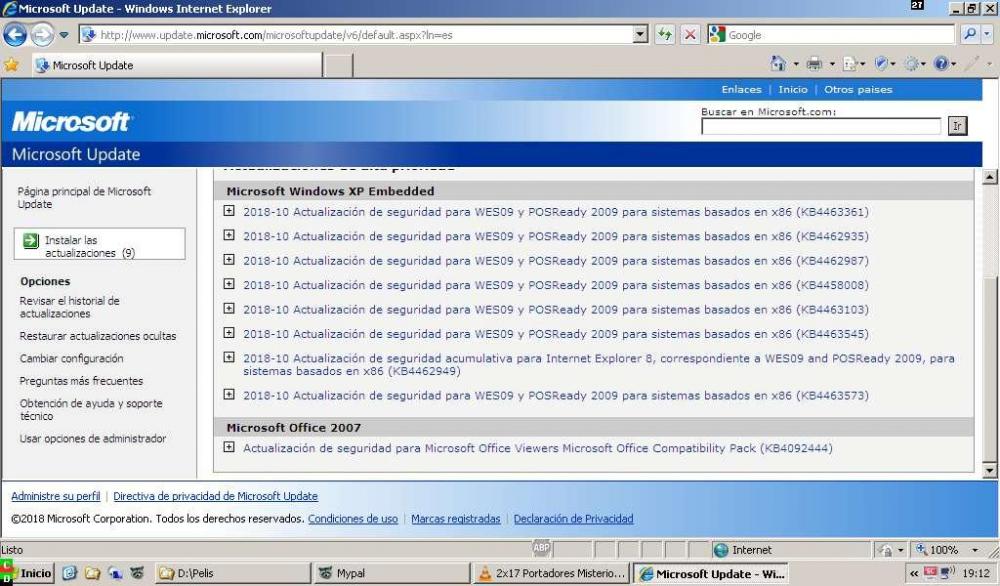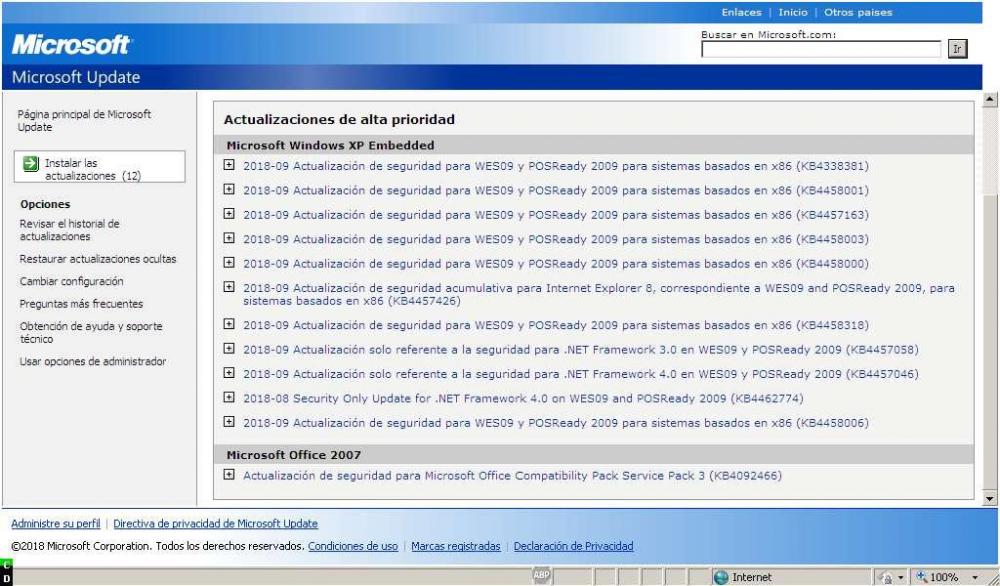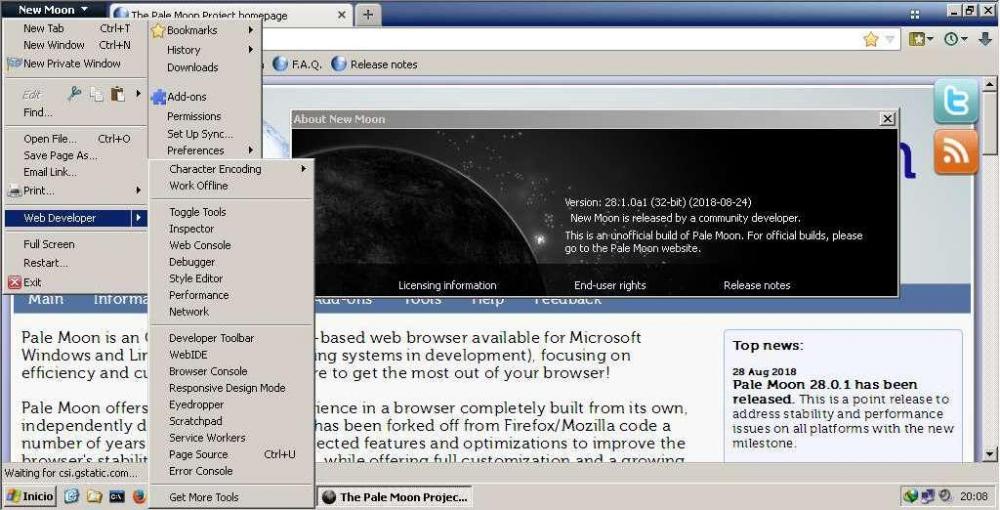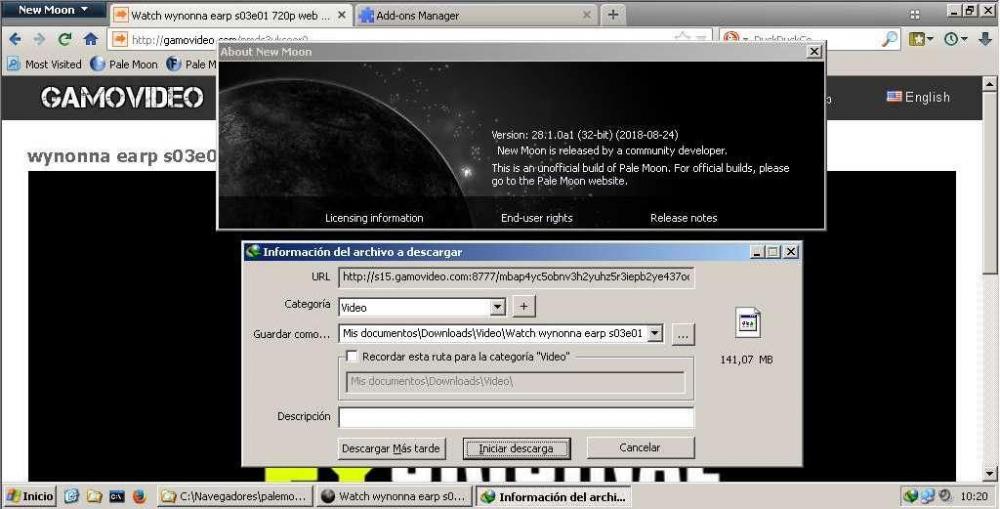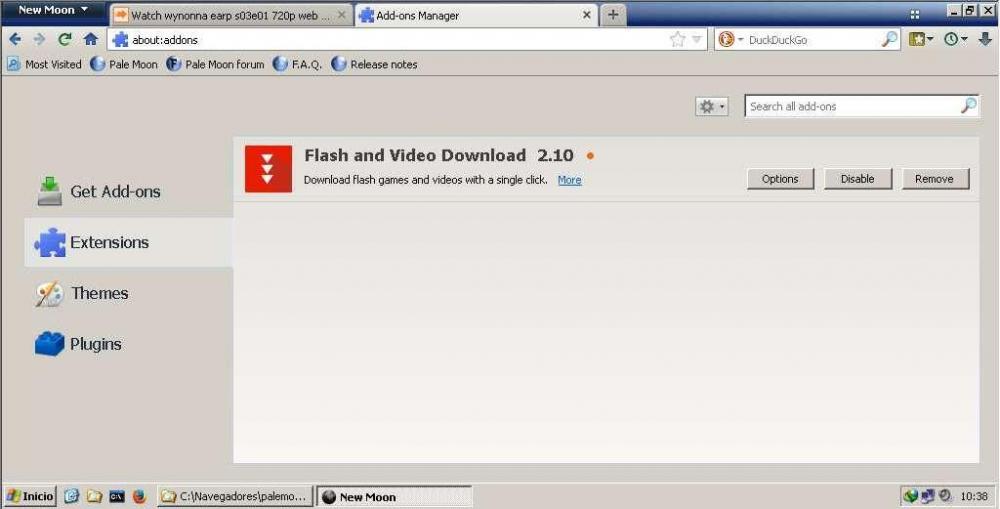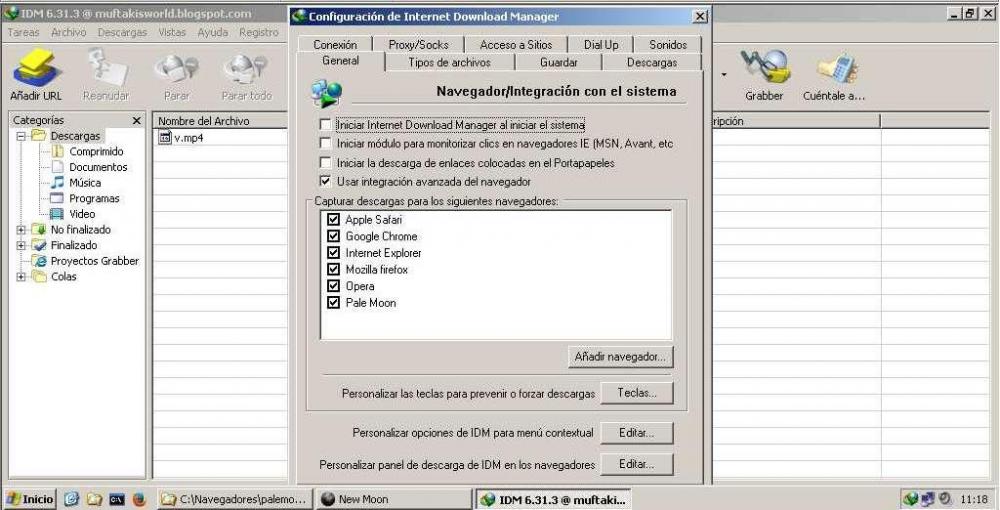Content Type
Profiles
Forums
Events
Everything posted by wyxchari
-
-
I have also disabled the updates on a Pentium III. As much as the updates are tested and everything looks good, after a few months an error may appear after installing a new program or doing something new. It is a risk to update blindly in SSE.
-
No need to manually install any update. The bug of Microsoft seems to have been fixed and it does not take more than 5 minutes.
-

My Browser Builds (Part 1)
wyxchari replied to roytam1's topic in Browsers working on Older NT-Family OSes
What version of New Moon do you use? I do not get it. It can be something related to the theme or that I also have it and do not see it because it is the same color as the background. -

My Browser Builds (Part 1)
wyxchari replied to roytam1's topic in Browsers working on Older NT-Family OSes
W10 + Pale Moon 28 (several versions) + Moon Tester Tool + IDM = download Youtube fail XP + New Moon 28 (several versions) + Moon Tester Tool + IDM = download Youtube fail In the rest of the websites, IDM does catch the downloads. I do not understand it. XP + New Moon 27.9.1a1 + Moon Tester Tool + IDM = download Youtube ok XP + Mypal 27.9.4 + Moon Tester Tool + IDM = download Youtube ok -

My Browser Builds (Part 1)
wyxchari replied to roytam1's topic in Browsers working on Older NT-Family OSes
NM28 + IDM works well in several places but not in Youtube. Thank you. --------------------------------------------------------------------------------------------- https://www.fnac.es does not login with NM27 or Mypal27. With NM28 or FF52.9.0esr it works well. -

My Browser Builds (Part 1)
wyxchari replied to roytam1's topic in Browsers working on Older NT-Family OSes
XP with IDM 6.31.3 working in New Moon 28.1.0a1: (Please also check if it works for you) - First install IDM program. After "Flash and Video Download 2.10". - "Flash and Video Download 2.10" which is the last update before the WebExtensions version (Firefox +57) https://addons.mozilla.org/en-US/firefox/addon/download-flash-and-video/versions/?page=1 - Hack minimum version of install.rdf to install add-on "Flash and Video Download 2.10" https://addons.mozilla.org/firefox/downloads/file/744747/type:attachment/download_flash_and_video-2.10-fx+sm.xpi?src=version-history No IDM add-on installed. Only IDM program and "Flash and Video Download 2.10" add-on which makes IDM active to detect downloads of videos and other files. Test: http://gamovideo.com/pmdc3vkceor9 -

My Browser Builds (Part 1)
wyxchari replied to roytam1's topic in Browsers working on Older NT-Family OSes
Advanced Yahoo Mail in New Moon 27: about:config general.useragent.override.yahoo.com Just add at end: Version/10.1.2 Safari/603.3.8 If you are in classic yahoo mail to change to advanced: Firefox 52.9.0esr, mail.yahoo.com, Change to newer version, Close Firefox, Open New Moon 27 and it will be released in an advanced version. -

My Browser Builds (Part 1)
wyxchari replied to roytam1's topic in Browsers working on Older NT-Family OSes
XDD. I test all browsers in VMWare with the same conditions in a clean installation of Windows XP without antivirus programs or others and some browsers work and others do not. It is not a connection problem. New Yahoo mail fails with only New Moon 27, Mypal 27.9.4 and K-Meleon. Only classic Yahoo mail can be used. Basilisk 52 always runs the classic mail. Firefox 52.9.0esr, Firfox 45.9.10ESR SSE, Basilisk 55 and New Moon 28 does not fails. -

My Browser Builds (Part 1)
wyxchari replied to roytam1's topic in Browsers working on Older NT-Family OSes
No. I use VMWare only for test. -

My Browser Builds (Part 1)
wyxchari replied to roytam1's topic in Browsers working on Older NT-Family OSes
Yahoo mail fails with New Moon 27. Mypal 27.9.4 and K-Meleon also fails. Only classic Yahoo mail can be used. Basilisk 52 always runs the classic mail. Firefox 52.9.0esr, Firfox 45.9.10ESR SSE, Basilisk 55 and New Moon 28 does not fails. Is it a bug of New Moon 27 or is it no longer compatible and must we update to New Moon 28? -
I will continue using XP after April 2019 even if I do not have updates. The most important thing for security is the browser and I use one for XP that is updated approximately every month: Mypal 27.9.4 (oldrac, Pale Moon based) https://github.com/Feodor2/Mypal/releases Other browsers for XP that are updated weekly: http://rtfreesoft.blogspot.com/search/label/browser New Palemoon 27 (New Moon, Feodor2's patches based "Mypal") Also versions SSE or noSSE. KM-Goanna (KMeleon) Firfox 45ESR SSE (Nightly, Mozilla based) Basilik 52/UXP (Serpent, Basilisk based) PM28XP (New Moon, Pale Moon based, pre-release)
-
Since August 2018, Windows XP POSReady updates require SSE2 and no such requirement is notified. The last valid updates for SSE processors were those of July 2018. What is your processor?
-

My Browser Builds (Part 1)
wyxchari replied to roytam1's topic in Browsers working on Older NT-Family OSes
YES !!!!!!!!!!!!!!!!!!!!!!!!!!!!!!!!!!!!!!!!!!!!!!!!!!!!!!! https://patrickhlauke.github.io/recaptcha/ Mypal 27.9.4 + XP works again. Verified. In browsers that do not work, the same should be done: New Moon SEE 27.8.0a1+ XP, New Moon 27.9.1a1 + XP, New Moon 27.9.1a1 + Windows 7, Mypal 27.9.4 + XP, K-Meleon 76.0 (20180818) + XP Thank you. Thank you. Thank you. -

My Browser Builds (Part 1)
wyxchari replied to roytam1's topic in Browsers working on Older NT-Family OSes
I confirm what Basilisk 2018.08.17 + XP work with captcha https://www.google.com/recaptcha/api2/demo I confirm what New Moon 28.1.0a1 + XP work with captcha (New Moon 27.9.1a1 no work) https://www.google.com/recaptcha/api2/demo general.useragent.override.google.com Mypal 27.9.4 = Mozilla/5.0 (Windows NT 6.1; WOW64; rv:52.9) Gecko/20100101 Goanna/3.4 Firefox/52.9 PaleMoon/27.9.4 New Moon 28.1.0a1 = Mozilla/5.0 (Windows NT 6.1; WOW64; rv:52.9) Gecko/20100101 Goanna/4.1 Firefox/52.9 PaleMoon/28.1.0a1 -------------------------------------------------------------- Not work: New Moon SEE 27.8.0a1+ XP, New Moon 27.9.1a1 + XP, New Moon 27.9.1a1 + Windows 7, Mypal 27.9.4 + XP, K-Meleon 76.0 (20180818) + XP Work: Pale Moon 28.0.0 + Windows 7, Pale Moon 27.9.4 + Windows 7, Chrome 49.0.2623.112 + XP, Firefox 52,9,0esr + XP, Basilisk 2018.08.17 + XP, PM28XP New Moon 28.1.0a1 + XP, Nightly FirFox 45.9.10 + XP -

My Browser Builds (Part 1)
wyxchari replied to roytam1's topic in Browsers working on Older NT-Family OSes
XP or W7 do not affect the result to click. The browsers that fail are those designed specifically for XP: New Moon and Mypal. Pale Moon 27-28 W7, Chrome XP and FireFox XP are not affected. In Safe mode, the click does not work. Here also the problem is followed and it is said that it fails on the Discogs website (a record and music collector Web site): https://github.com/Feodor2/Mypal/issues/27 Chrome 49.0.2623.112 + XP: Another test: https://www.google.com/recaptcha/api2/demo -

My Browser Builds (Part 1)
wyxchari replied to roytam1's topic in Browsers working on Older NT-Family OSes
For PIII with New Moon SEE 27.8.0a1+ XP, the click does not work: For Intel Atom N270 with New Moon 27.9.1a1 + XP, the click does not work: With New Moon 27.9.1a1 + Windows 7, the click does not work. With Mypal 27.9.4 + XP, the click does not work. With Pale Moon 28.0.0 + Windows 7, the click does work. With Pale Moon 27.9.4 + Windows 7, the click does work. Test Google captcha: https://patrickhlauke.github.io/recaptcha -

My Browser Builds (Part 1)
wyxchari replied to roytam1's topic in Browsers working on Older NT-Family OSes
XP SP3 x32 hack POSReady. With Chrome 49.0.2623.112 and Firefox 52.9.0esr also shows captcha but I can click. I do not use proxies. It can be by my internet provider. I do not care if there are captchas, but why can not I click and solve the captcha? Test Google captcha: https://patrickhlauke.github.io/recaptcha Firefox and Chrome click, New Moon no click. -

My Browser Builds (Part 1)
wyxchari replied to roytam1's topic in Browsers working on Older NT-Family OSes
Google, Configuration, Search configuration, Save, Ok --> It always shows captcha and the click is not marked when hit with the mouse. ????? -

Browsers for XP after the end of Firefox updates on September 5, 2018
wyxchari replied to wyxchari's topic in Windows XP
Palemoon v28 is not for Windows XP. Minimum System Requirements: Windows 7/8/10/Server 2008 R2 or later. A processor with SSE2 instruction support. 1 GB of RAM. At least 200 MB of free (uncompressed) disk space. Last for XP is 26.5.0 http://matejhorvat.si/en/unfiled/pmxp/index.htm That's why I use Mypal 27.9.4 https://github.com/Feodor2/Mypal/releases- 17 replies
-
- windows xp
- firefox
-
(and 3 more)
Tagged with:
-
Browsers for XP after the end of Firefox updates on September 5, 2018: -X Chrome: 49.0.2623.112 7abr16 = Firefox: 52.9.0esr end 5sep18 = SeaMonkey: FF 52.9.0esr based === Mypal: 27.9.4 19jul18 Pale Moon based https://github.com/Feodor2/Mypal/releases === New Moon: Feodor2 patches based (Mypal) http://rtfreesoft.blogspot.com/search/label/browser Also versions -SSE2 and -SSE == Yandex: ruso! similar W8 == Maxthon: chino! 14ago18 = Opera: Chromium 5ago16, only updates of security and crash! -X Pale Moon: oct16, no XP -X Chromium: No XP -X Waterfox: only XPx64, 12jul18 -X Lunascape: 23may12 -X Qt Web Browser: 9sep13 -X Comodo Dragon: Chromium. No updates -X Ice Dragon: Firefox. No updates -X Vivaldi: Chromium. No updates -X Slimbrowser: 11oct17 -? Torch: multimedia Chromium -? Epic Privacy Browser: Chromium -? Tor Browser -X Cometbird: Firefox 1abr12 -X Midori: 30ago15 -X Safari: Mac, no Windows -X Basilisk: no XP -X Baidu: 12ago16 -X Chromodo: 5oct16 -X Cyberfox: no XP -X K-Meleon: no updates -X Slimjet: 7feb17 -X Avanced Chrome: no updates Are there any more than those on the list with the = sign?
- 17 replies
-
- windows xp
- firefox
-
(and 3 more)
Tagged with:
-
Yes, thank you very much. I know how to do it. I've done it before. It is not a computer that uses a lot or has important things, so I will not repair it since I would surely have to fix it every month. In addition there are only 7 months of POSReady updates.
-
There will be no more Windows updates for processors without SSE2 (Pentium III, AMD Athlon XP and earlier) for all operating systems. Microsoft has said it for Windows 7 although its support ends in 2020. For Windows XP Embedded has not said anything. https://www.computerworld.com/article/3282066/microsoft-windows/microsoft-quietly-cuts-off-win7-support-for-older-intel-computers.html https://www.ghacks.net/2018/06/21/windows-7-support-dropped-for-cpus-without-sse2/ https://www.neowin.net/news/microsoft-leaves-systems-lacking-sse2-support-high-and-dry-for-ongoing-windows-updates
-
DELL Latitude C400. Pentium III M 866. XP SP3 hack POSReady. Video Intel 830M. After installing KB4343674 several programs are blocked: Process Tamer, Auslogics Disk Defrag... KB4340937 also needs SSE2 and in PIII it produces errors when installing or uninstalling programs. Intel Atom N270 without bug.
-
After manually installing the IE8 update, I ONLY install the updates that appear in WU. If any update does not appear, I NEVER install it manually because it may not be necessary. All updates are not for all computers. It depends on the programs you have installed. He has not offered to install .NET 4.0 and I will not install it manually.