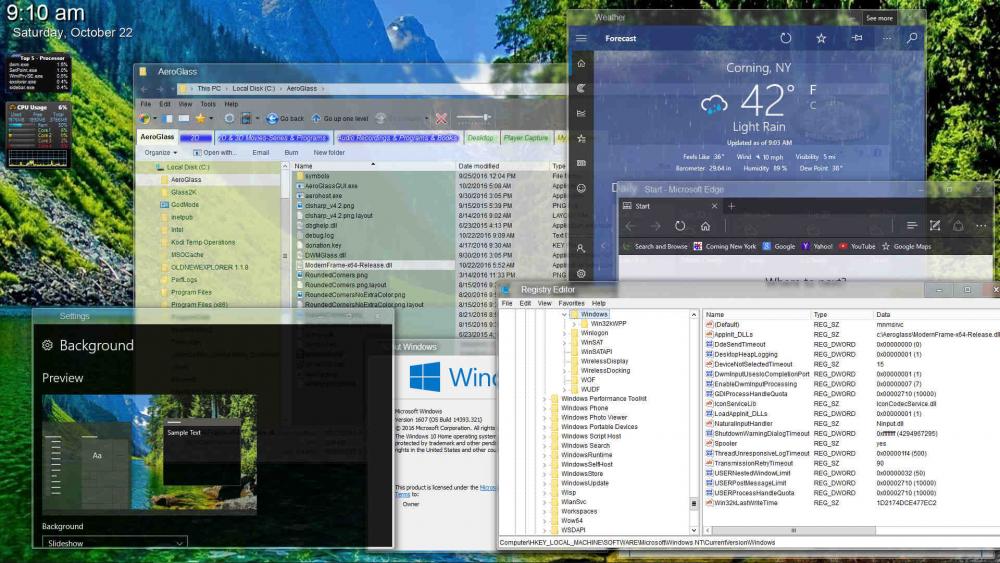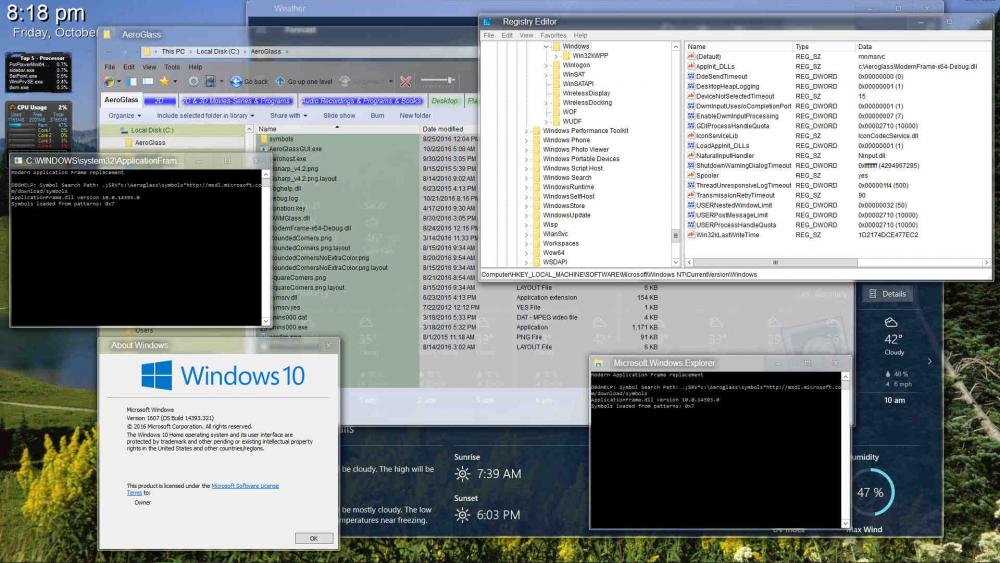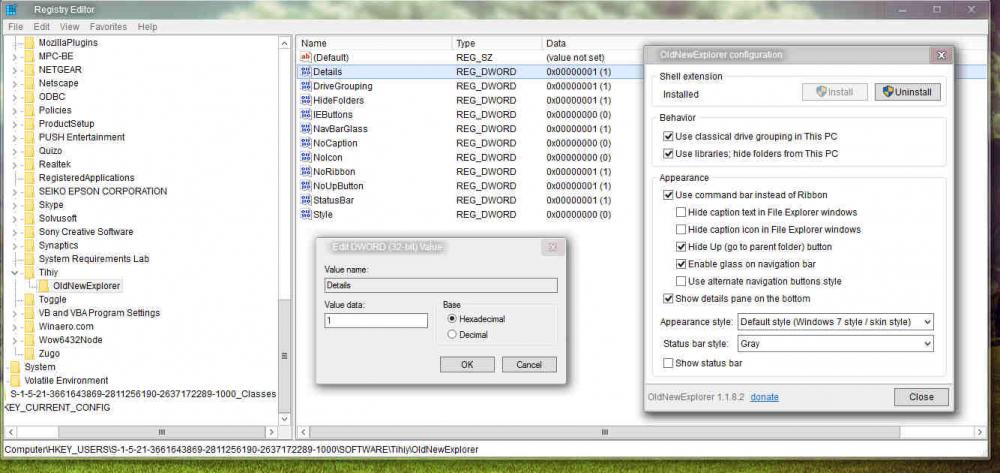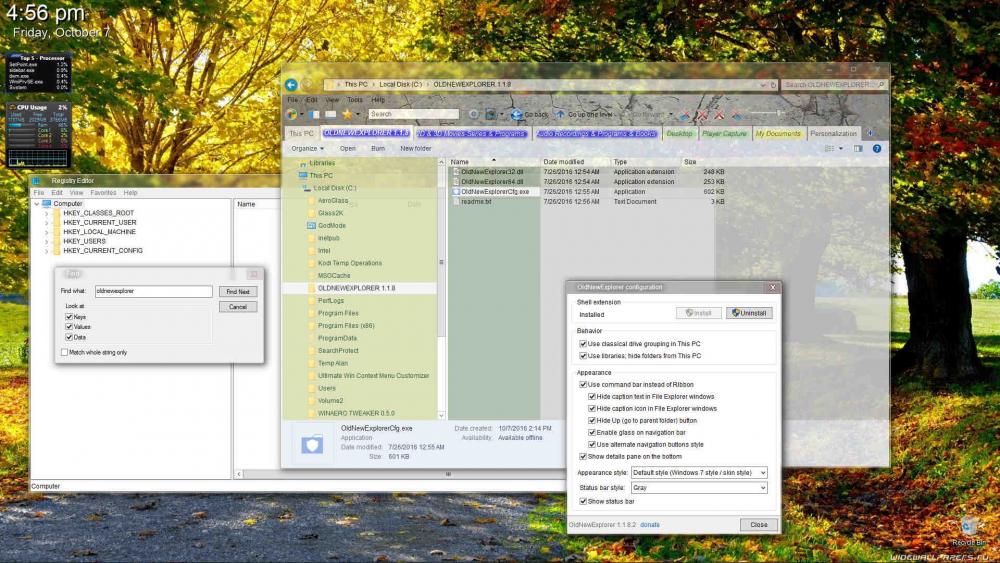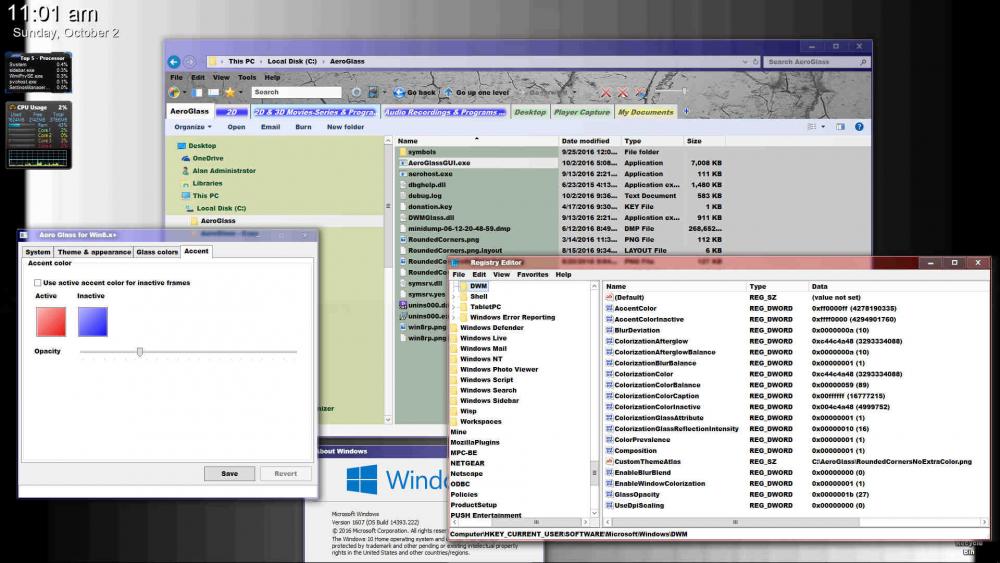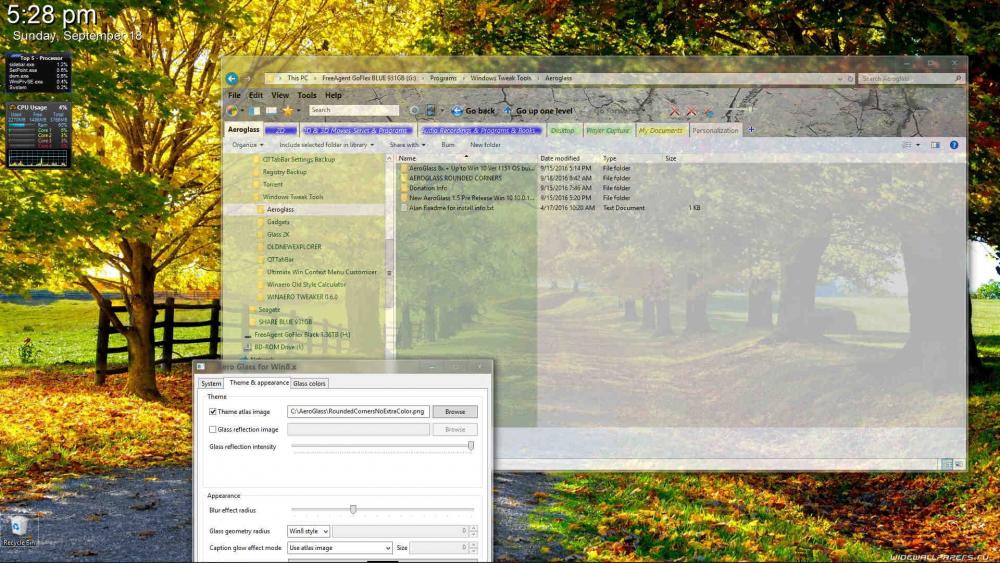Alanrh
MemberContent Type
Profiles
Forums
Events
Everything posted by Alanrh
-
Thanks for the reply...I didn't think so...wasn't sure if I had missed something. Not really a preference...just an older machine but it is still quite useful for me for some things. I also have 2 other machines that are 64 bit.
-
I recently installed Aeroglass on my 32 bit machine. Is there a modernframe.dll available for 32 bit? Can't find any info.
-
Interesting. Carlitosoo555... Curious to know. 1. When you say you are using an older version of Aeroglass are you referring to this: Aero Glass for Win8.1+ v1.4.6 - change log This version is for Win8.1 6.3.9600 and for Win10 up to 10.0.10586 installer from download page and running install or are you just using older files from previous versions of Aeroglass? 2. Are you using the new GUI with the accent tab? 3. Are you using the new Modernframe x 64 release. 4. Are you using any theme atlases or none? 5. Any other editing ex: registry etc? I'm not on the insider win 10 program so the 14955 build doesn't affect me. I'm sure those of you who are, are pleased that you have demonstrated a work around.
-
Display Your Desktop With Aero Glass 8+
Alanrh replied to DosProbie's topic in Aero Glass For Windows 8+
Glad to see some fun back. It's nice to be able to personalize. -
Enough said. Maintain our respect.
-
Accidently double posted previous post. Disregard this post.
-
The new release modernframe version woks beautiful. No debug windows and is working with the apps I tried including Edge. Thanks Bigmuscle!!!!
-
-
Thanks Guys for your hard work. I hope projects like this stay alive for everybody.
-
Are you using the new GUI for 1.5? It is necessary to adjust your active and inactive colors. The old GUI for previous versions will not change those colors from the glass colors tab( page) of the GUI. The new GUI has a new Accent Tab where those colors can be adjusted. See also my post below this bigmuscle post for example of new GUI . The new GUI is Here:
-
I think you might be interested in this program. Winaero Tweaker. I use it. It is completely compatible with Win 10 and it has a number of useful tweaks including one for your frame height. Go to : http://winaero.com/comment.php?comment.news.1836 . Scroll down and click on List of winaero tweaker features...then scroll down to window title bar. There are actually more than what gets shown there. Of course many features I do not use or don't work in certain situations.
-
Nevache- Sorry I couldn't help more. If I hear of anything I will contact you directly off thread. Thanks MDJ as well. Must of been a lot of work to develop solution. Glad I don't need it yet. Win 10 Win 10 what a visual disgrace. Is this all because of portable devices and their requirements...visual...power consumption ..What? I wish somebody would give an honest explanation. I don't understand why home PC's can't have full blown customizable interfaces. Is this necessary for files to be able transfer from one type of device to the other? Aren't files just files under the hood?
-
Nevache- Can you navigate to the registry item shown in the pic and verify details is set to 1. If not set it to 1 and reopen file explorer ( you can leave regedit open). Switch it back and forth between 1 & 0 to see if any affect...close & re-open file explorer each time. If it is at 1 and pane is not at the bottom not sure where to go from there. Perhaps something is overriding the value or switching it somewhere else. Maybe more than one occurrence of the program info in the registry (previous install?). I would start from there. Maybe some guru can help or Tihiy him/herself.
-
Win 10 Version 1607 (OS Build 14393.222) As advised earlier post be sure to run latest version: http://tihiy.net/files/OldNewExplorer.rar As previously posted: Posters need to remember not everyone who comes to these forums are not gurus programmers or developers. It's fine that those who are, communicate as they need to with one another for more complex issues. Its not a contest for the most knowledgeable or cleverest. On the other hand people should thoroughly read forums and digest as much as possible before posting questions or problems that may have already been addressed. Doing so is asking others to do all the grunt work because they did none of their own. In more detail: 1. Run OldnewexplorerCfg.exe from directory you placed it in (or shortcut you made) and run uninstall. 2. Reboot 3. Delete your (OLDNEWEXPLORER directory or whatever you named it). 4. Reboot. 5. You could search for elements in regedit Computer-Edit-Find " oldnewexplorer" or "Tihiy" find next...find next etc. at this point but don't think you'll find anything. I didn't do any editing or deleting here anyway so doesn't appear to be necessary. 6. Recreate your oldnewexplorer directory ( preferably c:\) and place the files from ver 1.1.8. 7. Run OldnewexplorerCfg.exe and install. 8. Make your settings and close...close file explorer also if open and reopen for settings to take affect. If that doesn't work for you can't help further. Had to go through similar and other processes to get back other elements, for example win gadgets. Apparently every time win 10 does it's thing we may have to do ours. Make some notes...next time it may go easier.
-
Yes I confirm also the layout file (win8rp.png.layout) that came with Release canidate 695 is not working while the one that came with pre-release 669 does. They are both dated the same 8/14/2016 but have a slight difference in the time of day?
-
Guide to setup AeroGlass in 14393 without installer
Alanrh replied to genecooper's topic in Aero Glass For Windows 8+
Painkilleraxle - A new trial GUI is also available at this time for 1607-14393.+ at above topic thread. -
Guide to setup AeroGlass in 14393 without installer
Alanrh replied to genecooper's topic in Aero Glass For Windows 8+
Pre release 669 is no longer being shown under experimental versions. Release canidate 695 is now the latest version shown for 64 bit. -
Dreamweaver01...After selecting black in Caption colour run the slider triangle on the right up just a little or set the value in at least one of the red green blue boxes on the lower right to at least 1 and save. The color will remain black. I think I've seen that sort of thing over the years using different programs in conjunction with a color selection tool and don't believe it has anything to do with the Aeroglass GUI. Thanks NoelC...That did clean the corners up.
-
Accent Tab On new GUI seems to be working fine here for Win 10 1607 14393.+. Opacity slider OK. Active and inactive colors settings OK. Restarted System...Settings held OK. Thanks Bigmuscle !!!
-
Guide to setup AeroGlass in 14393 without installer
Alanrh replied to genecooper's topic in Aero Glass For Windows 8+
Note: As of October 05 2016 Big muscle released installer version 1.5 ( found on home page download tab ) for win 10 1607 - 10.0.14393. Hence there are no longer any experimental versions to try to install. This will be my last edit for this post as of Oct 06 2016. For those who already have aeroglass installed with donation key pre win 1607 - 10.0.14393 I did the following to setup. (64 Bit) 1. Disable Aeroglass in Task Scheduler. 2. Proceed with 14393 update. 3. Once updated copy files from (release canidate 695 available only through login account for donors) and overwrite the same files in your c:\aeroglass directory. 4. Delete c:\aeroglass\symbols directory. 5. Re-enable Aeroglass in Task Scheduler. 6. Restart Windows 14393...symbols will download and symbols directory is self created by program where the symbols are placed. 7. See 7.1 Also. Tweak the registry as described in multiple threads since only the Themes and appearance page of GUI is functional as yet for 14393. You may have to add "GlassOpacity"=dword:00000000 and "EnableBlurBlend"=dword:00000000 if not present. You have to sign out and sign back in again or restart for changes to take affect. 7.1 Update 10-02-2016. A new GUI has been uploaded by Bigmuscle 10-02-2016 For Win 1607 14393+ It includes a new accent tab which worked OK for me. It has not been thoroughly tested yet. Simply replace existing AeroGlassGUI.exe and sign out and in or restart. 8. Update roundedcorners layout http://noel.prodigitalsoftware.com/ForumPosts/Win10/14393/RoundedCorners.zip -
Sorry to go off topic but since we are mostly here because Win 10 looks so bad...Here is a list off tweak tools I use in combination to achieve a fair degree of personalization. Just google to find them. 1.AeroGlass Thanks Bigmuscle !!! 2.Oldnewexplorer 3. Qttabbar 4.Winearo Tweaker 5. Glass 2K PS Thanks NoelC for your ThemeAtlas