
burd
Content Type
Profiles
Forums
Events
Posts posted by burd
-
-
13 hours ago, greenhillmaniac said:
Try to also add this update for the Kernel-Mode Driver Framework and User-Mode Driver Framework. It ports Windows 8 functions to Vista, related to drivers: http://download.windowsupdate.com/msdownload/update/software/updt/2012/12/windows6.0-kb2761494-x64-mergedpkg_4f986add28318ed72dc950c89b0d1ef80e8d4319.msu
Maybe it will alleviate your problems.
Thanks,will install it
0 -
16 hours ago, Dibya said:
You can disable XHCI in the BIOS, like i did, to get the usb ports working under xp (solely as usb 2.0, though).
Mine was MSI Z170A Gaming 7 but it got blown a few days ago for nothing good. I am planing to get it a new board or to send it for service
Hey Dibya,I tried xhci but,Only my keyboard works,but the minute i use my mouse the full Vista O/S becomes slow until i turn it off.
0 -
16 hours ago, jaclaz said:
If only Manufacturers could use unique names.
Alternatively having their own site search engine capable of finding their own product name (MS-1785) would be a nice improvement.
That should be a laptop GT72VR 6RD, is it this one?
https://www.msi.com/Laptop/GT72VR-6RD-Dominator.html
I believe that motherboard actually has 3.1 USB ports.
Have you already tried the "standard" drivers here?

http://download.msi.com/nb_drivers/usb/ASMUSBHost_V116381WHQL.zip
jaclaz
Yes I have,It either gives error code 10 or 39 in device manager
0 -
23 hours ago, 2008WindowsVista said:
By the way, I noticed that you're running Vista on a Skylake system, as evidenced by the Core i7 6700HQ listed in System Properties. This is the first time I've seen Vista on a Skylake system so I have to ask you something:
Does Vista have the same symptoms that it does when trying to run it on newer Haswell systems? The symptoms I'm referring to are frequent failed boot attempts, random services failing to start, and overall system instability. I often get errors just before the startup orb appears, with the following message: "Interactive logon process initialization has failed. Please consult the event log for more details." It is for that reason that I had to stop using Vista altogether, since the bug makes it completely unusable.
So I ask again, does your Skylake system show the same or similar symptoms?
Thanks in advance.
Yes It Does,Though When i Added The Update for DX11 and added the Nvidia Drivers,it seems to happen rarely now.But it does happen yes and a restart is needed in order to fix it,though you need a full fledged working system to move on to fix those things and im trying just that.
0 -
-
On 1/3/2017 at 2:39 PM, burd said:
It Actually works,i downloaded the driver from evga and installed it through device manager,seems to be working fine,Aero has started working if you notice it. This shows vista is barely supported in a way because the normal nvidia drivers are giving me a 39 device error code aswell.
http://www.evga.com/support/download/
Got the lastest one here with vista x64 support and it worked.On 1/2/2017 at 11:01 PM, 2008WindowsVista said:I tried modifying the latest NVIDIA driver .INF files for Windows 7 and installing them under Vista, and they don't work, returning a code 39 error when attempting to install them, much like the 15.7+ AMD drivers.
So I guess GTX 10xx support under Vista is a no-go.
Found An Updated Driver that works flawlessly and installs perfectly
http://drivers.softpedia.com/get/GRAPHICS-BOARD/NVIDIA/NVIDIA-GeForce-Graphics-Driver-37270-64-bit.shtml
Note: Only Supports 1080,1070 and 10601 -
Try Installing SP1 In Safemode Maybe?
0 -
No there isnt sadly.
0 -
On 1/2/2017 at 11:01 PM, 2008WindowsVista said:
I tried modifying the latest NVIDIA driver .INF files for Windows 7 and installing them under Vista, and they don't work, returning a code 39 error when attempting to install them, much like the 15.7+ AMD drivers.
So I guess GTX 10xx support under Vista is a no-go.
It Actually works,i downloaded the driver from evga and installed it through device manager,seems to be working fine,Aero has started working if you notice it. This shows vista is barely supported in a way because the normal nvidia drivers are giving me a 39 device error code aswell.
http://www.evga.com/support/download/
Got the lastest one here with vista x64 support and it worked.1 -
Hey Guys I Recently Installed Windows Vista For Testing reasons and making it a full fledged working O/S,Though Ive bumped into the problem of the usb,my pc has 6 usb3.0 ports and no 2.0 ports and vista cant use any usb ports,are there any usb 3 drivers i can use or perhaps usb 2.0 ones will do aswell as long as they work?
I have a Windows Vista Home Premium X64 SP2
A Working Nvidia GTX 1060
Need USB though now0 -
31 minutes ago, Dibya said:
okay
thanks for trying
 0
0 -
1 hour ago, jaclaz said:
Good, then try following EXACTLY the given reference using a plain DVD:
http://h10032.www1.hp.com/ctg/Manual/c01717787.pdfAs said, BEFORE that you should be able to boot a Windows 7 install DVD and from the PE on it (press Shift+F10) you should be able to run wpeutil Updatebootinfo, etc. so that you are sure you are able to boot in the "right" mode or if you need to experiment with your firmware settings.
And again that report without EXACT DETAILS of what (STEP by STEP, long, expanded, detailed) you did is totally meaningless.
jaclaz
Tried this before but i dont get an option to choose the file to boot from,also the link i provided has no step by step process im afraid its a premade software you will have to check for yourself
I tried a Windows 7 disc and it wont even boot in UEFI mode.
EDIT: OK i checked my bios thoroughly and found that secure boot has to be enabled for uefi + csm and after doing that vista booted from the usb.
is there anyway to get it to install in gpt format?0 -
Im fully gpt partitioned none are mbr i have preinstalled windows 10,i have the ability for uefi with csm,Vista with sp2 gets stuck on "Windows is Loading Files" using normal UEFI and with CSM i get a black screen with a cursor.
I Tried this http://reboot.pro/topic/10126-nt-6x-fast-installer-install-win7-directly-to-usb-external-drive/ and it didnt work really.I have a DVD drive and can boot from it aswell as a USB boot.
DISKPART> list volume
Volume ### Ltr Label Fs Type Size Status Info
---------- --- ----------- ----- ---------- ------- --------- --------
Volume 0 E LRMCF(X)RE_ UDF DVD-ROM 4426 MB Healthy
Volume 1 C OS_Install NTFS Partition 117 GB Healthy Boot
Volume 2 SYSTEM FAT32 Partition 300 MB Healthy System
Volume 3 WinRE tools NTFS Partition 900 MB Healthy Hidden
Volume 4 D Data NTFS Partition 855 GB Healthy
Volume 5 F Windows 7 NTFS Partition 58 GB Healthy
Volume 6 BIOS_RVY NTFS Partition 17 GB Healthy Hidden0 -
My SSD and HDD both are prepartitioned to GPT my friend and yes,Windows 7 installation media booted with csm support,I have a dvd drive and can boot from a Pendrive/ExternalHDD,I tried installing Windows Vista/7 on a different HDD,Windows 10 is currently on an SSD,Im currently in only UEFI mode not CSM Enabled,But It can be enabled If needed for Vista or 7,Legacy is also an option but i want to stick with the GPT Format,also your X and Y is irrelevant,I was referring to the link provided http://reboot.pro/topic/10126-nt-6x-fast-installer-install-win7-directly-to-usb-external-drive/
0 -
32bit inf , i need 64bit
0 -
I tried Winpe installation but it doesnt seem to be working anyhow,it just reboots into windows 10 again
0 -
I tried NTFS AND Fat32 Both Worked in the Same Fashion,attempting 6x setup currently
Tried using 6x fast installer and nothing happened after installation(rebooting)0 -
you guys arent getting the point, I put my usb and get the message "windows is loading files" and after it completes i get the error so the installer doesnt start/boot and secure boot is already disabled
ive gotten errors
0xc0000001
0xc0000359
I tried a windows 7 iso with csm and it worked,but i dont know whats the problem with vista
I tried another iso of vista sp2,it launches on normal uefi showing "windows is loading files" and then hangs infinitely and with csm it loads up with a cursor and then hangs infinitely.0 -
does windows 7 fully support UEFI? I wanted to dual boot a vista and 10 but 7 would do if it works
0 -
Yes Correct,
Machine:MSI GT72VR 6RD
UEFI:1.1 or 1.X it shows when checked
Partitioning:GPT Format(Windows 10 is preinstalled so)
Installation Type:USB Drive using Rufus to make it boot under uefi
Problem is Vista Setup Wont Boot Giving Error on UEFI or UEFI+CSM
0 -
I have csm with uefi but i still get errors as mentioned above,also ive done a vista uefi before on my old laptop,but its not launching the installation screen also on this machine and i still get the error
0xc00000010 -
Vista is supported with sp1/2 according to what i read
https://en.wikipedia.org/wiki/Unified_Extensible_Firmware_Interface#Microsoft_Windows0 -
Hi,Ive Been Pulling my hair regarding this issue and checked many places in order to get vista to boot up in uefi but it just wouldnt,ive used a program called rufus to make it into gpt format style it boots up but i get an error 0xc000001.
I dont know what to do anymore,can anyone help me regarding this please?0 -
reinstall a fresh vista and fix those problems
or install windows 7 it has the same feel as vista0


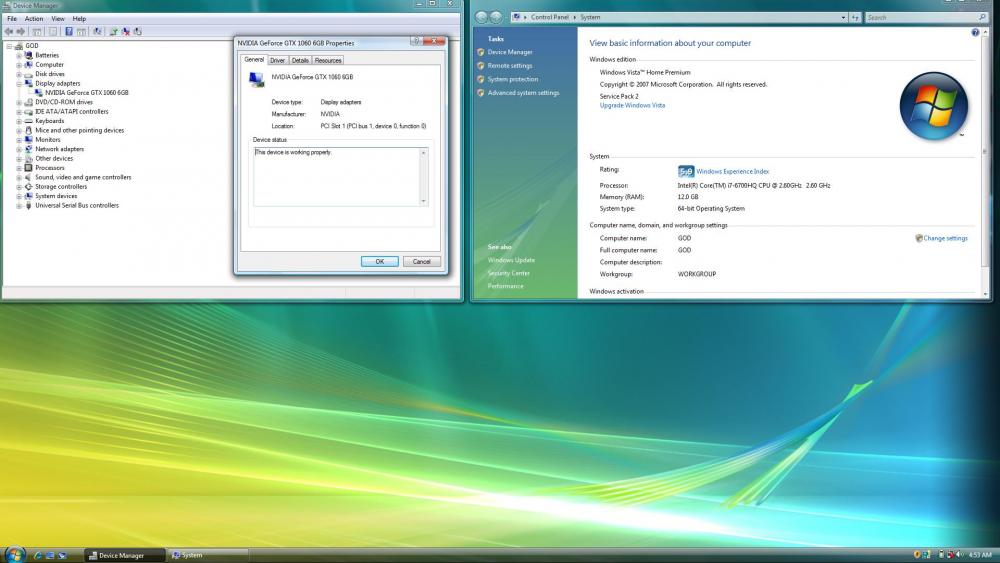
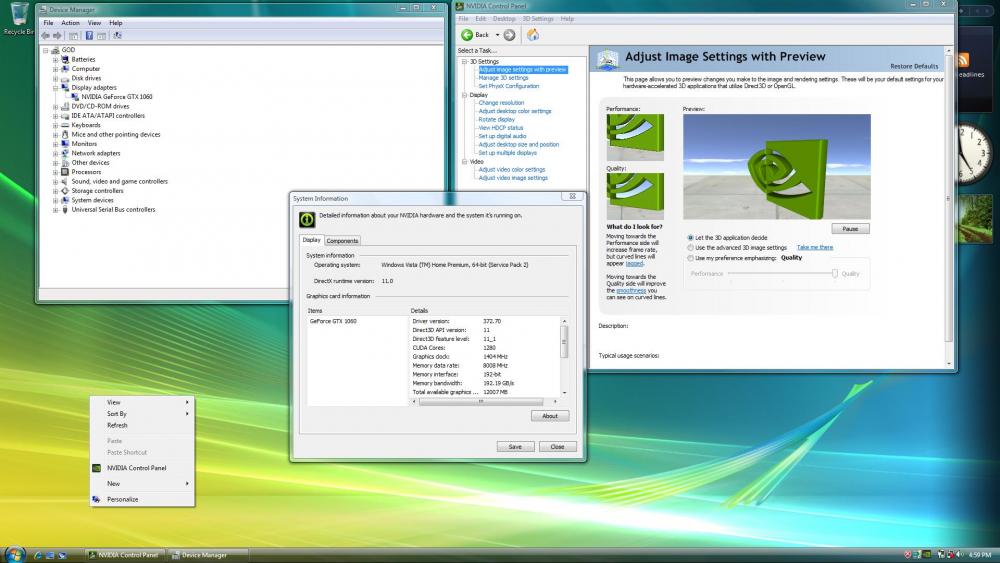
USB 2.0/3.0 drivers
in Windows Vista
Posted · Edited by burd
Yes Trying the ones you've said(1.1623)
EDIT: The Minute i Install it i get BSOD and when i install drivers from here http://download.msi.com/nb_drivers/usb/ASMUSBHost_V116381WHQL.zip it installs but,it doesnt work and a new device is added in device manager,will post screenshot asap