
SD73
Content Type
Profiles
Forums
Events
Posts posted by SD73
-
-
The catalog shows 3 Framework updates are available. My MU has been running for a while now and hasn't picked them up yet. I'll let it run a good portion of the day just to see what happens. If nothing by the EOD, I'll just manually download them.
0 -
1 minute ago, amberghaji said:
I cant se the updates in windows catalog under https://www.catalog.update.microsoft.com/Search.aspx?q=Windows+XP+Embedded+
Click on the "Last Updated" cell on that page and it will sort the new ones you're looking for to the top. Or alternatively search a few posts back and you'll find direct links to the downloads posted.
1 -
10 minutes ago, Dave-H said:
That's good to hear @SD73!
As far as I'm concerned, if Microsoft Update says that there are no patches needing to be installed, I've always been happy with that, even though the yellow shield still sometimes sticks in the system tray. I've had that happen many times before, and usually the shield eventually goes away.
This time I eventually tried installing the patch again from the yellow shield, but it just went through the motions very quickly, I don't think it actually did anything, and then it disappeared, for good I hope until the next lot of updates, which I assume are still expected in a couple of days time.

And thank you again for taking that brave first step. MiXiT get's some bonus points too in my book. I had one other patch that for years showed as installed in my add/remove programs but Update would always show it as not being installed, so I finally hid it. Well after learning about the over write oem switch I figured what the heck, let's push my luck once again. Sure enough, not only did it install fine, but now there are no more hidden updates needing to be installed.
0 -
Thomas. for what it's worth I tried your suggestion and it did not work. On a lark, with Mixit's idea to use force switch, and Dave's bravery to step forward with giving it a try I did the same. IT WORKED! After rebooting the kernel files were updates and Microsoft Update did not list that as an update needing to be installed.
0 -
Dave, I've read that at least with Win 10 the update won't be offered if it finds you have a virus program or something else that's not compatible with the new kernel. You may want to check some of your ancillary programs for updates and try again or wait it out a bit as something more compatible may be in the pipe.
0 -
I'm glad that didn't break anything, Dave. Keep us posted as you test it some. I think I'm going to sit this out now based on Destro's explanation. However, if an updated release that doesn't need to be forced through comes out, I'll let it work it's magic.
BTW, Dave, did you confirm if you have an FSB chip?
0 -
Thanks Destro, I think if I'm understanding you correctly and not overthinking this, I am safe. I believe I do have an FSB processor.
Intel® Pentium® Processor E2180
1M Cache, 2.00 GHz, 800 MHz FSB
0 -
Ah, gotcha. Thanks! I suppose I could look for the older file, or just be lazy and wait. I'm hoping laziness pays off, because I'm afraid of the consequences in this case.
0 -
58 minutes ago, roytam1 said:
The ntfs.sys update seems to be causing problems to me, some files can't be overwritten or copied due to security descriptors cannot be applied to owner.
Reverting to 5512 fixed the problem.
Roytam1, can you explain what you mean by reverting to 5512?
0 -
1 minute ago, heinoganda said:
I think that the major changes to the kernel sometimes cause problems with some processors. Best then uninstall KB4056615 and wait for what will appear on the upcoming patch day for updates. Rome has not been built in a day.

Yes, but it was destroyed in a day.

I'll do just that as I'm out of options at this point.
0 -
16 minutes ago, Dave-H said:
@dencorso
@cdob
Thanks guys, but the problem is not with my dual processor machine, which updated fine, it's with my netbook, which is a pretty basic single processor machine.
LOL, well there goes my big plan. I was hoping another patch would be released. Oh well. I've tried all the other suggestions and still no love for the #615 kb.
0 -
9 minutes ago, Dave-H said:
Yep, that's exactly what's in the log!
Will try using the over-ride switch later.I do have an ISO backup!

I've got those in my log too! I'll wait to see what happens AFTER Dave puts his toes in the water.
0 -
8 minutes ago, heinoganda said:
On my three computers, I had no problems installing KB4056941 and KB4056615. I can not retrace at the moment unfortunately.

Have you ever looked in the log files of KB4056941and KB4056615 or in the event viewer to see if they are noticeable?

Good idea. Nothing unusual in the Event Viewer. I looked for log files in the SoftwareDistribution folder pertaining to the failed KB4056615, but I couldn't find one. Is there a specific place to check for KB related logs?
0 -
-
15 minutes ago, Dave-H said:
Same for me.
I tried using the standalone installer, same result, and again in Safe Mode, same result.
I then tried the nuclear option of booting into Windows 8.1 (it's a dual boot machine) and manually substituting NTKRNLPA.EXE and NTOSKRNL.EXE in the \System32 folder with the (later) versions in the \DLLCache folder.
The result of that was that the machine wouldn't boot at all, just hanging on a black screen!
Don't know what to try next.
Well, at least you saved me some time trying to do the same dual boot trick since mine also has Linux. I suppose we still have Patch Tuesday to look forward too. I wonder how many others are having this problem but haven't noticed it yet?
And Dave, how is it you have a Kernel with a slightly higher version number than me?
0 -
Safe Mode did not update the Kernel files either....
0 -
Hrmmmm. I'm may be worse off than you, Dave. Both my Kernel are 5.1.2600.7053. I ran both the updates from the downloads this time after I disconnected from the LAN, and disabled both my malware softwares.
They both installed without issue; however, when i checked Windows Update it still said KB4056615 was missing.
0 -
1 hour ago, Dave-H said:
@SD73
I've just checked and I now know why KB4056615 is repeatedly installing.
Whatever the system says, it hasn't actually installed completely!
NTKRNLPA.EXE in my \System32 folder is still version 5.1.2600.7259, and so is NTOSKRNL.EXE.
The versions in the \DLLCache folder are correct, and all the other files are correct everywhere.
I'm going to try the standalone installer, and if that doesn't work either, I'll try in Safe Mode.
I guess the files aren't being replaced because of some access problem.
Interesting! I will try the man with a capes suggestion, heinoganda and report back.
0 -
My update went semi-smooth. The Windows Update found both KB's and installed them fast. After the reboot I ran Update again and it said kb4056615 was needed. I checked Belarc and it reported it was installed and I verified it was in Control Panel / Programs. So I just hid the warning in Windows Update. Also, I had no conflicts with Ad-Aware Free Antivirus+ or my MalwareBytes Anti Exploit. And like Dave, I have not noticed a performance hit, but I do little on this machine. My 2 updated Windows 10 Machines seem to be about as fast as well and no conflicts with anything else I'm running.
Thanks guys and keep on XP'ing!
0 -
1 hour ago, FranceBB said:
A new security flaw has been discovered; it affects CPUs and it's bad... like, really bad...
"Details of the flaw and how it might be exploited are being kept strictly under wraps while programmers rush to redesign operating systems including Windows and Linux to work around the bug. Calcs executed by the CPU may not necessarily remain hidden between the Kernel, the HAL and the CPU itself and an attacker might be able to steal passwords or other key information from the kernel. Operating system vendors are making fairly significant changes to work around this issue. This is going to be one of the most complex security updates any OS vendor has ever had to deliver."
This is a big one. The only silver lining is AMD aren't affected and CPU's older than 10 years may not be either. My XP machine is in the secpmd category, but my other PC's are more recent Intels. It'll be interesting to see how this plays out.
0 -
29 minutes ago, dencorso said:

Designed to make sure he doesn't miss the Cybersales going on this week.
 1
1 -
Thank you my friend. Save the medicine for next month. I may need it!
 0
0 -
Yep. I wasn't concerned about those two. I'm glad my PC was smart enough to avoid them as the last thing I want to see when it boots are those messages. Now I'm looking forward to next months updates to see how smooth they go. Thanks again, fellas!
0 -
2 hours ago, heinoganda said:
I would like to know which updates have been reported as missing by Belarc Advisor to detect a possible conflict with an update after April 2014.
What I do not understand is that the users know that this problem with the svchost CPU usage is repeated in almost every month and still have automatic updates enabled!


They are listed as...
HOTFIX ID:
EOL-MIICROSOFT-WINXP
EOL-MIICROSOFT-OFFICE03
0

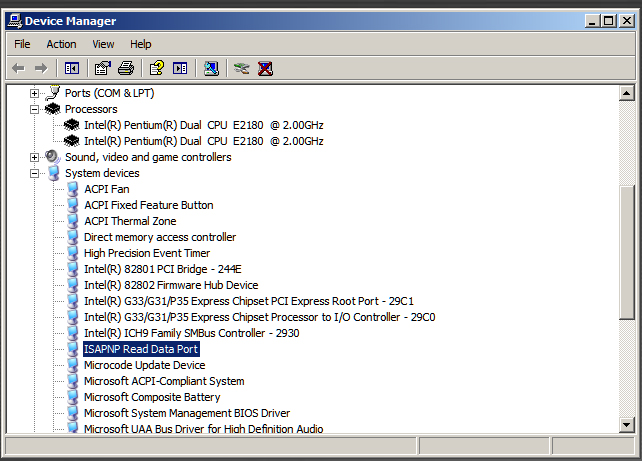
POSReady 2009 updates ported to Windows XP SP3 ENU
in Windows XP
Posted
On a fluke I checked the Office 2003 catalog and there's one there for us older users too.