
SD73
Content Type
Profiles
Forums
Events
Posts posted by SD73
-
-
I uninstalled KB4487085 and it fixed both my problems and returned my nvidia driver to my System Tray.
0 -
38 minutes ago, Ascii2 said:
I had troubles after applying KB4487085. After installing KB4487085, many programs would not run correctly and I would sometimes receive errors like the following:
"The procedure entry point sprinttf_s could not be located in the dynamic link library msvcrt.dll.""
"Error loading C:\WINDOWS\system32\NvCpl.dll"The second error message appear to be for the nVidia driver software.
I removed KB4487085 and things seemed corrected.
I've had this happen too. I got two messages:
1
rundll32.exe
procedure entry point spintf_s could not be located in the dynamic link library msvcrt.dll-------------
2
Rundll
Error Loading C:\windows\system32\Nvcpl.dll
Specificied Procedure Could Not be FoundI also used the recommended /O switch and the results were the same.
Any words of wisdom?
0 -
20 minutes ago, Bersaglio said:
Most likely, with such values everything will be fine. Removing them are unnecessary in this case.
Interestingly, I had backed up both those keys before I deleted them. Mine were also set to "0" and everything had been working well. It may have been a non-issue for those of us who missed it. Regardless, thank you all for the input!
0 -
7 hours ago, Bersaglio said:
No. Only POSReady key should stay otherwise upcoming updates (from February 2019 and later) will not appear via automatic updates and will not install.
Thank you!
0 -
30 minutes ago, Destro said:
I mean u didn't need both keys not to remove the key.
Is this in regards to the two keys I removed, WES and WEPOS? I've saved the registry entries. Should I add one back in? I did find all but the Office 2003 updated when I ran MU.
0 -
I really want to triple check this before I delete. Remove everything then with the exception of the POSReady key?
edited to add
Ah, okay. So now I've removed WES and WEPOS keys.
edited again
I manually ran the MU and it picked up 4 of the 5 updates. It did not find the Office 2003 update, so I downloaded and installed that one by hand. All went well.
Thanks again, fellas!
0 -
6 hours ago, Bersaglio said:
Direct links for January 2019 updates: WES09/POSReady 2009 update (English only), IE8 cumulative security update (English), .NET Framework 2.0 SP2 and .NET Framework 4.0 updates (international), Office 2003 SP3 security update
http://download.windowsupdate.com/c/msdownload/update/software/secu/2018/12/windowsxp-kb4481275-x86-embedded-enu_5160cf8226e525f266f39e7279ce39e6176cece9.exe
http://download.windowsupdate.com/d/msdownload/update/software/secu/2019/01/ie8-windowsxp-kb4480965-x86-embedded-enu_469b647b191dac942734a9a64e05bc27321e79a5.exe
http://download.windowsupdate.com/d/csa/csa/secu/2019/01/NDP20SP2-KB4480087-x86_010990466ABCF053D7164DFFE1BC0812B5A86B96.exe http://download.windowsupdate.com/d/msdownload/update/software/secu/2019/01/NDP40-KB4480077-x86_05E61336A238A90796BCDA78D13F0982075F2A2E.exe
http://download.microsoft.com/download/0/5/5/055B2A2C-2102-40D1-B0C7-A0BF29DEA79B/office2003-KB4461635-FullFile-ENU.exe
P.S. Windows Embedded Standard 2009 (WES09) support has ended. WES registry keys should be removed. There should be only POSReady key left from now on.
So I've removed the WES key. Shall I leave the WEPOS and the rest of the keys here?
Thanks!
0 -
3 hours ago, Mathwiz said:
I guess it's important if you actually use IE8 these days....

Edit: Looks like the vulnerability exploits Javascript in IE8
Haha. I'm with you. I only use IE8 to update my XP. That said, MU found it quick and it installed without a hitch. It almost seems as if XP is becoming a reliable O/S.
0 -
3 minutes ago, FranceBB said:
"Chestnuts roasting on an open fire
CPU warming when you are cold...
Windows Update running with the shield
and localised updates even for the Eskimos...
Everybody knows, .NET Framework and a few patch more
help to make the season bright.
Tiny patches, with their green check-marks all aglow
will be deployed within tonight"
(I just got into Christmas Mode xD)
That brings a tear to my eye.
1 -
Microsoft Update found all 8. They installed smoothly. I'm cherishing these last few Tuesdays as much as I can.
0 -
I've still been manually running my updates. This months picked up fast and installed equally as quick. Before I ran them I turned off my Bitdefender virus protection. All went smooth!
0 -
I got all the aforementioned updates; however, kb4463103 was prompted for again after I rebooted and checked. I downloaded it manually and used the trusty /overwriteoem switch and that resolved the issue.
0 -
2 hours ago, Dave-H said:
Yes, I had to do that too!
I also can't install KB4457046.
It throws error 0x66A every time on Microsoft Update, and when I try the standalone installer, I get "KB4457046 does not apply, or is blocked by another condition on your computer."
Anyone any ideas about that?
I can't find any reference online to that specific problem.
The other .NET 4.0 update installed fine.
Hey Dave, until you get some replies from the heavy hitters I'll add I do my installs with my virus protection disabled. Also have you tried clearing your temp folder for your updates? The last thing I can think of is check your logs for a clue.
0 -
A manual run of the MU picked up all the updates and they all seemed to install fine. However, kb4458318 popped up again after a second run of MU. I manually downloaded that one and ran the trusty /overwriteoem switch and that took care of that.
0 -
7 minutes ago, heinoganda said:
That can not be meant seriously, the parameter "/OVERWRITEOEM" does not exist for updates from .NET Framework!



And yet it worked. Maybe it just ignored the switch? It did not give me any error messages.
0 -
dencorso really takes "complete" to a whole new level.
2 -
4 minutes ago, glnz said:
Hey, SD73 - could you give me the complete instructions for running it with /OVERWRITEOEM ?
Do i go into cmd, use cd to go to my download folder, and type in the whole long [filename].exe followed by /OVERWRITEOEM ?
If I never did /OVERWRITEOEM before and this would be the first time, should I go back first and re-do some of my others that way?
Thanks.
Yup, you've basically got it. As an admin run CMD and from the directory you've downloaded the file to, and after the filename use the switch you've typed. There isn't anything else you need to do before hand. However, full disclosure I don't know if on my PC things would have installed okay or not without the switch. I've been using it out-of-hand because I haven't had a problem any of the times I've used it, and it has helped me solve some repeating kb install problems I've had in the past.
0 -
After manually installing the IE8 update, I got all the applicable above updates except the one for .Net 4.0. That one I manually downloaded and ran with the /OVERWRITEOEM switch.
1 -
7 minutes ago, glnz said:
Heinoganda - my oleaut32.dll file matches your specs.
However, I did not shut off Avast when I installed KB4134651-v2 and KB4339291. I can UNinstall those two, shut off Avast and REinstall those two. However, how in tarnation do I shut off Avast? I can "Disable shields", but is that enough?
Is it possible to install those two in Safe Mode (no Avast)?
Thanks.
Hey Glnz, for what it's worth I gave up on MalwareBytes a year or so ago. I can't remember exactly what the issue was, but I was having some conflicts on my box. I still run MalwareBytes Anti-Exploit, but for virus protection I've moved to the free version of Ad-Aware Antivirus. It's fast and effective and no issues to date. I also shut both my Anti-Exploit and Ant-Virus down whenever I install updates.
0 -
This months were mostly uneventful. After I manually installed the ie update, I got the 9 others. After rebooting and checking the MU again it wanted to reinstall KB4230467. I manually downloaded that one and ran the /overwriteoem switch and that appears to have taken.
0 -
8 hours ago, wyxchari said:
Yes, I always do it that way too. Only the cumulative update of IE8 manually and then I search with IE, because it is not always necessary to install them all and it depends on the particular system.
Just to clarify, I ran the MU first through the unupdated IE8. It found all the updates except the IE8 update, which after all the updates had installed I manually downloaded and ran myself. My previous experience had been as you suggest. First updating the IE8 and the other updates followed, but on a lark I decided to try running it as-is and got everything but that one.
0 -
I ran my MU manually and got all the updates Bersaglio mentions except for the IE8 one which I needed to download and run manually.
0 -
36 minutes ago, Dclem said:
Whew......!!!! Thought I lost you all forever......I see we have regressed to February, but that is better than nothing. Hope all goes well forward?
Yup. I was starting to panic too. Tuesday is a coming.
1 -
1 hour ago, glnz said:
Den and Mcinwwl - You two are just jealous!
EDIT - MSE is no longer being updated? MS has advised, "Definition updates (antimvirus/antispryware ) for Microsoft Security Essentials (v.4.4.304.0) on Windows XP will no longer be provided automatically as of July 14, 2015."
See ☺ LINK ☻
Unless, of course, you are getting updates from an alternate universe, In which case, please SHARE.
Glnz, if you're looking for something that's free and seems to be working well without conflicts you may want to give BitDefender a whirl. It's been pretty reliable for the past 3 or 4 months that I've been using it,
0

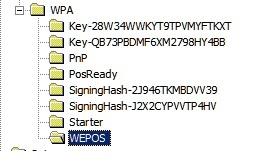

POSReady 2009 updates ported to Windows XP SP3 ENU
in Windows XP
Posted
Ouch. Sorry it doesn't do you much good Dave, but I'm happy to report Office 2003 seems to have survived the updates.