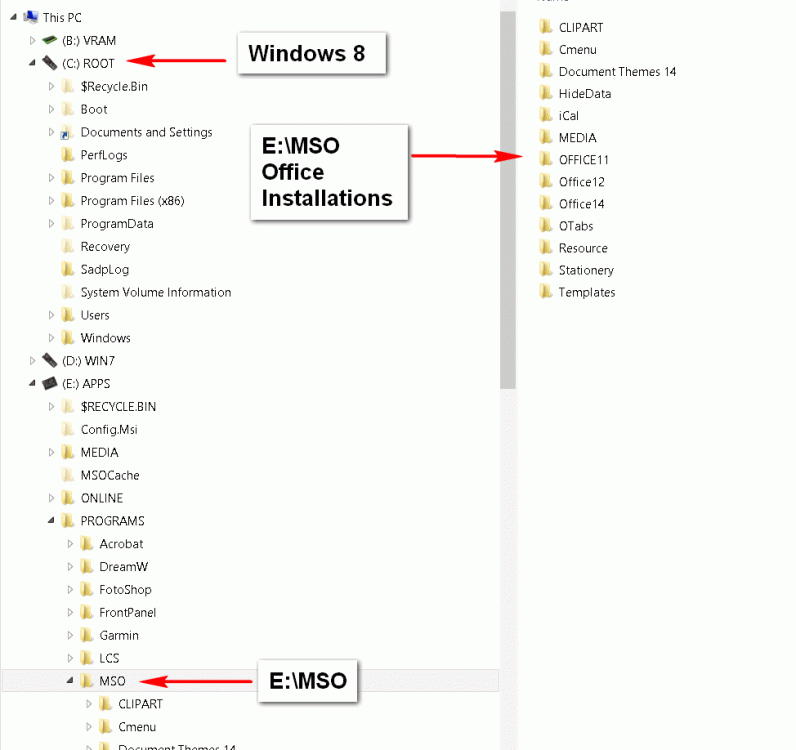Content Type
Profiles
Forums
Events
Everything posted by BYTE-ME
-
2021 Windows Mega Tweaks v 10.0 All new, installable setup file that gives access to more than 100 Windows tweaks. Created an installer for the Tweaks and made them uninstallable Added a Readme.pdf file in the download archive to explain installation options Pruned the number of example Control Panel applets to five Installer tested, and most tweaks work on Windows 10, as well Added seven new Windows Control Panel applets Many tweaks now make backups before changing registry keys Improved scripts to selectively remove buggy Windows updates and telemetry features Added more than a half-dozen new tweaks Improved and annotated Windows Scheduled Tasks tweak and made disabling of Windows Defender and defrag, drives, optional File: BMTweaks10.1.7z CRC-32: 213e6985 MD4: 596f348005c26af05c967a4930bba0f1 MD5: b1d15639bb8977b20f18837fa0846a42 SHA-1: 81d1f8eee581cddf778cd03db60dffd64525a7f7 More details and download here.
-
I was just being facetious with the use of the word "impressive" because, as I recall, the screen shot uptimes I saw NoelC post were all less than a couple of months . @jaclazI have no experience with Windows 10 because I don't use it, but my own personal experience has been that Windows 8 slows noticeably to me after two to five months, depending on how much other software I have installed and how frequently I access the PC; I've never keep the same hardware/software combination on my Windows 7 installations to fairly measure any slowdown, but my sense is that it stays more responsive longer than Windows 8. Your mileage may vary.
-
Don't mean to hijack this thread, but I wonder, since NoelC has been posting his impressive Windows "uptimes" from time to time, whether he has noticed any difference in the inevitable time it takes for software rot to set in on Windows 10 vs. Windows 8 or 7? In other words, how long before you wipe the slate clean and do a clean install again due to system sluggishness and performance issues?
-
I too generally recommend installing no Windows 8 or 8.1 updates after January 2016. I also recommend running the remove-spyware-win batch file for cleaning up any telemetry updates that were subsequently installed inadvertently. In addition, Nvidia has started integrating telemetry updates into their video drivers. You can get rid of those by uncompressing the setup file and deleting the telemetry folder and the automatic update folder, which also phones in.
-
If you change your OS, you are correct: you would have to reinstall Microsoft Office. But if you reinstall a previous drive image of your OS, you can put programs and data on any drive you want. That's why I use this procedure because when Windows 8 is on it's own partition, its image backup is only about 10GB or so and takes about 3 to 4 minutes to restore vs. a 100GB-sized backup or more if I had all my programs and data installed on the root drive as well.
-
No need to get snarky @Tripredacus. Tengerecki indicated he had limited storage on his main drive (256GB), so it would be difficult if not impossible to cram all the data on his 1TB drive onto the smaller PCI-SSD. Although many people do put everything on their system drive, my point was that when trouble strikes, it usually strikes there on the system drive in the form of driver, virus and registry issues. And the easiest way to defend against those calamities is to separate the OS from the rest of your data.
-
Clone your operating system with something like AOMEI or Image for Windows. This is a good backup practice for any system because the OS is more likely to fail due to some driver, registry or virus issue than your programs or game drive or folder. I never keep programs on the same drive as Windows. You're just asking for trouble.
-
My company got hit with ransomware just a few months after a local hospital forked over several hundred thousand dollars to get their data back. I'm glad I paid attention. After our ransomware hit, I just deployed our server and PC backups and kept it moving.
-
@Noel. Your're right. I got tasks & services confused.
-
@Noel. I know this is an old post, but does the "\OfficeSoftwareProtectionPlatform\SvcRestartTask","N/A","Disabled" work after an Office app is launched? I've seen conflicting information online about whether disabling this service remains sticky.
-
Most Recent Tweaks here: Mega Tweaks More than 200 Windows 8 tweaks. Updated for 2019 . Version 6.0 has instructions to remove telemetry in Nvidia's latest video drivers. Expanded and improved section on adding "Shell New" items Deprecated several tweaks, mostly related to Internet Explorer. Tweak to customize drive icons Adds several new clean install tweaks Installation of tweaks requiring administrative control of registry keys has been greatly simplified by using setacl.exe. Can install all tweaks using Windows Post Install using included config.js file Automated "F8" Windows 8 Legacy Boot Install Automate trim command on SSD drives with the correct commands through scheduled tasks AutoIt script to automatically write the exact date of a Windows install on Windows System Property Page No other software is needed if you do not need context menus or privacy tweaks
-

Samsung 950 PRO Series - 256GB PCIe NVMe has gone MIA
BYTE-ME replied to BYTE-ME's topic in Hard Drive and Removable Media
Yes, internal hard drives and removable drives showed up there previously. I should know, I spent a lot of time customizing the Device and Printer icons on my previous motherboard . But if you are not seeing them on your rig, maybe newer Intel chipsets don't support the feature. EDIT: I was also thinking it might have something to do with the drive removal policy under Device Manager. But the "quick removal" radio button on both my SSDs are unchecked. EDIT2: OK, looks like it might be that Microsoft glitch you point out in your link. Thanks. -
My Samsung Samsung 950 PRO Series - 256GB PCIe NVMe - M.2 Internal SSD (MZ-V5P256BW) drive shows up in "Device Manager" but it doesn't show up in Windows' "Device and Printer" folder, at least on my ASRock Fatal1ty Z170 Professional Gaming i7 motherboard. My secondary Sandisk 1TB SSD drive also doesn't show up there any more either after I installed the Samsung. I wonder if any other users are having this issue and how they fixed it.
-
@page2pagepro Evidently, the rules on file size uploads were changed at MSFN so I've linked to the same file over at WinCert and amended the post. Hope that helps.
-
No uninstaller. As I indicated in the HTML file that explains the tweaks, these modifications are mostly registry files, visual basic and AutoIt scripts with the extension ".TXT" appended to them so downloaders can examine the code before they execute the files. The legacy boot installer does have an "uninstall" routine for those that compile it and use the embedded registry file. For those who have accounts with the OP, there are more screens shots over there to show what the tweaks do.
-
2015 Windows 8 Mega Tweaks v 4.1 (SEPTEMBER UPDATE) Tweaks_4.1.7z I've uploaded more than 200 tweaks in HTML format to make it easier to see helper files and folder and file paths that need editing; just unzip the files and click on tweaks.html file. All the helper scripts are perfectly safe text files that you must change to a suitable file extension to work. Evidently, the rules on file size uploads were changed at MSFN so I've linked to the same file over at WinCert. File: Tweaks_4.1.7zCRC-32: d9aed498 MD4: 6d77db24620b5aa2335c1192b142471a MD5: 0b84ccc2e9a9be4a1d6fb58e4c66e678 SHA-1: 30d297906f09d103a4871b678fcc4d46eb6bfadfVersion 4.1 has smaller file size, couple of URL links fixed and more screen shotsVersion 4.0 extensively revised to add dozens of privacy tweaks to combat Microsoft's telemetry updatesInstallation of tweaks requiring administrative control of registry keys has been greatly simplified by using setacl.exe (443 KB).Can install all tweaks using Windows Post Install using included config.js fileAutomated "F8" Windows 8 Legacy Boot InstallAutomate trim command on SSD drives with the correct commands through scheduled tasksAutoIt script to automatically write the exact date of a Windows install on Windows System Property PageThe application of the privacy and custom context menu tweaks requires the separate download of setacl.exe (443 KB) and AutoIt (11.7 MB).No other software is needed if you do not need context menus or privacy tweaks Guide Interface System Tools Menu Properrty Page