
Jakob99
Content Type
Profiles
Forums
Events
Posts posted by Jakob99
-
-
7 hours ago, windows2 said:
I think InsydeH2O support Windows 2000 , but there is problem maybe with uefi , you can ask blackwingcat
I'll tag @blackwingcat and see if he has a solution to getting Windows 2000 on InsydeH2O BIOS with ACPI.
1 -
Just now, GD 2W10 said:
I’ve gotten 2000 to work with InsydeH2O BIOS with that ISO.
You did? As in you have working ACPI mode? How? Would you mind linking me to the ISO and/or telling me how you got ACPI working please.
0 -
On 2/7/2023 at 1:56 PM, legacyfan said:
would this work on the hp elite 8300? it comes with the HD 2500 which ive seen has been used before on 2000 and the cpu is i5-3750 an ivybridge cpu so my question is will this work? If anyone could help with this it would be much appreciated
Check the BIOS first. Is it InsydeH2O? If it is, you're out of luck as those don't like 2K's ACPI for some reason. Maybe it would work if the XP ACPI 2.0 driver could be backported to 2000.
0 -
I've tried your modded Qualcom Atheros WiFi driver, which supports my Atheros AR5B125 card and 2000, but I keep getting a DRIVER_IRQL_NOT_LESS_OR_EQUAL BSOD, even with Extended Kernel and Core installed. Any idea why this happens? http://blog.livedoor.jp/blackwingcat/archives/2024680.html
0 -
The Windows XP ACPI 2.0 driver should definitely be backported to 2000. We all know that Windows XP and later can run fine on computers with InsydeH2O BIOS, but Windows 2000 does not. If one tries to run setup on such as BIOS (Included with such computers like Acer Aspire E1-531), even with blackwingcat's modded ACPI.sys, setup freezes at "Setup is starting Windows 2000". The only way around this is to press F5 at the F6 screen and choose Standard PC. It allows the installation to continue, BUT, upon finish, it will think you have a Floppy Drive, but the driver will Code 10, blackwingcat's modded Qualcom Atheros AR5B125, etc driver installs, but none of the WiFi connection managers (Boingo, Atheros Connection Manager) detect the card, saying it is off with no way to turn it on (not even by the [FN] F3 Wireless keyboard switch on the aforementioned laptop). I put this card into my Dell Latitude E6400, where W2K runs perfectly with ACPI, and it it detected by Atheros Connection Manager, although I can't do much as I get a DRIVER_IRQL_NOT_LESS_OR_EQUAL BSOD after logging in (deleting the WiFi driver solved it).
blackwingcat's modded Sandy Bridge graphics do not work without ACPI, as I'm sure other devices. The devices that I did get working on the E1-531 are: Realtek Audio, Broadcom Ethernet (Thanks blackwingcat), the VESA display driver, and even ALPS Touchpad (although I get no mouse input after I restart, forcing me to uninstall. ACPI issue suspected).
I would love nothing more than working ACPI on the Aspire E1-531 as not a lot of things work without it. And yes, I've tried switching to ACPI after installing bwc's extended kernel and core, but this produces an INACCESSIBLE_BOOT_DEVICE 7B BSOD. So, for now, until we can get ACPI working with InsydeH2O BIOS, I would recommend a computer with a different BIOS, such as Phoenix, AmericanMegaTrends, Dell branded BIOS (While the Latitude E6530 is a great 2000 compatible machine, you will not get sound as it comes with IDT audio, which has no 2000 support whatsoever, requiring an externel Realtek soundcard), etc, etc.
0 -
22 hours ago, yoltboy01 said:
I recently found my old Laptop (Acer Aspire One 725 from July 2012) in the attic and wanted to make a clean install of Windows 7 on it, since it had a heavily bloated Windows 10 1703 installed, which I don‘t wanted to even try fixing.
The only problem I face is if I try installing Windows 7 (with Secure Boot Update integrated) on my Notebook it hangs up after doing the first reboot on the installation. The Windows 7 logo just keeps shining but it won‘t continue the rest of the setup. When I switch from UEFI to Legacy and use a MBR formatted Stick, it works fine. However, I want to know if there is a way in how to install Windows 7 in UEFI with Secure Boot on this notebook.
The secure boot support is half-baked. It is better to just keep that disabled. UEFI will work using the aforementioned UEFI7, however, although, I hear Windows 7 does not play nicely with AMD hardware under UEFI mode.
0 -
I installed Windows 7 to a Dell Precision 7530 with 8th Gen Coffee Lake, but to do so, I had to mod ACPI.sys to get past A5 BSOD. Unfortunately, this causes the Intel HID Event Filter driver to throw a 7E BSOD when I try to install it (after it reboots, everything is fine, but no driver) even though it works fine under 8.1 (which did not need a modded ACPI file). Without this, the Intel Serial IO drivers throw a code 31 error and the touchpad doesn't work. I would appreciate it if anybody figured out a way to get the Intel HID Event Filter Driver to install sans 7E BSOD when you have modded ACPI.
0 -
4 minutes ago, johnelmer227 said:
Update again Thank you so much for help. Now i can using Windows 8.1 at all within dual boot with Windows 11! Drivers are all ok no problems at all! Thanks to @Jakob99 For solving INTERNAL_POWER_ERROR now it's solved everything on my Acer Swift 3
Glad I could help! I'm surprised you got that error on 7th Gen Kaby Lake. I didn't get it on my 8th Gen Coffee Lake, but did on my 11th Gen Tiger Lake. Maybe laptop manufacturer has something to do with it. Maybe all Acer's and Lenovo's post 6th Gen suffer from it while Dell's do not, idk.
0 -
1 hour ago, D.Draker said:
Jakob, to help you ! There was an official Intel Kaby lake Driver for Win 7 x86 x64, the package name is KBL_2120164508_Win7_81.
Versions:
- Intel Graphics Driver: 21.20.16.4508
- Intel Display Audio Driver: 6.16.00.3164 (Windows 7)
- Intel Display Audio Driver: 09.22.00.621 (Windows 8.1/10)Supports Intel Iris graphics, Intel Iris Pro graphics and Intel HD graphics on:
- 7th Gen Intel Core processor family (Codename Kaby Lake)
- 6th Gen Intel Core processor family (codename Skylake)
- Apollo Lake
- Intel Xeon Processor E3-1200 v5 Product Family
- Intel Xeon Processor E3-1500 v5 Product Family
- Intel Xeon Processor E3-1200 v6 Product FamilyInteresting. I did not know Intel made an official Kaby Lake graphics driver for Windows 7. I thought the only ones were mods. Regardless, this would need to be modded further to support Tiger Lake (11th Gen), Alder Lake (12th Gen), and Rocket Lake (13th Gen). Idk how to do that, however.
0 -
Keep in mind, ACPI may need to replaced, as described here http://windowsenthusiasts1.epizy.com/Windows7ACPI.html but if you are able to see WinPE and not a BSOD, then this is unlikely. Like others have said, please make sure the NVMe hotfix is integrated. You'll then need to integrate a driver associated with your NVMe device. Integrating will allow the drive to be picked up by WinPE. USB3 drivers will need to be integrated so you can use USB mouse (although I'm sure Intel Serial IO can be hacked to work) otherwise PS/2 mouse will be needed if your computer has those ports or they can be added on somehow (whether it be PCI-Express card, Ethernet dongle, or HDMI dongle, if the latter two even exist). If you have no CSM mode, something like the aforementioned UEFI7 or even Fastbootpro's version of it will be needed, but no guarantees it will even work, and I'm not sure if your BIOS can be modded to include CSM mode, and even the PS/2 emulation mode (some BIOS's allowed you to switch between I2C (Advanced) mode or PS/2 Emulation (Basic) mode for the touchpad).
Even if you succeed in getting installed, drivers will be an issue. If you notice three white lines on the volume icon in the taskbar, that means the audio device works with Windows generic audio driver, and is likely Realtek (although they do make a Windows 10/11 exclusive version of it that does not work on older Windows). For Ethernet (if available), it it's Realtek, you're good to go. If it's Intel, you may be able to take the latest Windows 7 driver and mod in your device ID (as some newer Ethernet hardware released since the final Windows 7 driver are still labeled I219 and so on, adding its device ID into the INF if it's not already there may work). For WiFi, if it's Intel or Realtek 8822CE, you'll need to swap it out for something like Qualcomm Atheros QCA9377 or QCA 61x4A. If either of the latter two cards are included, you're good to go, no swapping necessary.
Of course, I mentioned that touchpad will be a no go due to it now using exclusively Intel Serial IO driver. This might be able to be made workable, provided you don't need to mod ACPI.sys as that causes the Intel HID Event Filter driver to BSOD with 0x07E. Graphics card will also be a no go unless someone can hack the modded Skylake graphics (the ones at win-raid that support UHD630) to include Tiger Lake, Alder Lake, and Rocket Lake. If you have a thunderbolt port, you might be able to do a thunderbolt->PCI-E adapter and hook in an external card. Then of course, there's the P and E-cores situation, but there may be something of a fix to work around it.
This is probably only the tip of the iceberg here. I hear on 13th Generation Intel, the E-cores are not even detected. Don't even get me started on the problems 14th Generation Intel could introduce. I feel like if we want Windows 7 support on newer Intel's, a generic graphics driver A la VESA should be coded, but unlike that, you can get Aero Glass and sleep mode.
0 -
On 3/26/2012 at 2:51 AM, blackwingcat said:
Kernelex v15m is released (3 languages version).
changing:
Add GetProcessImageFileNameA/GetProcessImageFileNameW in psapi.dll
shell32.dll is fixed for compatibility for WildBill's win32k patch.
I know this isn't really Extended Kernel related, but is there any way you can update your site to include other languages such as English in addition to Japanese? As it stands now, we have to use Google Translate on your site, which isn't bad, but we can't download from the Google Translated version, meaning we have to do so from the non-translated page, and we can't just use Ctrl+F to jump to our download as it's in Japanese. Just tossing the idea out there.
0 -
12 hours ago, johnelmer227 said:
Glad you got in ok. Touchpad is easy to get working. Just download these https://www.mediafire.com/file/icgdlhs9vys6x0i/Intel_Serial_IO_7thGen%2B_Win81.zip/file and install via Have Disk method. Your device (if it's not A368 or A369) may not be in the INF, so you will need to open up Device Manager, find devices named Intel Device under System Devices. Two of these will be Intel Serial IO Host Controller. Click on it and go to driver details. Find Hardware ID's (E.G. PCI\VEN_8086&DEV_A368 and PCI\VEN_8086&DEV_A369) and denote them in the INF by taking the last device ID in there, copy and paste it below, and change the device ID to your respective id. Also don't forget to do the same for the list of devices at the bottom, so you don't get a Device Manager name of %PCI\VEN_8086&DEV_A368% or whatever your device is. Also ensure Intel HID Event Filter Driver is installed before installing Serial IO drivers (If you use Snappy Driver Installer, it will pick this up), otherwise, they will Code 10.
0 -
I finally got the stupid touchpad in my Dell Precision 7530 to work with Windows 8.1. Here's how:
1. Download these: https://www.mediafire.com/file/icgdlhs9vys6x0i/Intel_Serial_IO_7thGen%2B_Win81.zip/file They're intended for Intel Skylake, but can be made to work with Kabylake and later by simply adding in the Device IDs.
2. Please read the Read Me for a list of supported devices. If yours is not listed, you will need to mod the INF to include it.
3. Disable Driver Signature Enforcement. If you have a multi-boot, you can just simply reboot and then select Change Default or other options on the boot menu. If not, navigate to Settings->Update and Recover->Recover->Advanced Startup->Restart. Click Restart now again and the Advanced options will appear.
4. Go to Device Manager and System Devices. In there, there will be a few devices named Intel Device (or they may have the name of the device already). These will report as having no driver installed, so right click->Update->Browse->Select from a list->Have Disk->And then point it to iaLPSS2_I2C_SKL.inf. Install away.
5. Install the touchpad driver that corresponds to your device whether it be Synaptics, ALPS, or Elan. Dell uses a customized version of ALPS known as Dell Touchpad. If you have this, you can find the driver on the driver page for your Dell laptop model. Just select Windows 10 from the dropdown.
6. Restart if prompted and voila, the touchpad should be fully functional!
1 -
On 1/26/2023 at 10:44 AM, johnelmer227 said:
Hello
Just new here as i'm trying to installing with Windows 8.1 on my Acer Swift 3 SF314-54 w/ Intel i3 7020U (Kaby Lake) when after installing i facing Blue Screen error code "INTERNAL_POWER_ERROR" But i don't know what problem is this i even changed to AHCI mode and Disable Secure boot! Anyone have know to fixed this or having faced like this? See on the pics this is happening after installation!
1. I only modded iso with Intel WiFi Driver and Intel Serial IO Driver from Intel
2. Dual booting from Windows 11
Please reboot into your Windows 8.1 install media. Once in, please press Shift+F10 to open up good-ole Command Prompt. Type in Notepad to open it up. Go to File->Open and in the box that opens, change the file types from .txt to All Files. Navigate it to C:\Windows\System32\drivers. Inside here, find a file named IntelPEP.sys and delete this. Exit out of everything and Windows should now load normally. After you update, this file will reappear, so you will have to repeat this once more.
0 -
Laptop: Dell Precision 7530, Intel Core i7, 8th Gen UHD630 Graphics, 64GB of RAM, Windows 8.1 and Windows 10 1507
I was wondering if anyone has gotten to work under 8.1 the 8th generation Coffee/Cannon Lake Intel Serial IO I2C Host Controller (A368/A369): The device ID's for these devices are as follow: PCI\VEN_8086&DEV_A368&REV_10, and PCI\VEN_8086&DEV_A369&REV_10
Without these, the Dell Touchpad (ALPS) does not work. Here's the associated driver for it and what I believe is the HID-complient device ID for it: HID\VEN_DELL&DEV_0831&Col01 (Dell Touchpad) and HID\Vid_044E&Pid_1212&Col01&Col01 (HID driver)
I have all the drivers, including UHD630 thanks to Cannonkong over at win-raid, working except for the touchpad, meaning I have to use USB mouse while booted into the 8.1 portion. Windows 10 1507 (10240) works like a charm, which I have on a separate hard drive within this laptop, and can access without swapping drives out (I have 3 M.2 slots in this thing), if you need any more info about the devices. Thanks in advanced for anyone who can help me out here!
Intel Serial IO I2C Host Controller (Win10): https://www.dell.com/support/home/en-us/drivers/driversdetails?driverid=3mk53&oscode=wt64a&productcode=precision-15-7530-laptop
Dell Touchpad (Alps, Win10): https://www.dell.com/support/home/en-us/drivers/driversdetails?driverid=2vv2n&oscode=wt64a&productcode=precision-15-7530-laptop
0 -
53 minutes ago, lieggio said:
So if I install edge on Windows 7, copy everything from it and put it on vista, it should work? Would the same be true for Opera GX? I will test it too. Many thanks for the reply.
Yeah. Should also work for Opera GX too, although don't expect miracles with that one. Be warned, if your Edge experience is anything like mine, it will open on the first try, but then subsequent times will most likely be unsuccessful.
0 -
14 hours ago, lieggio said:
Hello, I'm new here. I'm using Vista Kernel Extend october 2022. The equipment in question is a 2007 notebook that came with Windows Vista Home Premium. Now I installed Ultimate. I wanted to know what I need to do to run Microsoft Edge on it. I also wanted to know if there's a way to install Opera GX. Thanks!
Install Edge on a Windows 7 computer and then copy the files from Program Files to the Program Files on Vista. Be warned, it is buggy. It will most likely start on the first try, but subsequent tries may not be successful.
3 -
Getting later Intel graphics for the Intel HD 4000 working properly may be very tricky. If one gets it to work, that means any Intel graphics from Haswell and up will also work with Vista (Haswell graphics do work with Vista if you use the XP version, but you get no Aero interface. Kaby Lake and later may also work by simply grabbing the mods for them and installing away, but don't quote me on this), although you will still have the Haswell+ bugs, which won't resolve by simply installing the graphics driver (otherwise the person that got the XP Haswell driver to work under Vista would have seen all problems disappear).
I also sent you a PM too!
1 -
Bumping this up. Hoping someone has a solution to this problem. I posted in the following thread below inquiring on whether or not that ACPI driver can be backported to 2000, so we shall see what the answer is. I'm also changing this thread title slightly too.
0 -
Has anyone tried to backport this to Windows 2000? It is currently not possible to use ACPI under Windows 2000 if your laptop (and possibly Desktop too) has an InsydeH2O BIOS, even if you use @blackwingcat's modded ACPI that supports Sandy Bridge, Ivy Bridge, and Haswell, as trying to do so causes setup to freeze at "Setup is starting Windows 2000" and there are no ACPI options in the F5 menu, forcing the user to choose Standard PC. Trying to change from Standard PC to ACPI PC from Device Manager throws a 0x07b BSoD upon reboot. Windows XP installs perfectly under this BIOS, so if we could backport this ACPI to 2000, it should allow it to work under InsydeH2O BIOS, but idk how to even go about that.
0 -
On 11/13/2022 at 10:57 AM, win32 said:
If I can confirm that the wrappers will allow me to add the functions without breaking applications, then those functions will return.
But have you tried 64 bit DX11 applications and games? If those don't work then it must be something else.
Sorry for double post, but two DirectX11 games that work with Vista do not work with 18.3.4 AMD installed.
0 -
On 11/13/2022 at 10:57 AM, win32 said:
If I can confirm that the wrappers will allow me to add the functions without breaking applications, then those functions will return.
But have you tried 64 bit DX11 applications and games? If those don't work then it must be something else.
I haven't yet. Hopefully those functions can return.
0 -
Does anyone have ACPI files for Windows XP x86, Windows Server 2003 x86, and Windows XP x64? A friend I have on Discord wants them.
0 -
@win32 I was wondering if any of the following will be added to x86 user32.dll: DisplayConfigGetDeviceInfo, GetDisplayConfigBufferSizes, and QueryDisplayConfig
These break DX11 with the newly modded AMD Radeon graphics drivers as AMD 17.10.2 introduced new functions within atidxx32.dll. The drivers work for the most part (we get Aero Glass and what not), but not DX11.
0

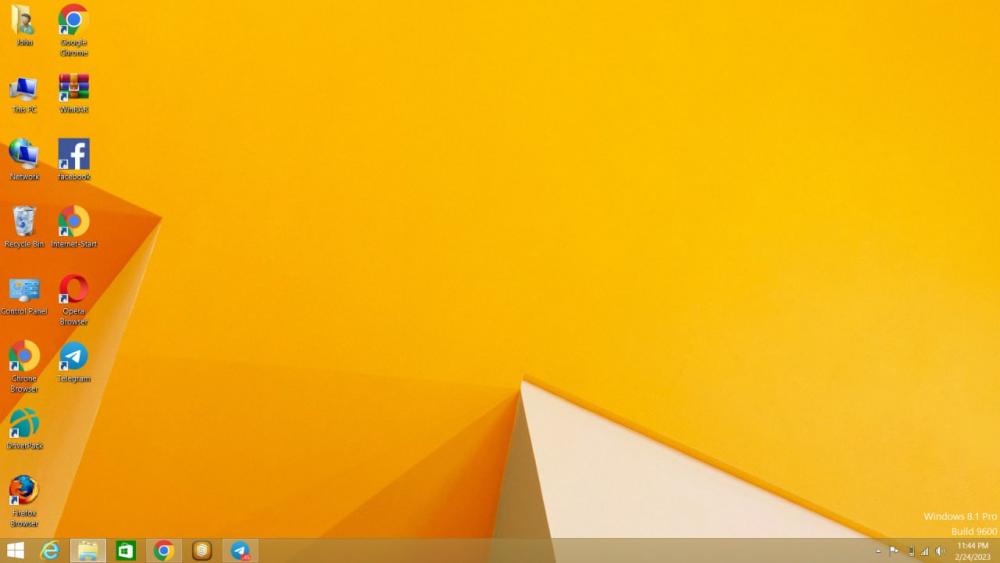

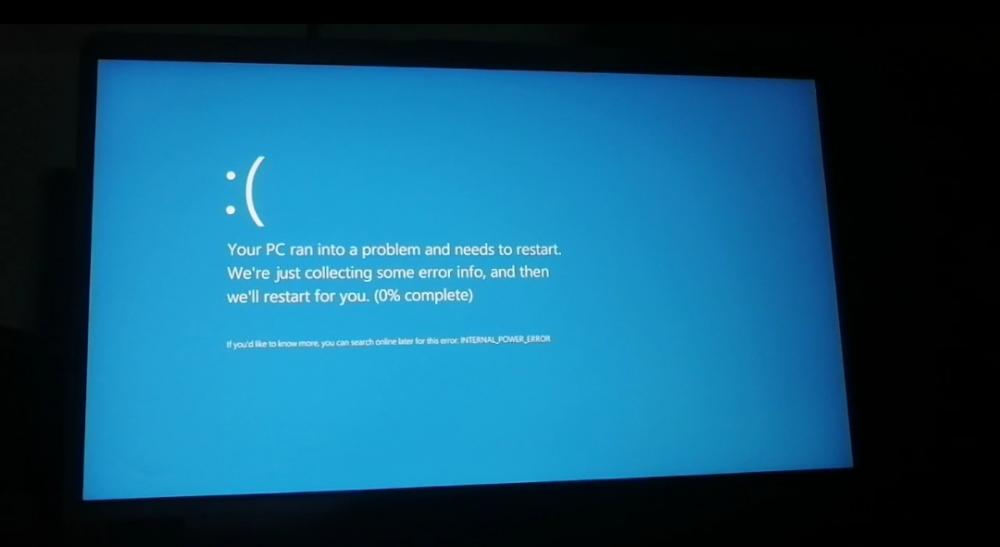

Modded BIOS for Acer Aspire E1-531
in Windows 2000/2003/NT4
Posted
I'm trying to install Windows 2000 to an Acer Aspire E1-531, but ACPI does not work at all (even with blackwingcat's modded driver, it freezes at "Setup is starting Windows 2000", resulting in me having to press F5 and choose Standard PC). I've read that this is due to the InsydeH2O BIOS and Serial port settings (even though my laptop does not have said port). Unfortunately, mine doesn't have serial port settings (as again, I don't have said port), so I was wondering where I could find a modded BIOS that includes the option to disable/enable it. Thanks in advance for your help!