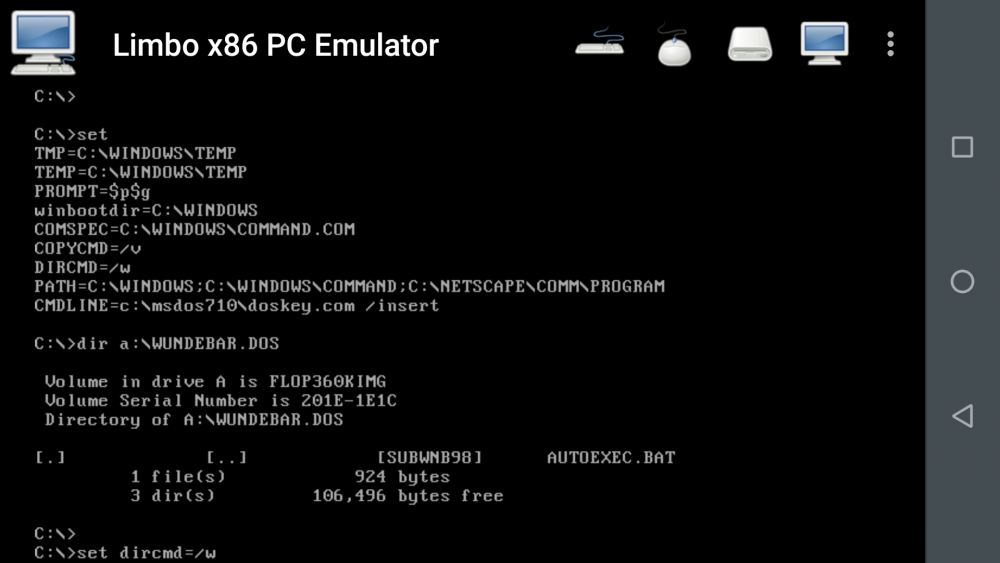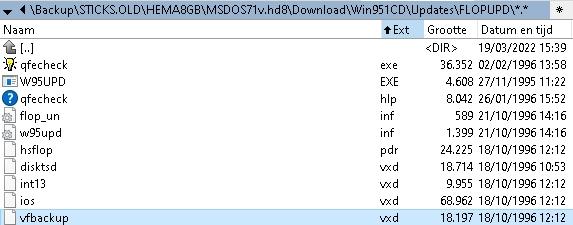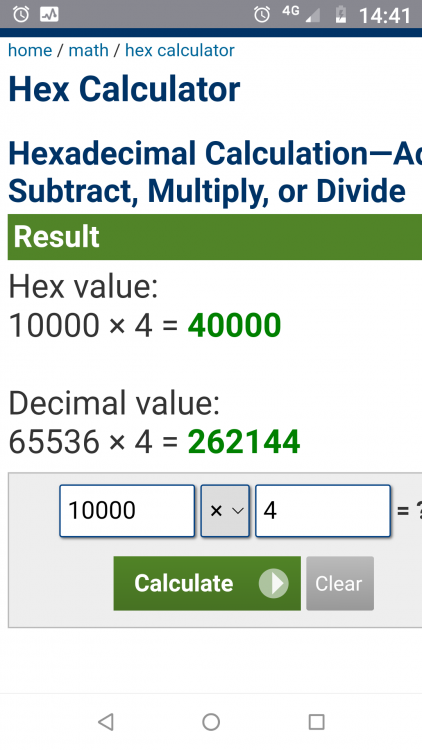deomsh
MemberContent Type
Profiles
Forums
Events
Everything posted by deomsh
-
Help setting up High Definition Audio Drivers on Windows 98 SE
deomsh replied to Isano's topic in Windows 9x/ME
Which version of HDAICOUT.HDA did you use? -
Help setting up High Definition Audio Drivers on Windows 98 SE
deomsh replied to Isano's topic in Windows 9x/ME
The instructions on Operating System Revival are correct for WinME only. In case of Win98SE use for manual installation (taken from Operating System Revival + corrections): Instructions (Windows 95/98): 1. Download Watlers' driver HDADRV9J.zip 2. Place HDA2.DLL in C:\WINDOWS\System 3. Make sure HDATSR.EXE and WAVEOUT.EXE are accessible (place in "C:\WINDOWS" for convenience) 5. Add line "HDATSR.EXE" to AUTOEXEC.BAT (without quotes) 6. Add to SYSTEM.INI,[Drivers] "WAVEHDA=HDA2.DLL" (without quotes) 7. Reboot If there is no sound, try my quasi-universal version of HDAICOUT.HDA (found in DaveH's tread) and place in C:\WINDOWS and reboot. If there is sound but system is unstable try in SYSTEM.INI, [Vcache] MinFileCache=1024 MaxFileCache=1024 + you can speed-up your system by adding line "SMARTDRV.EXE" to AUTOEXEC.BAT (without quotes). Always reboot in between. If there is still no sound, ask @deomsh for further help (only if you are fully dedicated to a long project, and willing to follow instructions you probably will not understand). -
How to debug out of memory issues in Windows 9x/ME?
deomsh replied to Kahenraz's topic in Windows 9x/ME
Your source says: 'To warn Windows that you have more than 512MB of memory installed, add the following line to the [VCache] section of your win.ini file: MaxFileCache = 524288."' It should be system.ini. Also: did you try a static Vcache, setting MinFileCache and MaxFileCache to the same value? Best start with 1024 both, most stable setting available, but slowest. And with WinME you can't use SMARTDRIVE.EXE -limited to 128G(i)B partitions- to speed-up things (unless you make WinME real-mode aware). -
This means 128 entries in each cluster (each entry is 32 bytes). So your cluster-chain is already quite long in C:\DOS, deleted entries and Long File Names not counted about 7 clusters. I watched the 'behavior' of the Windows 10 FAT-driver. It seems first free entries are used, so historical order is maintained. If last cluster in the cluster-chain has no free entries anymore, the driver will recycle deleted entries first. Historical order is broken. At some point (not sure if whole cluster-chain is searched for deleted entries) a new cluster is added to the cluster-chain. Historical order again. Be aware I am talking about impressions in case of Windows 10 FAT-driver, not solid 'facts'! So do not worry about your directory C:\DOS\GAMES is not last, it should be first! The longer the cluster-chain, the longer the search-times. And: the FAT lookup-table is searched only if the first directory-cluster is full and a second is added (reading files is same: if filesize exceeds clustersize). I remember my most responsive Window-system EVER was Win95 OSR1A on Asrock A59-pro, with slightly overclocked PCI-bus. That time I owed a 20GB IDE-disk, on FAT16 I could only make 2GB partitons, but with 32KB clusters! So instead of main directories like 'My Documents' I used a new 2GB partition instead, with volume-name 'Documenten' (Dutch).
-
How many entries are in your directory C:\DOS, and what is clustersize in the C-partition? You can read-out clustersize with CHKDSK. Judging from your post of 'Saturday 6:28 AM' you are using FAT32.
-
About your experiment: I am not satisfied. You better make a fresh, new directory and ONLY use MKDIR on it, or copy files to that directory. I do not know how the FAT-driver behaves with your method of creating files. The FAT-driver can look for the first empty directory-entry (starting with 00h) to write a new entry, or re-use a deleted entry (starting with E5h). Both not included in @RainyShadow's picture. I doubt if 'vanilla'-DIR will 'make' any 'decisions'...
-
There IS an order, order of read-out of directory-entries. Before any file-deletion: historical order. You can use SET DIRCMD=/W, in a session, ready after boot if set in AUTOEXEC.BAT. Remove in a session with SET DIRCMD= and so on.
-
Sorry, lowest Q-number on my computer is Q192425 (I am more 'in' Win98SE ). However I 'found' a higher version of VPOWERD.VXD, maybe you can use it. vpowerd 4.00.1111.zip
-
@iMic I found something on my computer. According to the INF-files inside this is UPD961018a and will update HSFLOP.PDR, INT13.VXD, IOS.VXD and VFBACKUP.VXD. Archive contains DISKTSD.VXD too. All files are ProductVersion 4.00.1111. All files except DISKTSD.VXD are FileVersion 4.00.1112 (DISKTSD.VXD is FileVersion 4.00.953). BTW: Modification Time of 1112-file versions seems to be adjusted one hour by (stupid!) Windows', because of Modification Date. But Command Prompt seems to give the 'right' time. I hope this the version you are looking for. FLOPUPD.EXE
-
No correction needed, you are right. I said earlier: each 10000 MaxPhysPage stands for 256MB Window's memory. I prefer memorizable and usable units And 3 x 4 x 10000 is C0000 in hex. One Page = 4KB https://wiki.preterhuman.net/Specifying_Amount_of_RAM_Available_to_Windows_Using_MaxPhysPage BTW 10000h x 4 =
-
If your system is okay with HDATSR.EXE and *some* MaxPhysPage setting, better use these settings together. I vaguely remember RLOEW said *somewhere* that occasionally a high setting of MaxPhysPage is needed with his memory patch. Of course you can stop experimenting at MaxPhysPage=80000, but it would of interest to the community to go as high as possible, so around max C0000 SystemReg=0 disables SCANREG.EXE during Windows' boot. See https://www.mdgx.com/msdos.htm
-
Thanks for info. About SCANREG/ SCANREGW: if using experimental drivers in my experience it is important to add to MSDOS.SYS the line SystemReg=0 As you can see your new entries are overwritten by the TSR (line 'TSR=TSR Found' in HDACFG.INI !). So next try higher values of MaxPhysPage (WITH HDATSR.EXE active). Best start with MaxPhysPage=40000 and then always 10000 higher (10000=256MB), up to 3 x 40000 = C0000 in hex. Full reboot in between!
-
Hmm This is a strange result, HDATSR.EXE should not be necessary with the trick described above. Can you please upload HDACFG.INI, so I can take a look what is going on? So your last working version WITH HDATSR.EXE. Thanks for mentioning ERUNT, I will search for this program for my WIN10 installation. I do no special things on WIN10, but I make periodically a sector-to-sector copy of my WIN10-disk (I gave up using bootmanagers - I use just F11, my BIOS key to select disks. If I experiment with WIN98SE, I even pull out the cable of my WIN10-disk). Further: which SCANREG-version was active? The MS-DOS or the Windows version?
-
Dangerous experiments! Personally I always backup my entire Windows' folder, or at least system files with ERU (a tool included with Win95, I prefer this MS-tool above SCANREG - still available as ERUZIP.EXE). Removing HDATSR.EXE only means that the memory buffer needed by HDA2.DLL is not defined and not protected if Windows is started. In the link I gave you, the procedure for WinME is described. Actual RAM is not important, just the amount 'visible' to Windows, and the location of the buffer. Availaible Windows memory can be limited with MaxPhysPage in SYSTEM.INI, the location of the buffer with PCIHI/ PCILO in HDACFG.INI. In the sparse documentation of HDA2.DLL Watler, who programmed HDA2.DLL, used the phrase 'outside the reach of Windows ', if I remember well. I do not use WinME, the only instance of the procedure to relocate the buffer is described in the thread I linked to. So you can try first following: 1) Comment out HDATSR.EXE in AUTOEXEC.BAT 2) Add to SYSTEM.INI [386Enh] MaxPhysPage=3E6FF (if the entrance already exists with a higher value, change to 3E6FF. 3) Add to HDACFG.INI [BUSMASTER] myPCIHI=$3E82 myPCILO=$0000 myPCI=$3E820000 aPCIHI=$3E81 aPCILO=$0000 aPCI=$3E810000 BTW this will limit Windows' memory to a value just below 1GB. But if this approach is working on your system, I can make calculations for a value around 3GB.
-
Looks like a memory issue. If you use Win98SE: did you use HDATSR.EXE in AUTOEXEC.BAT? If HDATSR gives no relief, or otherwise, you can mess around with MaxPhysPage in SYSTEM.INI and PCIHI/ PCILO entrances in HDACFG.INI, to give HDA2.DLL a few MB's not available to Windows BTW WITHOUT HDATSR this time. There is an (WinME-related) example in the thread, links below, based on 1GB max Windows' memory. https://msfn.org/board/topic/175104-windows-me-on-thinkpad-r60/?tab=comments#comment-1165076 If HDATSR is of no help, try II. If it's working we can always try to reach you max memory (if I remember well about 3GB with RLoew's patches)
-
To disable MS-DOS' SCANREG.EXE the right entry in MSDOS.SYS should be SystemReg=0. See https://www.mdgx.com/98-1.htm Disabling auto-SCANDISK after improper shutdown with AutoScan=0 is a bad idea. MS-DOS' SCANDISK is your Best Friend (but like 'best friends' unexpected visits are not always appreciated). @schwups Are you sure you didn't mis-read winfaq? CHKDSK is not used in this case in Win9x. I don't expect because of your German....
-
Your welcome. If you are experiencing problems with 'choice', don't hesitate asking for help. I About the other Widget-values in HDACFG.INI: 1) you can try SleepingWiget=$01 and commenting out $00170500;Power up! to ;;$00170500;Power up! (or just deleting the whole line). But from earlier HDAICIN.TXT we saw: sent $001F0500; got $00000033 sent $00170500; got $00000000 sent $001F0500; got $00000000 AND sent $010F0500; got $00000033 sent $01070500; got $00000000 sent $010F0500; got $00000000 So Codec_Reset + setting the AFG-widget to full power has NO effect on power state of DAC0 (last '00' is highest power-state, '33' lowest power-state implemented for STAC9205). From the datasheet (p.40) it's not clear to me what 'referenced node' means, in this respect. Watler from 'Watlers World', the programmer of HDA2DLL, didn't include sending 'standard' $00170500. Although it's clearly needed in case of STAC9205. No offence to Watler of course, he did a great job! 2) OutputWidget=$10 is 'Good'. Overruled by Verbs in latest D830-version HDAICOUT.HDA anyway. 3) VolumeWidget=$10: needed for WAVEOUT.EXE, as found earlier. II About $00A70100;AC_VERB_Set_Connection_Select_Control AND $00D70100;AC_VERB_Set_Connection_Select_Control in HDAICOUT.HDA: I do not understand the 'why' of the 'black screen' you described. In earlier HDAICIN.TXT Verb 701 didn't change anything, so why it's needed in HDAICOUT.HDA? BTW relationship Codec <=> External Amplifier is not clear to me, maybe D830 'expects' *some* electrical output from the codec?
-
Good. Strange about the need of having a jack plugged in during boot in this case. Good to know! Set Verb $00D70720 is the only way I saw with HDA2.DLL in combination with STAC9205. It's not an official way, just my 'hack'. I believe the only difference with the Set Verbs sent by HDA2.DLL as can be seen in HDACFG.INI is Set Verb $00170500;Power up! (apart form settings of $00A and $00D). This codec has only Power saving Verbs (in the playback-mode) for the DAC's and the main Audio Function Group (AFG) node $001. Maybe $00A70100 and $00D70100 can be commented out, Port A and Port D seems to be connected with DAC0 already after Codec_Reset. You can try. This will be the final working version of HDAICOUT.HDA in case of Dell D830 (probably D630 too), with VolumeWidget in HDACFG.INI set to $10 for use with WAVEOUT.EXE. I can't found anything that mutes the speaker after the headphone-jack is inserted (with this driver). It would be of interest what happens with the muted speaker while still in Windows if you change $00D70720 back to $00D70740 (RUN => Notepad HDAICOUT.HDA should work). Probably no difference? Otherwise you will have a choice before starting Windows. Can be easily automated in a batch-file or in AUTOEXEC.BAT with choice, or with menu's in CONFIG.SYS/ AUTOEXEC.BAT. With purpose to copy 'right' HDAICOUT.HDA to %windir% according to chosen speaker-mode.
-
And if you go back to earlier version of HDAICOUT.HDA below (cleaned version of Saturday at 12:23 AM, but with $00D70720)? No need to edit HDACFG.INI again, widgets can stay on $10. Begin $0017FF00; CODEC RESET $0017FF00; CODEC RESET $00170500;Power up! End Begin $01070500;Power up! $01024011;AC_VERB_SET_Converter_FORMAT_44.1kHz_16-bits $01070610;AC_VERB_SET_CHANNEL_STREAMID_1 $0103907F;AC_VERB_SET_AMP_GAIN_MUTE;max_vol_right $0103A07F;AC_VERB_SET_AMP_GAIN_MUTE;max_vol_left End Begin $00A70100;AC_VERB_Set_Connection_Select_Control $00A70740;AC_VERB_SET_PIN_WIDGET_CONTROL;out_enable End Begin $00D70100;AC_VERB_Set_Connection_Select_Control $00D70720;AC_VERB_SET_PIN_WIDGET_CONTROL;in_enable ;;$00D70740;AC_VERB_SET_PIN_WIDGET_CONTROL;out_enable End If still everything muted, activate line with $00D70740 and comment-out ;;$00D70720 and report. No files needed.
-
And if you comment out the two first Codec_Reset lines (;;$0017FF00)? If no difference, change $00D70720 back to $00D70740 and report (still with ;;$0017FF00 - two times!). There is no mute option for node $00D, that's why I changed direction to input (70720) to try if that has same result, instead of output as normally (707040)
-
I ment two semi-colons to be sure ';;' Nevermind, one should work too. No further difference without CODEC_RESET. But headphone was detected on $00A with Verb F09: $FFFFFFFF instead $7FFFFFFF before. I found an electric diagram of Dell D830 (dell_latitude_d830_discrete_256mb_quanta_jm7b__100.pdf). It seems internal MonoOut is unused ($014 is unconnected) Instead LineOut (Port D = 0x00D) is wired to inputs of an External Stereo Amplifier. Headphone on Port A too. But there is some Sense A back-signaling. There are mute-possibilities too, but not directly (as you experienced already). Next is trying a minimal number of Set_Verbs and muting the Speaker. Please set all three Widget-entries in HDACFG.INI to $10 and try if Speaker is muted, while headphones are active. With following HDAICOUT.HDA Begin $0017FF00; CODEC RESET $0017FF00; CODEC RESET $001F0800;Get_Unsol_Resp End Begin $00AF0100;AC_VERB_Get_Connection_Select_Control $00A70100;AC_VERB_Set_Connection_Select_Control $00AF0100;AC_VERB_Get_Connection_Select_Control $00AF0700;AC_VERB_GET_PIN_WIDGET_CONTROL;out_status $00A70740;AC_VERB_SET_PIN_WIDGET_CONTROL;out_enable $00AF0700;AC_VERB_GET_PIN_WIDGET_CONTROL;out_status $00AF0900;Get_Pin_Sense; $00AF0800;Get_Unsol_Resp End Begin $00DF0100;AC_VERB_Get_Connection_Select_Control $00D70100;AC_VERB_Set_Connection_Select_Control $00DF0100;AC_VERB_Get_Connection_Select_Control $00DF0700;AC_VERB_GET_PIN_WIDGET_CONTROL;out_status $00D70720;AC_VERB_SET_PIN_WIDGET_CONTROL;in_enable $00DF0700;AC_VERB_GET_PIN_WIDGET_CONTROL;out_status $00DF0800;Get_Unsol_Resp End BTW This time I will need HDALOG.TXT and HDAICIN.TXT both.
-
Can you repeat the procedure? This time with headphone jack inserted. Further with the First two Codec_Reset lines commented out (maybe with two semi-colon's?). Good idea to make changes in Safe mode! I only need HDAICIN.TXT this time. After booting try if there is any response from your speaker if you pull out the jack/ insert again while playing an audio-file.