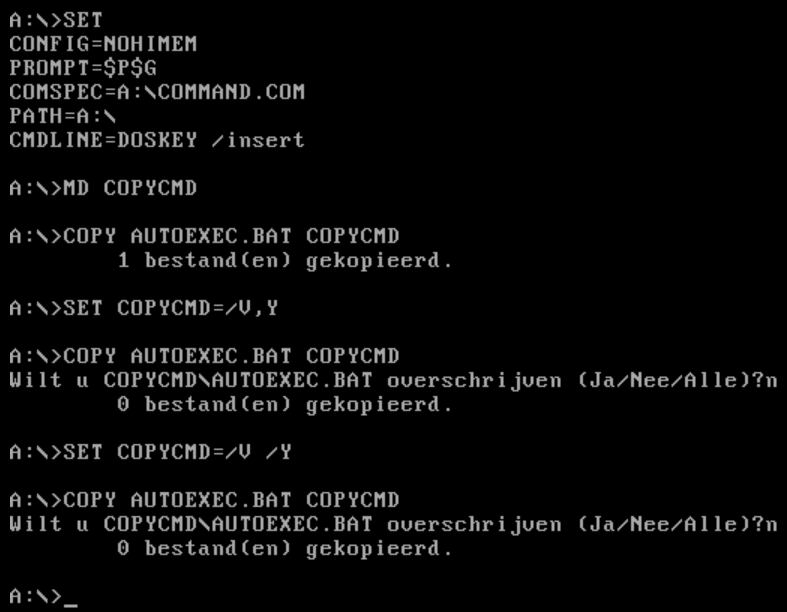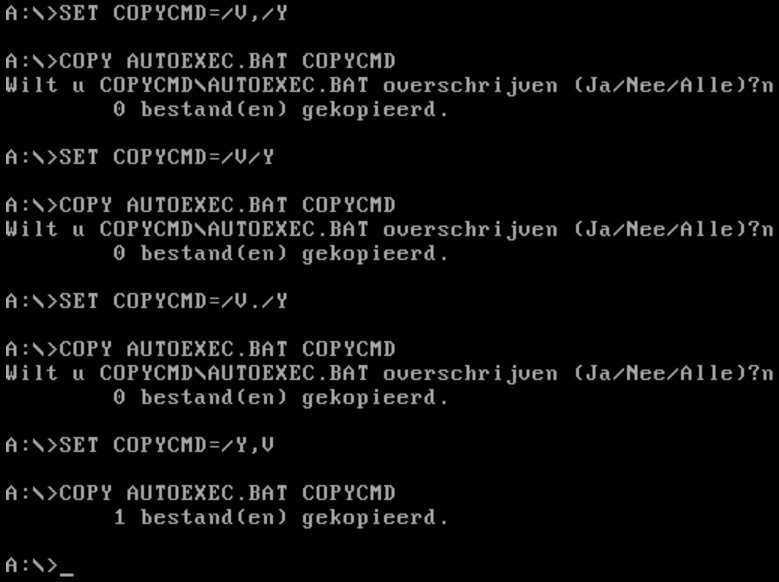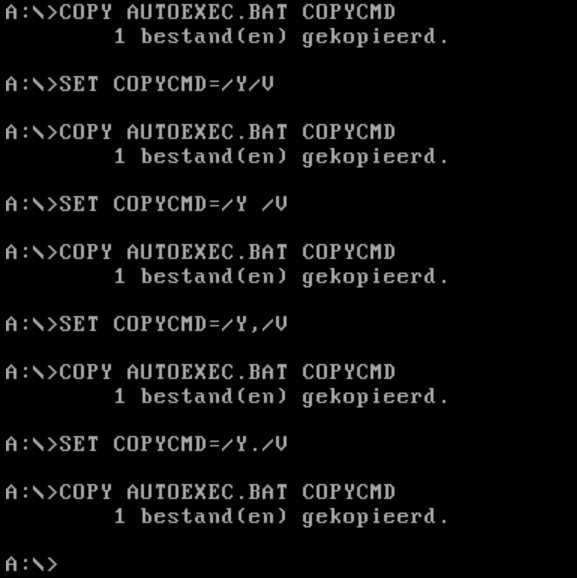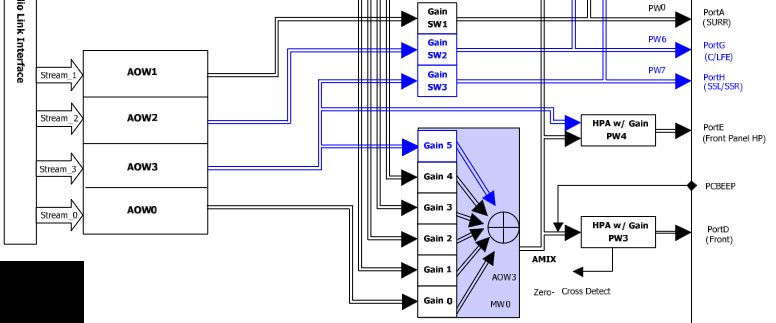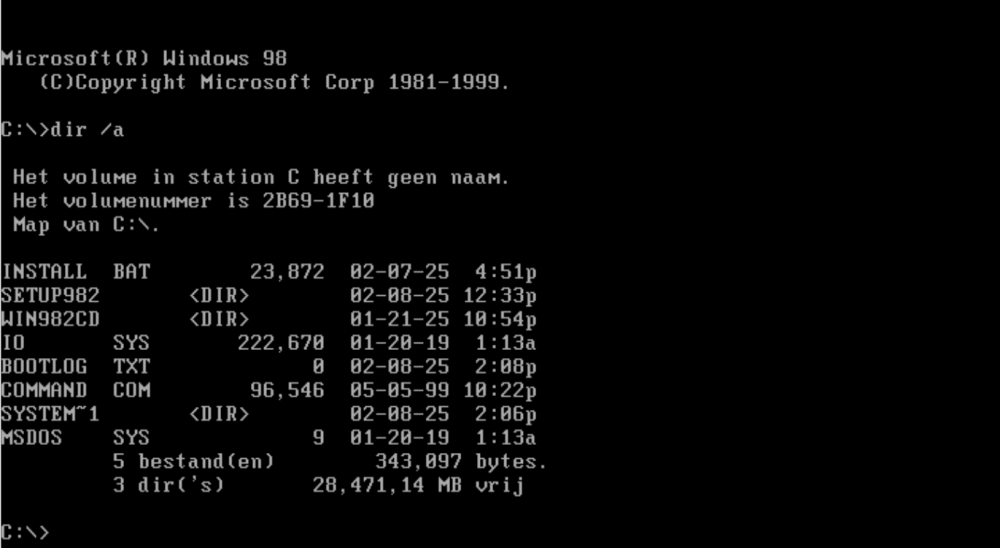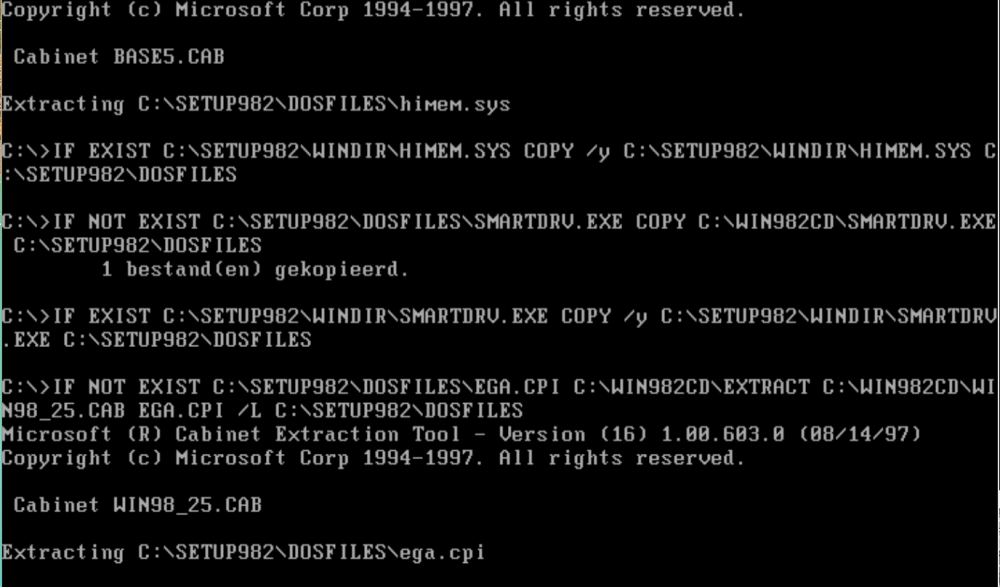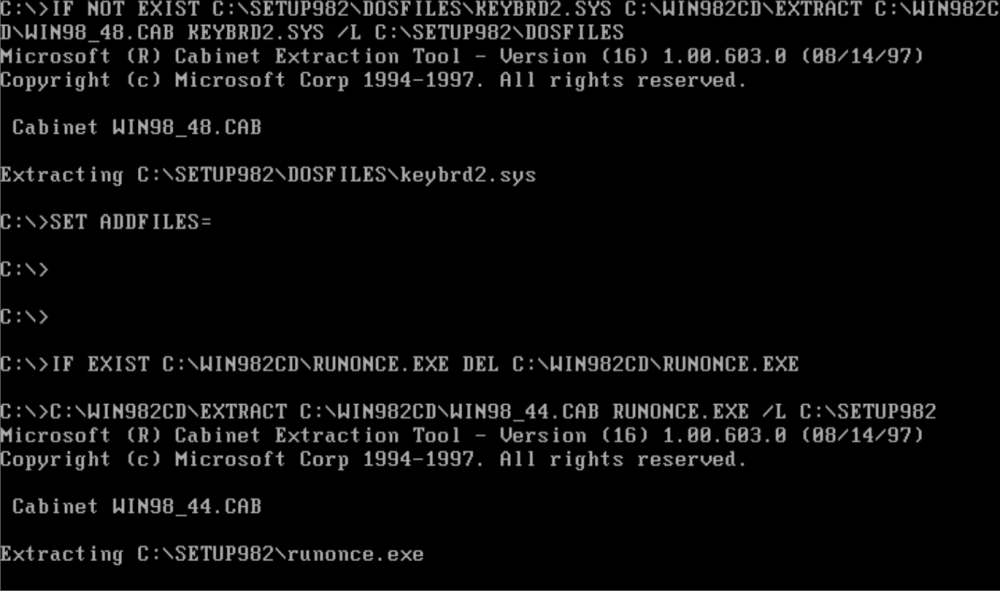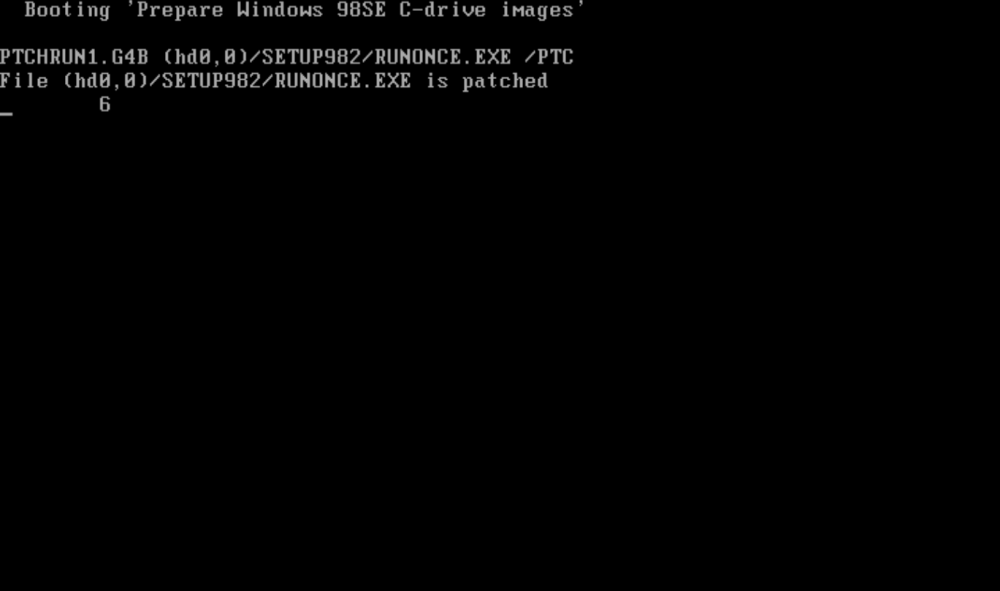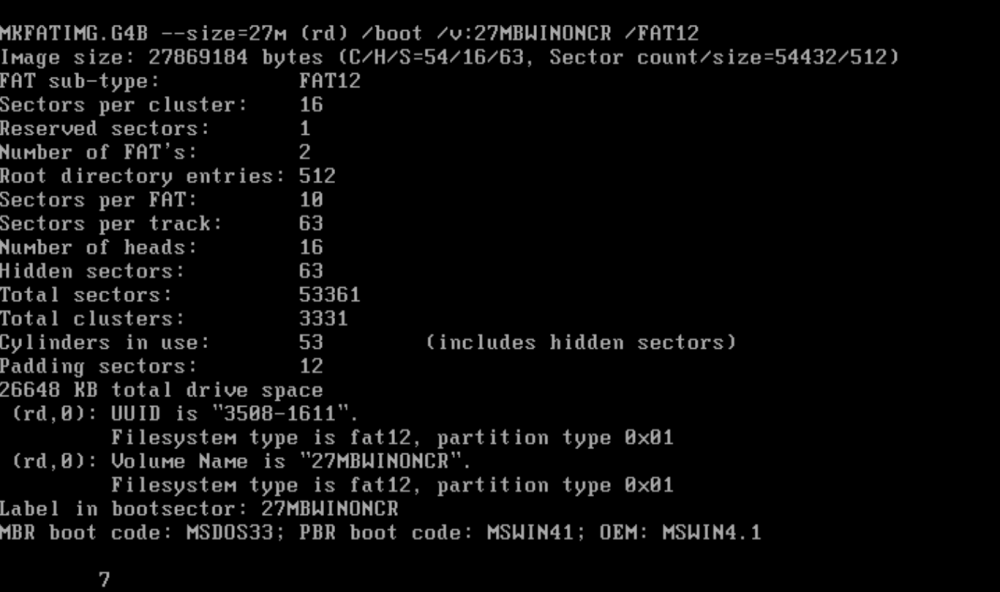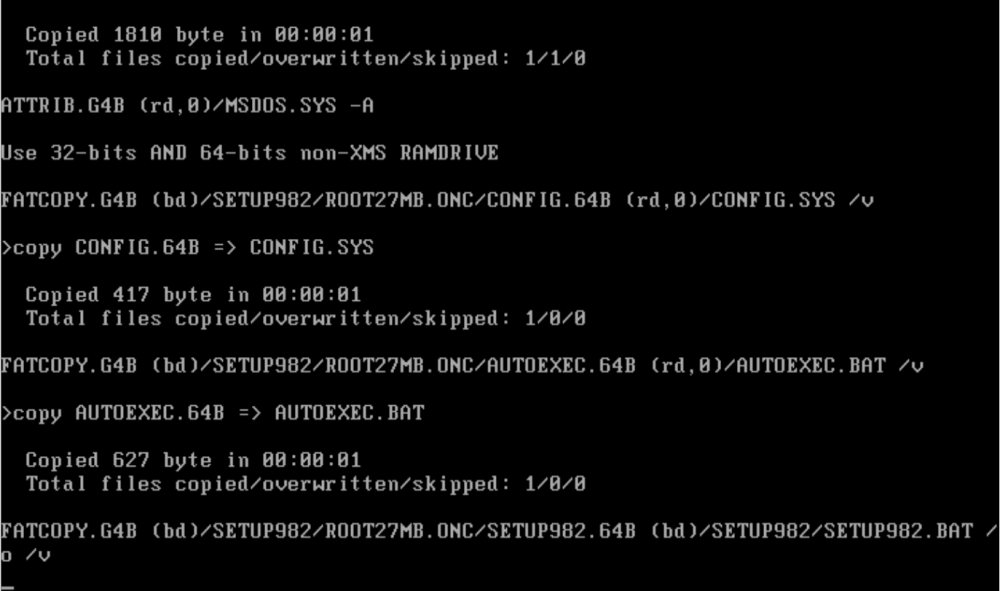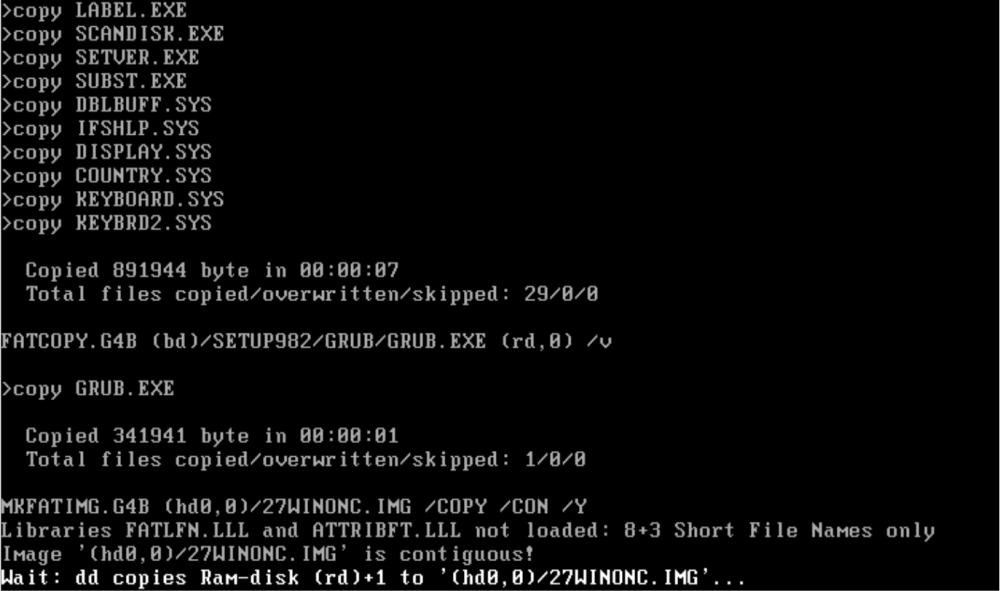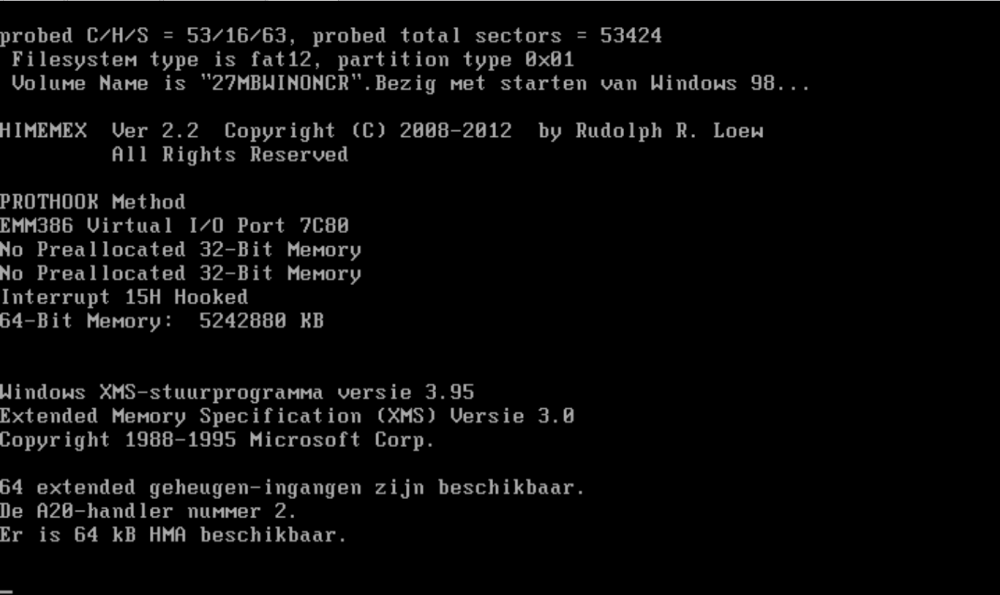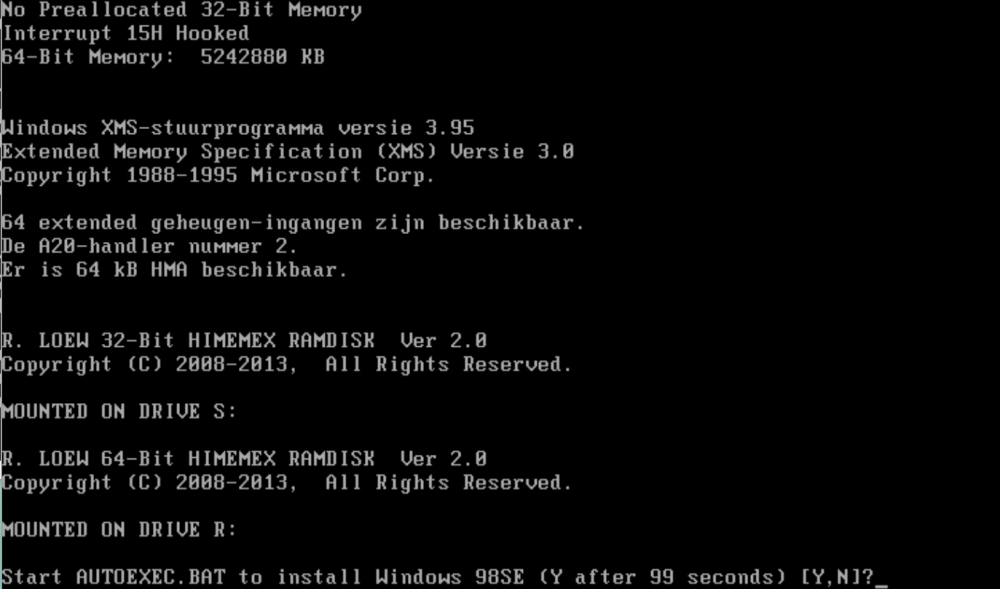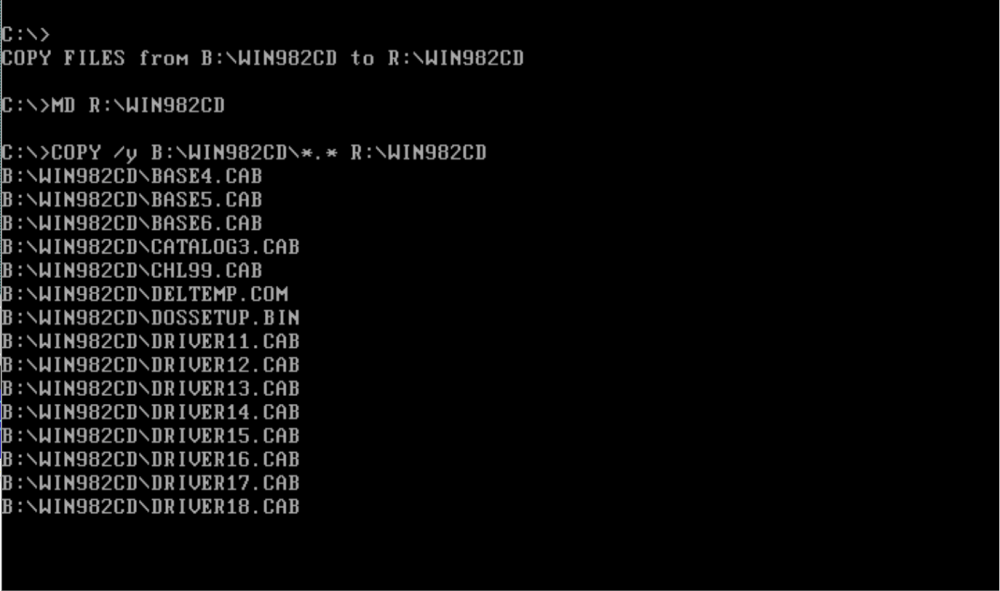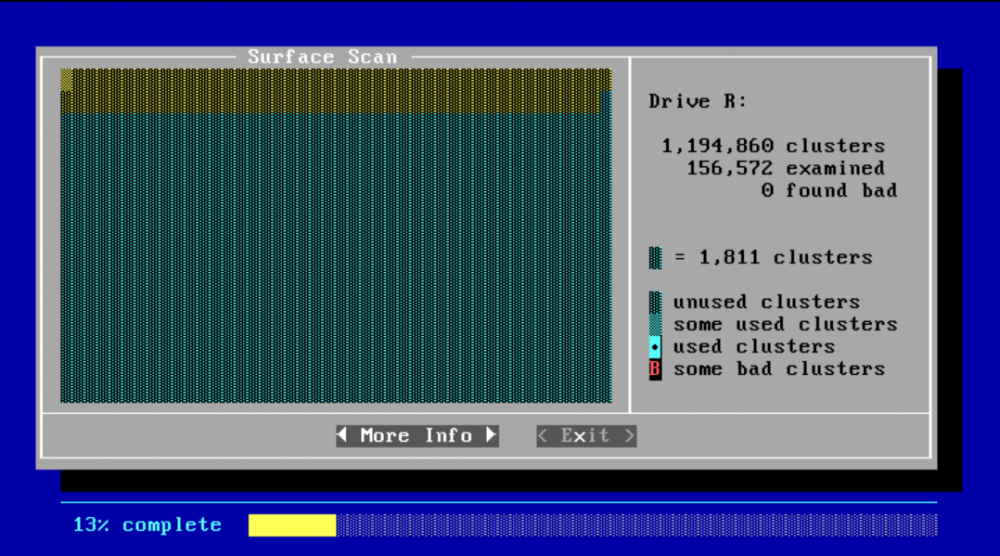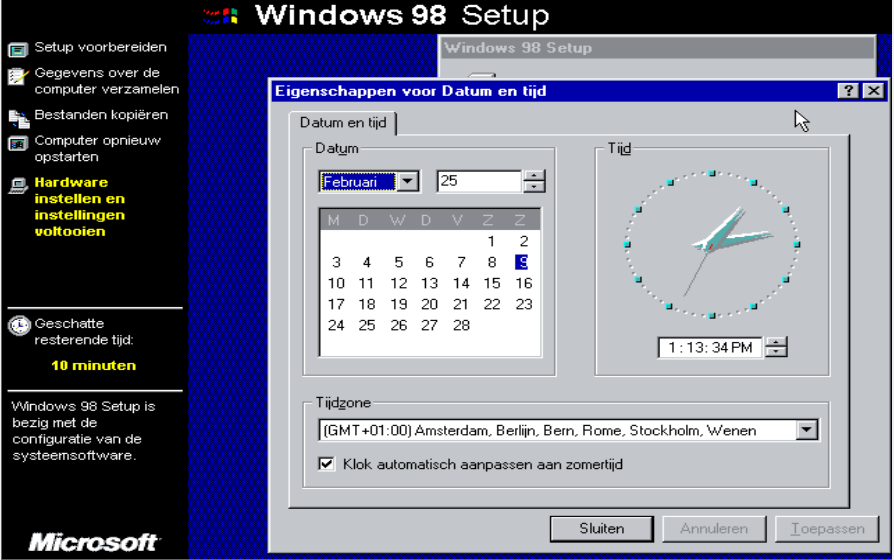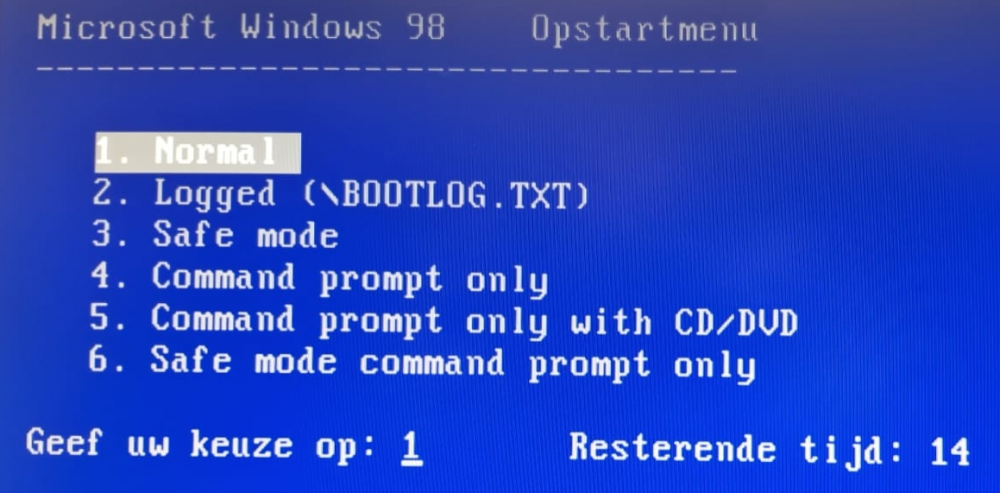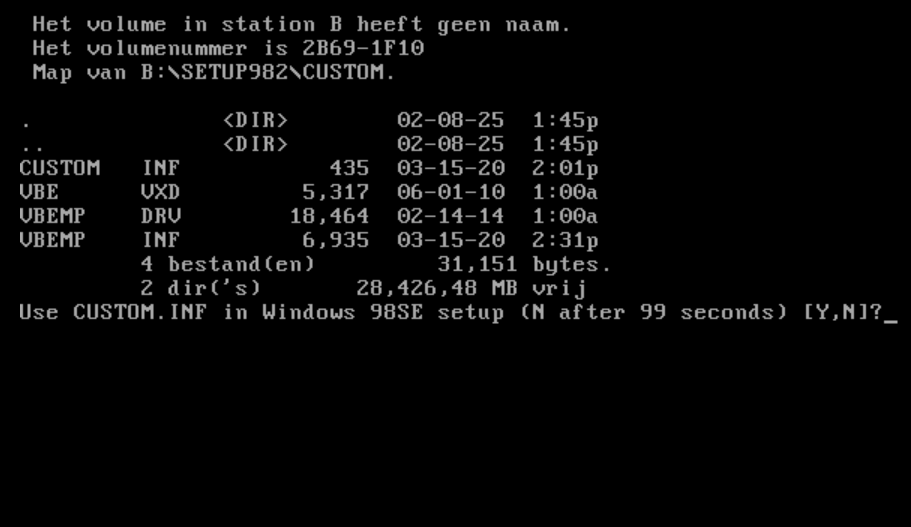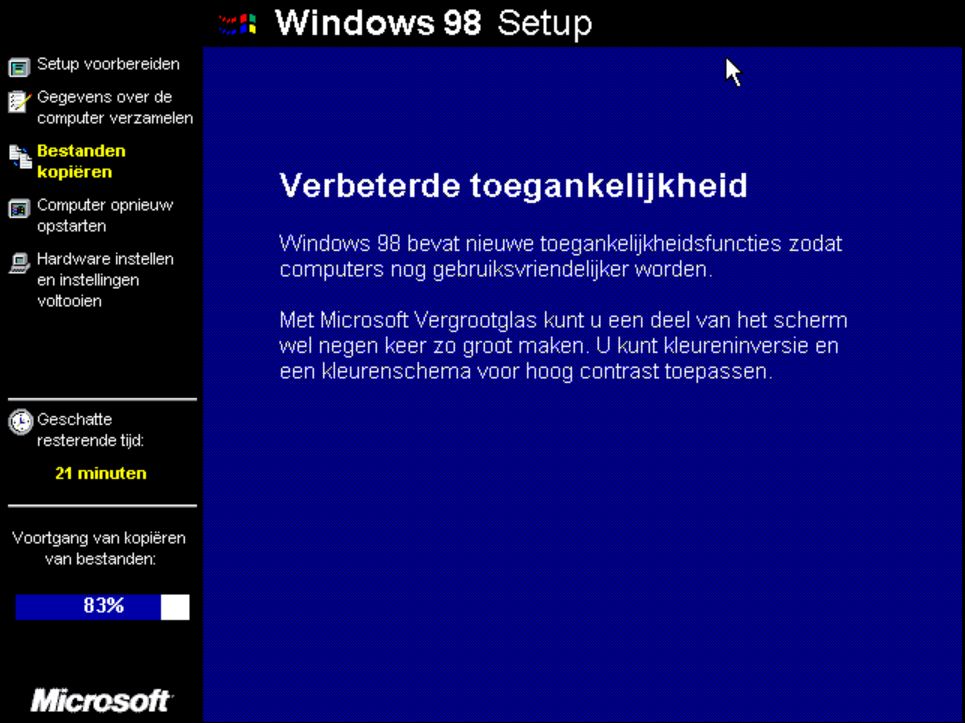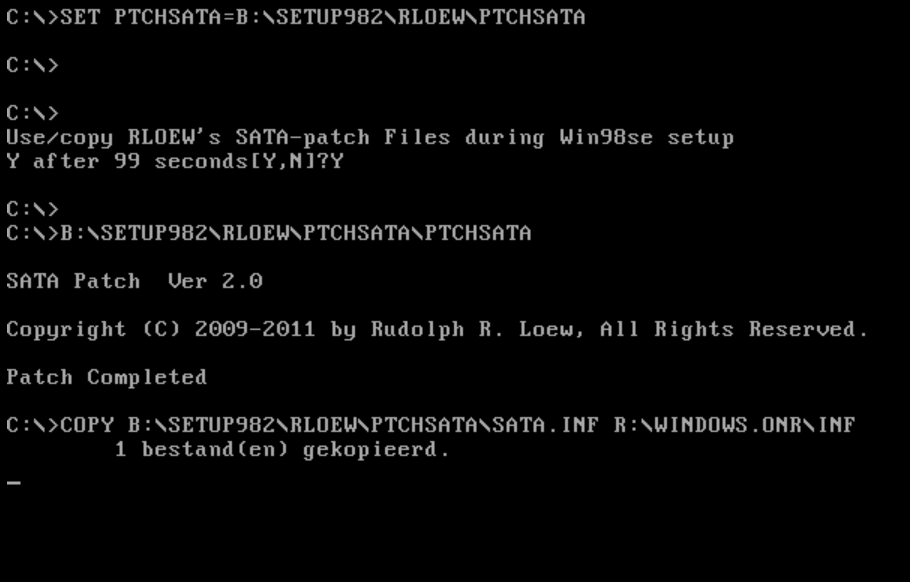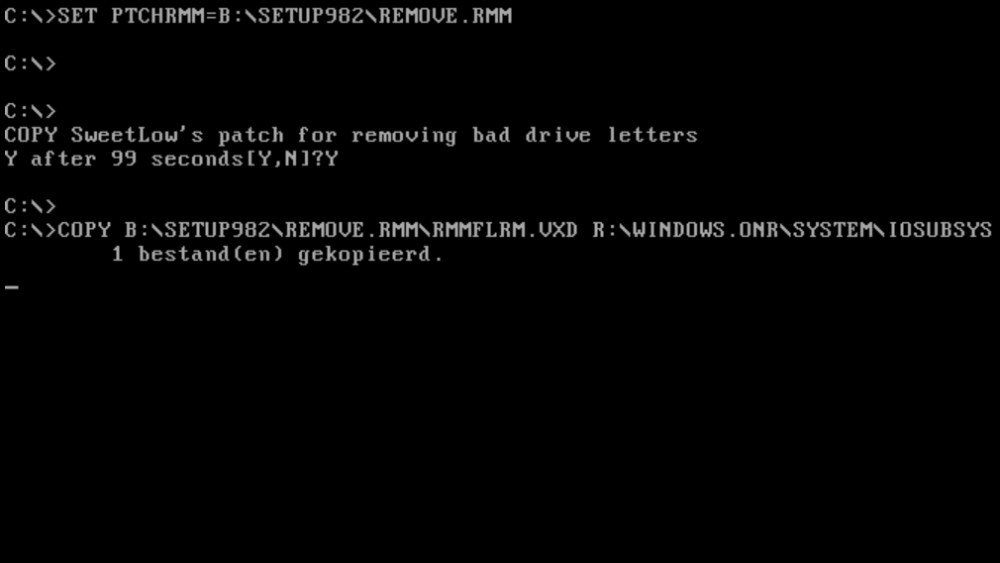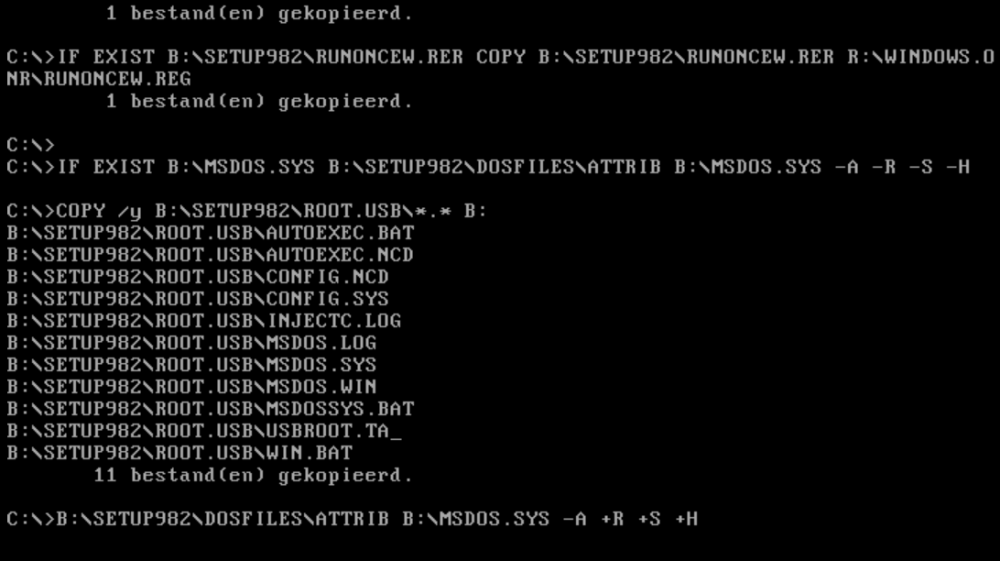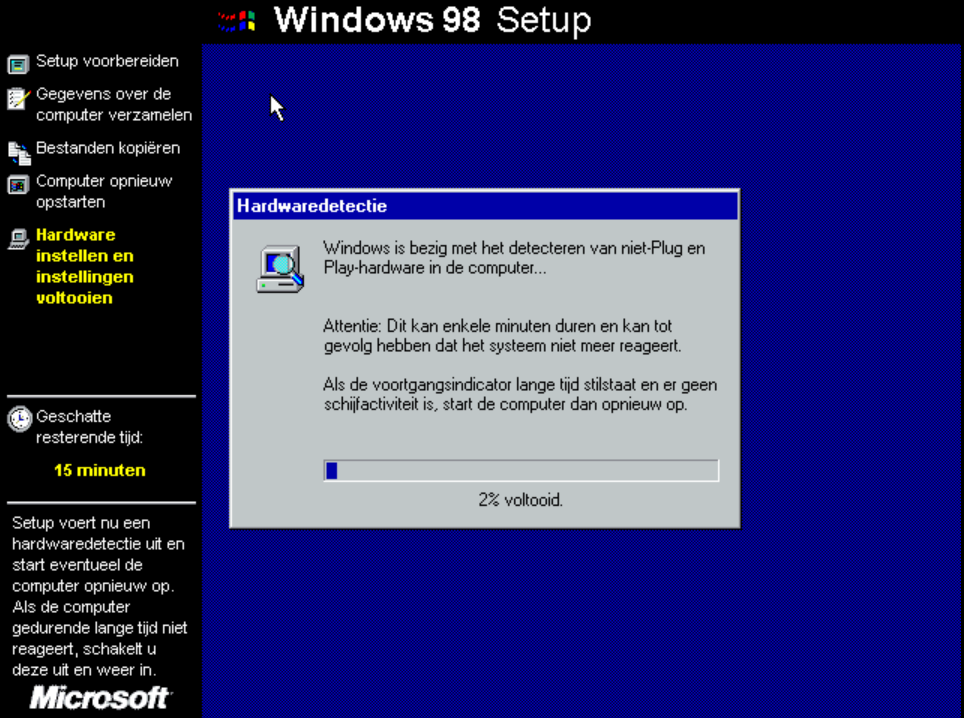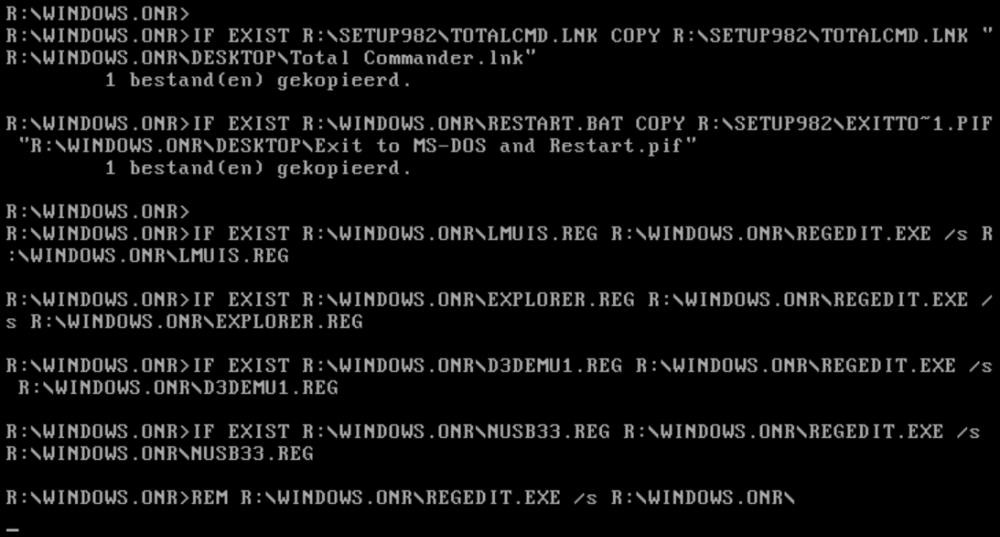deomsh
MemberContent Type
Profiles
Forums
Events
Everything posted by deomsh
-
My floppy drive is still in good shape. I did many, many tests with my stopwatch. Reading from a floppy is still too fast to give real differences, but writing does. With switch '/V' copying takes about 1.5 times longer than without. And: copying gives at least one floppy-access 'sound' extra. With 'SET COPYCMD=/V' speed is same as without switch '/V'. My conclusion is that switch '/V' is NOT supported in COPYCMD in MS-DOS 7.1. Maybe just an urban myth I have been following for many years. Sadly i can't find any source. But I found another option: 'VERIFY ON|OFF'. Timing same as with switch '/V'. If used in AUTOEXEC.BAT should working globally (also in all MS-DOS Windows). I asked Copilot if 'SET COPYCMD=/V' is valid, which is doubted by this machine. Interesting source: this conversation. See https://copilot.microsoft.com/shares/1dzXRdWHaiHyJrBShe6uh BTW Copilot mentioned too COPYCMD is not 'natively supported' in MS-DOS - so this machine does not seem to have access to the 'Technical Reference MS-DOS 6.2'.
-
Good idea, I will look if my old floppy drive is still working. To be continued...
-
Using a debugger is a bit above my level, but thanks for your suggestions. I did some tests with a stopwatch to see if there is a big difference in copyspeed, simply using COPY without '/V' and with '/V' on the command-line, but no conclusive results so far. To be (more) sure about the placement of /V and /Y in SET COPYCMD I tried your (Gemini's) earlier suggestions too in Virtual Box, and it seems '/Y' must always come first. See following print-screens (Dutch MS-DOS 7.1): I looked in some of my MS-DOS' books, for instance 'Technical Reference MS-DOS 6.2' mentions only 'SET COPYCMD=/Y' (or /-Y).
-
Thanks a lot. Testing is a bit difficult. I thought I could try with reversed order, for instance: SET COPYCMD=/V,Y but this is not taken, /Y must come first, like in the COPY-syntaxis. No idea how I can test the V-part. I use it just for safety, because I have to copy files on a USB Flash drive in legacy mode.
-
I have a basic question about MS-DOS batchfile: syntaxis of COPYCMD. Should I use: SET COPYCMD=/Y,V or SET COPYCMD=/Y,/V or is there no difference and can I use both? BTW internet search gives no results in this case (for me).
-
Thanks, good to hear lower wait1 and wait2 are working on your system. About stability: same erratic behavior with vcache at 1024? Higher MinTimeSlice set in SYSTEM.INI can improve stability, but your system will become less responsive. Default is 20 (ms) without any setting in [386Enh]. If you want to try, just add: MinTimeSlice=40 and reboot. You can go up in steps of 20. Highest value I ever needed was '120'. About midi: you can try the Yamaha synthesizer. It's all in this thead. Just search for 'midi'.
-
There is no specific HDAICOUT.HDA for ALC887 as far as I know. Using another tailormade one depends first on the same Codec Index mentioned in HDACFG.INI. I have an ALC887 codec on my Asus board P8H61E. All I needed is two settings in HDACFG.INI: 1) pcipatchB=$7900 (Option on Intel H81 chipset too) 2) VolumeWidget=$0C As always: writing to chipset controller registers with pcipatchB is at your own risk (if any).
-
Thanks for testing. As such we are done. Actually there are a few loose ends I'd like to now about your system. First is regarding wait-states in HDACFG.INI. Defaults are: wait1=$100 wait2=$100 I you have some spare time please test both wait1 and wait2 with following values: $80, $60, $40, $20 - until you are experiencing some sort of problems. If $20 is still good, then go on with $15, $10 and $5. Even lower better in steps of '1'. Always reboot Windows in between. Also there is a (possible) reward: the lower the shorter you have to 'wait' during starting Windows (in my experience).
-
Good to hear. I made a normal version of HDAICOUT.HDA for VT1708B with minimum number of verbs. I removed the GET-verbs and commented out Node ID 25, can be activated again at any time (and by switching the Selector Widget in Node ID 1D, or by enabling Input 5 in Node ID 16). Node ID 1C is still active, so a Speaker connected to that node can be driven. DAC0 at Node ID 10 is set to to Stream 1/ Channel 0 and 44.1kHz/ 16-bits. The commented-out verb just below is for switching to 48kHz/ 16-bits. Headphone-amplifier is enabled for Node ID 1D, if this gives noise, switch to normal output (Commented-out verb just below). I added Power Up verbs to all remaining nodes, just in case a laptop-user with codec VT1708B wants to try. I hope this (hopefully) final version is still working. HDAICOUT_VT1708B.HDA.000
-
Thanks. I checked everything. Please try debug-version. IF this version gives sound in your Windows 98SE installation, you can try in HDACFG,INI: SleepingWidget=$10 VolumeWidget=$1D OutputWidget=$10 If VolumeWidget is right, WAVEOUT.EXE should be working too. I'd would like to see HDAICIN.TXT of VERY cold Windows 98 boot afterwards. HDAICOUT_DEBUG4_VT1708B.HDA
-
Thanks a lot for your observations! Maybe 'Stream 0' is simply the wrong stream. In your post from March, 4 I saw from HDAICIN.TXT I probably was using 'Stream 1' in that version of HDAICOUT.HDA. To be sure, can you please upload after starting Windows XP the latest HDAICOUT.HDA, HDAICIN.TXT, HDALOG.TXT and HDACFG.INI from your Windows directory in your Windows 98SE installation? So latest WITH sound after reboot from Windows XP.
-
Interesting the 'Very cold boot no pop'. Can be a HDA-controller problem, but also that Stream 3 is not used by HDA2.DLL? Next version, should work at least with warm reboot from Windows XP. But we come closer and closer to the same settings as used in my quasi-universal HDAICOUT.HDA, only specified on Node/ Widget level. In an 'Alsa Information Script' containing VT1708B was mentioned 'enable_msi : 0', so on the level of the the HDA-controller. I looked in the ICH7 datasheet, it seems that MSI is enabled by default in the High Definition Audio Controller Registers. So disabling MSI with pcipatchB=$6200 is worth a try. But as always: writing to chipset registers is at your own risk (if any). Please try next version of HDAICOUT.HDA with the HDACFG.INI-value of: pcipatchB=$0000 pcipatchB=$7900 pcipatchB=$6200 I don't need any log's for now, only your ears and (good) skills handling the files. HDAICOUT_DEBUG3_VT1708B.HDA
-
Thanks for the log's. I hope the pop you hear does mean that the HDA-controller is working with HDA2.DLL in Windows 98, otherwise things will become more complicated. After analyzing HDAICIN.982/XP2 I found that your jack is connected to Port E (Node ID 1D). Because there is (currently?) no speaker to deal with, I will concentrate on your headphones. I made a print-screen of the playback part of the Functional Block Diagram of VT1708B: In HDAICOUT_DEBUG_VT1708B.HDA I tried to: 1) fully 'open' the playback path from AOW0 (Node ID 10 = DAC0) to Mixer MW0 (Node ID 16) to Port D (Node ID 1C); 2) switch input of Port E (Node ID 1D) to AOW3 (Node ID 25 = DAC3), surpassing the mixer. I was not sure about which Port (Node ID) was connected to the headphone jack. Earlier the Headphone Amplifier of Port D (Node ID 1C) was activated after reboot from XP (and NOT Node ID 1D). I overlooked maybe AOW3 (Node ID 25) is connected to Stream_3 (I usually set DAC's to Stream 0). Apart from the picture, numbering of streams is mentioned nowhere in the datasheet! My 'GET' Verb in first DEBUG-version gave Stream 0 in the response. I set AOW3 (Node ID 25) as connected to Stream 3 in the second DEBUG-version, together with some other changes I want to examine. Please try, I will need HDAICIN.983 and if needed HDAICIN.XP3. Please listen carefully and report everything you can hear. BTW make sure HDAICIN.983 is made after a VERY cold boot and not after shutting the computer down from Windows XP. With 'very cold boot' I mean shutting down your thin client, remove the power cable, press the power-on switch a few times and wait at least 2 minutes. Of course this is not applicable to the VERY warm reboot needed from Windows XP. HDAICOUT_DEBUG2_VT1708B.HDA Edit: I wrote 'I usually set DAC's to Stream 0', but this is not true, my memory must have been playing tricks om me, I usually set DAC's to Stream 1 (but not this time). Intel's High Definition Audio Specification (Rev 1.0a on page 160): 'Although the link is capable of transmitting any stream number, by convention stream 0 is reserved as unused so that converters whose stream numbers have been reset to 0 do not unintentionally decode data not intended for them.' Not earlier mentioned in this thread.
-
I finished 'decoding' the responses in the HDAICOUT.TXT's to the 'GET' verbs in latest HDAICOUT.HDA. All in all almost the same as in the VT1708B datasheet. At the end differences with reboot from Windows XP: sent $0017FF00; got $00000000 ticks=00000005 = codec reset 1 sent $0017FF00; got $00000000 ticks=0000000A = codec reset 2 sent $000F0000; got $1106E721 ticks=0000000A => VT1708B sent $000F0002; got $00100100 ticks=00000005 = Major Revision: 0x1; Minor Revision: 0x0: Revision ID: 0x1; Stepping ID: 0x0 sent $000F0004; got $00010001 ticks=0000000A = Total Nodes: 0x1; Starting Node: 0x1 sent $001F0004; got $00100018 ticks=00000005 => 0b 0001 0000 0000 0000 0001 1000 = Widgets starting at node 10 [??], total 18 (HEX) = 24 widgets sent $001F0005; got $00000001 ticks=0000000A = Unsolicited Response not supported; Audio Function Group sent $001F0008; got $00000306 ticks=0000000A = Output Delay: 0x6; Input Delay: 0x3; No Beep Generator Present` sent $001F000A; got $00000000 ticks=00000005 = No response [should give info about PCM STREAM of Sample_Size_Rate] sent $001F000B; got $00000000 ticks=0000000A = No response [should give info about PCM of Stream_Formats] sent $001F000F; got $0000000F ticks=00000005 = D0/D1/D2/D3 support sent $001F0011; got $00000000 ticks=0000000A = No GPIO's OR no response [Datasheet mentions only 2 GPO and 2 GPI pins] sent $001F2000; got $11060000 ticks=0000000A = Assembly ID: 0x00; Board Implementation ID 0x1106 sent $002F0009; got $00000000 ticks=00000005 = Widget capabilities: No response OR no info [does not seem to exist as widget] sent $003F0009; got $00000000 ticks=0000000A = Widget capabilities: No response OR no info [does not seem to exist as widget] sent $004F0009; got $00000000 ticks=00000005 = Widget capabilities: No response OR no info [does not seem to exist as widget] sent $005F0009; got $00000000 ticks=0000000A = Widget capabilities: No response OR no info [does not seem to exist as widget] sent $006F0009; got $00000000 ticks=0000000A = Widget capabilities: No response OR no info [does not seem to exist as widget] sent $007F0009; got $00000000 ticks=00000005 = Widget capabilities: No response OR no info [does not seem to exist as widget] sent $008F0009; got $00000000 ticks=0000000A = Widget capabilities: No response OR no info [does not seem to exist as widget] sent $009F0009; got $00000000 ticks=00000005 = Widget capabilities: No response OR no info [does not seem to exist as widget] sent $00AF0009; got $00000000 ticks=0000000A = Widget capabilities: No response OR no info [does not seem to exist as widget] sent $00BF0009; got $00000000 ticks=00000005 = Widget capabilities: No response OR no info [does not seem to exist as widget] sent $00CF0009; got $00000000 ticks=0000000A = Widget capabilities: No response OR no info [does not seem to exist as widget] sent $00DF0009; got $00000000 ticks=0000000A = Widget capabilities: No response OR no info [does not seem to exist as widget] sent $00EF0009; got $00000000 ticks=00000005 = Widget capabilities: No response OR no info [does not seem to exist as widget] sent $00FF0009; got $00000000 ticks=0000000A = Widget capabilities: No responce OR no info [does not seem to exist as widget] sent $010F0009; got $00000411 ticks=00000005 = DAC;Delay 0 [??];No L-R Swap;Power control supported;Analog widget;Connection list not present;Unsolicited response not supported;No processing control;Format information contained;Amplifier parameter not contained;Out Amp not present;In Amp not present;Stereo sent $011F0009; got $00000411 ticks=0000000A = DAC;Delay 0 [??];No L-R Swap;Power control supported;Analog widget;Connection list not present;Unsolicited response not supported;No processing control;Format information contained;Amplifier parameter not contained;Out Amp not present;In Amp not present;Stereo sent $012F0009; got $00000611 ticks=0000000A = Digital Output Widget; further same as DAC's sent $013F0009; got $0010051B ticks=00000005 = Audio Input Converter Widget sent $014F0009; got $0010051B ticks=0000000A = Audio Input Converter Widget sent $015F0009; got $00100711 ticks=00000005 = Digital Input Converter Widget sent $016F0009; got $0020050B ticks=0000000A = Audio Mixer Widget;Delay 0 [?];No L-R Swap;Power control supported;Analog widget;Connection list present;Unsolicited response not supported;No processing control;Format information not contained;Amplifier parameter contained;Out Amp not present;In Amp present;Stereo sent $017F0009; got $00300501 ticks=0000000A = Audio Selector Widget;Delay 0 [?];No L-R Swap;Power control supported;Analog widget;Connection list present;Unsolicited response not supported;No processing control;Format information not contained;Amplifier parameter not contained;Out Amp not present;In Amp not present;Stereo sent $018F0009; got $0030050D ticks=00000005 = Audio Selector Widget;Delay 0 [?];No L-R Swap;Power control supported;Analog widget;Connection present;Unsolicited response not supported;No processing control;Format information not contained;Amplifier parameter contained;Out Amp present;In Amp not present;Stereo sent $019F0009; got $00400581 ticks=0000000A = Pin Widget;Delay 0 [?];No L-R Swap;Power control supported;Analog widget;Connection list present;Unsolicited response supported;No processing control;Format information not contained;Amplifier parameter not contained;Out Amp not present;In Amp not present;Stereo sent $01AF0009; got $00400581 ticks=00000005 = Pin Widget;Delay 0 [?];No L-R Swap;Power control supported;Analog widget;Connection list present;Unsolicited response supported;No processing control;Format information not contained;Amplifier parameter not contained;Out Amp not present;In Amp not present;Stereo sent $01BF0009; got $00400581 ticks=0000000A = Pin Widget;Delay 0 [?];No L-R Swap;Power control supported;Analog widget;Connection list present;Unsolicited response supported;No processing control;Format information not contained;Amplifier parameter not contained;Out Amp not present;In Amp not present;Stereo sent $01CF0009; got $0040058D ticks=00000005 = Pin Widget;Delay 0 [?];No L-R Swap;Power control supported;Analog widget;Connection list present;Unsolicited response supported;No processing control;Format information not contained;Amplifier parameter contained;Out Amp present;In Amp not present;Stereo sent $01DF0009; got $0040058D ticks=0000000A = Pin Widget;Delay 0 [?];No L-R Swap;Power control supported;Analog widget;Connection list present;Unsolicited response supported;No processing control;Format information not contained;Amplifier parameter contained;Out Amp present;In Amp not present;Stereo sent $01EF0009; got $00400581 ticks=0000000A = Pin Widget;Delay 0 [?];No L-R Swap;Power control supported;Analog widget;Connection list present;Unsolicited response supported;No processing control;Format information not contained;Amplifier parameter not contained;Out Amp not present;In Amp not present;Stereo sent $01FF0009; got $00400401 ticks=00000005 = Pin Widget;Delay 0 [??];No L-R Swap;Power control supported;Analog widget;Connection list not present;Unsolicited response not supported;No processing control;Format information not contained;Amplifier parameter not contained;Out Amp not present;In Amp not present;Stereo sent $020F0009; got $00400701 ticks=0000000A = Pin Widget;Delay 0 [??];No L-R Swap;Power control supported;Digital widget;Connection list not present;Unsolicited response not supported;No processing control;Format information not contained;Amplifier parameter not contained;Out Amp not present;In Amp not present;Stereo sent $021F0009; got $00400601 ticks=00000005 = Pin Widget;;Delay 0 [??];No L-R Swap;Power control supported;Digital widget;Connection list present;Unsolicited response not supported;No processing control;Format information not contained;Amplifier parameter not contained;Out Amp not present;In Amp not present;Stereo sent $022F0009; got $00400581 ticks=0000000A = Pin Widget;Delay 0 [?];No L-R Swap;Power control supported;Analog widget;Connection list present;Unsolicited response supported;No processing control;Format information not contained;Amplifier parameter not contained;Out Amp not present;In Amp not present;Stereo sent $023F0009; got $00400581 ticks=0000000A = Pin Widget;Delay 0 [?];No L-R Swap;Power control supported;Analog widget;Connection list present;Unsolicited response supported;No processing control;Format information not contained;Amplifier parameter not contained;Out Amp not present;In Amp not present;Stereo sent $024F0009; got $00000411 ticks=00000005 = DAC;Delay 0 [??];No L-R Swap;Power control supported;Analog widget;Connection list not present;Unsolicited response not supported;No processing control;Format information contained;Amplifier parameter not contained;Out Amp not present;In Amp not present;Stereo sent $025F0009; got $00000411 ticks=0000000A = DAC;Delay 0 [??];No L-R Swap;Power control supported;Analog widget;Connection list not present;Unsolicited response not supported;No processing control;Format information contained;Amplifier parameter not contained;Out Amp not present;In Amp not present;Stereo sent $026F0009; got $0030050D ticks=00000005 = Audio Selector Widget;Delay 0 [?];No L-R Swap;Power control supported;Analog widget;Connection present;Unsolicited response not supported;No processing control;Format information not contained;Amplifier parameter contained;Out Amp present;In Amp not present;Stereo sent $027F0009; got $0030050D ticks=0000000A = Audio Selector Widget;Delay 0 [?];No L-R Swap;Power control supported;Analog widget;Connection present;Unsolicited response not supported;No processing control;Format information not contained;Amplifier parameter contained;Out Amp present;In Amp not present;Stereo sent $010F000C; got $00000000 ticks=0000000A sent $011F000C; got $00000000 ticks=00000005 sent $016F000C; got $00000000 ticks=0000000A sent $018F000C; got $00000000 ticks=00000005 sent $01CF000C; got $0000001C ticks=0000000A = Not EAPD Capable;No VRef Control;No Balanced I/O Pins;Not Input Capable;Output Capable;Headphone Drive Capable;Presence Detect Capable;Trigger Required;Not Impedance Sense Capable sent $01DF000C; got $0000001C ticks=0000000A = Not EAPD Capable;No VRef Control;No Balanced I/O Pins;Not Input Capable;Output Capable;Headphone Drive Capable;Presence Detect Capable;Trigger Required;Not Impedance Sense Capable sent $024F000C; got $00000000 ticks=00000005 sent $025F000C; got $00000000 ticks=0000000A sent $026F000C; got $00000000 ticks=00000005 sent $027F000C; got $00000000 ticks=0000000A sent $010F000A; got $000A05E0 ticks=00000005 = Supported PCM Size, Rates;16/24-bit audio format support;44.1 kHz - 192 kHz supported [datasheet Response Value: 000A 07E0h] sent $011F000A; got $000A05E0 ticks=0000000A = Supported PCM Size, Rates;16/24-bit audio format support;44.1 kHz - 192 kHz supported [datasheet Response Value: 000A 07E0h] sent $024F000A; got $000A05E0 ticks=0000000A = Supported PCM Size, Rates;16/24-bit audio format support;44.1 kHz - 192 kHz supported [datasheet Response Value: 000A 07E0h] sent $025F000A; got $000A05E0 ticks=00000005 = Supported PCM Size, Rates;16/24-bit audio format support;44.1 kHz - 192 kHz supported [datasheet Response Value: 000A 07E0h] sent $010F000B; got $00000001 ticks=0000000A = Supported Stream Formats;PCM supported sent $011F000B; got $00000001 ticks=00000005 = Supported Stream Formats;PCM supported sent $024F000B; got $00000001 ticks=0000000A = Supported Stream Formats;PCM supported sent $025F000B; got $00000001 ticks=0000000A = Supported Stream Formats;PCM supported sent $016F000D; got $80061F17 ticks=00000005 = Input Amplifier Capabilities;Mute capable;0000110b: Step size is 1.5 dB (no effect);0011111:Number of steps is 31 (-34.5 dB – 12 dB);0010111: Offset 17h is 0 dB sent $01CF000D; got $00000000 ticks=0000000A sent $01DF000D; got $00000000 ticks=00000005 sent $010F0012; got $00000000 ticks=0000000A sent $011F0012; got $00000000 ticks=0000000A sent $016F0012; got $00000000 ticks=00000005 sent $018F0012; got $80061B1B ticks=0000000A = Amplifier Capabilities;Mute capable;0000110b: Step size is 1.5 dB (no effect);0011011:Number of steps is 27 (-40.5 dB – 0 dB);0011011: Offset 1Bh is 0 dB sent $01CF0012; got $80061B1B ticks=00000005 = Amplifier Capabilities;Mute capable;0000110b: Step size is 1.5 dB (no effect);0011011:Number of steps is 27 (-40.5 dB – 0 dB);0011011: Offset 1Bh is 0 dB sent $01DF0012; got $80061B1B ticks=0000000A = Amplifier Capabilities;Mute capable;0000110b: Step size is 1.5 dB (no effect);0011011:Number of steps is 27 (-40.5 dB – 0 dB);0011011: Offset 1Bh is 0 dB sent $024F0012; got $00000000 ticks=0000000A sent $025F0012; got $00000000 ticks=00000005 sent $026F0012; got $80061B1B ticks=0000000A = Amplifier Capabilities;Mute capable;0000110b: Step size is 1.5 dB (no effect);0011011:Number of steps is 27 (-40.5 dB – 0 dB);0011011: Offset 1Bh is 0 dB sent $027F0012; got $80061B1B ticks=00000005 = Amplifier Capabilities;Mute capable;0000110b: Step size is 1.5 dB (no effect);0011011:Number of steps is 27 (-40.5 dB – 0 dB);0011011: Offset 1Bh is 0 dB sent $010F0700; got $00000000 ticks=0000000A sent $011F0700; got $00000000 ticks=00000005 sent $016F0700; got $00000000 ticks=0000000A sent $018F0700; got $00000000 ticks=0000000A sent $01CF0700; got $00000040 ticks=00000005 = Pin Control Format;No headphone enabled;Output Enabled;No input sent $01DF0700; got $00000040 ticks=0000000A = Pin Control Format;No headphone enabled;Output Enabled;No input sent $024F0700; got $00000000 ticks=00000005 sent $025F0700; got $00000000 ticks=0000000A sent $026F0700; got $00000000 ticks=0000000A sent $027F0700; got $00000000 ticks=00000005 sent $010B8000; got $00000000 ticks=0000000A sent $011B8000; got $00000000 ticks=00000005 sent $016B8000; got $00000000 ticks=0000000A sent $018B8000; got $0000001A ticks=0000000A = The output amplifier is being requested;Amplifier is not mute;Amplifier Gain setting 1Ah [28] sent $01CB8000; got $0000001A ticks=00000005 = The output amplifier is being requested;Amplifier is not mute;Amplifier Gain setting 1Ah [28] sent $01DB8000; got $0000001A ticks=0000000A = The output amplifier is being requested;Amplifier is not mute;Amplifier Gain setting 1Ah [28] sent $024B8000; got $00000000 ticks=00000005 sent $025B8000; got $00000000 ticks=0000000A sent $026B8000; got $0000001A ticks=00000005 = The output amplifier is being requested;Amplifier is not mute;Amplifier Gain setting 1Ah [28] sent $027B8000; got $0000001A ticks=0000000A = The output amplifier is being requested;Amplifier is not mute;Amplifier Gain setting 1Ah [28] sent $016F000E; got $00000006 ticks=0000000A = Connection List Length;0000110: 6 inputs available sent $018F000E; got $00000001 ticks=00000005 = Connection List Length;0000001: 1 input available sent $01CF000E; got $00000001 ticks=0000000A = Connection List Length;0000001: 1 input available sent $01DF000E; got $00000002 ticks=00000005 = Connection List Length;0000010: 2 inputs available sent $026F000E; got $00000001 ticks=0000000A = Connection List Length;0000001: 1 input available sent $027F000E; got $00000001 ticks=0000000A = Connection List Length;0000001: 1 input available sent $01CF0C00; got $00000000 ticks=00000005 = No EAPD control [Datasheet: only mentioned on Widget 21h (Pin Widget 10 for S/PDIF RX (PW10)] sent $01DF0C00; got $00000000 ticks=0000000A = No EAPD control sent $010F0500; got $00000000 ticks=00000005 = 00h: Power State is D0 [All power on. Individual ADCs & DACs can be controlled] sent $011F0500; got $00000000 ticks=0000000A = 00h: Power State is D0 [All power on. Individual ADCs & DACs can be controlled] sent $016F0500; got $00000000 ticks=0000000A = 00h: Power State is D0 [All power on. Individual ADCs & DACs can be controlled] sent $018F0500; got $00000000 ticks=00000005 = 00h: Power State is D0 [All power on. Individual ADCs & DACs can be controlled] sent $01CF0500; got $00000000 ticks=0000000A = 00h: Power State is D0 [All power on. Individual ADCs & DACs can be controlled] sent $01DF0500; got $00000000 ticks=00000005 = 00h: Power State is D0 [All power on. Individual ADCs & DACs can be controlled] sent $024F0500; got $00000000 ticks=0000000A = 00h: Power State is D0 [All power on. Individual ADCs & DACs can be controlled] sent $025F0500; got $00000000 ticks=0000000A = 00h: Power State is D0 [All power on. Individual ADCs & DACs can be controlled] sent $026F0500; got $00000000 ticks=00000005 = 00h: Power State is D0 [All power on. Individual ADCs & DACs can be controlled] sent $027F0500; got $00000000 ticks=0000000A = 00h: Power State is D0 [All power on. Individual ADCs & DACs can be controlled] sent $016F0100; got $00000000 ticks=00000005 = Connection Select Control;index 0 = 10 [Unclear in datasheet:10,1F,1A,1B] sent $017F0100; got $00000000 ticks=0000000A = Connection Select Control;index 0 = 16 [Unclear in datasheet:16,1F,1A,1B] sent $018F0100; got $00000000 ticks=00000005 = Connection Select Control;index 0 = 25 [Not fully clear in datasheet:25,24,11] sent $01CF0100; got $00000000 ticks=0000000A = Connection Select Control;index 0 = 16 [Datasheet has white parts here] sent $01DF0100; got $00000000 ticks=0000000A = Connection Select Control;index 0 = 16 [Not fully clear in datasheet:16,25] sent $026F0100; got $00000000 ticks=00000005 = Connection Select Control;index 0 = 25 [Not fully clear in datasheet:25,24,11] sent $027F0100; got $00000000 ticks=0000000A = Connection Select Control;index 0 = 25 [Not fully clear in datasheet:25,24,11] sent $016F0200; got $1B1A1F10 ticks=00000005 = Connection List Entry;1B;1A;1F;10 [Offset index n=0] sent $017F0200; got $1B1A1F16 ticks=0000000A = Connection List Entry;1B;1A;1F;16 [Offset index n=0] sent $018F0200; got $00000011 ticks=0000000A = Connection List Entry;11 sent $01CF0200; got $00000016 ticks=00000005 = Connection List Entry;16 sent $01DF0200; got $00002516 ticks=0000000A = Connection List Entry;25;16 sent $026F0200; got $00000024 ticks=00000005 = Connection List Entry;24 sent $027F0200; got $00000025 ticks=0000000A = Connection List Entry;25 Different responses in HDAICIN.WXP: sent $016F000D; got $80061817 ticks=00000005 = Input Amplifier Capabilities;Mute capable;0000110b: Step size is 1.5 dB (no effect);0011000:Number of steps is 24 (?? dB – ?? dB);0010111: Offset 17h is 0 dB sent $01CF0700; got $000000C0 ticks=00000005 = Pin Control Format;Headphone enabled;Output Enabled;No input sent $01DF0700; got $00000000 ticks=0000000A = Pin Control Format;No headphone enabled;No Output Enabled;No input sent $018B8000; got $0000001B ticks=0000000A = The output amplifier is being requested;Amplifier is not mute;Amplifier Gain setting 1Bh [??] sent $01CB8000; got $0000009B ticks=00000005 = The output amplifier is being requested;Amplifier is mute;Amplifier Gain setting 9Bh [??] sent $01DB8000; got $0000001A ticks=0000000A = The output amplifier is being requested;Amplifier is not mute;Amplifier Gain setting 1Bh [??] sent $026B8000; got $0000001B ticks=00000005 = The output amplifier is being requested;Amplifier is not mute;Amplifier Gain setting 1Bh [??] sent $027B8000; got $0000001B ticks=0000000A = The output amplifier is being requested;Amplifier is not mute;Amplifier Gain setting 1Bh [??] sent $011F0500; got $00000011 ticks=0000000A = 11h: Power State is D1 [All amplifiers and analog converters are powered down. Register values maintained, and analog reference voltage is still on] sent $024F0500; got $00000011 ticks=0000000A = 11h: Power State is D1 [All amplifiers and analog converters are powered down. Register values maintained, and analog reference voltage is still on] sent $025F0500; got $00000011 ticks=00000005 = 11h: Power State is D1 [All amplifiers and analog converters are powered down. Register values maintained, and analog reference voltage is still on] Powered by this exercise I made a new version, with both 'GET' verbs and 'SET' verbs to see what is going on. Just rename to HDAICOUT.HDA and overwrite last version in your Windows directory. Listen first without headphones (as far as I can see your thin client should have an internal speaker). I'd like to get HDAICIN.TXT renamed to HDAICIN.982 and if needed HDAICIN.XP2 too. Then listen with headphones plugged in and provide version(s) 3. HDAICOUT_DEBUG_VT1708B.HDA
-
I am working on 'decoding' HDAICIN.TXT. Will take a while. But BSOD's are not good. Maybe you can try the latest 'GET' HDAICOUT.HDA, but after commenting out with a semicolon the two (first) Codec Reset lines. If you still get BSOD's you can try with MinFileCache=1024 and MaxFileCache=1024 IF you get sound after rebooting from Windows XP I'd like to get HDAICIN.XP2
-
About the volume control in Systray: will not be working with HDA2.DLL. But this driver has his own volume control: WAVEOUT.EXE, it's included. It can be activated with the right VolumeWidget=$?? in HDACFG.INI. You can try in between with your Windows XP workaround. Probably '1C' of '1D'. Otherwise try '18', '24', '26' or '27'. Copy first to your Windows directory. Further: always push the big button above left first. If the white window populate with HDA-related text, you can try the two sliders to set volume. About the pops and crackle: this is normal with this driver. If you play some soundfile it should disappear after the start however. Do not forget to set HDA2 as default playback device! Next I'd like you to run next HDAICOUT.HDA. It contains only GET-verbs, to get more information about your codec. This time I will need HDAICIN.TXT. 1) one version after Windows 98' cold boot; 2) one version after reboot from XP. Please give them descriptive names like HDAICIN.W98/ HDAICIN.WXP, or something like that. Both times you can maintain pcipatchB=$7900 in your HDACFG.INI. HDAICOUT.HDA
-
Thanks for the files. About vcache: the lower, the more stability (at least with HDA2.DLL). But for vcache to function: the higher, the better (up to a certain maximum, not relevant in this thread). As a first step I made a variation of my quasi-universal HDAICOUT.HDA. According to the datasheet there are playback-relevant nodes with numbers above 1F (hexa-decimal for 16+15=31), so I added the nodes 20-27. Further number of volume-steps seemed to be 28, so I set maximum value from 7F to 1A (hexa-decimal for 16+10=28). I removed the selector-widget verbs for now. Please try following after overwriting your current HDAICOUT.HDA: 1) boot Windows 98 with use of your current HDACFG.INI and listen carefully; 2) if nothing can be heared: try again with pcipatchB=$7900 in HDACFG.INI; 3) if still nothing, repeat 1) and 2) after booting Windows XP. I don't need any log-files in this stage, just a report, as exact as possible. BTW: always reboot in between Hdaicout.hda
-
I will take a look at your codec. Thanks for the datasheet of CODEC_VID=$1106 / CODEC_DID=$E721 (according to HDACFG.INI). It seems to be VT1708B_1. But 'E721' is mentioned in the pdf I found with your link. So I assume this is the right datasheet. Your HDA-controller PCI_VID=$8086 / PCI_DID=$27D8 (according to HDACFG.INI). This seems to be Intel ICH7 chipset 82801G. For the HDA-controller '27D8' is mentioned in 'Intel ® I/O Controller Hub 7 (Intel ® ICH 7) Family Specification Update', so 'Intel ® ICH7 Family Datasheet' can be used. In HDACFG.INI I saw you have set pcipatchB=$7900. My first question is why (although this value can be used for your (Intel) HDA-controller).
-
Motherboard Asrock N68C-S UCC is also compatible with Part 8½ B: Full installation of Windows 98se on a Rloew non-XMS Ramdrive. But this was not that easy, so maybe of general interest. This board has a Nforce 630a chipset (max 8GB). In a conversation between @ragnarok and @LoneCrusader the problem was mentioned of endless waiting before Windows 98SE started, should have to do something with 'Gate A20 line': https://msfn.org/board/topic/174701-w9x-on-geforce-7025-nforce-630a-chipset/ I fixed my waiting-problem during setup with SweetLow's HIMEM.SYS: http://sweetlow.orgfree.com/download/ and then file a20alwon.zip The 'preferred' version is fully compatible with my 'WINONR 8.5 USB' setup - only manually copying HIMEM.SYS to directory SETUP982\DOSFILES is needed. But after last part of Windows Setup: still only a blinking cursor - while I was using 'Setup /p i'. In the end following workaround gave the desired result: installation with setup-switch /p i;s=detectbus,detectfloppy. This time there was no problem to start the GUI of Windows 98SE. I used my NUSB33 setup-choice already, after Wizard New Hardware to install the PCI-bus all USB-devices were recognized - without reboot! After copying to the USB-pendrive, running Windows 98SE was no longer a problem. No waiting either. IDE- and SATA-Controllers are working too with RLOEW's patches. Only the onboard LAN (RTL8201EL) was not recognized (also no driver available). The onboard-graphics Geforce 7025 can only be used with Bearwindows' VBEMP driver, but this was a known fact already. Even Watler's HDA-driver is working with the chipset's HDA-controller (10DE:03F0). The VIA HDA-codec VT1705 is working out of the box, to use WAVEOUT.EXE only VolumeWidget=$10 has to be set in HDACFG.INI. But there was one persistant problem: exit to MS-DOS was no longer possible, and shutdown or reboot only while using the pysical buttons. I tried the Shutdown Supplement and other updates/ registry-hacks, but to no avail. In the end overwriting the NUSB33-stack with the one in U98SEUSB.EXE from @PROBLEMCHYLD Unofficial 3xx-Servicepack solved all these problems (do not forget to disable SystemTray in MSCONFIG and renaming NTMAPHLP.PDR). With addition of an old RTL8139 PCI Ethernet card everything is GOOD, even Safe mode is working. BTW: if an ACPI-bios was installed manually, almost everything seems okay (except one instance of Motherboard Resources with yellow exclamation mark), but no ACPI functions - same functionality as with PCI-bus only. But Wizard New Hardware didn't find a BIOS in auto-mode.
-
Part 8½ B: Full installation of Windows 98se on a Rloew non-XMS Ramdrive This project is a variation of Part 8½ A: Full installation of Windows 98se on a Grub4Dos Memdrive, but this time the Grub4dos memdrive is only used to obtain a small C-drive to install and run Windows 98se on a Rloew non-XMS Ramdrive. Tested on following systems: 1) Asrock 960GM-GS3 with 2GB, 4GB and 8GB RAM, AMD-Bulldozer and Geforce 7800 GTX v2 2) Asus P8H61E with 8GB RAM, Intel i-3 and NVIDIA GeForce 6700 XL 3) Acer VERITON M2610G with 2GB, 4GB and 8GB RAM Apart from the content of the Windows 98se CD-ROM, only eight additional files are needed: Files HIMEMEX.SYS, RAMDSK32.COM and RAMDSK64.COM are needed to create the non-XMS Ramdrive(s). PROTHOOK.VXD is needed to give Windows' access to the Ramdrive(s) - https://rloewelectronics.com/distribute/RAMDISK/RAMDISK2.0/ File LCOPY.EXE from LFNTOOLS is used to copy Long File Names to the Ramdrive, while still in MS-DOS. LDEL.EXE is used for special purposes. Inside lfn-1.79-en.zip - https://sourceforge.net/projects/lfntools/files/lfntools/1.79/ Files GRUB.EXE and grubutil FAT are needed for phases using Grub4dos - latest grub4dos-0.4.6a-2024-02-26.7z - https://github.com/chenall/grub4dos/releases/tag/0.4.6a The attached zip contains only my own MS-DOS batch-files, a couple of my own Grub4dos-scripts, a few modified INF-files, some PIF- and LNK-files and documentation. Highlights minimal user-intervention needed, two small image-files auto-added during Setup script INSTALL.BAT will check for presence of obligatory files and will extract all other needed files from the Windows 98se-CAB's includes a new script to patch RUNONCE.EXE during Setup (from Grub4dos). auto-adjustment of Ramdrive(s) to 1GB 32-bits ramdrive (2GB RAM), 2GB 32-bits ramdrive (less than 5GB RAM) and 2GB-swapfile 32-bits ramdrive and a 64-bits ramdrive (from 5GB of RAM) setup can be run again re-using all files, images re-used if desired too predefined drivers available during installation by copying files to their respective directories Bearwindows VBE graphics driver Tihiy's Safe mode SVGA-patch BHDD31 NUSB33 Rloew's PATCHMEM, HCDP, SATA patch, AHCI-driver and USB1-storage driver Sweetlow's RMMFLRM.VXD to delete phantom floppy drive letters Update Windows files placed in directory WINDIR or inside sub-direcories INF, COMMAND, SYSTEM, SYSTEM\IOSUBSYS or SYSTEM\VMM32 Bootmenu after installation, with choices Normal, Logged (\BOOTLOG.TXT), Safe mode, Command prompt only and Safe mode command prompt only (if defined MS-DOS CD-drivers are added, choice Command prompt only with CD/DVD too) Injection of changed CONFIG.SYS and AUTOEXEC.BAT and driver-files on small C-memdrive possible (directory INJECT.ONC) Everything is documented in the directory README in the Project-zip below Some print-screens made during installation: Content of README.TXT REQUIREMENTS: 1) USB-flashdrive formatted with FAT or FAT32 (depending on size) including MS-DOS 7.1 system files 2) HDD-style is most universal, but FDD-style is possible (probably no Safe mode) 3) Content of Windows 98SE CD-ROM 4) Prod-key to install Windows 98SE 5) Minimum of eight additional files: HIMEMEX.SYS, RAMDSK32.COM, RAMDSK64.COM, PROTHOOK.VXD, LCOPY.EXE, LDEL.EXE, GRUB.EXE and FAT HARDWARE: 1) Minimum 2GB memory, preferred 8GB 2) Best is a PS/2-Keyboard, otherwise NUSB33-files must be included in Setup, needs USB1(.1) 3) Mouse is not needed during Setup PREPARATION: 1) Copy contents of WINONR8.5.USB.EMPTY.ZIP to USB-flashdrive 2) Copy files of Windows 98SE CD-ROM to directory WIN982CD 3) Copy minimum of needed files to directory SETUP982\ADDFILES (see ADDFILES.TXT for specifications) 4) Copy desired files to various directories to run during Setup (see files-lists with specifications) 5) Copy desired drivers to directory SETUP982\DRIVERS (the content of this directory is copied to R:\SETUP982\DRIVERS, including sub-directories) 6) Copy desired programs to directory SETUP982\PROGRAMS (the content of this directory is copied to R:\SETUP982\PROGRAMS, including sub-directories) INSTALLATION: Boot from USB-flashdrive and run INSTALL.BAT AFTER INSTALLATION: 1) Use MSCONFIG to disable SCANREG and Schedules - do not reboot! 2) Disable Recycle Bin 3) Enable DMA in Device Manager on Hard drives/ CD-ROM - do not reboot! 4) Installation of USB-drivers if still needed - do not reboot! 5) Installation of other drivers of choice - do not reboot! 6) Boot to MS-DOS and Exit to Windows (automated with pre-installed Shortcut on Desktop) 7) Copy content of R: to directory ONR on USB-flashdrive (best with function Directory Synchronization of Total Commander) RUNNING WINDOWS 98SE ON RLOEW'S NON-XMS RAMDRIVE: Boot USB-flashdrive and use Menu-item of choice After choosing item Command-prompt only, Windows can be still started with WIN, even in Safe mode with WIN /D:M After choosing item Safe mode command-prompt only, Windows can be still started with WIN, but NOT in Safe mode MAINTENANCE: 1) Safe mode can be used for maintenance, rather slow (not working on all hardware - needs USB1.1) 2) Windows can be used for maintenance, needed for certain drivers. Before reboot synchronize R: with directory ONR on USB-flashdrive Afterwards again to delete installation files in directory ONR\WINDOWS.ONR From command-promt there is access to the Windows-directory WINDOWS.ONR (is using SUBST.EXE R: C:\ONR) TROUBLESHOOTING: 1) USB2-drivers: if drivers from NUSB33 are not working, use U98SEUSB.EXE from Unofficial Service pack 3xx After installation reboot Boot to MS-DOS and Exit to Windows (automated with pre-installed Shortcut on Desktop) Finish installation with Device Manager 2) NDIS-2 driver needs an entry in AUTOEXEC.BAT, install from Windows Before reboot check AUTOEXEC.BAT on small C-drive and move entry AFTER file-coping entries Copy modified AUTOEXEC.BAT to directory INJECT.ONC on on USB-flashdrive 3) DirectX can be installed in Safe mode, but after reboot to Windows installation files must be removed from directory ONR\WINDOWS.ONR on USB-flashdrive 4) HDA2 driver needs an entry in AUTOEXEC.BAT, add HDATSR.EXE manualy from Windows to AUTOEXEC.BAT and HDA2.DLL to SYSTEM.INI Use AUTOEXEC.BAT on small C-drive and set entry AFTER file-coping entries Copy modified AUTOEXEC.BAT to directory INJECT.ONC on on USB-flashdrive 5) Localization of MS-DOS can be added to CONFIG.SYS and AUTOEXEC.BAT on small C-drive Copy modified CONFIG.SYS and AUTOEXEC.BAT to directory INJECT.ONC on on USB-flashdrive 6) Copying small C-drive back to image-file 16WINONC.IMG with help of hex-tools like HxD Copy content of Physical drive back to image-file (NOT logical drive) BTW file 16WINONC.IMG is set to System and Read-only, so temporarily remove Read-only attribute 7) Instabilities while using non-XMS Ramdrive: Adjust Buffers in CONFIG.SYS on small C-drive and copy to INJECT.ONC Disable Read-ahead buffers on HDD and CD-ROM in Device Manager