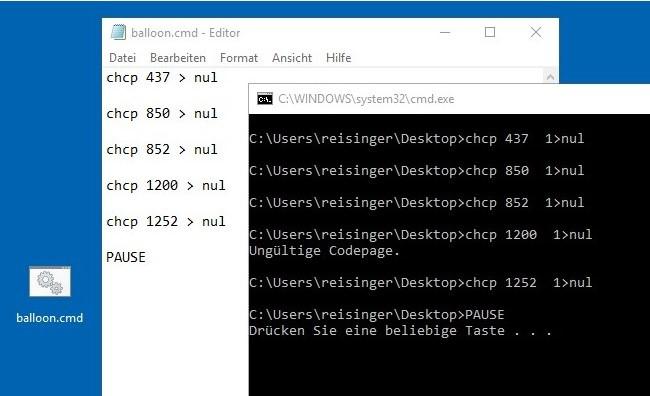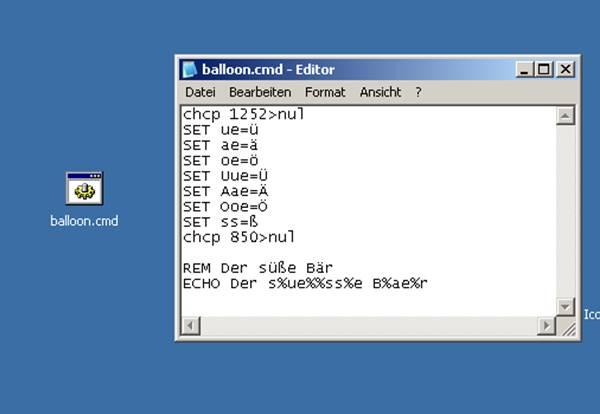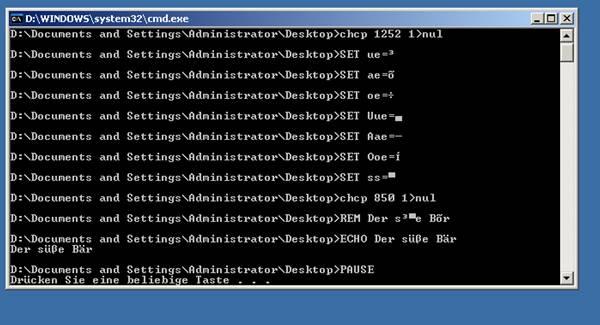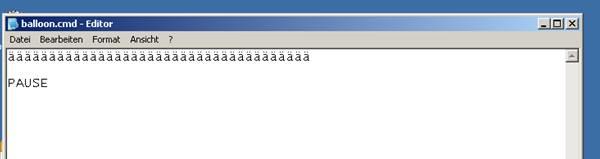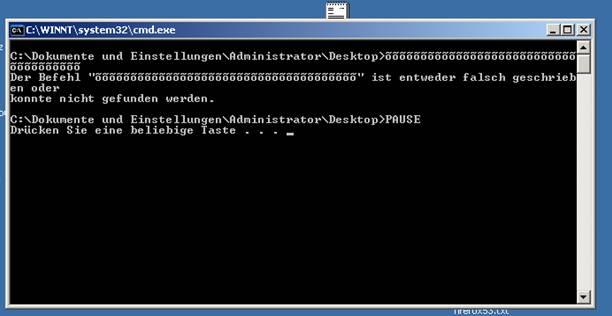JosefReisinger
MemberContent Type
Profiles
Forums
Events
Everything posted by JosefReisinger
-
Zoom Cloud meetings on w2k Exkernel
JosefReisinger replied to JosefReisinger's topic in Windows 2000/2003/NT4
Thank you for your comment! I changed crypt32 to XP, no effect, app works but screen sharing only seems to work - conference partner only sees black screen. I think the problem could be related to graphics. In the middle of examing the graphic components, CptHost.exe will load vga.dll in XP. It will not do so in w2k exkernel. Perhaps the app needs vga service XP? I have uploaded the different outputs of procmon on w2k Exkernel and XP. Any help appreciated. Greetings Joe 2kCptHostLogfile.xls XP64CptHostLogfile.xls -
Zoom Cloud meetings on w2k Exkernel
JosefReisinger replied to JosefReisinger's topic in Windows 2000/2003/NT4
Back to zoom investigation (error with black screen - screen sharing): Investigation with Pe-Explorer: CptHost.exe is loaded if video is started. If I click "share desktop", depending setupapi will load crypt32.dll, which will load msasn1.dll and wintrust.dll. Also, imagehlp.dll will be loaded. I tried to replace these with XP ones, no change. Also, changing of gdiplus will not resolve the black screen error with screen sharing. Ivestigation with procmon: zoom.exe will call msimtf, "create file mapping", and then has a lot of activities with zoomus.db in the data directory. CptHost.exe will load d3d9.dll and has a lot of registry activities checking the graphic components. So I think it will be necessary to debug CptHost.exe. Greetings Joe -
Zoom Cloud meetings on w2k Exkernel
JosefReisinger replied to JosefReisinger's topic in Windows 2000/2003/NT4
Perhaps there is a problem with d3d9. If I use exkernel v3.0e d3d9.dll with zoom cloud meeting, on my system the app gets buggy, screen flickering etc. So you can copy XP d3d9.dll (I used 5.3.2600.5512, but it should also work with 5.4.21.95.5513) into the zoom folder. The app will use this one. Greetings Joe -
Zoom Cloud meetings on w2k Exkernel
JosefReisinger replied to JosefReisinger's topic in Windows 2000/2003/NT4
My joy was premature - Now zoom shows desktop sharing, but the conference partners will only see a black screen instead of a presentation... :-(( -
Zoom Cloud meetings on w2k Exkernel
JosefReisinger replied to JosefReisinger's topic in Windows 2000/2003/NT4
Problem solved, if the proper rpcrt4.dll is used. There are two versions of exkernel rpcrt4.dll, both version 5.0.2195.7291. One has I_RpcBindingInqLocalClientPID in it, the other one not. So always use all files of Exkernel and not only replace different version numbers! Greeting Joe -
Zoom cloud meetings 3.5.53922.620 will install without problems or necessary registry fakes on w2k exkernel. Download link (I had to spend some time until I found it out): https://zoom.us/client/3.5.53922.0620/ZoomInstaller.exe It will install in documents and settings\*user*\Appdata\Zoom\bin. Then we need to hexedit cmmlib.dll, XmppDll.dll, zVideoApp.dll, search for 3.5.53922.0620 and change these entries to the final version, now 4.6.19253.0401. Then the autoupdate function cannot replace the files with the newer ones which wont work. It should also be possible to install msi file with switch to diable autoupdate. The Application works, there is only one bug left: screen sharing will not work. It produces Error message 105035 "please try later". I also installed the program on Wxp32 and 64, there the screen sharing function works without error. My knowledge about screen sharing differencies between xp und 2kexkernel is not the best, perhaps some people here can help. I begged also blackwingcat with XP last version, but he did not answer. What I did yet: there are no missing dependencies of the files in this version (only mpr.dll), except cpthost.exe is missing dependeny I_RpcBindingInqLocalClientPID (known to be buggy if added in exkernel). Patching cpthost.exe with wrapper rpcXP4.dll from winxp32 has no effect, error still present. All files of zoom are digitally signed, but the signation ist not valid any more because of the time (certificate ended 2019). I consider this to be not a problem, because no other errors. Any thoughts or comments appreciated! Greetings Joe
-
I found out that zoom 3.5.53922.620 screen sharing does not work with w2k exkernel. I will create a new thread, because I find it useful to have conferencing software in w2k, too. in these times. I, personally prefer jitsi, which works in w2k exkernel, but zoom or skype business is used more often.
-
Hi. I have carefully localized the files of Exkernel- I simply replace the enu or jpn files after applying the update with the localized ones. If you are interested, you can have them, if you prefer to live without the mui. Let me know. Greets from Austria Joe
-
HP Color Laser Jet Pro M252DW works with patched XP .inf Driver ;-) (Extended Kernel).
-
@blackwingcat update for zoom cloud meetings: version 3.5.53922.620 is the latest version which will work with w2k exkernel. But it misses a lot of functions compared to the actual version 4.6.18176.301. So, could you please please have a look on it? Greetings Joe
-
@blackwingcat I tried to get "zoom cloud meetings" working on w2k exkernel. There is a file for XP32: ZoomInstallerXP.exe It installs on exkernel w2k, but will crash. Missing depends: only mpr.dll (often) and I_RpcBindingInqLocalClientPid in rpcrt4.dll from AIRHOST.EXE and CPTHOST.EXE. AIRHOST.EXE will need mdnsclient,dll, swscale-2.dll and wlanapi.dll from XP, too. I need it, because work is shut down in Europe and only virtual business is allowed. Can you have a look on it? https://zoom.us I will also send you the ZoomInstallerXP.exe by email. Greetings Joe
-
@blackwingcat "Microsoft and the codepage": This is Windows 10 german with exact the same error like w2k, xp and win 7: with ttf font lucida console ">" is displayed "1>" ::-( No error with ä ö ü any longer. Greetings Joe
-
I made a .reg file for it. I think best place is HFSVCPACK. Greetings font.reg
-
@blackwingcat Thank you for Explanation. How can we provide loading ttf font in cmd with hfslip Installation? Greetings Joe
-
@blackwingcat: I apologize. "ä" - cmd problem is not a problem of exkernel. It also exists in wxp32 and 64, and also in win7. Is it a microsoft bug? I tried a workaround: Result: As you can see, all of the characters are displayed wrong. Furthermore, ">" is displayed "1>". But the result seems to be OK. I can use it to get the "Eingeschränkter Zugriff" done. Anyone knows a better solution? Greetings Joe
-
@blackwingcat There are some more problems with exkernel v30e slipstreamed into w2k with hfslip. Registry acl get buggy, Subinacl has to be used. But for "restricted" in german we have to use "Eingeschränkter Zugriff" in additional.cmd - file. This will not work because of "ä". It produces Error (chcp standard - 850). For examination, I copied exkernel files into a w2k machine (not slipstreamed). I did "cmd" and wrote "ä". It displays "ä" . Then I tried with a .cmd text file (notepad font is lucida console, script in german "Westlich" (western europe, no.1): If I execute the .cmd - file, it comes out as something else: o with "tilde": This error is an old one. It is also present with exkernel versions kernel32.dll v5.0.2195.7254 in year 2018. I did not notice, because I did not use .cmd files too often. Suspicious files (examined with process explorer: advapi32, cmd, gdi32, kernel32, msvcrt, ntdll, rpcrt4, user32. ctype.nls, locale.nls, sortkey.nls, unicode.nls are original w2k DEU source dated 20.06.2003. I also changed advapi32, explorer.exe, cmd.exe, ntdll.dll, rpcrt4.dll and user32 to original w2k DEU. No effect, the error remains (and more errors come up, as expected). I could not change kernel32 to original -> BSOD. So most suspicious is kernel32.dll. Could you have a look on it? Greetings Joe PS: Thank you for giving new advice for localizing kernel32 in 2019!
-
@blackwingcat: Unfortunally, I found out that exkernel v30e slipstreamed into dvd 2017 will NOT install some kb´s in hfextracted without proper CAT files. For example, "additional" kb will not install. I tried also to install "additional kb" manually. Message "access denied" - but registry shows the proper user rights and I CAN change the registry values with regedit. Log file attached, can you have a look on it? Greetings Joe Additional.log
-
I solved the problems with Exkernel v30e in HFSLIP DVD. Most buggy was Net 1.0, it has to be pached and rewritten with qfcwin to 2k compatible. Then it installs very slow, but OK. I learned: If a program-cmd-installation "stucks" with msiexec, no further installation will proceed without reboot - and messages "dll error" or "access error"!! Also, Exkernel v30e doesn't like too many silent installs so I removed some of the swichtes "/passive" in hfguirunonce\additional.cmd. In the next days, I will test stability. Greetings from Austria, Joe @blackwingcat: Thank you for your great work to keep k2k alive!
-
There is a problem with winsxs and "nosxs" made in former releases of exkernel (msvcr90 is now located in winsxs). Furthermore, the admin user is not able to access registry, because it seems to be hardened with the new exkernel files. If I slip v30eExkernel into DVD2017, i even cannot install any .inf - file, message "access denied". Also "additional" update will not work. Net* in HFGUIRUNONCE will not install. I don't know if just the v30e kernel release is buggy with installations (regression) or other circumstances ... It works fine if I only copy the files of v30e over an existing installation (without installations of new programs). We need help from @blackwingcat ... Greetings from Austria, Joe
-
@ blackwingcat: I found now Exkernel 30e CAN be slipstreamed, but DVD has to be changed according to DVD2017. Only few access right problems have to be solved with hfguirunonce, e.g. shockwave player will not install. Greetings Joe
-
Yes, VMware Player 15 Windows7 x64.
-
Yes it means Extended kernel DVD kit in 2016 Version. I also tried to put exkernel 30e into hfslip package DVD. Setup hangs in the beginning of the gui setup "Please wait". Is it possible to slipstream this version? If no: Which is the last version of exkernel which will work?
-
-
I installed w2k-dvd 2016 (localized DEU) with previous version extended kernel. Folder WINNT\winsxs is missing. BTW: Would you be so kind to sign lsasrv.dll localized DEU version with PFW Certificate? (attached) lsasrv.zip
-
@ blackwingcat In former versions of exkernel or w2k-dvd winsxs (fusion) was disabled and the folder sxs deleted. How to activate it again without risking serious problems? Could you provide instructions? @all There is a bug in Outlook 2003 that prevents Emails form being sent with TLS in extended kernel environment. Emails can be received and test email CAN be sent. Which office files could be replaced to get it working? Greetings from Austria, Joe