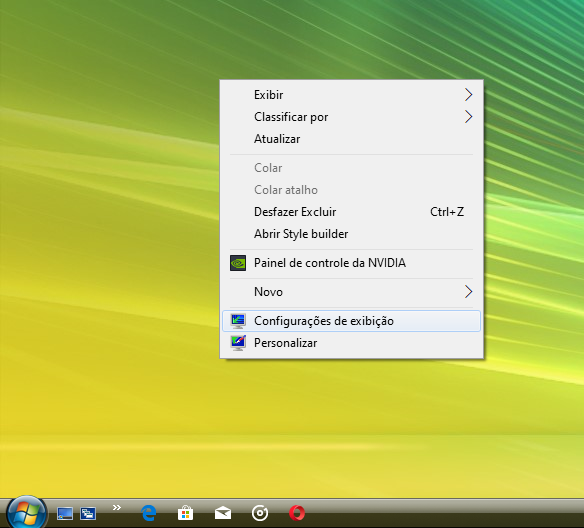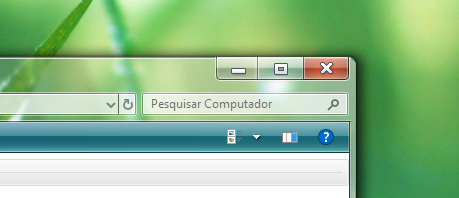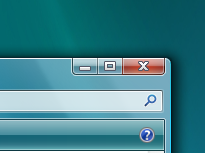Content Type
Profiles
Forums
Events
Everything posted by adrianocolvero
-

Aero Glass for Win10 Version 2004 Build 19041
adrianocolvero replied to tron03's topic in Aero Glass For Windows 8+
Neither me -

Aero Glass for Win10 Version 2004 Build 19041
adrianocolvero replied to tron03's topic in Aero Glass For Windows 8+
The Microsoft advocate joined the chat. -

AeroGlass 1.5.12 broken on 18362.356
adrianocolvero replied to SkyyySi's topic in Aero Glass For Windows 8+
Same Windows 10 and Glass8 build and working fine here too. -
That was a really hard one to find, fortunatelly i noticed that the windows Registry keys for those functions holds the path for the icons! So, just in case you need it someday, For Personalize icon SystemResources/themecpl.dll.mun For Screen Resolution icon System32/Display.dll
-

Aero Glass for Win8.1+ 1.5.3
adrianocolvero replied to bigmuscle's topic in Aero Glass For Windows 8+
OK, thnak you dear!- 409 replies
-
- 10.0.14393
- Win10
-
(and 1 more)
Tagged with:
-
Hey dear, do you know where the change resolution and personalize icons from context menu are stored?
-
Hello dear! For Volume Icons SndVolSSO.dll.mun inside SystemResources. For Network Icons you can still editing "pnidui.dll" inside System32 folder.
-

invalid signature donation key
adrianocolvero replied to jamelp's topic in Aero Glass For Windows 8+
. -

invalid signature donation key
adrianocolvero replied to jamelp's topic in Aero Glass For Windows 8+
I noticed that updating some drivers causes this to occur... What driver can change my machine ID? I updated cpu bridge drivers, Storage drive, usb drivers and so on... -

invalid signature donation key
adrianocolvero replied to jamelp's topic in Aero Glass For Windows 8+
Restored my system to a previous point before the windows updates got installed, the license is working back. I don't know why, but updating my system changes my machine ID. Weird. :/ -

invalid signature donation key
adrianocolvero replied to jamelp's topic in Aero Glass For Windows 8+
After installing some windows updates, i'm getting the same problem! I have a valid donation key and i'm using it at my single own computer, what to do about it @bigmuscle? -

key use for experimental versions
adrianocolvero replied to jlj2's topic in Aero Glass For Windows 8+
I do have, but 1903 here. -
I found this one: https://www.deviantart.com/win7tbar/art/Win7-Theme-atlas-for-Win8-1-and-up-to-Win10-10586-652658161 That's exactly what i need! But when i do apply it, buttons just back to the stock ugly theme again :/
-
-
I know the diff between theme atlas and custom themes, i'm mixing it 'cause i use the Vista theme that i like for the bars and another details but i change the window buttons style using the theme atlas, since the buttons of this theme seems to not be working/loading. Looks like this:
-

Aero Glass for Win8.1+ 1.5.3
adrianocolvero replied to bigmuscle's topic in Aero Glass For Windows 8+
Noel, sorry for quoting you but i noticed you're a very skilled atlas designer around some topics over here, i'm at 1903 and i need desperately an atlas image with that old style corner buttons with smaller minimize and maximize + bigger close, just like it was on Windows Vista era. I tried editing some atlas files myself, resulted in a disaster (unfortunately) I mean an atlas with buttons like this: I'm using this theme https://www.deviantart.com/sagorpirbd/art/Vista-Themes-Final-for-Win10-521781687 But the mentioned buttons simple don't show as it is in those screens (when applied all 3 buttons have same size) Can you please gimme a little help? Thank you in advance!- 409 replies
-
- 10.0.14393
- Win10
-
(and 1 more)
Tagged with:
-
I do, but unfortunatelly it's not the problem, this option is not checked. If anybody here can, please provide me a working theme atlas with those buttons i would higly apreciate it
-
I've didn't noticve it at first too Hey dear, just in case you get some free time for a little help... I'm desperately wanting to apply the theme Atlas of Vista on my windows 10, i want the window buttons to look like in the picture down here, smal maximize and minimize with larger close button, just like it looks on vista itself. I've downloaded this theme from picture since i noticed someone else got his win10 looking like this using it, but no matter what i try, it dont looks like this, i got just big buttons at windows! I've tried to apply it on previous versions of windows 10 using a VM planning to extract it but when i apply, the buttons don't look like that at all too. Weird that some pages ago, from around 2017 theres a guy who applied it and got the exat same buttons look as shown in the picture (that post i quoted asking about tray icons on last page) :S Do you know where i can at last download this window buttons atlas style? Thank you! (Theme link: https://www.deviantart.com/sagorpirbd/art/Vista-Themes-Final-for-Win10-521781687)
-
I picked up the dlls and .mui files that had the icons i wanted to change and edited them using the CustomizerGod option to load files, and so i put them back to their directories inside system.
-
Thank you! Tried but it can't edit the icons anymore (needs an update) cause MS changed them from System32 and SysWOW64 to SystemResources folder on 1903, so i picked up the imageres.dll.mun and some other dlls and edit them by myself with the vista tray icons. Now everything is looking fine I really love Vista UX!
-
How have you changed the system tray icons?
-

Display Your Desktop With Aero Glass 8+
adrianocolvero replied to DosProbie's topic in Aero Glass For Windows 8+
Windows Vista TM -
I'm at 1903, thank you for the clarification!
-
Ok... I donated, i've placed the key inside the aeroglass folder but the watermark still showing up What to do?