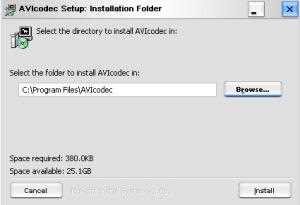Ctwizzy
MemberContent Type
Profiles
Forums
Events
Everything posted by Ctwizzy
-
Pra, I am also using that msi install of 1.0 to silently install Thunderbird. I also want to import my settings as well. You said to copy C:\Documents and Settings\USERNAME\Application Data\Thunderbird and use a winrar SFX to extract to %appdata% folder, at first-logon. I dont understand the SFX part wouldnt it just be like this? ECHO. ECHO Installing Thunderbird 1.0 MSI by Totoymola ECHO Please wait... start /wait %systemdrive%\install\Thunderbird1\thunderbird1.msi /qn ECHO Copying Settings (01/23/05) Copy /y "%systemdrive%\install\Thunderbird1\Thunderbird" "%systemdrive%\Documents and Settings\USERNAME\Application Data\Thunderbird" Whats this SFX stuff about? Sorry as you know im new and learning.
-
Internet Chat: MSN + MsgPlus!, Yahoo Messenger Download Manager: Dont need one Torrent: Azureus Browser: Firefox E-mail: Thunderbird CD-DVD Games: Record Now MAX (PS2) SVCD: WinAvi Converter/Editor: Tmpgenc DVD Ripping: DVD Shrink DVD Authoring: DVD Maestro CD Burning: Nero Media K-Lite Codec Pack WMP 10 WMP Classic Bsplayer or The Core Media Player QuickTime Alternative Real Alternative AVICodec Winamp Graphics Photoshop CS Illustrator CS The GIMP (free if you cant afford Photoshop) Web Development Eclipse - J2EE development HTML-KIT: standard web design (php etc) Crimson Editor (text editor) gona look at UltraEdit hear good things and of course NOTEPAD Security Norton Zone Alarm Tools Diskeeper WinRar TweakUI - dont know of others Error Checking: Norton Utilities Others: Goldwave Iso Buster
-
For you ABC users how do you block those evil IP's that safepeer blocks via Azureus? I love Azureus dont get me wrong but it uses 40k and is apt to spike sometimes. I stick with it because its UI is awesome, all dls on one screen. And ability to download individual files. Not to mention its plugins and of course safepeer. If ABC is better and can still block IP's that safepeer blocks that I would consider changing.
-
Whats FFS? Your sure its safe to just copy that Dir over? even tho some are not needed? I think ill prob still no the virtual pc thing and regsnap to be on the safe side, and then whatever ones I see it change ill document for future users. Thanks
-
Hmm that sounds interesting. So what I can do is build my uA cd as if everything were to be default. Then run it in this virtual place and then apply the changes as if i was actually going to use it, copy the changes and use that? That would probably be cleaner. Thanks ill take a look at doing that this weekend. Still unclear as to why there is no thread with the reg keys for apps allready but whatever, maybe while doing mine ill document it and post so people in the future wont have to fuss around.
-
Can I take a snapshot as I have it now and then set to defaults and check changes? Oppose to trying to reconfigure it how it was? Is there a site/page for common applications registry changes? I just figured there would be a sticky saying MSN v? Reg changes available: this way I wouldnt have to do snapshots as its been done in the past? Is there something like this?
-
Ah thanks pra, you truly are an expert in this field. So Pra would you sugest not uninstalling as Mekrel says? Or should I uninstall and reinstall then apply changes and watch registry? Also is it a bad idea to simply export all the reg entries for MSN? and then just reimport them at install?
-
Ok but arnt there settings during install that I would need to see what reg edits were made during install? Simply setting it back to default and reconfiguring might not be enough? So am I to understand that all uA installations are basically done by changing registry entries? Why is it I hear you can change the MSI to have those settings by default? Is it easier to just change them by reg? Thanks
-
Ah sorry, thought nullsoft must use some other kind just masks it or something. My mistake.
-
Looking for the switch for AVICodec thanks. http://www.afterdawn.com/software/video_so...rs/avicodec.cfm To see image of installer see attached jpeg.
-
Well does anyone know the reg edits so I dont have to uninstall and reinstall to check.
-
Is that how it works for all silent installs? Just Install the app make my changes and view the reg changes? Doesnt the install require some information to install? Im lost on this now, I figured you could supply a file or something from which to get the settings to use.
-
So I have to reinstall MSN, watch what registry entries are changed, create a registry file, and load it after the install? Ok but I figured seeing as there must be over 100 people who do silent installs of MSN 6.2 that there would be someone who could show me which entries I need to modify and add into the registry. Not only that but during an install of MSN Im sure there are fields that need to be filled in and settings that need to be chosen. Also there must be options to turn off some of the annoying stuff in MSN like not having the MSN welcome box on first load, no ads etc, choosing wether I want it to auto start with windows, auto logon with windows, what my UN and PW is. How do I touch all these settings? These cant all be registry? There must be a file that acompanies the msi that can fill in the entries for me no? See this is the stuff I cant find information on, only thing I have found in the batch line to install it and the switch. Anyone understand what im asking?
-
I am a total begginer in this stuff, and yes I have used the search feature. Ok so in my batch file I have this ECHO. ECHO Installing MSN Messenger ECHO This may take a few seconds... start /wait %systemdrive%\install\MSN\MsnMsgs.msi /qn now the file MsnMsgs.msi is in the C:\XPCD\$OEM$\$1\install\MSN dir Now this as I take it will install the file, now how do I specify settings? There must be registry entries or a config file, or some fields that need to be auto filled in. None of this I have any idea how to do. So a little guidance is all I ask for. Thanks
-
Hi, Learning how to do Application installs in my uA using Batch from the guide. I have read the guide and have learnt all about how to specifiy the switches, and can determine what the switches are from this forum. What I cant find information about is how to setup the silent install, for things such as specifying the information most installs ask for, such as name, org, serial etc. Is there a page with common apps and what prompts they ask for? Or do I need to install and just take notes? Also a lot of my apps have config files or other files that have my settings that i would need to port over as well during the uA how would i go about finding this information as well? Thanks
-
Sorry ive been away for a few days, just started my new job. And also been busy with my free lancing porting a site to a new server and getting it working. Anyways these are my findings. This site explains why swap anywhere else but C is not good. Awesome site. http://www.rojakpot.com/default.aspx?locat...var1=143&var2=0 Im looking at 2 configurations right now, which I would like opinions and questions answered please. Configuration 1: 8GB OS, Anti Virus, Firewall, Diskeeper, adaware other really important system utilities 30GB Program Files and Game installations. This would be for all other installations like messanger, maybe firefox, all games, photoshop etc 3GB Temp Dir for cache, and temp files dont know if this is neccesary or holds same truth as to the swap file Rest of 160GB drive will be for Data files, music, videos etc as this is more than enough room and can be organized by folders. Configuration 2: 1: OS + My Docs + Programs 60GB 2 Data, files, music, videos etc 100GB organized by folders Drive 2 1: Backups drive Basically with this one I depend on my uA cd to clean things up once in a while, wiping C and using uA cleans it all, whilst I keep all important files on the second partttion so they dont get wiped. This makes things simple, tho maybe not as fast/efficient relies more on routine defragging and cleaning to make sure its running smooth. This method also requires a lot less work to setup Questions: 1. I hear having the My Docs and installations on a dif partition increases seek time when running applications, but prap says to have them on a dif drive. Which is the case. 2. you need to make sure your swap file is on your boot partition, creating a situation where your drive needs to physically leave the windows area and traverse the entire drive to get to its swap file will crucify any application thats heavily swapping. Im wondering if this will be the case with my temp dir as well? The cache is made to quickly access apps, if i throw it on a dif partition it will keep the OS cleaner but migth increase seek times, maknig the cache a little insignificant. 3. My docs on a different partition good or not? I cant find a simple answer to this? 4. Which configuration sounds better? Thanks!
-
Thanks BlackShadow, me too Prathapml - I would like to see some evidence that C: should not be bigger than 7.5GB. I have researched on google for like 20 mins and found nothing of that nature. I honestly dont understand how I can fit everything on C: if its only 7.5GB, countless websites on the net say to make it 10-15. Ok so I know that a drive is to never go higher than 75% full if possible, so thats 5.6GB of space I can use. Windows takes how much? I thought like 2GB-3GB, then throw on my apps. Were pushing it here, leaving no room to add apps in the future, thus crippling my system. I would like some supporting evidence. Also if anyone knows of a forum dedicated to such things as partitioning I would appreciate a link. Thanks!
-
Use FDISK to set your partitions up. The link I posted above has an awesome link for tutorials using FDISK. Good luck. im still going to have to plan my layout. Who wuda thought getting my new setup ready would take so much effort
-
The partitioning is not for a system performance boost. Its mainly for keeping it well organized and free from fragmentation and hence slowing down. The majority of Windows slow downs that occur over time and hence force me to format every x months is because your system files are all over your disc. If i limit my OS + applications + My Docs on C at the front of the disc, those files which arent going to change much wont get fragmented as bad. And keeping them at the front means the disc head wont have to move much to grab the constantly used system files. Cartoonite I suggest you read that link I posted above. A really informative site for reasons for partitioning. And no I have not strayed from needing your help lol. I have my partitioning problem basically done. Going to be working on my silent install batch file soon. I know my partition setup is what works best for me, but I was wondering if people had opinions on the way I plan on doing it. I looking to create a decent setup and peoples opinions can help. Reason I have games and such on a dif partition is that I install games and uninstall games much more than I do programs. Plus I want to keep the system partition small, for defragmenting reasons. making my system partition 50gigs + is basically what I have now. Keeping it small means I know whats on it and can keep it fast. Plus I dont care if games make registry edits also, ill wipe the games drive when I do my uA installation. I never planned on doing silent installs of games. So this is no biggy. If anyone has the time I would still appreciate advice on my partition plan. Thanks
-
Admin Project help
Ctwizzy replied to Ctwizzy's topic in Programming (C++, Delphi, VB/VBS, CMD/batch, etc.)
UPDATE: I have received an e-mail from the company, their support is quite fast and helpful. Quite unusual for a s/w company lol. This proved to be very helpful. Just hoping we use either professional or enterprise versions. Also here is a Comparison of the available versions of the software. Hopefully this might help someone else, if they are experiencing problems with Deep Freeze them selves, or are pondering using the s/w. -
Ok makes sence, except. You say C: should be no bigger than 8 gigs. Ok welll if C is only 8 gigs, where am I installing all my files? Half of my games alone are a minimum 2gig installation. Part 1 of this Post: What I propose is this let me know what you think. Drive1: 160 GIG HD 1 - 12-15GB - Windows XP-OS + My Docs + NORMAL Program Files 2 - 15-20GB - Installation of such things as games etc (bigger than 1 CD installations) 3 - 15-20GB - Data files 4 - 3GB - Temp Directory Consists of: System Temp Directory Web Browser Cache Directories Downloads Misc temp This would be a transient partition, anything lost in this partition is of no real loss. Web browsers write large numbers of small files to cache. These browser caches are beneficial, but play havoc with your drive fragmentation. I just let them do what they want on the temp D: drive and never defragment it. And defragmenting drive C: is vastly easier without this myriad of cache files. Lots of other programs write temp files to the system temp directory as they work, and the same thing applies as with browser caches. Reason why place downloads on this small drive? I do it because it forces me to do some file management, else the small partition will fill up. For example, I'm always downloading movies, songs, apps, games, trial software, images etc. When I find something I like and want to keep, I'll move it from Download to Data. Everything remaining in Download is destined for deletion when the partition is, say, 50% full. If I simply downloaded to Data then I would accumulate a whole lot of clutter that I really didn't want to keep, but forgot to delete. And it's really hard to identify what's what months later.... Wether or not Data should be on the primary HD or not I dont know, I am putting it there atm because this drive is 160GB and faster than my 80GB drive. Up for suggestions... Ok so thats Drive1 done, now Drive2 Drive2: 80GB (SLAVE as I dont have longer IDE cables to make it its own master on other channel) 1 - ?GB - Music Files / Images (currently Music is 20Gigs, and pics are 700MB) 2 - ?GB - Movies (Currently 25Gigs) + Anime (Currently 12Gigs) 3 - ?GB - Ebooks (Currently 3.5Gigs) 4 - ?GB - Backups 5 - ?GB - Swapfile backups would be for a C: drive image incase of problems where I need to get my stuff back asap not just use my uA cd. Also backups of all apps I may need to reinstall etc Part 2 of post My problem is that I really do need to keep a majority of my movies/music/ebooks/images/anime/backups on the bigger disc as this is quite a lot of stuff. Putting this on the 80 is kind of a bad idea im thinking. Also my disc 1 is looking kind of bare unless i make drive 2 strictly backups and a swapfile, and keep movies, images, anime and ebooks on the data partition. Another possibility is to switch the drives around have windows be on the 80gig and drive2 be the 160gig. Problem with this is, both drives are IDE/ATA drives not SATA. The 160gig has an 8MB cache, compared to the 80 having a 2, and putting the OS on the 160 would make it run faster. So now im a little confused. Conclusion I have come a long way and finally have a near finished idea of how my partitions are going to be, this makes making my uA cd much easier, no longer having to install to other directories. I would appreciate feedback on my proposal. Thanks to prathapml, you are a huge help to me. As soon as I have this problem all cleared up Im going to start making my silent install batch script. Thanks a ton.
-
For anyone who is interested I found a really interesting website on partitioning. I said earlier that I wanted a good partitioning structure on my PC and this website provides a lot of answers. I Dont know where it would be appropriate and thought id throw it in here for anyone following this topic. http://partition.radified.com/ Still be interested in finding out a good partitioning structure. Cant find clear answers on wether Program Files and My Docs should be on dif partitions or not, and why or why not. prathapml - seeing as your the most active person in my thread I am curious to know how you set up your partitions. I know you said 3 per drive, but thats not very detailed thanks
-
Admin Project help
Ctwizzy replied to Ctwizzy's topic in Programming (C++, Delphi, VB/VBS, CMD/batch, etc.)
Yeah, I e-mailed them hopefully they will have a solution to this problem. Be much easier if general users didnt treat the pc's in a library as their home machines and install a bunch of crap. But we dont live in that world lol. Thanks for your help guys. Ill keep you guys posted on what they said. Maybe the solution they give me can help someone else in the future as well. -
Admin Project help
Ctwizzy replied to Ctwizzy's topic in Programming (C++, Delphi, VB/VBS, CMD/batch, etc.)
Deepfreeze will not allow an admin to work on it without unfreezing it. Basically what I have to do is this: log on as admin, tell deepfreeze next boot is thawed. reboot pc log on apply updates reboot, check for more updates, if so reboot, if all done, freeze again and reboot, make sure its frozen, next pc. A lot of rebooting to freeze/thaw. A giant pain but seems to the the only way so far. The pcs I do not think are on a LAN, so sharing is out of the question. Im pretty sure they are just connected to the central server. The room is a library computer lab, where users can just go to use the net and such. Deep freze exists so that users dont muck up the system and everything runs fine. Im assuming there is no easy way to do this, other than the long tediusness of it. Thanks anyways