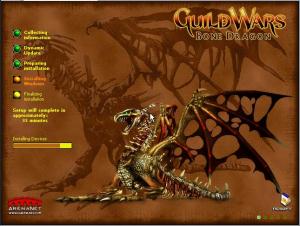saitoh183
MemberContent Type
Profiles
Forums
Events
Everything posted by saitoh183
-
Problem Windows Messenger 5
saitoh183 replied to saitoh183's topic in Unattended Windows 2000/XP/2003
Once again no one has an answer for me -
For some reason when Messenger 5 tries to install i get the following error: I cant find anything on the net about this neither in the forum. found the following on another forum that resembles my prob a little: I tried it, but its still the same prob. I didnt remove Messenger with Nlite. I will attach my Nlite settings. settings.ini
-
Here is my clean.cmd file: cmdow @ /HID net user aspnet /delete RD /S /Q "%AllUsersProfile%\Start Menu\Programs\PrintMe Internet Printing" RD /S /Q "%AllUsersProfile%\Start Menu\Programs\Java Web Start" DEL "%systemroot%\*.bmp" DEL "%systemroot%\Web\Wallpaper\*.jpg" move /Y "%systemroot%\Wallpaper\*.*" "%systemroot%\Web\Wallpaper\" RD /S /Q "%systemroot%\wallpaper\" DEL "%systemroot%\system32\dllcache\*.scr" DEL "%systemroot%\system32\*.scr" DEL "%AllUsersProfile%\Start Menu\Windows Update.lnk" DEL "%AllUsersProfile%\Start Menu\Set Program Access and Defaults.lnk" DEL "%AllUsersProfile%\Start Menu\Windows Catalog.lnk" DEL "%AllUsersProfile%\Start Menu\Programs\Windows Movie Maker.lnk" DEL "%AllUsersProfile%\Desktop\Java Web Start.lnk" DEL "%AllUsersProfile%\Desktop\Adobe Reader 7.0.lnk" DEL "%allusersprofile%\start menu\WinZip.lnk" DEL "%allusersprofile%\desktop\WinZip.lnk" DEL "%allusersprofile%\start menu\Programs\WinZip\Uninstall WinZip.lnk" DEL "%allusersprofile%\start menu\Programs\WinZip\Help Manual.lnk" DEL "%allusersprofile%\start menu\Programs\WinZip\ReadMe.txt.lnk" DEL "%allusersprofile%\start menu\Programs\WinZip\What's New.lnk" REN "%allusersprofile%\start menu\Programs\DVD\" "DVD and CD" DEL "%systemdrive%\tmpgenc.log" RD /S /Q "%systemdrive%\My Shared Folder\" RD /S /Q "%systemdrive%\Drivers\" RD "%systemdrive%\Program Files\Movie Maker\" RD "%systemdrive%\Program Files\Microsoft Frontpage\" RD "%systemdrive%\Program Files\Complus Applications\" RD /S /Q "%systemroot%\Cache\Adobe Reader 7.0\" DEL "%UserProfile%\My Documents\Creativity_Pack_ReadMe.htm" RD /S /Q "%systemdrive%\Program Files\Online Services\" DEL "%allusersprofile%\start menu\Programs\Startup\Changer XP.lnk" move /Y "%usersprofile%\start menu\Programs\azureus\" "%allusersprofile%\start menu\Programs\stuff\azureus\" move /Y "%usersprofile%\start menu\Programs\7-zip\" "%allusersprofile%\start menu\Programs\stuff\7-zip\" move /Y "%usersprofile%\start menu\Programs\FlashPeak SlimBrowser\" "%allusersprofile%\start menu\Programs\stuff\FlashPeak SlimBrowser\" move /Y "%usersprofile%\start menu\Programs\7-zip\" "%allusersprofile%\start menu\Programs\stuff\7-zip\" move /Y "%usersprofile%\start menu\Programs\Gadwin Systems\" "%allusersprofile%\start menu\Programs\stuff\Gadwin Systems\" move /Y "%usersprofile%\start menu\Programs\GSplit 1.8\" "%allusersprofile%\start menu\Programs\stuff\GSplit 1.8\" move /Y "%usersprofile%\start menu\Programs\Powertoys for windows XP\" "%allusersprofile%\start menu\Programs\stuff\Powertoys for windows XP\" move /Y "%usersprofile%\start menu\Programs\Windows XP Creativity Fun Packs\" "%allusersprofile%\start menu\Programs\stuff\Windows XP Creativity Fun Packs\" move /Y "%usersprofile%\start menu\Programs\Remote Assistance.lnk" "%allusersprofile%\start menu\Accessories\Remote Assistance.lnk" move /Y "%allusersprofile%\start menu\Programs\Alcohol 120%\" "%allusersprofile%\start menu\Programs\stuff\Alcohol 120%\" move /Y "%allusersprofile%\start menu\Programs\Antidote\" "%allusersprofile%\start menu\Programs\stuff\Antidote\" move /Y "%allusersprofile%\start menu\Programs\Changer XP\" "%allusersprofile%\start menu\Programs\stuff\Changer XP\" move /Y "%allusersprofile%\start menu\Programs\Faber Toys\" "%allusersprofile%\start menu\Programs\stuff\Faber toys\" move /Y "%allusersprofile%\start menu\Programs\K-Lite Codec Pack\" "%allusersprofile%\start menu\Programs\stuff\K-Lite Codec Pack\" move /Y "%allusersprofile%\start menu\Programs\Xi\" "%allusersprofile%\start menu\Programs\stuff\Xi\" move /Y "%allusersprofile%\start menu\Programs\Your uninstaller! 2004\" "%allusersprofile%\start menu\Programs\stuff\Your uninstaller! 2004\" REG DELETE HKLM\SOFTWARE\Microsoft\Windows NT\CurrentVersion\Winlogon /v "Ginadll" /f poweroff.exe reboot -force -nocancel -warn -warntime 5 -msg "Windows XP will now restart in 5 seconds for the installation to be complete." My problem is that all my "move" cmd , except move /Y "%systemroot%\Wallpaper\*.*" "%systemroot%\Web\Wallpaper\" ,aren't working. When I login using administrator, nothing is moved.
-
I guess no one has an answer for me....
-
I've been having a lot of problems getting my OfficeXP PRO with Frontpage to install during the unattended setup. Here is what a just did: - I installed a a clean WinXP(slipped with SP2) , nothing removed from the installation, on my VMware. - I followed the guide to create the officeXP installation found on the unattended CD/DVD guide - I used the Office shrinker to shrink my OfficeXP...so far so good - Once the shrinking done, I run the setup using my mst file and it does the installation just fine. So I make an SFX out of it and add it to my UNCD. - Now i create a new Virtual machine in VMware with exactly the same settings as the other VR machine and start my unattended install. Office fails to install. - Once my unattended winXP finished, I ran the office installation(using the mst file) by extracting the SFX to the C: of my virtual machine. Here is why it failed: Missing files: ...\Files\system\Ctfmon.exe ...\Files\System\Dimm.dll ...\Files\System\Msctfp.dll ...\Windows\ime\sptip.dll After ignoring those files the installation is able to finish. I know i can just add the files to the SFX and that would problably fix the problem but i would like to know why it worked on the other Vr machine with my clean install of windows and failed on this one. I know there a problably threads on this but i havent found them. thx in advance
-
I think your right becuase i looked at the encoding for the example xml's and they are in ANSI as for my xml it was in Unicode.
-
Well i finally got it to work I took my item section and pasted it in the example file and voila! But i decided to run it from the Runonceex.cmd instead of the cmdline.txt because i was getting errors during the installation. During the runonceex.cmd it works great but i wanted to know why when i run reg files right after i install a program, it asks me to confirm.
-
it worked!...thx
-
ok...thx
-
I have created my Billboard but im having problems with my bullets. I'm not able to get rid of the background. Presently, the background is black. I tried modifying it using the magenta color(that is not suppose to show ) and using Articon Pro to make the black areas transparent. It works in the program but when i load it up in Resedit, it is replaced by a black background. here is the screenshot:
-
In the example files you get, just keep the entire section in in between the <config> tag and replace the <item> section with what you need to install. Check here for my script but dont use my <config section in it because it dont work. Just look at the item section to get an idea. hope that helps.
-
1 thing i've learned about new software is ALWAYS READ THE DOC BEFORE ASKING QUESTIONS
-
didnt you read the doc...???
-
I just tried installing my UA CD using this in my cmdlines.txt: [COMMANDS] "REGEDIT /S regtweaks.reg" "XPlode.exe" and like this: "REGEDIT /S regtweaks.reg" "xplode\XPlode.exe /xml:#XPLODE#\XPlode.xml /log:C:\XPlode.log /console" It still didnt work. I renammed the xml file to Xplode.xml. Once the windows is finish installing i ran the run_with_logging_.cmd directly off the iso file and this is what i get: XPlode4 Adding environment variables #XPLODE# = 'D:\$OEM$' #SOURCEPATH# = 'D:' #SOURCEDRIVE# = 'D:' #VERSION# = 'XPlode 4.00' XMLParser::LoadFile(D:\$OEM$\XPlode.xml) Loading XPlode plugins Loading display plugin: '' Plugin load unsuccessful: '' For some reason the display plugin doesnt seem to want to load... Here is the Config part of my script: <config> <environment> <!-- strings for the original display plugin --> <display.title>Installation procedure</display.title> <display.complete>completed</display.complete> <!-- strings for the adduser plugin, #1# is replaced by the username/groupname--> <adduser.adduser>Adding user: #1#</adduser.adduser> <adduser.deluser>Deleting user: #1#</adduser.deluser> <adduser.addgroup>Adding group: #1#</adduser.addgroup> <adduser.delgroup>Deleting group: #1#</adduser.delgroup> <!-- strings for the adduser plugin, #1# is replaced by the program --> <execute.string>Executing: #1#</execute.string> <!-- strings for the misc plugin --> <misc.sfcos-disable>Disabling Windows File Protection</misc.sfcos-disable> <misc.sfcos-enable>Enabling Windows File Protection</misc.sfcos-enable> <misc.netstart>Starting #1#</misc.netstart> <misc.netstop>Stopping #1#</misc.netstop> <!-- strings for the registry plugin --> <registry.read>Reading from registry</registry.read> <registry.write>Writing to registry</registry.write> </environment> <!-- Block containing all settings for the current display plugin. This will be dependent on which plugin used, so check documentation for that specific plug. --> <display plugin='#XPLODE#\XPlodeGFXInstall.x4d'> <show total="17" after="8" subcount="true" /> <font face="Tahoma" antialias="True" small="7" large="10" /> <!-- note the position attribute - it is listed in 'x,y' positions. --> <!-- 0..8 still may be used. --> <window width="480" height="640" position="5" /> <windowmode mode="GuiRedraw" border="true" ontop="true" /> <colours> <!-- the text colour and position for the header text --> <header fore="#00F905" /> <!-- the text colour and position for the footer - width tells XPlode how wide the footer is (including progress) --> <footer width="410" fore="#FFFFFF" /> <!-- standard progress bar colours --> <progress border="#000000" back="#FFFFFF" fore="#008800" /> <!-- text colours, position and width for the items listing --> <main x="16" y="40" width="388" fore="#F9006B" current="#0087FF" description="#F94FFF" overlay="#FFFFFF44" /> </colours> </display> </config> All the Xplode files are directly in the $OEM$ folder
-
Here is my new log file after trying Derkan cmdlines.txt xplode\XPlode.exe /xml:#XPLODE#\XPlode.xml /log:C:\XPlode.log /console" >>> Log session start at: 2005/02/12 09:44:21 XPlode4 Adding environment variables #XPLODE# = 'C:\Documents and Settings\Administrator\Desktop\New Folder' #SOURCEPATH# = 'D:' #SOURCEDRIVE# = 'D:' #VERSION# = 'XPlode 4.00' XMLParser::LoadFile(C:\Documents and Settings\Administrator\Desktop\New Folder\XPlode.xml) Loading XPlode plugins Loading display plugin: '' Plugin load unsuccessful: '' >>> Log session end at: 2005/02/12 09:44:21 Howcome the #SOURCEPATH# is always 'D'?
-
what do you mean??...got lost?
-
ok...well i found the error i think... I was missing a close tag for adduser and item... If i put the xplode files in a folder called xplode ( ...\$OEM$\Xplode), in my cmdlines.txt it would have to look like this: "xplode\XPlode.exe /xml:"#XPLODE#\GFXInstall.xml" /log:"C:\XPlode.log" /console"?? EDIT: Now here is what i've tried: 1- I tried putting all the XPlode files in $OEM$ with this in my cmdlines.txt "XPlode.exe /xml:"#XPLODE#\GFXInstall.xml" /log:"C:\XPlode.log" /console" Result: At the T-13 I get a flicker of 2 DOS screens( 1 is a regtweak file that i run), the hourglass for a few seconds and then it continues on with no installation done and no log file. 2- I tried putting the Xplode files in $OEM$\Xplode with this in my cmdlines.txt "Xplode\XPlode.exe /xml:"#XPLODE#\GFXInstall.xml" /log:"C:\XPlode.log" /console" Result: Same as above Once the installation was done in my VMware, i ran XPlode.exe /xml:"#XPLODE#\GFXInstall.xml" /log:"C:\XPlode.log" /console to genarate a log files and this is what i got: >>> Log session start at: 2005/02/10 13:40:24 XPlode4 Adding environment variables #XPLODE# = 'd:\$OEM$' #SOURCEPATH# = 'D:' #SOURCEDRIVE# = 'D:' #VERSION# = 'XPlode 4.00' XMLParser::LoadFile() Error reading file: >>> Log session end at: 2005/02/10 13:40:24 >>> Log session start at: 2005/02/10 13:42:10 XPlode4 Adding environment variables #XPLODE# = 'c:\xplode' #SOURCEPATH# = 'D:' #SOURCEDRIVE# = 'D:' #VERSION# = 'XPlode 4.00' XMLParser::LoadFile() Error reading file: >>> Log session end at: 2005/02/10 13:42:10 And this echo %CD% pause doesnt work. Here is my GFXinstall.xml GFXInstall.xml
-
Well i tried with the Xplode folder in root\xplode and all i got during the install is a dos window titled xplode..something and it pauses for about half a second and continues... @ Wraith where do i add that command? and is my scripts ok?...besides the cmdlines.txt
-
Does the Xplode folder have to be in the same place as the cmdlines.txt?
-
ok..well i finished my script, add all what i needed to my ISO file. I run my CD and the Xplode didnt run.... here is my directory structure: ROOT - $OEM$ - cmdlines.txt - APPS - I386 - Xplode Here is my XML: <xplode4> <config> <environment> <!-- strings for the original display plugin --> <display.title>Installation procedure</display.title> <display.complete>completed</display.complete> <!-- strings for the adduser plugin, #1# is replaced by the username/groupname--> <adduser.adduser>Adding user: #1#</adduser.adduser> <adduser.deluser>Deleting user: #1#</adduser.deluser> <adduser.addgroup>Adding group: #1#</adduser.addgroup> <adduser.delgroup>Deleting group: #1#</adduser.delgroup> <!-- strings for the adduser plugin, #1# is replaced by the program --> <execute.string>Executing: #1#</execute.string> <!-- strings for the misc plugin --> <misc.sfcos-disable>Disabling Windows File Protection</misc.sfcos-disable> <misc.sfcos-enable>Enabling Windows File Protection</misc.sfcos-enable> <misc.netstart>Starting #1#</misc.netstart> <misc.netstop>Stopping #1#</misc.netstop> <!-- strings for the registry plugin --> <registry.read>Reading from registry</registry.read> <registry.write>Writing to registry</registry.write> </environment> <!-- Block containing all settings for the current display plugin. This will be dependent on which plugin used, so check documentation for that specific plug. --> <display plugin='#XPLODE#\XPlodeGFXInstall.x4d'> <show total="17" after="8" subcount="true" /> <font face="Dungeon" antialias="True" small="7" large="10" /> <!-- note the position attribute - it is listed in 'x,y' positions. --> <!-- 0..8 still may be used. --> <window width="480" height="640" position="5" /> <windowmode border="true" ontop="true" /> <colours> <!-- the text colour and position for the header text --> <header fore="#00F905" /> <!-- the text colour and position for the footer - width tells XPlode how wide the footer is (including progress) --> <footer width="410" fore="#FFFFFF" /> <!-- standard progress bar colours --> <progress border="#000000" back="#FFFFFF" fore="#008800" /> <!-- text colours, position and width for the items listing --> <main x="16" y="40" width="388" fore="#F9006B" current="#0087FF" description="#F94FFF" overlay="#FFFFFF44" /> </colours> </display> </config> <items> <item display="Adding Users"> <adduser display="Adding Saitoh"> <username>Saitoh</username> <group>Administrator</group> <!-- Programs to be installed --> <item display="Installing Apps..."> <execute display="Installing Java 5"> <program>#SOURCEDRIVE#\Apps\java\jre5.exe</program> <wait>true</wait> </execute> <execute display="Installing Antidote v5"> <program>#SOURCEDRIVE#\Apps\antidote\Antidote_v5.exe</program> <wait>true</wait> </execute> <execute display="Installing Office XP SP3"> <program>#SOURCEDRIVE#\Apps\Officexp\officexp.exe</program> <wait>true</wait> </execute> <execute display="Installing Daemon Tools"> <program>#SOURCEDRIVE#\Apps\daemon\daemon.msi</program> <arguments>/qn Reboot=ReallySuppress</arguments> <wait>true</wait> </execute> <execute display="Configuring Daemon Tools..."> <program>regedit</program> <arguments>#SOURCEDRIVE#\Apps\daemon\daemon_path.reg</arguments> <wait>true</wait> </execute> <execute display="Configuring Daemon Tools..."> <program>DaemonScript</program> <arguments>#SOURCEDRIVE#\Apps\daemon\2VD.DaemonScript</arguments> <wait>true</wait> </execute> <execute display="Configuring Daemon Tools..."> <program>regedit</program> <arguments>#SOURCEDRIVE#\Apps\daemon\daemon-no-auto.reg</arguments> <wait>true</wait> </execute> <execute display="Installing Alcohol 120%"> <program>#SOURCEDRIVE#\Apps\alcohol\setup.exe</program> <arguments>/qn Reboot=ReallySuppress</arguments> <wait>true</wait> </execute> <execute display="Configuring Alcohol 120%..."> <program>regedit</program> <arguments>#SOURCEDRIVE#\Apps\alcohol\register.reg</arguments> <wait>true</wait> </execute> <execute display="Configuring Alcohol 120%..."> <program>DaemonScript</program> <arguments>#SOURCEDRIVE#\Apps\alcohol\1VD.DaemonScript</arguments> <wait>true</wait> </execute> <execute display="Installing WinIso 5.3"> <program>#SOURCEDRIVE#\Apps\winiso\winiso53.exe</program> <arguments>/VERYSILENT /SP-</arguments> <wait>true</wait> </execute> <execute display="Configuring WinIso 5.3..."> <program>pskill</program> <arguments>winiso.exe</arguments> <wait>true</wait> </execute> <execute display="Configuring WinIso 5.3..."> <program>regedit</program> <arguments>#SOURCEDRIVE#\Apps\winiso\winiso.reg</arguments> <wait>true</wait> </execute> <execute display="Installing Nero 6.0.0.3"> <program>#SOURCEDRIVE#\Apps\Nero\nero6603.exe</program> <wait>true</wait> </execute> <execute display="Installing Adobe Acrobat 6.02"> <program>#SOURCEDRIVE#\Apps\acrobat\acroread602.exe</program> <wait>true</wait> </execute> <execute display="Installing Aida32"> <program>#SOURCEDRIVE#\Apps\Aida\aida32.exe</program> <wait>true</wait> </execute> <execute display="Installing DVD-Lab 1.3.1"> <program>#SOURCEDRIVE#\Apps\dvdlab\DVD-lab131.exe</program> <wait>true</wait> </execute> <execute display="Installing Framework 1.1+SP1"> <program>#SOURCEDRIVE#\Apps\Framework\netfxsp1.exe</program> <wait>true</wait> </execute> <execute display="Installing Diskeeper 9"> <program>#SOURCEDRIVE#\Apps\diskeeper\Diskeeper_Pro_Edition.exe</program> <wait>true</wait> </execute> <execute display="Installing K-Lite Codec Pack Full 2.34"> <program>#SOURCEDRIVE#\Apps\klite\Klite234f.exe</program> <arguments>/VERYSILENT /LOADINF=#SOURCEDRIVE#\Apps\klite\silent.inf</arguments> <wait>true</wait> </execute> <execute display="Installing Gadwin Printscreen"> <program>#SOURCEDRIVE#\Apps\gadwin\printscreen.exe</program> <wait>true</wait> </execute> <execute display="Installing Gsplit"> <program>#SOURCEDRIVE#\Apps\gsplit\gsplit.exe</program> <wait>true</wait> </execute> <execute display="Installing QuickTime Alternative 1.39"> <program>#SOURCEDRIVE#\Apps\quicktime\quickalt139.exe</program> <arguments>/VERYSILENT /LOADINF=#SOURCEDRIVE#\Apps\quicktime\quick.inf</arguments> <wait>true</wait> </execute> <execute display="Installing Real Alternative 1.29"> <program>#SOURCEDRIVE#\Apps\real\realalt129.exe</program> <arguments>/VERYSILENT /LOADINF=#SOURCEDRIVE#\Apps\real\real.inf</arguments> <wait>true</wait> </execute> <execute display="Installing Net Transport 2"> <program>#SOURCEDRIVE#\Apps\nettransport2\NT2Setup_multi.EXE</program> <arguments>/VERYSILENT /LOADINF=#SOURCEDRIVE#\Apps\nettransport2\ntrans.inf</arguments> <wait>true</wait> </execute> <execute display="Updating Net Transport 2..."> <program>#SOURCEDRIVE#\Apps\nettransport2\updates.exe</program> <wait>true</wait> </execute> <execute display="Installing WinAVI Converter"> <program>#SOURCEDRIVE#\Apps\Winavi\WinAVI_Video_Converter.exe</program> <arguments>/VERYSILENT /LOADINF=#SOURCEDRIVE#\Apps\winavi\winavi.inf</arguments> <wait>true</wait> </execute> <execute display="Configuring WinAVI Converter"> <program>regedit</program> <arguments>#SOURCEDRIVE#\apps\winavi\winavi.reg</arguments> <wait>true</wait> </execute> <execute display="Installing Uruninstaller 5.16"> <program>#SOURCEDRIVE#\Apps\Uruninstaller516\uruninst516.exe</program> <arguments>/VERYSILENT /LOADINF=#SOURCEDRIVE#\Apps\Uruninstaller516\urun.inf</arguments> <wait>true</wait> </execute> <execute display="Configuring Uruninstaller 5.16"> <program>#SOURCEDRIVE#\Apps\Uruninstaller516\Uruninstaller516.exe</program> <wait>true</wait> </execute> <execute display="Installing Clone CD 5.0.4.5"> <program>#SOURCEDRIVE#\Apps\Clonecd\SetupCloneCD5045.exe</program> <arguments>/S</arguments> <wait>true</wait> </execute> <execute display="Clone CD 5.0.4.5 Crack"> <program>#SOURCEDRIVE#\Apps\Clonecd\CloneCDcrack.exe</program> <wait>true</wait> </execute> <execute display="Installing Windows Media Player 10"> <program>#SOURCEDRIVE#\Apps\wmp10\wmp10.exe</program> <wait>true</wait> </execute> <execute display="Installing SlimBrowser Lite"> <program>#SOURCEDRIVE#\Apps\slim\sblite.exe</program> <arguments>/S</arguments> <wait>true</wait> </execute> <execute display="Pskill SlimBrowser Lite"> <program>pskill</program> <arguments>iexplorer.exe</arguments> <wait>true</wait> </execute> <execute display="Installing TweakUI 2.10 Powertoy"> <program>#SOURCEDRIVE#\Apps\powertoys\TweakUI.msi</program> <arguments>/qb-</arguments> <wait>true</wait> </execute> <execute display="Installing TMPGEnc Plus 2.5"> <program>#SOURCEDRIVE#\Apps\tmpgenc\TMPGEnc2.5.exe</program> <arguments>-s -f2\"%systemdrive%\tmpgenc.log\"</arguments> <wait>true</wait> </execute> <execute display="Installing TMPGEnc Plus 2.5"> <program>regedit</program> <arguments>#SOURCEDRIVE#\apps\tmpgenc\serial.reg</arguments> <wait>true</wait> </execute> <execute display="Installing MSN Messenger 6.2"> <program>#SOURCEDRIVE#\Apps\msn\MsnMsgs.msi</program> <arguments>/qb-</arguments> <wait>true</wait> </execute> <execute display="Installing Kazaa Lite Revolution 2.6"> <program>#SOURCEDRIVE#\Apps\KazaaLiteRev\KLiteRev_2.6.exe</program> <arguments>/VERYSILENT /LOADINF=#SOURCEDRIVE#\Apps\KazaaLiteRev\klite.inf</arguments> <wait>true</wait> </execute> <execute display="Pskill Kazaa Lite Revolution 2.6"> <program>pskill</program> <arguments>kazaalite.kpp</arguments> <wait>true</wait> </execute> <execute display="Installing Power Calculator"> <program>#SOURCEDRIVE#\Apps\powertoys\PowerCalcPowertoySetup.exe</program> <arguments>/s /v/qn</arguments> <wait>true</wait> </execute> <execute display="Installing CMD HERE"> <program>#SOURCEDRIVE#\Apps\powertoys\CmdHerePowertoySetup.exe</program> <arguments>/s /v/qn</arguments> <wait>true</wait> </execute> <execute display="Installing Power Toys Creativity"> <program>#SOURCEDRIVE#\Apps\powertoys\PowerToys_Full.exe</program> <arguments>/s /v/qn</arguments> <wait>true</wait> </execute> <execute display="Pskill Kazaa Lite Revolution 2.6"> <program>pskill</program> <arguments>iexplorer.exe</arguments> <wait>true</wait> </execute> <execute display="Installing Windows Messenger 5"> <program>#SOURCEDRIVE#\Apps\messenger\messenger.msi</program> <arguments>/qb-</arguments> <wait>true</wait> </execute> <execute display="Installing Avast 4.5 Pro"> <program>#SOURCEDRIVE#\Apps\avast\setupengpro.exe</program> <wait>true</wait> </execute> <execute display="Installing Faber Toys 2.6 build 52"> <program>#SOURCEDRIVE#\Apps\fabertoys\FaberToys_FullSetup.exe</program> <arguments>/VERYSILENT /LOADINF=#SOURCEDRIVE#\Apps\fabertoys\faber.inf</arguments> <wait>true</wait> </execute> <execute display="Installing Shockwave and Flash"> <program>#SOURCEDRIVE#\Apps\shockwaveflash\mm_fl_sw_installer.msi</program> <arguments>/qb-</arguments> <wait>true</wait> </execute> <execute display="Installing 7Zip"> <program>#SOURCEDRIVE#\Apps\7z\7Z313.exe</program> <arguments>-y /q /r:n</arguments> <wait>true</wait> </execute> <execute display="Installing Changer XP"> <program>#SOURCEDRIVE#\Apps\changerxp\changerxpsetup.exe</program> <arguments>/VERYSILENT /SP-</arguments> <wait>true</wait> </execute> <execute display="Pskill Changer XP"> <program>pskill</program> <arguments>changerxp.exe</arguments> <wait>true</wait> </execute> <execute display="Installing Azureus 2.2.0.0"> <program>#SOURCEDRIVE#\Apps\azureus\Azureus2200.exe</program> <arguments>/S</arguments> <wait>true</wait> </execute> <execute display="Installing Pc Anywhere 10.5"> <program>#SOURCEDRIVE#\Apps\pcanywhere\pcanywhere10.5.msi</program> <arguments>/qb- REBOOT=ReallySuppress</arguments> <wait>true</wait> </execute> <execute display="Pskill Pc Anywhere 10.5"> <program>pskill</program> <arguments>pca_run.exe</arguments> <wait>true</wait> </execute> <execute display="Installing Winzip 9"> <program>"%systemdrive%\"Program Files"\winzip\winzip32.exe</program> <arguments>/noqp /autoinstall</arguments> <wait>true</wait> </execute> <execute display="Registering Winzip 9"> <program>regedit</program> <arguments>#SOURCEDRIVE#\apps\winzip\winzip(tweak_and_serial).reg</arguments> <wait>true</wait> </execute> </item> </items> </xplode4> Here is my cmdlines.txt: [COMMANDS] "REGEDIT /S regtweaks.reg" "..\XPlode\XPlode.exe /xml:"#XPLODE#\GFXInstall.xml" /log:""%systemdrive%"\XPlode.log"" What is missing? and I want to run Xplode from CD and make a log file that will be stored on the C:\
-
Ok, if i have silent SFX achives, i dont need the hide tag. waht about the Wait tag that i menttionned? by the way thx for answering all my newb questions
-
lol...i should have though of that...lol..thx again