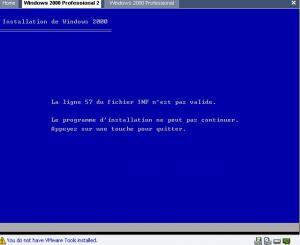saitoh183
MemberContent Type
Profiles
Forums
Events
Everything posted by saitoh183
-
Windows 2000 installation problem
saitoh183 replied to saitoh183's topic in Unattended Windows 2000/XP/2003
Thx Blinktd....you where right...the problem was the line 57 in my winnt that had [Proxy] HTTP_Proxy_Server = http://proxy.bnc.ca:8080 Proxy_Enable = 1 Proxy_Override = <LOCAL>"*.bnc; 10.*" Use_Same_Proxy = 1 Which i dont think is valid for Windows 2000 -
Windows 2000 installation problem
saitoh183 replied to saitoh183's topic in Unattended Windows 2000/XP/2003
I will try that on monday and give you feedback. I copied my SP4 I386 to the source folder like you say in the readme. -
Windows 2000 installation problem
saitoh183 replied to saitoh183's topic in Unattended Windows 2000/XP/2003
yes did all that and there are no errors or anything...as i said i used it 3..4 times beofre to make my iso and everything was fine...but now i get that error Error: The line 57 in the INF file isn't valide The installation program cannot continu press any key to quit -
Hi all, I' having problems with my Windows 2000 installation. My CD was created the following way: - Used Nlite slipstream function to intergrate SP4, WU6 and Windows installer 3.1 (didnt remove anything from the CD with Nlite) - Used http://www.vorck.com/2ksp5.html method to intergrate IE6 and hotfixes mentioned on that site. It worked fine the first couple of time but there was missing some things so i restarted the CD(what was missing was the ryanvm framework and java and DX9(made with the method described in a thread here)) now this is what i've been getting for my last 2 tries( and i even restarted from scratch): What INF file is causing the problem or how can i fix it.....
-
How can i add the reg key to runonce in the registry via Xplode, so that after the PC reboots(after Xplode finishes) it runs the reg key. But what i want to know, is will the reg key run after PCAnywhere finishes installing or before the installation continues?
-
Well after making numorous Nlite Cds and installations windows many...many times, i found the problem. I decided to install 1 driver at a time to see when the bug occured. And finally after installing my monitor drivers, i rebooted and the error happenned. So the culprit was my Samsung syncMaster 750S drivers. Case closed!
-
no you dont....just run the bat file that come with Xplode (run_with_logging.cmd)
-
Ok...here goes...I will y to explain this as best i can... I just installed my new mobo(Asus A7N8X-E DE) and I have a Radeon 9000 pro 128mb. I installed my windows that i made with nlite(latest) and ryanvm 1.2 pack and Xplode. The entire installation goes just find. Now once im in Windows i install the latest forceware drivers and then installed the latest ATI Omega drivers. After the vid drivers i rebooted and everything seemed to work fine. Then i had to reboot my PC after changing some settings and when i rebooted the PC as in 640X480. When i went into the the device manager, the vid card has a "!" next to it and in the Device Status it says: (something like that)Now here are the things i've tried: 1 - I removed all drivers (nforce and Omega drivers) and deleted video card from device manager in safe mode...rebooted...PC didnt want to boot into windows anymore ...reinstalled windows again with same CD...got the prob again. 2 - Removed Omega drivers and deleted video card from device manager. I put the original Cat drivers and i still get the same prob 3 - Removed vid card from device manager and closed PC..unplug/replug vid card from mobo...booted and still same prob. Im going to attach my last session.ini file and my last session.ini file for the new CD i made. I know that the prob might be my windows that i made but what did i take out that could cause this problem is my question. Last_Session_problem.ini Last_Sessionlatest.ini
-
^I have the same prob. But i just dont install it.
-
Many, Many Questions- Please Help
saitoh183 replied to FoxDemon's topic in Unattended Windows 2000/XP/2003
You should use .cmd instead of .bat and use the same syntax that you have for installing your applications. -
Many, Many Questions- Please Help
saitoh183 replied to FoxDemon's topic in Unattended Windows 2000/XP/2003
Once you create a new VR machine, in the right windows, double-click on the CD-Rom....and i think you can figure out the rest Your not suppose to edit it there. At the end of the process you should have your unnattended.mst in your office folder. So to call it you would type in "RUN": <drive name>\<folder name>\setup.exe Transforms=unattended.mst /qb- If your going to make a SFX file with Winrar you will need to add something like this to your comment section: ;The comment below contains SFX script commands Setup=SETUP.EXE TRANSFORMS=unattended.mst /qb- TempMode Silent=1 Overwrite=1 No it is not. call your cleanup.cmd from your Runonceex.cmd. make sure its the last in the list of things to run. -
New Option for Installing Applications - W.A.I.T.
saitoh183 replied to bryanh's topic in Unattended Windows 2000/XP/2003
Plz... -
On my PC right now i dont have the gina entry so i think PC anywhere will work just fine without finishing...if not i'll just reinstall it......
-
Well after tones of tries, I figured out that the remove.reg doesn't work. How i figured this out is because after the install of PC Anywhere, the PC reboots and brings up the logonui. If i choose to logon as someone else other then Administrator, the continuing install of PC Anywhere pops up saying that it cant continu the config because it not the same user as when the installation had started with. Then the machine continues into windows and if i go check the registry for the key, it isnt there. Now if after the reboot, I logon as Administrator it continues the config for PCanywhere and the reg key for awgina.dll is added to the registry. Now i dont know if cutting the install by logining as another user affects PCAnywheres function(i have yet to test )but does anyone have a solution to this?
-
@SiMoNsAyS, Your method didnt work. I tried running the startup.reg after getting in windows to see if it would work once everything was finished installing and the when i went into regedit it was still there. As i write this im trying again but this time im trying im running remove.reg from my CD after the PCAnywhere install. Stay tooned for feedback...! P.S. Not to be rude or anything i just want to make sure...Did you understand my prob from what i said in my first post?...just to know if i explained it properly [EDIT] Well it seems to have worked because i got the Logonui this time... but once i get home from work i will try againjust to make sure. I'll post final result in a few hours. [EDIT] Well it works now...thx for your help and now i have a prob with Automatic update I already posted my prob in the nlite forum.
-
thx ...i will [EDIT] Well I tried it and it didnt work. but i tried to run the reg key remove.reg in my C after the install and it didnt work either. What i did is i changed your Windows Registry Editor Version 5.00 [-HKEY_LOCAL_MACHINE\SOFTWARE\Microsoft\Windows NT\CurrentVersion\Winlogon\Ginadll] To [HKEY_LOCAL_MACHINE\SOFTWARE\Microsoft\Windows NT\CurrentVersion\Winlogon] "Ginadll"=- I replaced the remove.reg in the C:\ and ran it and it worked. So now im installing again hopping it will work this time..i'll post my feedback
-
I didnt find anything on the PCanywhere site...So i have to copy the .reg to the HD...and i run startup.reg at the end of my software installations via Xplode?
-
ok...i know how to remove it but since PCanywhere modifies the key to awgina.dll , i want to know how to delete it since when i try via my clean.cmd it dont work. I've also tried your method( running the .reg in Xplode) but that dont work either.
-
what do you mean?...i have deleted the key once windows was installed and my logon was fine after that but how can i get it to be remove automatically?
-
I my first post i mentioned that these files where missing for my office to install: ...\Files\system\Ctfmon.exe ...\Files\System\Dimm.dll ...\Files\System\Msctfp.dll ...\Windows\ime\sptip.dll I added them and the install worked just fine. Now i made a new ISO with the new nlite and ryanvm 1.2 pack and i used the same officeXP that worked in my previous iso and it now says that the following files are missing for the installation: ...\Files\windows\ime\softkbd.dll ...\Files\windows\ime\mscandui.dll What is going on?
-
Im having problems with the awgina.dll reg key(causes winlogon to go to classic). I know how to fix the problem but it doesnt seem to be working during my setup. I keep having to do the fix after windows is finish the setup. The reason why I think my fix is not working is because of my PCAnywhere 10.5.This app is the last to install and adds the reg key GinaDLL REG_SZ "c:\windows\system32\awgina.dll" I added to my clean.cmd file REG DELETE HKLM\SOFTWARE\Microsoft\Windows NT\CurrentVersion\Winlogon /v "Ginadll" /f but since PCAnywhere finishes its install after my PC reboots, I think the reg key is getting deleted but is added again after the install is completly finish. Does anyone know how i can fix this?
-
Detachedprogram & Oempreinstall=no
saitoh183 replied to GreenMachine's topic in Unattended Windows 2000/XP/2003
ok...so any solution to my prob then? -
Detachedprogram & Oempreinstall=no
saitoh183 replied to GreenMachine's topic in Unattended Windows 2000/XP/2003
Can we use detachedprogram to install apps like pc anywhere 10.5? The reason i ask is because im having a problem with AWGina.dll. Its messing up the windows logon screen(its in classic because of it). I know how to fix the prob but when i do it via my cleanup.cmd it doesnt work because the PCanywhere finishes its install after Xplode finishes and the PC reboots. Im guessing the the reg key is placed at the end of the installation so thats why my reg delete isnt working. My PCanywhere is the last thing to install using Xplode and then my cleanup.cmd runs...then PC reboots and i get the classic logon... Do you have any solutions if I cant use detachedprogram to do the installation before? -
Registering File Extensions Unattended
saitoh183 replied to SiMoNsAyS's topic in Application Installs
I just found this thread an i thought that maybe i could gthe answer to me question here. Since i already posted my problem in Windows tips and Tweaks, here is the link to my thread -
On my actual machine I use Notepad2 and in my unattended i would like to use it as well. What i did is i exported the reg files in the Classes Root like this: [HKEY_CLASSES_ROOT\batfile\shell\edit\command] @=hex(2):25,00,53,00,79,00,73,00,74,00,65,00,6d,00,44,00,72,00,69,00,76,00,65,\ 00,25,00,5c,00,50,00,72,00,6f,00,67,00,72,00,61,00,6d,00,20,00,66,00,69,00,\ 6c,00,65,00,73,00,5c,00,6e,00,6f,00,74,00,65,00,70,00,61,00,64,00,32,00,5c,\ 00,4e,00,4f,00,54,00,45,00,50,00,41,00,44,00,32,00,2e,00,45,00,58,00,45,00,\ 20,00,25,00,31,00,00,00 and i did this for all the extensions that i wanted Notepad2 to Open or Modify. I put all of this into my reg file that runs via m cmdlines.txt and it works(well sort of). When i come to test my reg modifition after my unattended installationis done, i click on a txt file and instead of openning in notepad2 it asked me what program to open with. I select notepad2 and it open and if i open the file again it asks again and the "always open with..." is grayed out. I have the problem with all the extensions i modified. What i basically want is for notepad2 to remplace notepad completly or is there another text editor i could use?