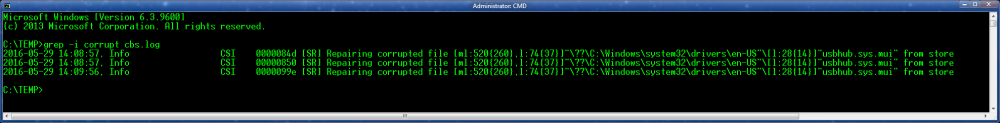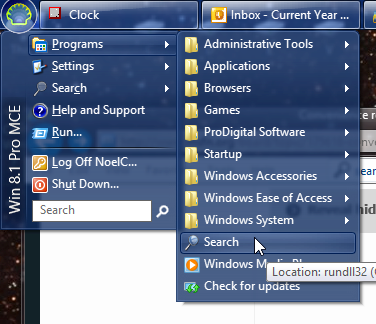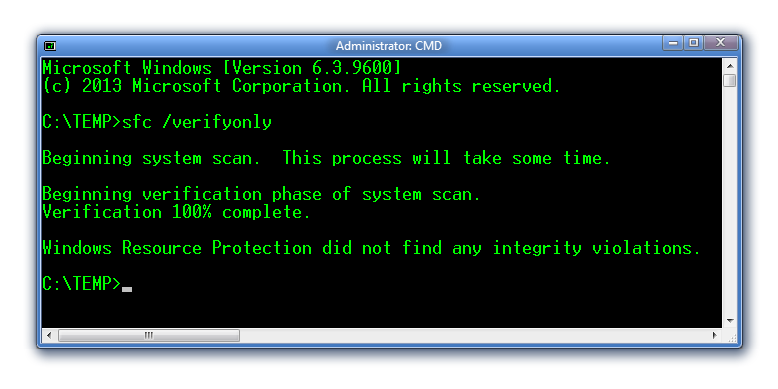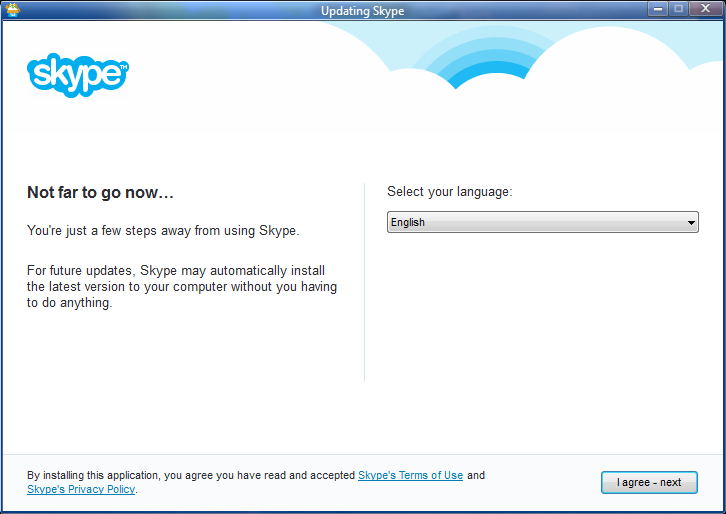Content Type
Profiles
Forums
Events
Everything posted by NoelC
-
Vin, I was able to edit a post earlier today for the first time in days. Something's changing, at least occasionally. Edit: I just added this line. -Noel
-
It's like we're brothers from a different mother, xpclient. Thing is, they stick to XAML and the promise of a better future through the Windows Store like nothing anyone's seen in the history of high tech (and the mothership is so well bankrolled that it isn't even yet driven by need). It's unbelievable that anyone could possibly stay such a stinking, idiotic course for so long. In any case, we know they're capable of staying a course. It can be nothing but misdirection that is leading them to stick so steadfastly to the wrong one. -Noel
-
Yes, that is the root of a lot of Win 10's problems, no doubt. There was a reason Microsoft got 90% of the market share and Apple got 10%. It figures they would strive to eliminate that reason. I wonder if any Microsoft employees are Apple double agents... -Noel
-
A lot of folks like XP, no doubt, but IMO the actuality of running Win 8.1 is better. Unfortunately, the extra garbage hung all over the later systems, along with the features that have been removed or degraded, make it necessary to do all kinds of stuff (not to mention augment it with 3rd party stuff) to be able to use it for anything serious. But once good alternatives are found (e.g., for Aero Glass or the Start Menu), Win 8.1 has become my system of choice. With the reasonably heavy engineering workload I have as an admin/engineer/business manager I always used to be able to destabilize XP after using it for a while - e.g., a week or two... Even XP x64, though that was better, ultimately wanted to be rebooted. Presumably XP just had subtle resource leaks, and I suspect the development and refinement of tools like the Application Verifier have helped the more recent systems overcome such problems. Even Vista x64 on a big system would "use itself up" after a time, but after the latest service pack that pretty much evaporated. I had Vista x64 Ultimate that ran on a system literally for months at a time without trouble. With Win 7 and 8.1 I've always been able to run them virtually forever no matter how many terabytes of data I have them crunch through (and never forget, the modern hardware can do MUCH more of that than the old hardware of yesteryear). The only things I've had to reboot Windows 7 and newer for in recent years have been things like Windows Updates and driver installations. I guess what I'm saying is that refinement of the kernel was long in coming, and that all that's been done since XP is not bad. -Noel
-
I tried to make a 9 x 18 set of icons in a 1024 pixel wide window and found that Windows 8.1's "Small Icons" view is more like "List" view. Microsoft clearly wanted to wean users from the ability to place icons in certain places. Trouble is, for those who relied on that, it truly was loss of functionality. Folks found some ways around that, to resurrect the old "place icons where you want" functionality for a while, then it just became - as with so many other things - akin to paddling upstream so most just forgot about it. I'm sure Microsoft feels like they're leading the design and taking people - willing or not - toward functionality they feel is better. And that actually would even make sense if it IS better. But they're not really any good about knowing what truly is better, and haven't been since around the time of XP and Vista. Not any good AT ALL! Why? Because someone put the Marketing people in charge of the UI, and THEY think a user interface is about fashion rather than actually using a computer. It's because they're not smart enough to use a computer themselves for serious work. And this explains why "Apps" get more and more like web applications, even now to the point where the XAML environment won't even support a serious application. In the high tech world, geeks need to be in charge of the technical stuff, and make no mistake, the UI is technical stuff. When the jocks try to take over we get... Windows 10. -Noel
-
Let me be the first to agree that things being more spaced out by Microsoft in the more recent releases is a bad thing. I've gone to some lengths to see to it that I can put more things in Explorer's Details View. Who really needs big fonts and lots of empty space? Isn't the actual information the important part? Where does it lead? All empty space and no information? Is laying in a recliner, hooked up with tubes and wires, and only ever twitching a little really the goal? -Noel
-
Right, and of course not all the smart (and morally sound) people left Microsoft at once. Regarding details in the log file, wouldn't you rather have all those details that can be filtered out than... -Noel
-
I understand what you're saying, though there IS a palatable difference between the software written by the ignorant children at Microsoft TODAY vs. the actual OS engineers of yesteryear. The biggest problem is in discerning when the smart people retired and the dolts took over. -Noel
-
>now not so quick given the senseless complexity of those logs Hear hear! Thanks for the links. I usually get a long way there by starting with a search for the word "corrupt". -Noel
-
Sure, then how many real faults could thereafter be hidden then go unnoticed? Some people care about the integrity of their systems. Just yesterday I checked my Win 8.1 system, and it reported (gasp!) an integrity violation. It seems I did the terrible thing of removing "Search" from my Start Menu. I don't know whose idea at Microsoft it was to protect Start Menu items, but that was it. It took some sleuthing in CBS.log to figure it out, and sure enough SFC /SCANNOW restored it... It's ridiculous that they would put that menu entry - which I don't use and don't want - under system protection, and sure, I could have just said, "it's harmless, ignore it", but then I might never be sure whether something else more serious, more dastardly had crept in. Instead it's back in the menu now, and THERE I'm saying "it's harmless, ignore it", after which I can check my system and know that everything else is still healthy. Cue angels singing... In all seriousness, this feature has utility and meaning, and I won't tolerate Microsoft screwing up my "system integrity". -Noel
-
<sarcasm tongue="in cheek"> But how can you say that? It's more SECURE!!! It said so on the Interwebs!!!!!! </sarcasm> -Noel
-
At this point I can't recommend using it without the ability to have SFC remain working. If Microsoft fixes it, perhaps I'll consider using it THEN. What kind of sloppy work is it by Microsoft when their update cause their system to fail its own integrity checks? One has to ask oneself... Is this yet another ploy to make an older Windows system seem all the more messed up, in order to prod the user into "upgrading" to Windows 10? A snake eating its tail indeed! -Noel
-
FYI (and this is an increasing problem with the more recent releases), who deemed it okay to add delays to the UI? It's worse than ever in 10. That they claim it's faster just makes it all the more irritating. The other day I chose to delete a folder with one file in it. ONE STUPID FILE! It was protected, so Explorer popped-up a message. OK, fine, I hit the Cancel button. That dialog stayed on the screen fully 2 seconds longer, with the progress bar moving steadily across. Yeah, right. They thought we couldn't possibly notice the arbitrary extra delays. Have you deleted an entire folder tree of files lately? Maybe 1000 or more? That takes an age! I not only have SSD storage, but I run from a whole fricking array of them. This hardware provides way over a gigabyte per second of continuous I/O, and max latency is a tiny fraction of a millisecond. Not to mention the huge RAM I have for cache. It's a workstation, optimized for work. Lots of it. Yet if I delete a folder full of files, the stupid process just moseys across, taking its sweet time. Maybe a few hundred files per second. It could all be done in an eyeblink, but it's not. That's just BS! I used to be able to manipulate huge file trees with near instantaneous UI response back with XP in the early 00s. Fast I/O makes that happen. Cache makes that happen. Humongously powerful computers make that happen. But noooo.... The software prevents it. Here's something to try... Select all the files in the root of drive C: and choose Properties. Watch how many thousands of files per second are counted up. You can do that MASSIVELY faster in Win 7. It got slower in Win 8, then slower again in Win 8.1. It's now slower than ever in Win 10. I could enumerate almost 50,000 files per second in Windows 7. It's down to 15,000 in Win 8.1 and when I most recently did it in 10 I saw under 10,000. Same hardware. I'm sure whomever programmed these stupid delays into Explorer thinks it's great, because people can't possibly think that fast. Truth is, THEY, with their 98 IQ, can't think that fast, so why should the operating system do any better for anyone else? On the subject of this thread, I have a beautiful theme atlas right now for Win 10 10586. Aero Glass works enviably well, and even the Modern Settings App (the only one I have retained, for obvious reasons) looks nice. In some ways it's even more attractive than the setup I created for Win 8.1 and use every day. But looks aren't everything. Microsoft is preparing to deliver their next degradation of Windows in a month or two. Redstone 1. Remember the first Mercury Redstone launch? It went up 4 inches then shut off. I installed one of their latest pre-release builds to scout around... Sure enough, Aero Glass gets broken, the UI sucks again - all because THEY don't want to allow us to run an attractive desktop. I had to develop a 1,000+ line re-tweaker script just to tame the updated system to where I'm willing to even allow it to run connected to the network. Out of the box it sends data constantly to the mothership, and is bloated as hell with a crapload of adware and junk running. I could only get the number of running processes down to 47 (vs. 42 on a quiet system running 10586.318). And of course the in-place upgrade reverts any number of my settings. I've spent a lifetime deriving great value from Windows, and Microsoft is doing all they can - continuously - to try to stop that. Tell me again why I should think any more of today's Microsoft than I do. -Noel
-
It's probably because it's just another irritating detail lost in the roar. -Noel
-
I don't know - if I have a good day with Windows 10 I'll let you know. See, the trouble is, I can clearly see what could be vs. what is. And it's really, really different. Windows 10 is not even stagnation. It's worse than its predecessors. I know the power of the underlying hardware. I know the underlying system architecture. It should be IMPOSSIBLE for us to sense a delay in pretty much ANYTHING we do. Yet on today's hardware, fully thousands of times faster than hardware from 30 years ago, we still find things Microsoft does in Windows noticeably slow. I have software that can sort a table of 1.5 million light sources by brightness in 70 milliseconds. It's amazing what the CPU - not to mention the GPU - is capable of. You should know by now that I've been the most rabid Windows tweaker you ever could meet. I actually use (and like) Windows 8.1, set up as I have it. You've seen what I've done with theme atlases. I'd have adopted Win 10 if I could have made it as good or better to actually use. The very things that make it possible to mold Windows into something usable are being systematically removed, and replaced with XAML - which is honestly no better than BASIC on a Commodore PET back in 1978. Seriously. It's well past time to stop claiming the emperor's new clothes are oh so fine. -Noel
-

Are you going to upgrade to Windows 10 before July, 29?
NoelC replied to Stefan43's topic in Windows 10
And yet there are those of us who have NEVER had any malware reach our systems. Ever. Trouble is, you can't define "security", except to say that more is better (which is ridiculous in itself). More security cannot fix more stupidity. -Noel -

Are you going to upgrade to Windows 10 before July, 29?
NoelC replied to Stefan43's topic in Windows 10
No. And I'm not even going to do any gyrations to get a "free" license on my workstation either. If they ever give Win 10 enough value to make it worth having, it'll be worth having for a couple hundred dollars. If not, no time has been wasted. -Noel -
I wonder if this is evidence that Windows 10 build 14352 is being built like a release... -Noel
-
It's hard to erase a lifetime of trust. >how can anyone think this is something special...?!!!!!!!!!!!!! It's the same people who get excited about the latest fashion, I suspect. It's hard to believe the world has turned almost entirely into glitz without substance, but the evidence is all there. What's not hard to see, by anyone willing to look, is that everything has stagnated (and I'm not just talking about Windows). Why? Because the new normal has everyone expecting less and having to watch their backs more. What new way is someone going to try to con you out of your money today? Hard work is sooo last century. -Noel
-
More info... Rather than start with a clean setup I chose a Win 7 system that was up to date as of January 14, had been set to do manual updates only, and was configured for maximum privacy (e.g., settings were tweaked, telemetry jobs were disabled, etc.). The system also had several updates hidden. These are the Windows Updates I had hidden on that system before installing the "convenience rollup update". They include GWX and telemetry, as well as the Windows Genuine Advantage update from years ago. KB2952664 (diagnostics to determine whether the system will be compatible with Win 10) KB3021917 (determines if performance issues will be encountered if upgrading to Win 10 and sends telemetry) KB3035583 (GWX) KB3068708 (Update for customer experience and diagnostic telemetry) KB3080149 (Update for customer experience and diagnostic telemetry) KB3123862 (Updated capabilities to upgrade Windows 8.1 and Windows 7 [to Win 10]) KB971033 (Update for Windows Activation Technologies) This particular setup was completely quiet (no unexpected online communications) before the update. The idea here is to see whether installing the "convenience rollup update" could be useful with an existing system that's both up-to-date or mostly so, and which was functional (though had experienced some Windows Update slowness before). After installing the "convenience rollup update" I'm monitoring the communications carefully. Afterward, so far, I haven't heard an new peeps out of the telemetry software. I checked the various scheduled jobs and whatnot. Pro-privacy configuration changes I had made were left in place, and disabled jobs were left disabled - which surprised me a bit given Microsoft's recent moves. Maybe the folks who are doing Windows 7 updates at Microsoft aren't all bad. Yet. This is good news so far; it hints that this "convenience rollup" update really might be worth using. However, I've only been monitoring it for a few hours after the installation. It needs to be running for some days (and especially overnight) before I can say with any confidence whether it's staying quiet. I'll let you know if I detect anything out of the ordinary. Other observations: I tried a manually-initiated Windows Update. It took a few minutes, then failed with hex error. However, a notification pop-up came up shortly thereafter claiming an update was available. I think the error may have happened because it was checking on its own after I had started the Windows Update service, and my manually initiated check couldn't start up a second instance. When I clicked on the notification pop-up, this update was the only one listed as available: KB971033 After the update, this reduced list was shown as still hidden: KB3021917 (determines if performance issues will be encountered if upgrading to Win 10 and sends telemetry) KB3035583 (GWX) KB3068708 (Update for customer experience and diagnostic telemetry) KB3080149 (Update for customer experience and diagnostic telemetry) As mentioned above, KB971033 is an update from years ago that will actively check to see whether Microsoft wants to deactivate your license. I use only legitimately licensed software, but I can imagine any number of things could go wrong with that, so as a matter of course I always hide it on all my Win 7 systems. It was a bit of a surprise that only that update showed up as available. What I don't know is whether they're trying to tell me that KB971033 must go in before I can see any other updates, or whether there just aren't any more right now that are not included in the convenience package. If this update is now required, that represents a change, as it has never been required before. Experimentation and observation continues... -Noel
-
I've just created a virtual machine in which I've installed the "convenience rollup" update, KB3125574, as described in this thread. Thanks for the direct link in the original post of this thread, Alacran. So far, on a Win 7 system that was completely quiet before the update, and which is being fully monitored after, I haven't heard a peep. I checked the various scheduled jobs and whatnot. Pro-privacy configuration changes weren't actually unmade, which surprised me. Maybe the folks who are doing Windows 7 updates at Microsoft aren't all bad yet. This is good news so far, in that it may say this "convenience rollup" update really can be worth using. However, I've only been monitoring it for a few hours after the installation. It needs to be running for some days (and especially overnight) before I can say for sure whether it's staying quiet. -Noel
-
Yeah, and it's certainly a potential gaping security hole, since in order for it to work one needs to enable communications of pretty much all types with the world (and then some ). I shouldn't think about such things so much; I end up with anxiety. We use it here at my business to facilitate collaboration, and while Microsoft has degraded it since buying the company (for example, it's no longer reasonable to use it to send anything but the tiniest file), it DOES still give us good 2-way audio for online collaboration sessions. And yes, instant messaging. -Noel
-
It's interesting you should say that. I have an uncommon set of software installed across my systems that allows me to see who's attempting communications with whom (and control it). As an experiment I allowed the telemetry updates to install themselves on a Win 8.1 virtual machine. It actually did attempt more communications, even with all the usual jobs disabled. My theory is that there's far more than meets the eye in those updates. Now, that was a Win 8.1 system, not 7, so I'm trying to set up the same experiment with a Win 7 virtual machine to extend the experiment to Windows 7, but just in the past few days Windows Update itself has started just failing utterly with an error code 80072EFD. It may be unhappy that I'm not letting it contact statsfe2.update.microsoft.com. I'm not sure yet. It's pretty clear Microsoft is fighting back against those who would seek to control just what software runs on their systems. So don't be quick to assume that telemetry updates are benign if you attempt to control telemetry in the traditional ways. -Noel
-
Latest Skype update seen to push forth some language that implies one has to agree to further aggressiveness on Microsoft's part about doing things to your computer without your permission... Note the part about what Skype may do in the future without you having to do anything (such as refuse). -Noel
-
Altogether too many people are overly polite limp noodles and just keep moving the line every time Microsoft steps over it. They engage in conversation while swimming "Does the water in here feel a little warmer?" Some say being an optimist is better, but sometimes reality has to win over delusion or the world will just come apart. -Noel