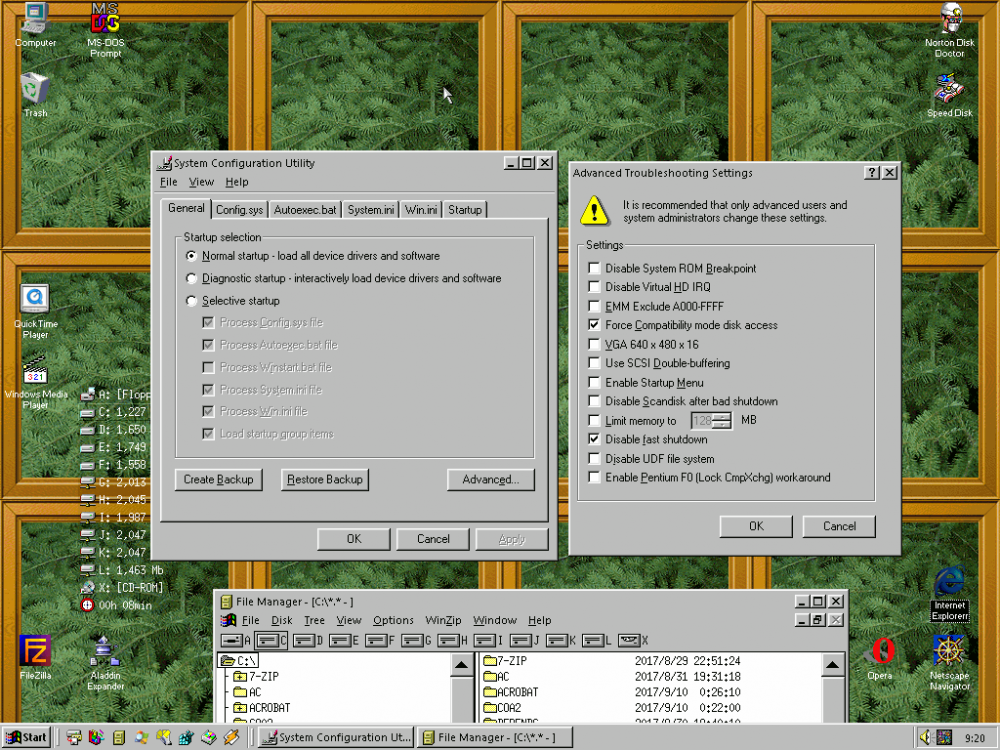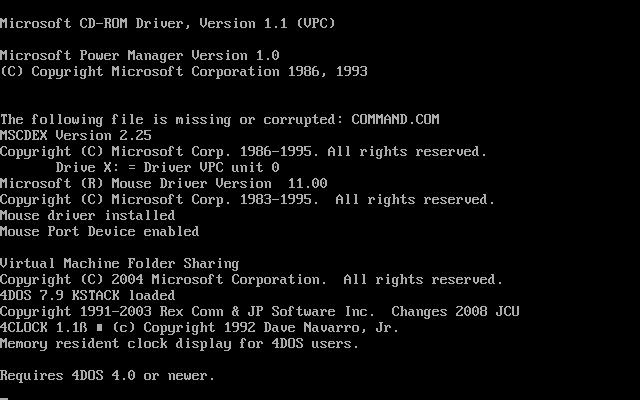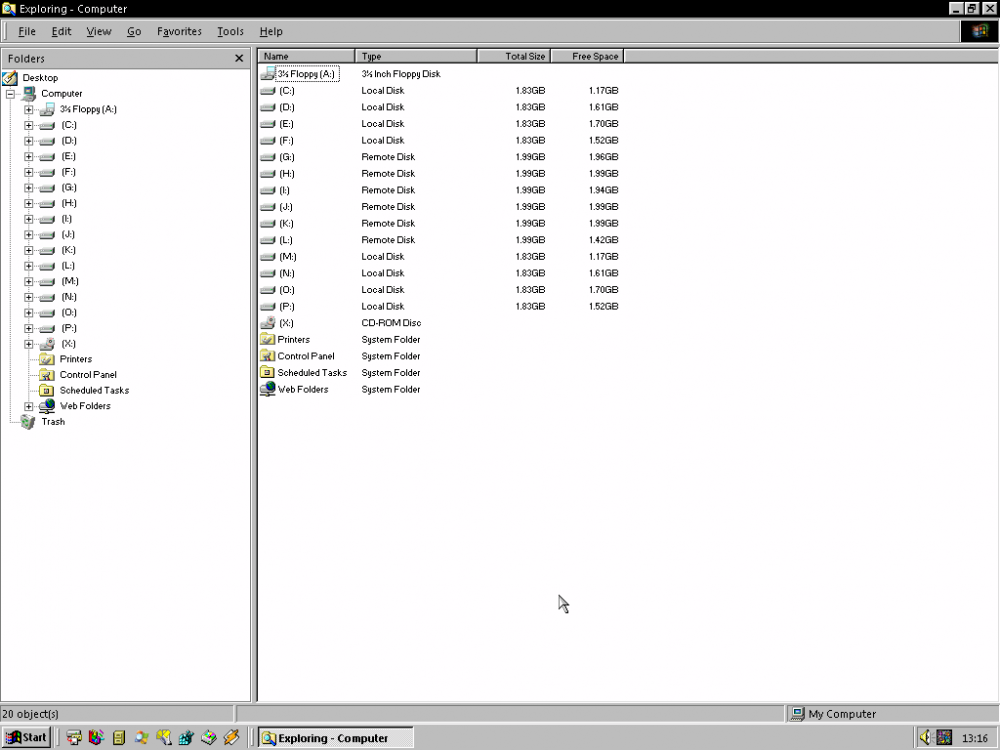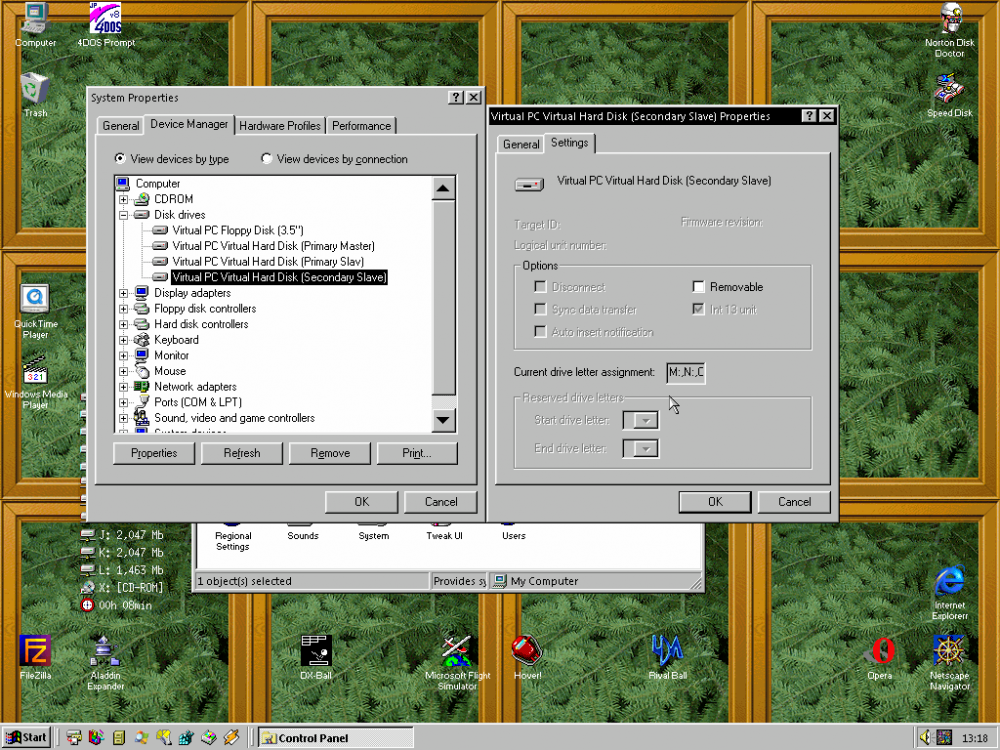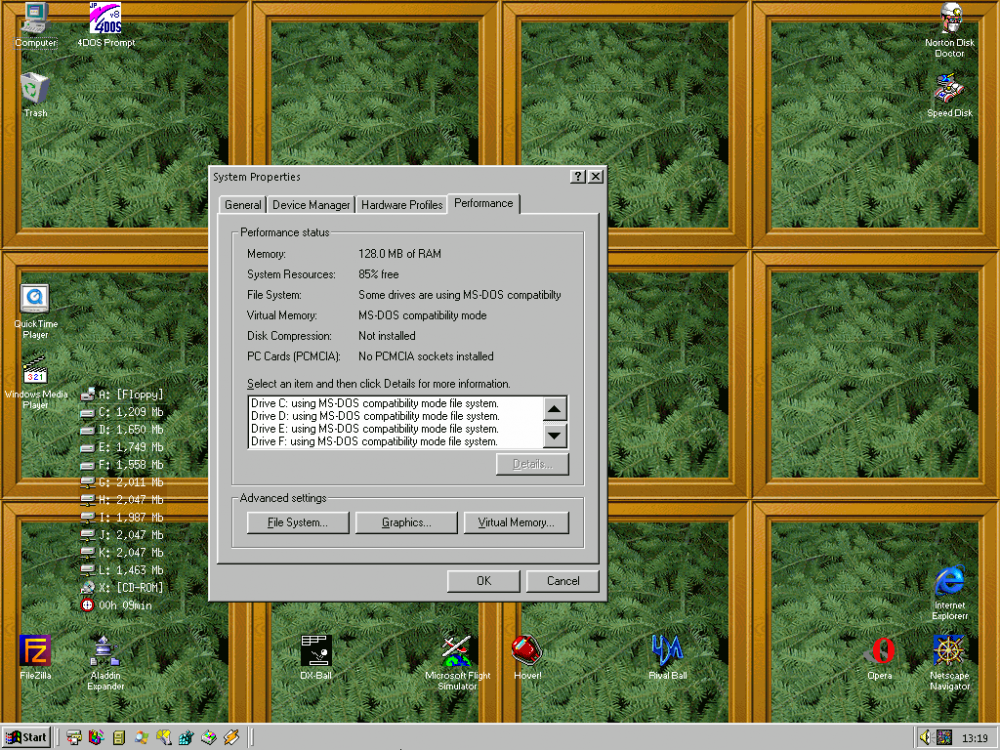Content Type
Profiles
Forums
Events
Everything posted by ppgrainbow
-

[SOLVED (AS IS)] Windows 95 issues with GRUB4DOS
ppgrainbow replied to ppgrainbow's topic in Windows 9x/ME
The only way to hide "ghost" partitions from Windows 95 is to Force Compatibility mode disk access. And if I can't afford the Terabyte Plus Package, are there any other tools that will correctly implement Windows only "Ghost" partitions to insure that partitions that are not supported by the BIOS or DOS are correctly handled? -

[SOLVED (AS IS)] Windows 95 issues with GRUB4DOS
ppgrainbow replied to ppgrainbow's topic in Windows 9x/ME
Thank you so much for the compliment! I'm glad that things are working out as it is. As for attempting to abuse GRUB4DOS, I must of added the setactive or makeactive parameters which might have triggered the data corruption on the first hard disk where MS-DOS 6.22 resides and I apologise for messing up. Better safe than sorry - always backup incase something goes wrong. The latest GRUB4DOS version that I'm using right now is version 0.4.6a 2017-08-30. The only problem now is that the Windows 95 Device Manager has a yellow exclamation mark next to the floppy and hard disk controllers since I'm only allowing Windows 95 to use real mode disk access. -

[SOLVED (AS IS)] Windows 95 issues with GRUB4DOS
ppgrainbow replied to ppgrainbow's topic in Windows 9x/ME
I tried using your suggestion and when attempting to boot Windows 95 from the third hard disk threw a blinking cursor. Since Windows 95 is located on the third drive, the root (hd2,0) parameter has to be added before mapping the (hd2) as (hd0) or it won't work at all. Speaking of Windows 95, I solved my problem by loading the COMMAND.COM interpreter first and then load 4DOS permanently to prevent a missing or corrupt COMMAND.COM interpreter in the CONFIG.SYS file: SHELL=C:\COMMAND.COM /C C:\4DOS\4DOS.COM C:\4DOS /P When I'm done with Windows 95, I can go back to MS-DOS on the first hard disk by unhiding (hd0), hiding (hd1) and (hd2) and jump to OS/2 by hiding (hd0), unhiding (hd1) and hiding (hd2). -

[SOLVED (AS IS)] Windows 95 issues with GRUB4DOS
ppgrainbow replied to ppgrainbow's topic in Windows 9x/ME
Adding the map --hook parameter actually threw a "Non system disk or disk or disk error" message. Pressing the ENTER booted the OS from the third hard disk image as usual. If I remove the --map hook parameter, Windows 95 without any problems. Look here: What I did was to enter the "System Configuration Utility" (msconfig), click Advanced and select "Force Compatibility mode disk access" which will force Windows 95 to use real mode disk access since it is in a dual boot environment with MS-DOS and OS/2. The result is that drive letters M, N, O and P are now gone! As far as I know trying to mess around with the GRUB4DOS MENU.LST settings corrupted as much as 209 MB of data on the MS-DOS 6.22 partition and had to reinstall DOS! That's one of the reasons why I had to back up data incase something goes wrong. -

[SOLVED (AS IS)] Windows 95 issues with GRUB4DOS
ppgrainbow replied to ppgrainbow's topic in Windows 9x/ME
Also, when trying to start Windows 95 from the third hard drive using GRUB4DOS, this is the output of what I received when loading the CONFIG.SYS and AUTOEXEC.BAT files: For some obvious reason, when loading the OS from the second or third hard drive, MS-DOS things that COMMAND.COM is either missing or corrupt. Here is the current output of my CONFIG.SYS file: ; This device driver is used to install the Virtual PC 2007 Virtual Machine ; guest additions under Microsoft MS-DOS. DEVICE=C:\VMADD\VMADD386.SYS ; Set the common system settings. FILES=50 BUFFERS=10,0 ; Set FCBS vule to 1,0. FCBS=1,0 ; Set STACKS value to 9,256. STACKS=9,256 ; Set the LASTDRIVE variable to Z. LASTDRIVE=Z ; Turn off the BREAK command. BREAK=OFF ; Set Windows 95 to load high and use upper memory blocks automatically. DOS=HIGH,UMB,AUTO ; Load the HIMEM device drive, don't test system memory and ; display verbose information. DEVICE=C:\WINDOWS\HIMEM.SYS /TESTMEM:OFF ; Load the EMM386 memory manager driver. DEVICE=C:\WINDOWS\EMM386.EXE NOEMS I=B100-B7FF I=CC00-CFFF I=E600-EFFF FRAME=D000 ; Load the CD-ROM driver in high memory. DEVICEHIGH=C:\VMADD\CDROM.SYS /D:VPC ; Load the POWER device driver to conserve power. DEVICE=C:\WINDOWS\COMMAND\POWER.EXE ADV:MAX ; Set the size of the environmental space for the 4DOS Command interpreter ; (4DOS.COM) to 2 KB into high memory. SHELL=C:\4DOS\4DOS.COM C:\4DOS /P And here is the current output for the AUTOEXEC.BAT file :: Turn off ECHO command. @ECHO OFF :: Set the path serach for all common directories. PATH C:\WINDOWS;C:\WINDOWS\COMMAND :: Display the current path at the command prompt. PROMPT [$P$G] :: Set the DOS Virtual Machines Additions path to installed. SET DOSVMADD13=INSTALLED :: Set the Sound Blaster environment. SET BLASTER=A220 I5 D1 H5 P330 T5 SET MIDI=SYNTH:1 MAP:E :: Set temporary directory and timezone. SET TEMP=C:\WINDOWS\TEMP SET TZ=PST08PDT :: Set the Java path directories for Apple Quicktime. SET CLASSPATH="C:\Java\QTJava.zip" SET QTJAVA="C:\Java\QTJava.zip" :: Set the following PATH variable for the directories below. SET PATH=%PATH%;C:\4DOS SET PATH=%PATH%;C:\NORTON SET PATH=%PATH%;C:\VMADD SET PATH=%PATH%;C:\WINDOWS\COMMAND\CWSDPMI :: Load the MSCDEX CD-ROM drive and set drive letter to X. LH MSCDEX /D:VPC /L:X :: Load the mouse driver in high memory. LH MOUSE :: Load the folder sharing (FSHARE) utility. FSHARE :: Load the 4DOS KSTACK driver in high memory. LH KSTACK :: Install the 4CLOCK TSR. 4CLOCK For some obvious reason MS-DOS fails to load the COMMAND.COM file when trying to load drivers from the AUTOEXEC.BAT file, but other than that, Windows 95 loads normally. -
The DOS multibooting procedure between DOS, OS/2 and Windows 95 has became a wonderful project of mutibooting between these OSes under Virtual PC 2007. However, for one OS, I'm running into issues here. I have Windows 95 installed on the third hard drive. Using GRUB4DOS, I had to hide the MS-DOS hard disk image on (hd0) and the OS/2 Warp hard disk image on (hd1). I then mapped the third hard disk image where Windows 95 is installed on (hd2) as (hd0) and although the OS work fine, it's showing original drive letters, M, N, O and P as phantom hard drives and drives C, D, E and F using MS-DOS compatiblity mode file system. Here are some screenshots for proof of this issue: Windows Explorer showing drive letters M, N, O and P as phantom drives. Device manager listing drive letters M, N, O and P in the current drive letter assignment in System Properties > Disk drives. System Properties > Performance reporting drives C, D, E and F using MS-DOS compatibility mode file system. Here is the Windows 95 entry in the GRUB4DOS MENU.LST file title Microsoft Windows 95\n\n find --set-root /IO.SYS unhide (hd2,0) unhide (hd2,4) unhide (hd2,5) unhide (hd2,6) root (hd2,0) savedefault hide (hd0,0) hide (hd0,4) hide (hd0,5) hide (hd0,6) hide (hd1,0) hide (hd1,4) hide (hd1,5) hide (hd1,6) map (hd0) (hd2) map (hd2) (hd0) map --floppies=1 chainloader +1 Rather than taking the risk of having to reinstall Windows 95 on the third hard disk image, is there a way how to get rid of drive letters M, N, O and P completely? Hiding drive letters using TweakUI won't help since DOS and Windows File Manager will still see these drives.
-
MSFN is $78 away from reaching its goal to continue keeping the site online!
Keep it up!

-
Already done that and the ads aren't showing.
-

MSFN will be online as long as donations allow
ppgrainbow replied to Tripredacus's topic in General Discussion
We sure did! -

MSFN will be online as long as donations allow
ppgrainbow replied to Tripredacus's topic in General Discussion
We're in September now and I can't imagine that MSFN received almost twice the goal of $183 needed to keep the site online. And now, $128 are needed to keep MSFN online for at least another month! Keep it up! -
Thank you so much for the information. I suspect that CPUs faster than 2.15 GHz weren't available until at least January 2002 when Intel released newer versions of the Pentium 4 processor to include speeds up to 2.2 GHz which at the time was untested on Windows 95.
-
Officially, "Windows Protection Error" referencing to either NDIS or IOS occurs when CPU speeds greater than 2.15 GHz (or 2,147,483,647 hertz) is too fast for Windows 95. This issue also affects users of the original release of Windows 98 (v4.10.1998). Here's the original article on why Microsoft never provided a fix for Windows 95 or Windows 98 operating systems: https://web.archive.org/web/20120315005614/http://support.microsoft.com/kb/312108 You will need to download the patch to overcome this limitation: http://lonecrusader.x10host.com/fix95cpu.html Users on Windows 98 Second Edition or Windows Millennium Edition don't need the patch.
-
Good idea!
-
Donate and disable AdBlock. The current goal is $183 and $125 has already been donated so far. Meet or exceed $183 and we'll probably keep MSFN online longer. Does MSFN use Google ads? If it's not, it should do that!
-
It looks like $58 is needed to try to keep MSFN online as much as possible...
- Show previous comments 5 more
-

Yep! The staff at MSFN is trying to come up with a solution. If the donation is at least twice the $183 goal ($366), the site would last even longer!

-

I totally hope we can make this happen. Appears MSFN means a lot to quite a few folks around here.
-

-

MSFN will be online as long as donations allow
ppgrainbow replied to Tripredacus's topic in General Discussion
Although I can't afford to donate, $183 is needed to keep MSFN online. Please keep donating as much as possible! AdBlock is disabled where most websites don't allow ad-blocking. Malware attacks and malversiting hurts more than just ad-blocking. -
Thank you for the direct link. I'm going to reduce the maximum size of the cache to 1 GB on my SeaMonkey 2.48b1 browser to see if this fixes the issue.
-
Attempting to download MoFooter 0.9.6q gives this error: "You are already been downloading the file now!!!" What I had to do was to download the previous version MoFooter 0.9.6p and it did download.
-
Thank you for the link! However, I'm getting a Bad Gateway error when trying to download the mftr096q.cab file.
-
Moving on... MoFooter 0.9.6q is known to work with Windows 95! Anyone got a link to the latest version of Mo-Footer? By the way, if you have found anymore software or hardware that either still supports Windows 95 or used to support Windows 95 in the past, please post them here.
-
You obviously won't get a refund since Firefox is free and open source software!
-
If you're using Windows 98 or Windows Millenium, I'd go with either Internet Explorer 5.5 SP2 or Internet Explorer 6. Windows 98 includes Active Desktop. Installing Internet Explorer 4.0 SP2 first on Windows 95 or Windows NT 4.0 SP6 is necessary in order to use DOSBox as it requires the Active Desktop component.
-
If I can't look on SourceForge, I'll look elsewhere to see which SVN revision of DOSBox 0.74 is the last to work on Windows 95. If I do, I'll let you know. I'll run some test of older versions of DOSBox on a Windows 95 VM without Active Desktop to see if it works or not. Update: I checked the SVN revisions of DOSBox 0.74 and r4008 will not load on Windows 95, because I suspect that developers switched compilers to MSVC 2010 which requires Windows XP SP2/Server 2003 SP1 or later.
-
I'm gonna look into each revision of DOS 0.74 to see which is the last version known to work under Windows 95 sometime tomorrow.
-
LAST - FREE - Bochs 2.3.7 (2008-06-05) --- https://sourceforge.net/projects/bochs/files/bochs/2.3.7/ If I am correct on this one, starting with Bochs 2.4.0, the entry point function, IsDebuggerPresent gets introduced in KERNEL32.DLL causing Bochs 2.4+ to not run under Windows 95. IsDebuggerPresent requires Windows NT 4.0 or Windows 98. I have two trivia questions for you to ask. DOSBox 0.7.4 is the latest version that works on Windows 95 if you install Internet Explorer 4.0 SP 2 with Active Desktop. 1. What is the latest version of DOSBox that does NOT require Internet Explorer 4.0.2 with Active Desktop under Windows 95 or Windows NT 4.0? 2. What is the latest official revision of DOSBox 0.74 shown to work under Windows 95?