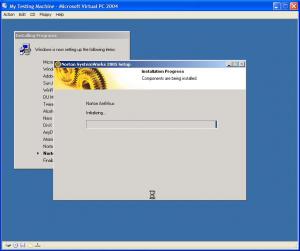totoymola
MemberContent Type
Profiles
Forums
Events
Everything posted by totoymola
-
I don't know. But its still not working for me. Can someone just tell me how to delete this entry? I have to try it. I tried but its not working. What is wrong with this command?
-
Are you using a trial version? Or the registered one?
-
I strongly agree with astalavista. My Nero automatically writes a dummy serial in the regsitry, and that makes all those demo shortcuts, and the demo in the Add/Remove programs. Please take a look at the picture below. You will see two sets of serial numbers there. Try deleting the Nero 6 serial, and the DEMO shortcuts and description in the Add/Remove will change. What is the command to delete an entry in the registry? Because we need to delete this entry.
-
Yes, I understand what you are saying. My Nero 6.6 uses a default serial (dummy serial) too if I install it using ther REGULAR method. But using this method, it doesn't ask for any serial because the serial is written through the switch. Im not so sure if the dummy serial will placed in the registry when using this method.
-
Dreamweaver mx 2004 install silent but open .htm
totoymola replied to 3S Doc's topic in Application Installs
Ok. Thanks. But what is the validation? Is it the same as the serial number? -
Dreamweaver mx 2004 install silent but open .htm
totoymola replied to 3S Doc's topic in Application Installs
How did you make your dreamveaver.reg? -
Or you can use the /A switch first.
-
Silent installers for AnyDVD, CloneDVD and CloneCD
totoymola replied to ZoSTeR's topic in Application Installs
The serial for these softwares are encrypted. Here is a sample of the reg file of anydvd. If you have a full version installed in your system, why not try exporting this key and include the regfile merge to the installation? By the way, i use the /S switch only, and it works for me. But Im just using the trial version. -
By the way, this will install Nero 6.6 ONLY. So we can remove the NeroVision Express 3 and the Nero Media Player folder if we don't need them, in order to save A LOT of space. Because in my case, the combined size of NeroVision and Nero Media Player is about 130mb! Dang! That's a lot! But in case we want to install these softwares, we can simply do the same thing to them.
-
The only problem that I see here is it still creates the NERO DEMO in the start menu instead of NERO ENTERPRISE EDITION or NERO ULTRA EDITION. But I think it is not a problem anyway.
-
I figured out how to install this program silently, with the serial number written. Note: My Nero 6.6 is the one that is 80.3mb in size, which I got from BitTorrent. Ok, so here is how to do it. 1) Extract the files of the single file installer. (I used WinRAR.) 2) You will see several folders, and a setup.exe. But that is not the one that we need. 3) Go to the Nero 6 folder, and you will see another setup.exe there. That is the one that we need to do a silent install. 4) Use the old switch. That's it.
-
Thanks mazin. I really appreciate your help.
-
Because in my experience, when the computer restarts, the installation gets corrupted.
-
Still no luck on this.. The NSW installation always gets stucked while initializing..
-
Wow! This is a new one. Im really excited to try this. Thanks mazin!
-
Its still not working.. It still asks me if I really want to delete the temorary files.. And the installation of NSW doesn't continue too..
-
Ok, I'll try that. But is there any way to skip the pre-installation scan? Thanks!
-
In a way, it works. It lets the installation of NSW begin. However, I encountered two problems after using this.First, when the command above starts, the command prompt pops up and says: This makes the installation not unattended. Second, when the NSW installation begins, it automatically starts the pre-installation virus scan. Please see the picture below. I waited for an hour but it never stopped, so the installation did not continue. Im using this command in my runonceex.cmd Is there a switch that I can use to prevent the pre-installation virus scan form starting automatically? I'll try to delete the NAV folder inside the NSW installation files, like prathapml said.
-
I think thats a good idea. I'll try it now. Thanks!
-
So what is the exact command that I have to use? I don't it get it. Do I have to change REG ADD %KEY%\009 /V 1 /D "%SystemDrive%\Install\NIS2005\SYMSETUP.EXE /O REBOOT=ReallySuppress /qb" /f REG ADD %KEY%\010 /VE /D "Norton SystemWorks 2005" /f REG ADD %KEY%\010 /V 1 /D "%SystemDrive%\Install\NSWP2005\NSWSETUP.EXE /O REBOOT=ReallySuppress /qb" /f REG ADD %KEY%\009 /VE /D "Norton Internet Security 2005" /f
-
Thanks mazin! It works perfectly!
-
Hello! I have a problem installing these programs. I just want to install them silently so I use these commands in my RunOnceEx.cmd It installs the Norton Internet Security 2005 silently. No problem with that. The problem is when the installation of Norton SystemWorks 2005 starts, it says What command should I add in between them? Or.. is it really not possible to install these two programs without a restart in between? Thanks.
-
What directory? Directory for its extraction? Or directory for its installation?
-
dear mazin, Umm.. How will I know my encrypted serial? But anyway, I'll try to follow your favorite method. Thanks.
-
/QB PIDKEY=XXXXXXX and /QR PIDKEY=XXXXXXX didn't work.. Anymore suggestions?