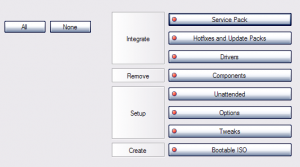Content Type
Profiles
Forums
Events
Everything posted by RogueSpear
-
I'm not certain if this has already been mentioned or not because I went through this thread on little sleep... but it seems that the reg tweak options for enable/disable Remote Assistance and Remote Desktop are being saved to the configuration file, but they are not restored when the configuration file is loaded.
-
Usually these cry wolf threads only last about half a dozen or so posts. I suggest we go back to that. There are enough people here, myself included, that have enough experience with malicious software of all kinds that we can easily put this bed now.
-
This is about as lame as it gets. You're either completely full of it or you got infected because you're busy surfing for porn. diddle diddle...
-
.jpg.fcda2bf67102e99518e8eab7f95dfbce.thumb.jpg.45162c26daae8896bead83391b9ed5b1.jpg)
any good FREE IDS avaliable for windows platform?
RogueSpear replied to Woomera's topic in Networks and the Internet
There is a Windows version of Snort. It'll take a little reading up on and getting used to, but it's pretty much the benchmark for open source IDS. -
Actually it's been great for quite a while now
-
muiz, sometimes you can be a real a$$hole, no offense.
-
I'm with you on that one.
-
.jpg.fcda2bf67102e99518e8eab7f95dfbce.thumb.jpg.45162c26daae8896bead83391b9ed5b1.jpg)
Ethernet & Wireless Adapters Both Active?
RogueSpear replied to ringfinger's topic in Networks and the Internet
Network A - preferred internet connection 192.168.1.10 255.255.255.0 192.168.1.1 Network B - corporate or other private network 172.18.1.10 255.255.0.0 172.18.1.1 If you want to ensure that your internet traffic is utilizing your 192 interface, drop to a command prompt and enter the following: route add -p 0.0.0.0 MASK 0.0.0.0 192.168.1.1 METRIC 1 This is very similar to what I have going on at work. Another issue that I have is that there are some web sites that I must access which must go through the corporate internet connection because the web site will only accept incoming connections from my company's IP address. So to make sure that they do not use my preferred internet connection, but rather use the corp connection you enter the following: route add -p 10.10.10.10 MASK 255.0.0.0 172.18.1.1 METRIC 1 Note that the -p makes your route entry persistent and it will stick even after a reboot. I've had to do similar configurations with my PIX firewall since it has five seperate interfaces. Things can get a little bit confusing after a while if you don't keep documentation on your config, so make sure you notate all of this stuff as you go along. -
.jpg.fcda2bf67102e99518e8eab7f95dfbce.thumb.jpg.45162c26daae8896bead83391b9ed5b1.jpg)
Ethernet & Wireless Adapters Both Active?
RogueSpear replied to ringfinger's topic in Networks and the Internet
I do this everyday with my laptop at work. Wired is to the work network and 802.11g to a seperate private network with a seperate internet connection. When I first set this up a few years back it took a little tweaking with the route command, but it works flawless. Also, some of the better utilities out there will allow you to specify what interface should be the preferred interface like BitWise, uTorrent, Hamachi, and I'm sure several others that I'm forgetting. I'm using DHCP on the corp side, and have everything static on the private side, but there wouldn't be anything to prevent me from using DHCP on both interfaces. -
.jpg.fcda2bf67102e99518e8eab7f95dfbce.thumb.jpg.45162c26daae8896bead83391b9ed5b1.jpg)
whats the best port monitor,scanner?
RogueSpear replied to Woomera's topic in Networks and the Internet
It may not be the best out there, but free is a good price. FoundStone SuperScan4 is one I use all the time. -
.jpg.fcda2bf67102e99518e8eab7f95dfbce.thumb.jpg.45162c26daae8896bead83391b9ed5b1.jpg)
Switchless Silent Installers, RVM/nLite Addons, .MSI Files
RogueSpear replied to RogueSpear's topic in Application Installs
Ok, the updated .NET installers are online now. Still uploading my branded mega installer... Link -
.jpg.fcda2bf67102e99518e8eab7f95dfbce.thumb.jpg.45162c26daae8896bead83391b9ed5b1.jpg)
Switchless Silent Installers, RVM/nLite Addons, .MSI Files
RogueSpear replied to RogueSpear's topic in Application Installs
@mazin, that little bit of batch you posted works great. I've integrated the new 922770 hotfix into .NET 2.0 as well. Did tests from both svcpack and post install and everything is perfect. I should have updates of all of my various runtime installers posted by later tonight. I appreciate you bringing the batch code from Ctrl-X to my attention. It made my life a bit easier and I'll make sure you both are given proper credit. -
.jpg.fcda2bf67102e99518e8eab7f95dfbce.thumb.jpg.45162c26daae8896bead83391b9ed5b1.jpg)
Switchless Silent Installers, RVM/nLite Addons, .MSI Files
RogueSpear replied to RogueSpear's topic in Application Installs
I'm going to see about getting the latest .NET 2.0 hotfix integrated and then I'll give this a test run. -
.jpg.fcda2bf67102e99518e8eab7f95dfbce.thumb.jpg.45162c26daae8896bead83391b9ed5b1.jpg)
Switchless Silent Installers, RVM/nLite Addons, .MSI Files
RogueSpear replied to RogueSpear's topic in Application Installs
I've considered adding that functionality to the installers, but then it would require a fair amount of testing. Something I don't have time for at the moment. Perhaps sometime down the road. -
.jpg.fcda2bf67102e99518e8eab7f95dfbce.thumb.jpg.45162c26daae8896bead83391b9ed5b1.jpg)
How to make a software from .exe become .msi?
RogueSpear replied to PatrickEmpire's topic in Application Installs
Repacking applications is not an exact science. At least this cleaning up part that we're now talking about. I've been doing this for over three years now and it's largly the experience of doing it hundreds of times that leads to success. Not all applications follow the same guidelines either. Repacking something like Crap Cleaner is basically "Repacking 101" whereas repacking something along the lines of Wireshark is a bit more advanced. So how do you know what belongs and what doesn't? There is no hard and fast answer to that. Generally anything you see that would be considered a temporary file or a file that would be a unique seed file (like CryptNetCache) are good candidates. Registry entries can be far trickier. You will need to aquire an intimate knowledge of the registry and how it works, but it's similar in that you want to often remove registry entries that are clearly OS related but at the same time not related to your application. For instance entries relating to Most Recently Used (MRU) lists, DHCP, certificates, etc. -
I am not a religious person at all, but I pray that all of you who insist on discussing something so completely assanine like what is beta, RC, final, major version, minor version, etc. would be struck in the head by an incoming meteor and die. Why don't you all start a new thread dedicated to the finer points of version numbering methods. If a software author wants to assign the version of 3.14BLOW666ME I could care less just so long as it works.
-
I come across a ton of Gateway computers from that era. That seems to be when they really made long lasting machines. Unfortunately I have noticed the same thing with Toshiba and HP/Compaq laptops that are from around 2000. I don't think anybody started to make their BIOS with the royaly program in mind until Dell started to do it.
-
I've found a cosmetic only issue. On the page after source selection, where you chose the tasks, if you maximize nLite the "All" and "None" buttons are not appropriately placed. The attachment shows them just to the left side of the tasks, but the first time I ran through this it was more of a problem because they actually were placed over the "Options" button.
-
See I prefer it in the SendTo instead of the context menu. My context menu is already polluted with so much stuff. This is a definate improvement IMHO
-
Getting Started Guide It's not a very comprehensive guide (yet) so if you need any further help or explanation, just let me know.
-
I've had the exact same issue with RealTek NICs before but they seem to be improving their drivers lately. One thing you may want to try is to disable USB Legacy Emulation in the BIOS and remove USB devices from the list of bootable devices.
-
If the cable signal were actually dropping then your cable modem should lose sync. And then it takes like a half minute to resync (at least for me it does). Are the status lights on your cable modem all going out? From what I've read so far this could just as easily be an issue with either your router or your NIC.
-
I would think that the power button on most modern PCs (laptops included) would be associated with the ACPI drivers. Perhaps reinstalling your chipset drivers would help ?
-
If the addon author properly made the addon, it should work with either program just fine. There is really only one category of addon AKAIK that will only work with the RVM Integrator and that would be WPI Addons. Everything else should work fine with either. The big variable in this whole thing is the person who made the addon. They may have made a simple mistake or they may not know what they're doing at all. Even though all of this stuff is free, the phrase "buyer beware" comes to mind.
-
What would explain it is that version of nLite does not accept 7-Zip Update or Addon Packs. Update to either the latest release or latest beta for that capability.