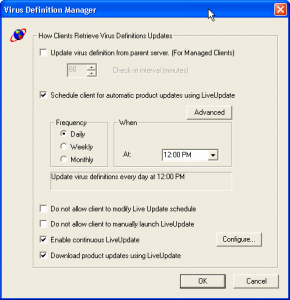Content Type
Profiles
Forums
Events
Everything posted by RogueSpear
-
I have a couple of peeves with Java. Among others are that it insist on creating a desktop shortcut and a start menu shortcut for JWS. I also am not fond of the autoupdate feature or the tray icon. If any of you also can't stand this, I made an mst file to get rid of these little annoyances from your installation. You can always turn the stuff on later from the Java CP if you want to. I tested the mst out on Win XP SP2 using VMware. jre5.mst
-
This should apply to either Norton Internet Security or Symantec Client Firewall as both use the same executable. I am wondering if anybody knows of command line switches for the Automatic Program Scan (ALEScan.exe). I was hoping to be able to automate prepopulating the program definitions so that for the first few days of using a computer, the user doesn't have to see all the status messages popping up about auto rule creation. Using VBscript in combination with sendkeys and sleep really isn't too elegant of a solution since the timing heavily depends on what other software is installed and the speed of the computer.
-
.jpg.fcda2bf67102e99518e8eab7f95dfbce.thumb.jpg.45162c26daae8896bead83391b9ed5b1.jpg)
Installing PLUS! For Windows XP
RogueSpear replied to DisabledTrucker's topic in Unattended Windows 2000/XP/2003
OK Mr. Personality, Why don't you make life a little easier on yourself and pick up a little VBscript. Then you can install msi programs much easier. You can make your own mst file to include or exclude anything you want. Seems a lot easier to me than all this comman line stuff. -
ADM files have their use in managing GPOs in an Active Directory environment. Using them in standalone environments has little if any benefit. The only thing I can think of is if you wanted to use group policy on that standalone machine (not recommended). To utilize ADM files, all you need to do is simply put them inside %windir%\inf. Then when you are editing a GPO you can right click on "Administrative Templates" for either Computer Settings or User Settings and select Add/Remove Templates. Any ADM files in the inf directory will appear in the resulting pick list. This is how you would manage Windows Automatic Updates Settings using SUS. PerfectDisk 6 comes with its own ADM file for managing its settings. Microsoft Office XP and 2003 have a host of ADM files that can be found in the Resource Kit Tools for each respective suite. The beautiful part about using GPOs for settings management is that the settings for users are applied at logon time. Therefore the settings are not permanent or "tattooed" as Microsoft refers to it. But in the end, to use this method of registry management in a standalone or small workgroup environment would certainly be IMHO a waste of time. You would have to find a way to modify the default GPO for the machine, whether it be overwriting some files, or devising a "better mousetrap" to import your settings during setup.
-
.jpg.fcda2bf67102e99518e8eab7f95dfbce.thumb.jpg.45162c26daae8896bead83391b9ed5b1.jpg)
Installing PLUS! For Windows XP
RogueSpear replied to DisabledTrucker's topic in Unattended Windows 2000/XP/2003
The ONLY thing that I wanted out of Plus! was the themes (with accompanying screensavers). I made a self-extracting RAR file of all the needed files and then used InstallShield Repackager to make an msi file out of it. In all honesty, the only other thing I could possibly see anyone wanting out of Plus! would be the games, and they were all fairly lousy at that. I did notice one little annoyance with my package. When you apply a theme, sometimes (yes, only sometimes), I get a pop-up that says you need to agree to the Plus! EULA. It does not seem to stop you from applying the theme however. As of yet, I still have not bothered to hunt down the reg entry that will alleviate that minor annoyance. -
You can also open up some of Microsoft's included ADM files to get a feel for them. Also, I have a book by Microsoft Press "The Windows XP Registry" which has a chapter about making your own ADM files. This really does make for some easy easy tweaking network wide. You just need to make sure you apply them at the OU level, unless you want to inflict some serious pain on any servers.
-
If you have PerfectDisk V6, the following will turn on aggressive free space consolidation, check all of the offline defrag options, turn off the "Use master browser", turn off logging to a file but leave on logging to the event log, and uses the default setting for file layout. I've been using this successfully at a client with almost 100 workstations for a few months now. I have not tested it on a machine with more than one hard disk as all of these computers only have a C drive. And I left the networking feature on, but master browser off, because NETBIOS is not used on the network (DNS only). For the license key part, you will need to look in your registry to get the hex conversion. If you put it in there, then you wont have to worry about that either.
-
I don't know if you have the software to do it, but I ended up packaging MRU-Blaster into an .msi file and it works great. I configured all of the options and a silent run at system start right in the package too.
-
Using the configed utility, you can set all of the various SAV setting, including LiveUpdate settings, and save all of it to a file called GRC.DAT. In a corporate environment, these files hold much more significance, but even with one computer they can be quite handy. You can lock settings for instance, so a spouse or child can't disable your AV protection. You can set scanning exclusions. As as example to prevent SAV from scanning your event log files during a manual scan. There are also some settings that I have not found any other way to set (except maybe reg hacking). For instance, there is the "Continuous LiveUpdate" mode, where your computer checks for updated defs once an hour if you like. This is how I have primary AV servers set up in enterprise environments. Then the server can update all of the clients within minutes. This is especially helpful for those 0 day virus outbreaks. Once you have configured all your settings as you want them, save the GRC.DAT file and place it in the root of your installation point. Any installation done from that point, whether it is manual, scripted, or via GPO, will assume the configuration defined in the GRC.DAT file. For those of you who are using the SCS client that includes the firewall client, you can make a custom firewall policy, save it as cpolicy.xml and put it in the root of the installation point. Then the firewall client assume those settings. The major difference is that while the AV client is immediately active, and immediately applies the settings from the GRC.DAT file, the firewall client requires a reboot. Upon logon you will see a message that the firewall is importing your settings. And that's it. Making a GRC.DAT file with configed is so easy it insults your intelligence. Making a foolproof, solid firewall policy on the other hand, is much more involved and I'm sure could spawn it's own monster thread. Symantec's documentation has always been lousy at best.
-
I posted in this thread a little ways back about a utility on the SAV install media called ConfigEd. You can set all of your liveupdate settings (among others) there and save to a GRC.DAT file. Put the GRC.DAT in the root of your install source and the settings will be imported at setup time. You can find the utility buried in the tools\nosuprt directory.
-
Thanks for the link! When I saw the sticky for application switches, that was more or less when I had the lightbulb over my head regarding msi files. There is such a completely insane amount of information on this site, sometimes it really takes a decent effort to find what it is your looking for. And inevitably I get sidetracked so many times by other threads that interest me.. well I'm sure you guys know how it is.
-
I'm not sure if this has been suggested previously, but I was wondering about the possibility of starting a repository for mst files. I've made dozens at this point and I'm thinking that some folks around here might find them useful. Also, I was wondering about msi files that have been directly edited. I know that this might get pretty complicated, trying to comply with all of the licensing agreements, etc. Just throwing it out there.
-
For those of you that don't mind directly editing msi files, I posted a step by step on how I edited V3.47 here. It's the third and final entry on the page. It supresses the reboot prompt, eliminates the desktop icon, and allows you to change the default directory.
-
I haven't seen any mention of my method. At this point I have repackaged in neighborhood 50 to 60 applications, commercial and freeware, from QuickTime Alternative to an custom Oracle V9.02 client install. I find that .msi files install pretty easy both in script and via GPO. Sure command line switches have their place, but to install an application preconfigured, pre-registered, and with a minimum of excess baggage (file_id.diz for example), I have not found a better solution. Another benefit with msi files is that you can directly edit them. I did this with Daemon Tools to eliminate the desktop shortcut, put it in the directory I wanted, and supress the reboot prompt. If you have the cash (or your employer), pick up a copy of InstallShield AdminStudio. While it may be a pig with resources, it's never done me wrong yet.
-
Indeed, it would be. I guess it was one of those "fine tuning" things I forgot to get back to... for two years
-
I hope someone finds this useful. I wrote a subroutine in VBscript to set the page file. It creates a page file that is twice the amount of RAM in your system.
-
I really like this one...
-
I don't want to sound evangelical about repacking to MSI files, but this is what I did in order to make an unattended install that sets all the settings, makes the shortcut where I want it, and places my reg key for me. If you want I could send you an archive of my repackager archive without my license key. All you would have to do is plop yours in and build (provided you have access to Installshield Repackager).
-
.jpg.fcda2bf67102e99518e8eab7f95dfbce.thumb.jpg.45162c26daae8896bead83391b9ed5b1.jpg)
Activate the Network Tray Icon
RogueSpear replied to RogueSpear's topic in Unattended Windows 2000/XP/2003
What's this? Vindication? Anyway something I forgot is that you need to specify REG_SZ as a constant equal to 1 if you decide to use the subroutine. -
Personally I prefer using InstallShield Repackager to make everything in an MSI file. With WinRAR I ended up having to use the single step snapshot method, but it works great. All my settings preconfigured and I nuked all the extraneous txt files too. Plus it puts the shortcut just where I want it.
-
.jpg.fcda2bf67102e99518e8eab7f95dfbce.thumb.jpg.45162c26daae8896bead83391b9ed5b1.jpg)
Activate the Network Tray Icon
RogueSpear replied to RogueSpear's topic in Unattended Windows 2000/XP/2003
D'oh! Since I've never used ICS, and in fact disable it through group policy in most instances, I ASSumed that the homenet setting was to show the tray icon for ICS (is there one?). I suppose the bright side, if there is one, is that I learned how to step through a key in order to make a change. Not sure if I'll ever need to again... oh well.. -
.jpg.fcda2bf67102e99518e8eab7f95dfbce.thumb.jpg.45162c26daae8896bead83391b9ed5b1.jpg)
Activate the Network Tray Icon
RogueSpear replied to RogueSpear's topic in Unattended Windows 2000/XP/2003
Enables the tray icon for "Local Area Connection." The one you can right click on to get Disable, Status, Repair, etc. -
I've searched and read for hours to see if anyone posted a solution to this but didn't find any, so here is a VBscript routine I wrote a while back to do the trick. I made it into a selfcontained subroutine so you can just plop it into an existing script if you like. This bugger drove me nuts for a while and in fact was one of the primary reasons I took up VBscript several years ago. The connection state is under a key where part of the name contains the GUID for your NIC. Thus it's different for every computer. If you have a multihomed machine, you'll need to do some tweaking to enable the tray icon for both NICs. I'm noticing in preview mode that this does not look nearly as readable as in PrimalScript, but it's really not too bad in a proper editor. I just thought that I'd throw this next piece in since it's sort of topic related. A VBscript line to change the name of your network connection.
-
Been a lurker for about a week now and for the life of me, I have no idea how this site has escaped my attention for so long. Sort of feel like I'm crashin a party here. Well I just read all 21 pages of this thread, and I hope I didn't miss this, but here goes: On the distribution CD in the unsupported tools area (where Packager can be found), is a directory called ConfigEd. In there is a little utility where you can generate a GRC.DAT file with all of your desired SAV settings. Place this file in the root of your installation point of SAV and all those settings will be imported into the client at install. Anyone know if there is a seperate thread for SCS (SAV and the Firewall Client)? Or is this thread open for that discussion too?