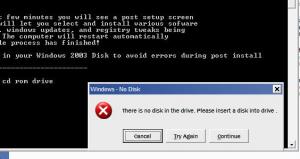jamesas
MemberContent Type
Profiles
Forums
Events
Everything posted by jamesas
-
woops ment to freese up like the WPI proccess takes 100% cpu
-
how does this script find what the cd drive is becuse im very dumb when it comes to codes
-
will the copy commands eg. copy %cdrom%\install\Applications\Alcohol\alcohol.exe "%programfiles%\Alcohol Soft\Alcohol 120" work in WPI and also does WPI wait for one cmd to finish then go to the next one?
-
will the commands that i use in cmd prompt work in WPI like COPY REGEDIT /S start /wait
-
Play a mp3 file before WPI starts
jamesas replied to Pezzie's topic in Unattended Windows 2000/XP/2003
can we have a look at the flash file by any chance -
if anyone knows WPI could they help me here @MHz ; yeh that looks better but still brings up errors, thanks for all the help tho
-
Well i have numerous scripts like this to run the setups and kill processes or add regkeys after the setup @echo off title Installing MSN Messenger Plus start /wait %cdrom%\install\Applications\msnplus\6\MsgPlus-325.exe /SilentInstallNoSponsor %cdrom%\install\Applications\msnplus\pskill.exe msnmsgr.exe %cdrom%\install\Applications\msnplus\pskill.exe msgplus.exe exit how would i make this into a full WPI script thing
-
well thankyou very much this will be helpful but one thing i have left to ask is if i open a cmd batch file from wpi will the cdrom varible still work or will i ahve to modify all these cmds somehow BTW in WPI if i have a 2nd cmd setup does that wait for the first one to finish
-
well then how do i set the varible to be also in WPI
-
well by what i think i did a test run the cdrom varible carried over to wpi and i need the cdrom varible so i dont have to make setup copy over 1.6 gigs to the hdd
-
this is all being ran before wpi PS this install is not unattended becuse if it was people would have a hell of alot of software being installed now i know it works all i want is someone to fix this error
-
well heres how it goes this is the first windows the user sees it tells them what is going on so the first command cmdow @ /HID was removed then i ahve so many echos to say what is going on and ive inlcuded the updated code below @echo off title Windows 2003 Professional Edition Setup ECHO. ECHO --------------------------------- ECHO. ECHO. ECHO Over the next few minutes you will see a post setup screen ECHO this screen will let you select and install various sofware ECHO applications, windows updates, and registry tweaks being ECHO implemented. It is reccomended that you restart your computer ECHO after setup if finished ECHO. ECHO Please insert your Windows 2003 Disk to avoid errors during post install ECHO. ECHO --------------------------------- ECHO. ECHO Scanning for cd rom drive IF EXIST D:\CD.txt set CDROM=D: IF EXIST E:\CD.txt set CDROM=E: IF EXIST F:\CD.txt set CDROM=F: IF EXIST G:\CD.txt set CDROM=G: IF EXIST H:\CD.txt set CDROM=H: IF EXIST I:\CD.txt set CDROM=I: IF EXIST J:\CD.txt set CDROM=J: IF EXIST K:\CD.txt set CDROM=K: IF EXIST L:\CD.txt set CDROM=L: IF EXIST M:\CD.txt set CDROM=M: IF EXIST N:\CD.txt set CDROM=N: ECHO --------------------------------- ECHO. ECHO Starting Windows Products Setup ECHO. ECHO Warning if a dialog comes up saying a script is taking to long to complete ECHO make sure you let it have more time by selecting the correct option ECHO. ECHO To Continue with the setup press enter or the space key PAUSE ECHO. ECHO Continuing Setup start /wait %systemdrive%\install\wpi\WPI.hta ECHO. ECHO Post Setup complete ECHO. ECHO Removing useless shortcuts... DEL /Q "%systemdrive%\Documents and Settings\All Users\Start Menu\Windows Update.lnk" DEL /Q "%systemdrive%\Documents and Settings\All Users\Start Menu\Set Program Access and Defaults.lnk" DEL /Q "%systemdrive%\Documents and Settings\All Users\Start Menu\Windows Catalog.lnk" DEL /Q "%AllUsersProfile%\Start Menu\Programs\Java Web Start" DEL /Q "%AllUsersProfile%\Start Menu\Programs\PrintMe Internet Printing" DEL /Q "%AllUsersProfile%\Start Menu\Programs\Adobe Reader 6.0.lnk" DEL /Q "%AllUsersProfile%\Desktop\Java Web Start.lnk" DEL /Q "%AllUsersProfile%\Desktop\Adobe Reader 6.0.lnk" DEL /Q "%AllUsersProfile%\Desktop\Alcohol 120%.lnk" DEL /Q "%AllUsersProfile%\Desktop\Kazaa Lite K++.lnk" DEL /Q "%AllUsersProfile%\Desktop\Mozilla Firefox.lnk" DEL /Q "%AllUsersProfile%\Desktop\Nero StartSmart.lnk" DEL /Q "%UserProfile%\Desktop\1-Click Maintenance.lnk" DEL /Q "%UserProfile%\Desktop\Shareaza.lnk" DEL /Q "%UserProfile%\Desktop\TuneUp Utilities 2004.lnk" DEL /Q "%UserProfile%\Desktop\Steam.lnk" DEL /Q "%UserProfile%\Desktop\FlashFXP.lnk" DEL /Q "%AllUsersProfile%\Desktop\3ds max 6.lnk" DEL /Q "%AllUsersProfile%\Desktop\3ds max 7.lnk" DEL /Q "%AllUsersProfile%\Desktop\CyberLink PowerDVD.lnk" DEL /Q "%UserProfile%\Desktop\Opera.lnk" EXIT PS i included the clean up thing becuse why not make it one file the real cleanup.cmd deletes other files by option in wpi
-
dude that isnt the reason the error is popping up ive tried it the proper way and it still doesnt work, i just need a way to supress the error
-
-
what happens if like a new sp is released will it stuff up becuse it has the wrong msgina.dll ? PS i mean like out of model dating
-
well ok i figured it all out but my windows still keeps giving errors when seraching the drives becuse it cant find a drive there BTW why doesnt something like this get pinned BTW can people stop replying with search i know how to search but i need a answer i coulendt find
-
Hey guys how can i set the cdrom varible with out it bring up errors when it scans the drives, also i use wpi if i replace %systemdrive% with %cdrom% will it run becuse here is my current half completed install.cmd @echo off title Windows 2003 Professional Edition Setup ECHO. ECHO --------------------------------- ECHO. ECHO. ECHO Over the next few minutes you will see a post setup screen ECHO this screen will let you select and install various sofware ECHO applications, windows updates, and registry tweaks being ECHO implemented. The computer will restart automatically ECHO once the whole process has finished! ECHO. ECHO Please Leave in your Windows 2003 Disk to avoid errors during post install ECHO. ECHO --------------------------------- ECHO. ECHO Scanning for cd rom drive IF EXIST D:\AUTORUN.INF set CDROM=D: IF EXIST E:\AUTORUN.INF set CDROM=E: IF EXIST F:\AUTORUN.INF set CDROM=F: IF EXIST G:\AUTORUN.INF set CDROM=G: IF EXIST H:\AUTORUN.INF set CDROM=H: IF EXIST I:\AUTORUN.INF set CDROM=I: IF EXIST J:\AUTORUN.INF set CDROM=J: IF EXIST K:\AUTORUN.INF set CDROM=K: IF EXIST L:\AUTORUN.INF set CDROM=L: IF EXIST M:\AUTORUN.INF set CDROM=M: IF EXIST N:\AUTORUN.INF set CDROM=N: ECHO. ECHO Removing Wallpapers and Screensavers... DEL "%systemdrive%\WINDOWS\Web\Wallpaper\Windows Server 2003.bmp" ECHO. ECHO --------------------------------- ECHO. ECHO Installing 'Windows Products Setup' Startmenu Shortcut ECHO DO NOT DELETE THIS SHORTCUT COPY "%cdrom%\$oem$\$1\install\Windows Products Setup.lnk" "%allusersprofile%\Start Menu" ECHO. ECHO --------------------------------- ECHO. ECHO Starting Cleartype Tune start /wait %cdrom%\$oem$\$1\install\cleartweak.exe ECHO. ECHO --------------------------------- ECHO. ECHO Starting Windows Products Setup ECHO. ECHO Warning if a dialog comes up saying a script is taking to long to complete ECHO make sure you let it have more time by selecting the correct option ECHO. ECHO To Continue with the setup press enter or the space key PAUSE ECHO. ECHO Continuing Setup start /wait %systemdrive%\install\wpi\WPI.hta ECHO. ECHO Post Setup complete ECHO. ECHO Removing useless shortcuts... DEL /Q "%systemdrive%\Documents and Settings\All Users\Start Menu\Windows Update.lnk" DEL /Q "%systemdrive%\Documents and Settings\All Users\Start Menu\Set Program Access and Defaults.lnk" DEL /Q "%systemdrive%\Documents and Settings\All Users\Start Menu\Windows Catalog.lnk" DEL /Q "%AllUsersProfile%\Start Menu\Programs\Java Web Start" DEL /Q "%AllUsersProfile%\Start Menu\Programs\PrintMe Internet Printing" DEL /Q "%AllUsersProfile%\Start Menu\Programs\Adobe Reader 6.0.lnk" DEL /Q "%AllUsersProfile%\Desktop\Java Web Start.lnk" DEL /Q "%AllUsersProfile%\Desktop\Adobe Reader 6.0.lnk" DEL /Q "%AllUsersProfile%\Desktop\Alcohol 120%.lnk" DEL /Q "%AllUsersProfile%\Desktop\Kazaa Lite K++.lnk" DEL /Q "%AllUsersProfile%\Desktop\Mozilla Firefox.lnk" DEL /Q "%AllUsersProfile%\Desktop\Nero StartSmart.lnk" DEL /Q "%UserProfile%\Desktop\1-Click Maintenance.lnk" DEL /Q "%UserProfile%\Desktop\Shareaza.lnk" DEL /Q "%UserProfile%\Desktop\TuneUp Utilities 2004.lnk" DEL /Q "%UserProfile%\Desktop\Steam.lnk" DEL /Q "%UserProfile%\Desktop\FlashFXP.lnk" DEL /Q "%AllUsersProfile%\Desktop\3ds max 6.lnk" DEL /Q "%AllUsersProfile%\Desktop\3ds max 7.lnk" DEL /Q "%AllUsersProfile%\Desktop\CyberLink PowerDVD.lnk" DEL /Q "%UserProfile%\Desktop\Opera.lnk" ECHO --------------------------------- ECHO Windows 2003 Modifcations being applied start /wait %cdrom%\install\Win2003.exe /u regsvr32 /s \windows\system32\COMDLG32.OCX ECHO. ECHO --------------------------------- ECHO. ECHO. ECHO. EXIT cuz im just wondering if the %cdrom% will be carried into wpi and back out into other install.cmd thats run for the setups from wpi
-
i know hwo to use the search button i use it alot an thats a first but i was wondering becsue some posts i read said there was a error and i was wondering if anyone has got the switches for winamp 5.08
-
Hey guys is there any winamp unatteneded of the latest winamp
-
Hey guys i have just noticed that there is a error on my WPI where if i go to untick MSN messenger 6.2 which is a dependence but doesnt need anything else to run it will free WPI up? Also i have included 2 different versions of Opera yet only 1 is appearing and ive tried everything to fix it, i have included my config below config.js
-
Hey guys on my CD which allows you to select alot of programs and registry tweaks it has currently got 45 options to choose from is there some kind of maximum there, PS i dont know if there is a fix yet but when im installing the software i get that error about internet explorer taking too long to do a script
-
Hey Guys i was wondering how i can remove the top blue bar, i have already removed the buttom bar but i cant seem to rember how
-
has any one confirmed the swicthes to make it not restart
-
Installing opera7 + settings silent of guirunonce
jamesas replied to tume2's topic in Application Installs
is it safe to use that file from opera 8 and copy it into a opera 7 folder or wil that stuff it up