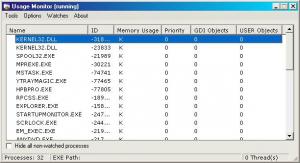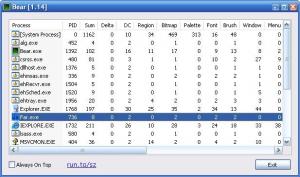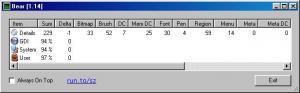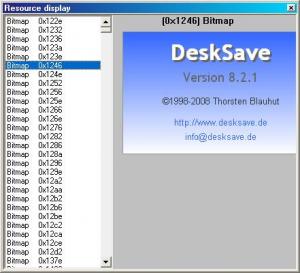Content Type
Profiles
Forums
Events
Everything posted by egrabrych
-
Hmm... The file win32k.sys from Harkaz has: CRC-32 = 9C109679 (http://hash.online-convert.com/crc32-generator) CRC-32B = A761AAA6 (http://hash.online-convert.com/crc32b-generator) However, the last digital group in the update.ver file from Harkaz is 7B2FBF88. How is this discrepancy to be understood?
-

Forcing assign the selected letter to the system partition of Windows
egrabrych replied to egrabrych's topic in Windows XP
This is what it is about: https://support.microsoft.com/kb/223188/en That article was probably written mainly for Windows 2000, but the entries in Windows XP Registry and their meaning are in fact the same. I’ve tried previously to use PC Regedit for other purposes, and so I will try to use it for this purpose as well . -
Yes, exactly. I should write it earlier: I have installed Revolutions Pack 9.7.2.
-
So something in my Windows 98 missing ... or something is too new (dll)
-
Of course, I know that there are programs which do it correctly and then the problem described below no longer occurs. But my interest is in the case where as a result of using a program which doesn’t do it fully correctly (I’m thinking of Partition Magic here) the problem described below did occur. I’m interested in a solution to the problem other than repeating the cloning operation using a “better” program! And the said problem is as follows: I decided to move all my files from an old, worn out disk to a new one. Including the system partition of Windows XP (in my PC it’s primary FAT32 – but that’s probably not important). Started in Windows XP, Partition Magic copied all existing partitions onto the new disk without any problems. However, an attempt to start Windows XP from the new disk resulted in failure, because the system partition was assigned a different letter than on the old disk (on the old one it was D; on the new one it was N). I know that if I forced Partition Magic not to assign a letter to the new system partition, and then tried to start Windows XP (from the new disk) in the situation where none of the partitions had the letter D assigned, D would get assigned automatically to the new system partition and Windows XP would start. But, is there any program, run outside Windows, which can enforce assigning a chosen letter to the Windows system partition? I searched through the capabilities of programs run from UBCD 5.33 but I haven’t been able to find anything of the sort.
-
This also applies to the older version Usage Monitor. Since I am in an exceptionally good mood today , I will read the above as: jaclaz Usage Monitor build 1.8.0.3 in Windows 98SE.
-
http://www.msfn.org/board/topic/136171-gdi-heap-extender/
-
This also applies to the older version Usage Monitor. Good , and I am attaching it to this post, so that it doesn't get lost. jaclaz It works similarly to GDI Usage, but I like less.
-
I apologize for not responding for so long. So, to put things in order: Bear program (jaclaz – thanks for the link ) does indeed display the list of elements that Drugwash wrote about - but in Windows XP: in Windows 98 it only provides synthetic numerical data: – as it is said on this site: http://thesz.diecru.eu/content/bear.php It is the case both when it comes to the current 1.52 version of Bear and to the version 1.42 which is available through Wayback Machine (and 1.14, as shown on the screenshots). Leaks (GDI Leaks) is still available for download: http://download.microsoft.com/download/c/0/b/c0b7c8fa-58f1-4815-aae7-ed18a4dc3f08/GDILeaks.exe from the MSDN website: https://msdn.microsoft.com/en-us/magazine/cc188782.aspx However, I downloaded the content of Leaks folder from Drugwash (thanks ). GDI Usage (one of the three applications in this folder), after clicking [Details], shows in a new window individual GDI objects: due to their often characteristic appearance, you can guess where they come from. GDI Usage only works under Windows 9x (for Windows 2000 and XP there is a different application, available in the same folder: GDI Count). For Windows 98, I think that GDI Usage is more appropriate than Bear. It may provide only incomplete and unspecified information, but in most cases this should be enough to identify the cause of losing free GDI resources. A different matter is what to do with the problem once we have identified it using GDI Usage (usually, it concerns a program we have no influence on) – but this matter goes beyond the thread’s subject. Once again, I thank everyone for help and advice .
-

Setting the order of the commands in the context menu of Windows
egrabrych replied to egrabrych's topic in Windows 9x/ME
So, the case of the order of commands in the context menu is similar to the case of the order of commands in the Send To menu (there, if you want change the order of commands, you also need to move them from SendTo to another folder, then restore them in the correct order). And this similarity may not be accidental. Well, I guess you can perform such an operation when it’s something important. But otherwise, there would be little point in doing so. Thanks for your answer! -
That’s too bad. I had hopes for something like constant monitoring of the allocation of GDI resources, the same way Process Explorer enables to do with the allocation of CPU resources. Now I understand why there is an empty column in Usage Monitor’s report. Thanks for your answer!
-
In Windows 98, it is possible to monitor the amount of the GDI resources in use, using the Resource Meter system tool. The problem is, this tool doesn’t provide information about what (which processes, files, programs) consumes the GDI resources and to what extent. It only provides a statistic. One program that I know – Usage Monitor – also doesn’t provide the detailed information in Windows 98 (despite even displaying a column intended for it). Does anyone know a program/tool which would provide the detailed information when used in Windows 98?
-
The problem is as follows: The commands of the Windows Explorer context menu are displayed as grouped (into groups of commands divided by separators), and the order of the groups (and commands in them) cannot be changed. Unlike in the Start menu, where it is possible to change the order of commands. However, there are exceptions. For example, in the configuration options of the “Attribute Changer” (http://www.petges.lu/home/) program, you can enable an option that causes the program’s launch command to always be displayed at the end of the last group in the context menu. And it works very well. I tried to find the mechanism allowing for such a result by looking for an appropriate entry in the Windows Registry. But to no avail. I was unable to determine what entry it might be. Does anyone know anything more on the subject and could answer me this: How can it be achieved to put the chosen command in the last (or, preferably, in a specific) position in the context menu of Windows Explorer?
-

Windows/Microsoft Update Not Working on Windows 2000/XP/2003
egrabrych replied to MrMaguire's topic in Windows XP
Microsoft Update Catalog in my computer works correctly also with the MicrosoftUpdateCatalogWebControl.dll file in the version 7.4.7057.249. To run Microsoft Update is not needed MicrosoftUpdateCatalogWebControl.dll file. -
What is the current status of patch for .NET Framework 1.1 marked KB2931352. Do BSOD after installing this patch are no longer present and you can install without worrying about the "side effects"? Primum non nocere! Was this Latin rule will be retained here? Thank you in advance for your reply
-
Unfortunately, no. I've tried this before (with the SYSTEM account) does not work. I have used this (PCRegedit): PCRegedit.iso It worked. Thank you all
-
Before installing the patches KB2926765, KB2931365 and KB2953522 is the ability of multiple adding and removing from the registry key [HKEY_LOCAL_MACHINE\SYSTEM\WPA\PosReady] After installing patches KB2926765, KB2931365 and KB2953522 removing of registry key [HKEY_LOCAL_MACHINE\SYSTEM\WPA\PosReady] is absolutely impossible. Take ownership of key not have the effect. Does anyone know why (knows mechanism of the blockade)?
-
Here: http://www.microsoft.com/en-us/download/details.aspx?id=42774 are the fixes NDP20SP2-KB2932079 for Windows XP
-
Indeed, I haven't considered Adobe Acrobat, probably because I've never used it. The license costs, well, about as much as Windows + "MS Office Home & Students". And unfortunately, for free there are only PDF creators, not PDF editors - they make PDF files just like virtual printers do, and that's something completely different. But whatever, there's a whole world out there and I might have simply never heard of some programs that would do the trick. In any case, thanks for pointing me in possibly the right direction. Oh, and I'm sorry I'm answering so late.
-
Everyone knows what you can do with a piece of paper, even with a tidy, important text printed on it. You can scribble and scrawl on it. Naturally, I don’t mean scribbling for scribbling’s sake, but complementing the printed text with one’s own hand-written notes, suggestions, and additions, which are directly related to it. A sort of substitute for what I’m talking about are the so called “comments” – in Word, for example. Nicely placed in the margin, strictly beside the relevant parts of the text. But everyone using them will agree with me that it is as inconvenient and uncomfortable as doing sports in a suit and tie. What I’d like is to have as much freedom as with a pen and paper, and to be able to scrawl and scribble on a page however I want. Of course, I know that a graphics tablet and stylus allow to handwrite in a digital environment, but that’s not what I’m asking about. It’s common knowledge that “CAD” applications create files with layers: different things are put on separate layers, but these layers are interconnected and can be seen together at any moment, creating a spatial arrangement of all the elements. And these sorts of systems of layers are what I’m talking about. In other words: has anyone ever heard of an application, which could function as a connector and bind together my scribbles and documents (with formatted text), in such a way that the graphical elements would be permanently attributed to the formatted text (i.e. they would never change their relative position in result of scaling and such). In short: to be able to scribble over the displayed document (without tampering with its content), and see these scribbles, so that their relation to the particular parts of the text was clear and unchanging. Does such a program, a combiner, exist at all?
-

Toshiba Satellite A200: [Fn]+[F9] - doesn't work
egrabrych replied to egrabrych's topic in Hardware Hangout
First, I'd like to thank everyone who replied to my post. I can't add much more myself, since both laptops (there are two!) which this problem concerns are not mine and at this point I don't have access to them. Because, aside from the "Satellite A200" name, these two laptops have nothing in common, I thought that the "Service Pack 2 for Windows Vista" is the cause (in either of them, Windows Vista was preinstalled without the SP or, at best, with the SP1). But since you suggest that one of the TVAP programs may be the culprit, I'm going to look into it more closely. Of course I'll post about the results, though rather not anytime soon (for the already mentioned reasons). -
I'm looking for owners of Toshiba Satellite A200 laptops, with Vista Home Premium 32-bit operating system, in which the key combination turning the touchpad on/off - [Fn]+[F9] - doesn't work.
-
JRE Version 6 Update 45: http://java.com/en/download/manual_v6.jsp
-
JRE Version 6 Update 43: http://java.com/en/download/manual_v6.jsp
-
JRE Version 6 Update 41: http://www.java.com/en/download/manual_v6.jsp