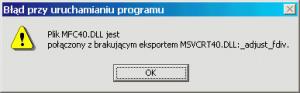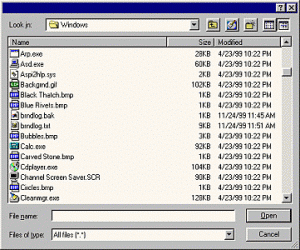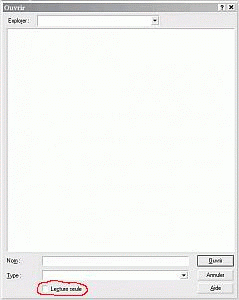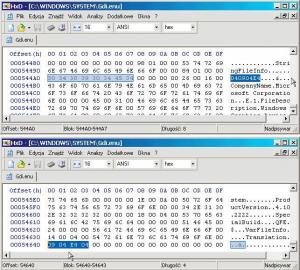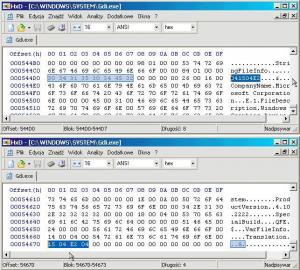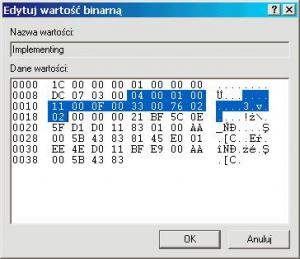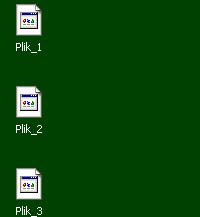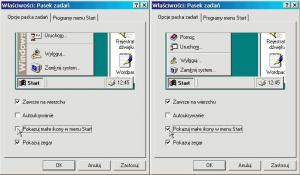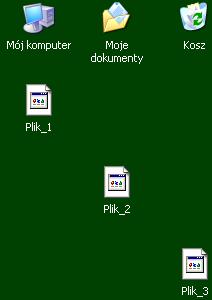Content Type
Profiles
Forums
Events
Everything posted by egrabrych
-
JRE Version 6 Update 39: http://java.com/en/download/manual_v6.jsp
-
http://support.microsoft.com/?id=301540
-
I confirm! Mspaint.exe 5.00.1740.1 (Windows 98SE) in the folder C:\Program Files\Accessories sequentially exchanged on: Mspaint.exe 4.00.950 (Windows 95) Mspaint.exe 4.90.3000.1 (Windows ME) Mspaint.exe 4.00 (Windows NT4) Mspaint.exe 5.0.2150.1 (Windows 2000) Mspaint.exe 5.1.2600.5512 (Windows XP) None of the above 6 files Mspaint.exe did not generate an error described by TmEE. However, if the folder C:\Program Files\Accessories put the file Mspaint.exe 5.00.1523.1, the error described by TmEE unfortunately occurred.
-
Error 403 No hotlinking please
-
Msvcrt40.dll file version 5.1.2600.5512 does not work properly! You can not run MSInfo32.exe because the file MFC40.DLL (4.1.6151) is linked to missing export of MSVCRT40.DLL: _adjust_fdiv Msvcrt40.dll file version 4.22.0000 (from Windows ME) works with the Mfc40.dll (4.1.6151) correctly and Msinfo32.exe opens.
-
"98 SE SP 3.7" includes Kernel32.dll (version 4.10.0.2226, build RRL). Binary analysis shows that this is not the original file patched by Mr. Loew (version 4.10.0.2225, build RRL), not there is also a file of the COPY2GB patch (version 4.10.0.2226, build QFE). Does anyone know anything specific about the origins and characteristics included in the Kernel32.dll of the "98 SE SP 3.7"?
-
Can someone point out to me a specific situation (which command; in what) in which the window of dialogue 1547 of the Comdlg32.dll file only appears 'as a whole', that is with the "Open as read-only" window? I always see it without the accompanying window, and only on the Resource Hacker's view I can see it 'as a whole'.
-
ATL.DLL 3.0.9794.0 Windows XP SP3 KB973507 for Windows 2000 SP4 (http://support.microsoft.com/kb/973507/en-us)
-
I think this is what you're looking for. Thanks, exactly the what I meant.
-
The file Oleaut32.dll version 2.40.4522 (in SP3.2) was replaced (in SP3.3) Oleaut32.dll in version 2.40.4520. Can someone give me specific information about the cause of this exchange? Thanks in advance!
-
(erroneous entry)
-
Dialog 1536, 1537 and 1547 ... but not end, because the standard view is the view "List", and after using the "FileOpenPatcher" - view "Details" ("Big Open Box" I do not have).
-
Hmm ... That may Let's discuss why Kill.exe (with Win98RK; PROBLEMCHYLD added it to the SP3.1), not Process Explorer (from Sysinternals)?
-
"Attribute Changer" v.6.20 is functioning correctly in Windows 98SE (+ KernelEx 4.5.2). At least with me But there are problems with the changes attributes of the files in multi-level folders structures (also in Windows XP) - but that is beyond the scope of this thread.
-
The list of files and folders contained on the CD "Windows 98 Resource Kit" - in alphabetical order (TXT file compressed in ZIP archive): Win98rkb.zip Maybe someone of you will come in handy
-
1) Open "My Computer". 2) In the "Address", type: ftp://ftp.microsoft.com/services/technet/samples/ps/win98/Reskit/DIAGNOSE/ 3) For Kill.exe file use the command "Copy to Folder". You will receive a file with the following parameters: Created: February 26, 1997 1:53:00 PM Modified: February 26, 1997 1:53:00 PM Only "Last opened" will be the current date and time. Alternatively, use this: http://www.petges.lu/download/
-
It was, it's been... It helps! Now Usbstor.sys 5.00.2195.6773 working properly Thanks! Indeed, I have a Wdmstub.sys file in version 5.00.006. Working with the earlier version did not check, because Wdmstub.sys version 5.00.006 is installed by Maximus Decim Native USB 3.5.
-
With me was not working properly Usbstor.sys file version 5.00.2195.6773 Helped downgrade to version 4.90.3000.1 But I have not installed U98SESP3.EXE - so I do not want to generalize. In NUSB 3.5 Usbstor.sys file is currently in version 4.90.3000.1
-
Is there any formal limit the size of the registry files Windows 98 SE: System.dat and User.dat? Thank you in advance for any information on this issue! egrabrych
-
I have a question: what about the letter "Ñ" in the name of a folder or file? Do Cmd.exe 5.00.2144.1 (original english version) placed in U98SESP3-esn.exe can open these folders / files? egrabrych
-
Looking at the different language versions SP2 and SP3 (other than "EN-US"), I met 16-bit files of type "NE" (e.g.: Krnl386.exe and Gdi.exe) that were in the revised language version, but information in the file description said that it is a version of "English". I suspect that these files were modified using eXeScope – a program which does not allow editing this information. Looking at these files in hex-editor, I noticed a certain regularity: block of information about a file ends of the word "Translation". At some distance it is followed by two adjacent groups of hexadecimal values, which are mirror image of the sequence values of ASCII, defining of the language, contained in initial part of the file information block. And so, for example: when the version of "EN-US" will have sequence consecutive ASCII codes: 040904E4 in the initial part of the block of information, the corresponding sequence hex values will be: 09 04 E4 04 (at the end in the file information block). Translation of the file to the “Polish” language version entails changing the sequence ASCII values to: 041504E2 - for which the correct hex values sequence will be: 15 04 E2 04 (at the end in the file information block). “English” language version: “Polish” language version: Correcting this way the "NE" file (with the resources previously translated into the desired language using eXeScope program) in the hexadecimal editor – is the unique correcting carried out in a hex-editor. It seems not to affect the correct structure of the file, but enters the correct information about the language of this file. The files: Gdi.exe and Krnl386.exe modified in this way, served me for several weeks, without introducing noticeable errors in functioning of my Windows 98SE system. If there is something wrong with my argumentation above, please correct me. egrabrych
-
Hmmm ... I had small icons in the Start Menu, I changed it to large icons, even after this change I did restart Windows - but in the key in the registry: HKEY_CURRENT_USER\SOFTWARE\Microsoft\Windows\CurrentVersion\Explorer\Discardable\PostSetup\Component Categories\{00021492-0000-0000-C000-000000000046}\Enum all the time was the same value of the variable Implementing: I went back to small icons - value of variable Implementing remains the same.
-

Default layout of icons on the Desktop Windows XP
egrabrych replied to egrabrych's topic in Windows XP
No, no... layout.dll is used to restore of the layout of desktop icons. My problem is different: the point is that when several files together are copied to the Desktop, their icons are obligatorily arranged as follows: I would rather have this arrangement: -
Where / how Windows 98 saves setting the size of icons in the Start Menu? Not in the Registry or in files: System.ini and Win.ini (if I noticed). Thank you in advance for the information. egrabrych
-
Is there a way to in order the icons of files being copied together (group) to the Windows XP desktop were deployed not as: but so: Best regards! egrabrych