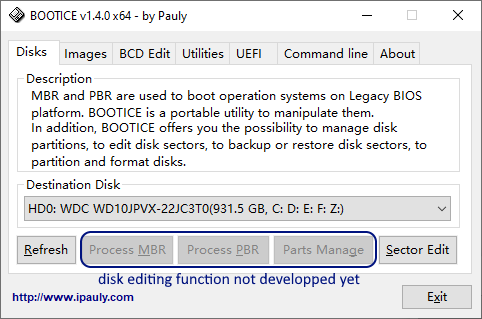Content Type
Profiles
Forums
Events
Everything posted by ChrisR
-
Hi wimb, JFX, Yeah, the site down for the 2nd time, and for a while now, I'hope it's in intensive care. I'm not working on it but at the request of a few, I uploaded the latest package on github 2 months ago here https://github.com/ChrisRfr/Win10XPE It is cut in 2 parts, Win10XPE_2019-12-19.7z.001 and .002 in accordance with the 100 Mb Github size limit Kyhi(James) also shares the projet with additional 3rd party Apps plugins on tenforums here: Win10XPE - Build Your Own Rescue Media
-
Another bug I noticed with BootIce 1.3.4. See post 5633 Version 1.3.4 is a Test version that could not be fully finished, pauly seems to have lost the source code due to a bad manipulation. Some bugs have been reported but not fixed. I don't know much more, I didn't go through the 590 pages of the topic. See Post 5722 But Good news Pauly seems to be back at work on BootIce and preparing a version 1.4.0, incomplete for the moment, a beta See Post 5810
-
Here is the revised French translation There were quite a few new strings since 2013 1036.dll
-
Hi Atari, Thank you for getting news I had a contact with Lancelot, himself in contact with Galapo. I do not have all details but It seems to be linked to a security concern. Galapo is in relation with the hosting support, I wish him a good luck. It can probably take some time, Let us be patient.
-
Hi JFX, Currently in WinNTsetup plugin for WinPESE, I use the download switch to pre-download the needed ADK files when building. Is it possible to provide a new switch, like DownloadExit, to close WinNTSetup after downloading ?
-
I do not think that it's related to WinNTSetup. I guess more with the Ram available, managed, in Win8.1PE. In Win8.1SE the "PE in Ram" build Type (Main configuration) is already a little better for Ram than the "OS in Ram". For some PCs, 2Gb and below, it is good to keep next, Win8 or Win7pese, lighter.
-
Hi steve, I used a long time those two ISO as en-US source, in addition to my French DVD and others like en-GB (the mui files are split between en-US and en-GB folders). As en-US, I currently use the REFRESH 9600.17050 Enterprise Eval., with boot and install.wim previously extracted in folders : 9600.17050.WINBLUE_REFRESH.140317-1640_X86FRE_ENTERPRISE_EVAL_EN-US-IR3_CENA_X86FREE_EN-US_DV9.ISO 9600.17050.WINBLUE_REFRESH.140317-1640_X64FRE_ENTERPRISE_EVAL_EN-US-IR3_CENA_X64FREE_EN-US_DV9.ISO Building and start-up are OK here, unless I have not enough Ram, Win8.1se is more greedy than Win8pese. No problem normally with your Win7 or 8.1 system for the construction. I mainly use Win7 64 bit and from time to time Win8.1 64 bit. No real idea ! recently Booty#1 had a similar concerns which came from files permissions automatically propagated in the target folder.
-
Project Updated: Win8PE_SE_2014-10-17 Main Features:Original NET drivers: Atheros, Broadcom, Intel, Realtek and Ralink drivers.Q-Dir Nenad: updated v5.99.8ServiWin: updated v1.62Sysinternals Process Monitor: Enable Boot Logging option for developer onlyWinNTSetup3: updated v3.7.0 with compatibility XP--> Win10 TPMulti-WIM: Option to add or not BCD uefi entry.Power Options: Option to Disable USB Selective suspend addedAudio: Additional drivers USB audio, Bluetooth Audio, Modem Wave-Voicesyslinux: Updated v6.03grub4dos: Updated v0.4.5c-2014-09-26Innounp: Updated 0.40.0.0Imdisk: Updated v1.8.5VirtualBox Emulation: Add Intel Audio HD choice, Set VBoxOsType for Win8 and Win8.1.rufus: Updated v1.4.8GetWaikTool: updated v2.0, It reduced download size and add command line options: -xpramboot, -xpwimboot -7z:{pathto7z.exe}.... Thanks to All Important: Always Check Win8PE SE topic post 1 to get latest updates and informations.
-
Project Updated: Win8.1SE_2014-10-17 Main Features:Improved USB3 compatibility: the Driver Database system registry and Drivers hive come from boot.wim now. It is more consistent and it seems to solve some USB 3 compatibility problems or at least for 2 Tablets: Surface Pro 3 and Dell Venue. Many plugins are are impacted included Audio, Original display and Original NET drivers .Network: Option to disable the window: ''Do you want to find PCs, devices,...'' for Win8.1SEEnable PAE on Windows PE: enables Physical Address Extension in Windows PE. It will give user access to RAM memory over the x86 systems limit of 3G.Q-Dir Nenad: updated v5.99.8ServiWin: updated v1.62Sysinternals Process Monitor: Enable Boot Logging option for developer onlyWinNTSetup3: updated v3.7.0 with compatibility XP--> Win10 TPMulti-WIM: Option to add or not BCD uefi entry.Power Options: Option to Disable USB Selective suspend addedThemes: Start screen and accent color sectionsyslinux: Updated v6.03grub4dos: Updated v0.4.5c-2014-09-26Innounp: Updated 0.40.0.0Imdisk: Updated v1.8.5VirtualBox Emulation: Add Intel Audio HD choice, Set VBoxOsType for Win8 and Win8.1.rufus: Updated v1.4.8GetWaikTool: updated v2.0, It reduced download size and add command line options: -xpramboot, -xpwimboot -7z:{pathto7z.exe}.... Thanks to All Important: Always Check Win8.1SE topic post 1 to get latest updates and informations.
-
Hi fuwi, Thanks After so much time spent on SE projects, I'll try to stay around. For small corrections or updates in server, it should be possible, I hope. For support, new ideas or develop new features, it's another story, certainly not in the first times. I Hope that all good guys around who likes to play with PE, will bring some ideas, new dev and new plugins to make live these projects, as you already did B) See you soon
-
Thanks, yep, a good news after losing my old job a little while ago, now My old job allowed me to have a lot of free time which enabled me to play with PE and others. I would have less free time with this new mission, not won in advance, 2 others independents did not give all satisfaction, before. I like challenges, I will see
-
Hi Wimb, Thanks, always happy to read a feedback I forgot to put them in English for sharing. Nice screenshot for those 2 Great Free products FYI, I would not be much present the next months, I start a new job Tuesday, 4 months maybe renewable.
-
If you have an ISO without creating it from Win8pese project, it is that you downloaded something illegal (warez), elsewhere. You do not get help here or by me, it is not a good start It is better to create your own and customized Win8pese from the link above.
-
Rather, what do you mean by In windows 8 pe se? http://www.msfn.org/board/topic/161226-win8pe-se/ ?
-
Use the Explorer button of the driver intergration plugin. It will create them.
-
Qualcomm Atheros Drivers 10.0.0.274 WHQL: http://www.touslesdrivers.com/index.php?v_page=23&v_code=40076 As for other drivers, use the driver integration plugin For Win8 extract: athw8.cat, athw8.inf, athw8.sys in %GlobalTemplates%\Drivers_x86\ athw8x.cat, athw8x.inf, athw8x.sys in %GlobalTemplates%\Drivers_x64\
-
Yes, your shortcuts issue is indeed related to your USB drive not automatically assigned at startup and so not remounted on drive Y: In this case, you should have a "Win8.1SE warning" icon on desktop, shortcut to MountPEMedia.log I do not know for these USB stick/disk not mounted at startup, it has always works well here but you're not the only one with this concern, it must related on your hardware. A solution is to activate the checkbox "Run ALL programs from RAM (bbot.wim)" in "build\CdDrive - X: - Y:" You will not have the concern with your USB drive not mounted at startup and shortcuts will be OK. But with this option, you can not use the Hiren's plugin, it is not planned to run from inside boot.wim. I do not have better.
-
Project Updated: Win8.1SE_2014-05-19 Main Features: PXE Support: New. Mapping Drive Y from Network instead of CD-ROM/USB. Thanks 2aCD PowerShell: New. command-line shell and associated scripting language built on .NET Framework. based on 2aCD' Win7PE plugin. Remote Desktop Connection: New. Remote Desktop Connection (RDC) 8.0 Power Options: New. Turn off display, Turn off hard disk (minutes On battery and Plugged in. 1 - Copy Files: choose the user logo. drvmain.sdb driver compatibility file added to fixed some USB3 issue. 2 - Shell & Config: Add a3x association, Pintool 1.2.4: Pin to Classic Shell 3.5.1 and 4, thanks neon2m. ProductOptions changed for x64 build to disable activate windows watermark after 3 hours. IE Proxy Settings: Define Internet explorer Proxy for Win8.1SE Classic Shell: updated to version4.1.0. Thanks fuwi Imdisk: updated version 1.8.0 Opera v12: Updated version 12.17 WinNTSetup3: Updated version 3.5.1 WinContig: updated version 1.20b Copy to USB-Device BCD BootMGR: Set BCD timeout & description in efi BCD Rufus: updated version 1.4.7.455 Adjustments, improvements here and there. Important: Always Check Win8.1SE topic post 1 to get latest updates and informations.
-
Project Updated: Win8PE_SE_2014-05-19 Main Features:Retrieve Tools, GetWaikTools: updated version 1.5.2.0 Adding Win 8.1 devcon tools. Thanks JFXPXE Support: New. Mapping Drive Y from Network instead of CD-ROM/USB. Thanks 2aCDPowerShell: New. command-line shell and associated scripting language built on .NET Framework. based on 2aCD' Win7PE plugin. Remote Desktop Connection: New. Remote Desktop Connection (RDC) 8.0My Computer - Name: New. change 'My PC' Name. based on Gena pluginSmall Border Width: New. Reduced windows borders in Windows 8. Thanks JFX1 - Copy Files: Bypass Driver Signing on x64 build. Thanks JFX2 - Shell & Config: Add Win8.1 devcon downloaded. add a3x association, Pintool 1.2.4: Pin to Classic Shell 3.5.1 and 4, thanks neon2m.Create ISO: mkisofs version 3.01.a22 added with BIOS/UEFI support. Thanks cdob0 - Shell Loader: Pecmd 1201.80.14.7 updatedClassic Shell: with fuwi's improvements integrated Restart and Shut Down with CD-eject, selectable StartButton style...Imdisk: updated version 1.8.0Power Options: New. Turn off display, Turn off hard disk (minutes On battery and Plugged in.Search Pstart: New. Search PStart.exe on a drives. Thanks wimbQ-Dir Nenad: Updated version 5.94Opera v12: Updated version 12.17Attribute Changer Petges: Updated version 7.10fWinNTSetup3: Updated version 3.5.1ServiWin: updated version 1.61WinContig: updated version 1.20bCopy to USB-Device BCD BootMGR: Set BCD timeout & description in efi BCDRufus: updated version 1.4.7.455Adjustments, improvements here and there . Important: Always Check Win8PE SE topic post 1 to get latest updates and informations.
-
So it is related to your Win8.1se CD or rather USB3, I guess, which is not recognized at startup and so not (re)mounted on the Y: drive. Once started, do you see your CD/USB media with the tag file Cdusb.Y at root. How is it in device manager, try also Renew USB3 in StartMenu\Computer Management\Drivers I guess you also have a Warning Icon on the desktop, it is a shortcuts to MountPEmedia.log . Can you try by replacing 1-files.script in the build folder and to rebuild, if it brings something. 1-files.7z
-
I do not want to talk more about Hi ren's. It has many free application but also some illegals like mini XP which is moreover deleted when processing the plugin. The plugin is here as is, without the ISO and files and nothing more, I'm sure you understand . Otherwise for shortcuts, you mean those of HBCD or others startmenu shortcuts also. The shortcuts are created at startup and the target is checked before creating, as far as I know ! unless you are using makeshorctus plugin. Can you give me some examples with the target of the shortcut and location of the actual file ? For untouched HBCD plugin you should have the shorcut target with Y:\HBCD\HBCDMenu.exe and the exe present in Y:\HBCD folder.
-
Thanks it is better than "powercfg.exe /change /monitor-timeout-ac 0" in autorun.cmd In addition, to not to turn off the hard drive when Plugged in: RegWrite,HKLM,0x4,Tmp_System\ControlSet001\Control\Power\User\PowerSchemes\381b4222-f694-41f0-9685-ff5bb260df2e\0012ee47-9041-4b5d-9b77-535fba8b1442\6738e2c4-e8a5-4a42-b16a-e040e769756e,ACSettingIndex,0For both keys, there is also DCSettingIndex to change the timeout on battery, if needed. I made a new plugin "Power options", to choose the timeout for monitor and hard disk when Plugged in or on Battery.
-
Thanks to enlighten me on ADK 8.1 update. I asked without knowing what changes are made or the most that it could bring This is OK like that
-
Thanks, indeed ADVPACK.DLL is missing in syswow64 on x64 PE. By adding ADVPACK.DLL, GetWaikTools works well It is in system32 for 32-bit build. If you drop this dependency, what do you think to change also Win8.1 ADK by ADK for Windows 8.1 Update
-
With the end of support, we will certainly be many to use this Update Pack FINAL, failing of MS SP4 to say goodbye. So thank you for such posts, for the beta2, without forgetting OnePiece and nonno fabio for these great packs . Thanks also for the tip on the components. What do you use or suggest as default DriverPacks for a good FINAL XP (Chipset, Mass Storage, LAN, WLAN, Graphics A) ?