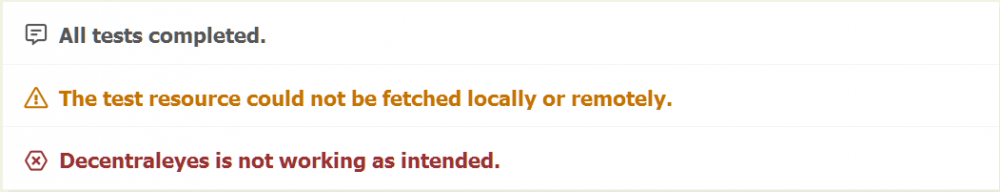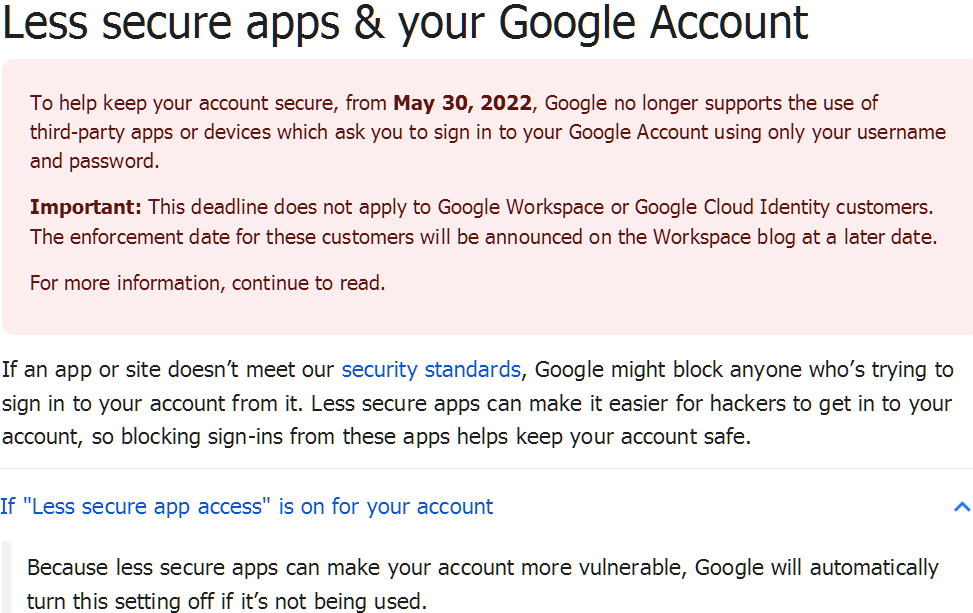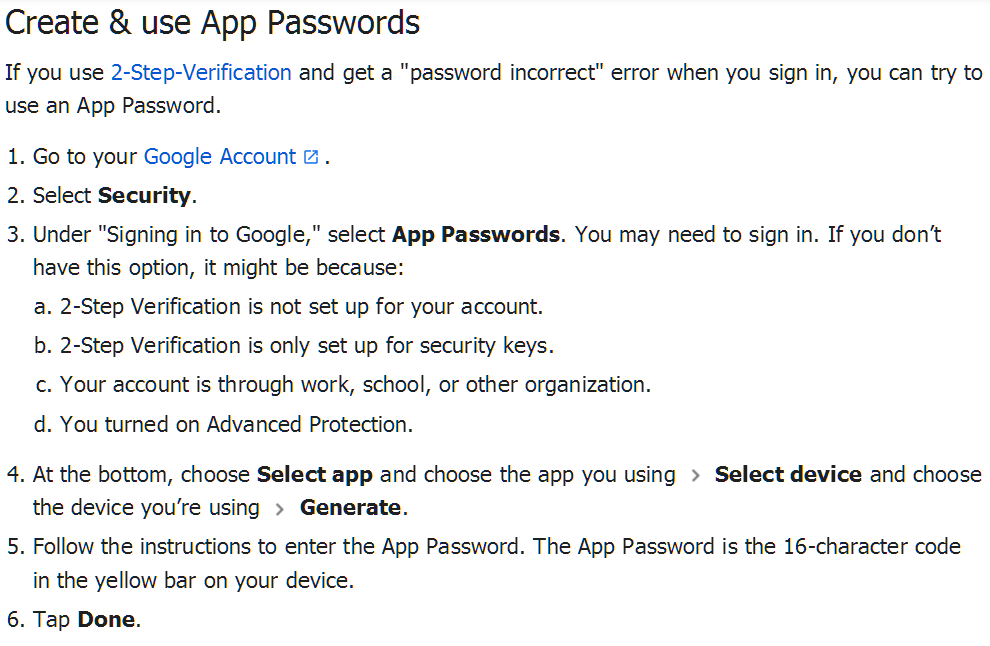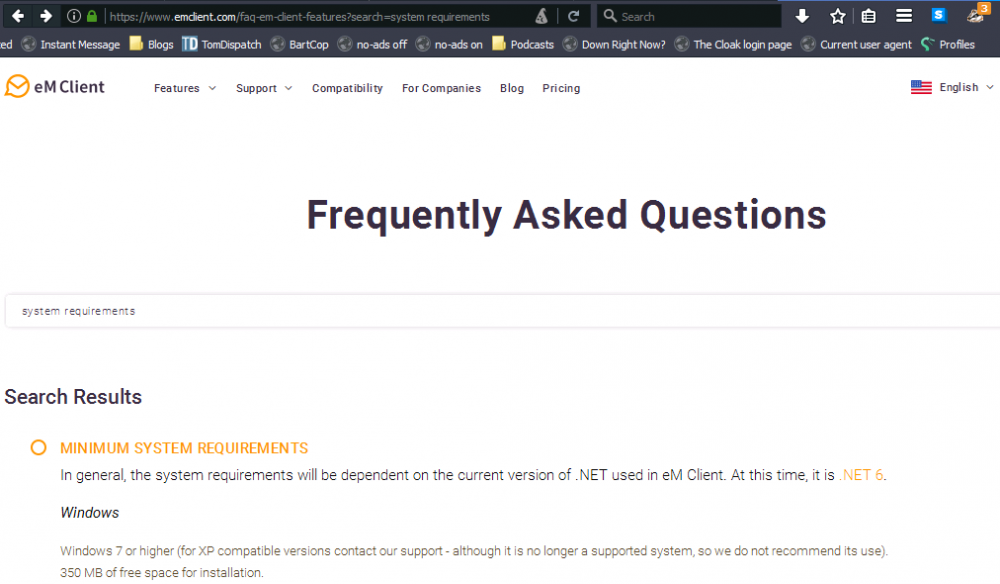Mathwiz
MemberContent Type
Profiles
Forums
Events
Everything posted by Mathwiz
-
XP/Vista-compatible clients for modern email services?
Mathwiz replied to Mathwiz's topic in Windows XP
I should have been clearer: none of the XP/Vista OAuth2 email clients are currently acceptable for my needs, though DreamMail Pro comes close. And you're really saying the same thing: MailNews and DreamMail Pro are acceptable for your needs. But beware; the world is moving in the direction M$ 365 has already arrived at, and MailNews in particular has a glaring weakness in that world: it's based on BOC's Interlink, and BOC has no interest in registering Interlink with any of the big email service providers (Gmail, M$, and Yahoo). So I believe its days are numbered. In fact, AIUI BOC removed OAuth2 support from Interlink itself in protest of the registration requirement. Luckily, @roytam1 retained it in MailNews, so it works for now; and if it does fail someday, DreamMail should still work as long as it retains XP compatibility. -
360 Extreme Explorer Modified Version
Mathwiz replied to Humming Owl's topic in Browsers working on Older NT-Family OSes
That is true. FF isn't a Cr fork. In fact, it's the only non-Cr-based browser left that can render modern Web sites. But to be blunt, modern FF doesn't look, act, or perform much differently than Cr either. It's sort of a hybrid: bits and pieces of the old FF live on, along with bits and pieces of Cr, particularly in the JS engine. I don't think modern FF really accomplishes anything more than, say, unGoogled Cr, so there's not really much reason to prefer it anymore.- 2,340 replies
-
2
-
My Browser Builds (Part 4)
Mathwiz replied to roytam1's topic in Browsers working on Older NT-Family OSes
Try this: Ctrl-Shift-B to open the "All Bookmarks" window. Click "Import and Backup." Click "Export Bookmarks to HTML." Save your bookmarks.html file somewhere. Remember where you saved it. Close that browser; open the other one. Repeat steps 1 and 2. Click "Backup" and save a backup of your bookmarks in case something goes wrong. Click "Import and Backup" again, then "Import Bookmarks from HTML." Select the bookmarks.html file you saved in step 4. If things go haywire, click "Import and Backup," then "Restore" and restore the backup saved in step 7. -
My Browser Builds (Part 4)
Mathwiz replied to roytam1's topic in Browsers working on Older NT-Family OSes
A nice side effect of this change for me is that I can now use GitHub/GitLab in multiprocess mode! (Palefill is incompatible with this mode, and so not installed in my multiprocess profile.) I no longer need to right-click those links and use "Open With" to open them in my single-process profile (and wait for a new Serpent instance to start up); a simple left-click now works as it should. Unfortunately it hasn't fixed everything. Chase.com made a change a couple of weeks ago, after which I could no longer sign in. (It prompts for my user ID and password as always, but when I sign in, I now get the unhelpful message "It looks like this part of our site isn't working right now." I've had to switch to 360EE or MiniBrowser (both Chromium builds) to use Chase.com. -
My Browser Builds (Part 4)
Mathwiz replied to roytam1's topic in Browsers working on Older NT-Family OSes
That could be an advantage: if the "current" script versions contain Googlisms incompatible with UXP, you'd get an "outdated" script that actually runs! Edit: Poking around in the .xpi, it looks like you'd have to hack a few things to make that idea work. Still an interesting idea though. -
360 Extreme Explorer Modified Version
Mathwiz replied to Humming Owl's topic in Browsers working on Older NT-Family OSes
What @VistaLover said.... but let me add that in the long run, I think it's the opposite! At the moment MiniBrowser (Cr 87 based) leads the pack in rendering the modern Web on pre-Win 7 systems, but I have very little hope of ever seeing a browser based on Cr 88 or later for Vista, let alone XP. Even the Chinese have moved on to Win 7. UXP is still behind 360EE v13/MiniBrowser, lacking dynamic module imports, that worthless ??= Googlism (as I've said before, some Googlisms are quite useful, but this one does nothing that can't easily be done without it: A??=B is clearly equivalent to A=A??B), and I'm sure several other things I've forgotten. And UXP will undoubtedly always be behind, because MCP doesn't have a partnership with Google like Mozilla does. (And they don't want one either, and I don't blame them. I see no reason to develop a browser platform that is just Cr under another name, which is what FF has become.) But here's the difference: Unlike 360EE, MiniBrowser, et al., UXP is still being developed. So, as long as it can be back-ported to XP and Vista, it keeps those OSes "in the game." (Although there are other challenges to those older OSes - I recently started a thread on OAuth2-compatible email clients for them. There are a few that work, but none are really acceptable at present.)- 2,340 replies
-
2
-
360 Extreme Explorer Modified Version
Mathwiz replied to Humming Owl's topic in Browsers working on Older NT-Family OSes
I found a Web application that runs in MiniBrowser (Chromium 87 based) but not in 360EE v13 (Chromium 86 based): Microsoft Teams. I had to join a Teams meeting yesterday when I was working from home and didn't have any "modern" browsers handy on my Win 7 PC (I just never got around to downloading one), nor did I want to install Micro$oft's Teams app. I was about to give up and download a modern browser, but I decided to give MiniBrowser a try first since I have it on my PC for testing - and it worked! Kind of surprised to see anything where 87 is the minimum Chromium version. Obviously no real need for MiniBrowser on Win 7, but XP/Vista users might find my discovery useful.- 2,340 replies
-
2
-
My Browser Builds (Part 4)
Mathwiz replied to roytam1's topic in Browsers working on Older NT-Family OSes
Understood and thanks to both @AstroSkipper and @VistaLover. FWIW, the SSUAO general.useragent.override.addons.mozilla.org to Mozilla/5.0 (Windows NT 6.1; rv:55.0) Gecko/20100101 Firefox/55.0 will re-enable the "Add to Firefox" button for all the WE extensions at AMO that will install on Serpent 55. But some probably won't work after installing, since Serpent 55 is actually based on FF 53 as @VistaLover noted above, so you may prefer to change "55.0" to "53.0" in the string above. Add-ons requiring a newer version than whatever you specify in the SSUAO will have a yellow banner similar to the one that triggered this discussion, although it will read "You need an updated version of Firefox" vs. "You'll need to download Firefox...." OTOH some add-ons don't really require the version they say they require; so if you like to experiment, you may want to leave the version at 55.0; just be aware that not all add-ons will work once installed. -
My Browser Builds (Part 4)
Mathwiz replied to roytam1's topic in Browsers working on Older NT-Family OSes
Sometimes I get confused by your examples. Decentraleyes 2.0+ says it requires FF 56. Were you implying that it will run in Serpent 55, or was this just a random example? Serpent 55 "pretends" to be FF 55, so Decentraleyes 2.0 and up won't install OOTB, even if you set up a SSUAO to restore the "Add to Firefox" button (and older versions aren't available at AMO). Of course, you can edit the Manifest.json inside the .xpi (which means you need to download it anyway). That breaks the signature, but Serpent 55 doesn't seem to care; it installs anyway. But it doesn't seem to work, so I assume v2.0+ isn't compatible: -
XP/Vista-compatible clients for modern email services?
Mathwiz replied to Mathwiz's topic in Windows XP
Only personal accounts for now. More info from Google: But if you enable 2-Step Verification, you can get around the new requirements with an "App Password:" -
My Browser Builds (Part 4)
Mathwiz replied to roytam1's topic in Browsers working on Older NT-Family OSes
I wonder if YT uses a polyfill on such browsers? That might explain the slowness.... -
My Browser Builds (Part 4)
Mathwiz replied to roytam1's topic in Browsers working on Older NT-Family OSes
I know it's already been (sort of) answered, but let me add: (a) The UXP engine underlying MailNews changes just about every week, so every time UXP is updated, it's possible to build a new version of MailNews. TBH, most changes don't really affect MailNews (e.g., email doesn't use JavaScript, so JavaScript enhancements don't improve MailNews), which is, I assume, why BOC hasn't updated in a while. This week's build contains a change that does affect MailNews: an enhancement allowing OAuth2 to be used with email addresses that are actually GMail "in disguise." (I used to have such an email address.) (b) There might be other differences, but the only one I've noticed so far is that IceDove lacks OAuth2 as an authentication option; I'm guessing because OAuth2 was added to UXP after Hyperbola stopped IceDove development. So the OAuth2 code is "in" UXP but can't be accessed from IceDove. (c) The former: IceApe is Hyperbola's reworking of SeaMonkey on UXP, further reworked by @roytam1 for compatibility with older Windows versions, and to include the latest UXP enhancements. -
My Browser Builds (Part 4)
Mathwiz replied to roytam1's topic in Browsers working on Older NT-Family OSes
I would think those plus IceApe. Edit: and BNavigator. -
XP/Vista-compatible clients for modern email services?
Mathwiz replied to Mathwiz's topic in Windows XP
OK, from the first link, it appears athenian200 is creating another UXP-based email client, currently called Epyrus, and wants to implement not only OAuth2, but also full M$ Exchange support. Ambitious, but if successful (or even if only the OAuth2 part is successful), it could (hopefully) be ported to XP as with MailNews and IceDove. And the second might help me, even though I'm not on Gmail, because my work email domain isn't at office365.com. Possibly part of the reason why MailNews didn't work for me. This is a UXP PR so it should find its way into MailNews as well as Epyrus. Edit: Unfortunately, no joy for me; even after the fix, MailNews still wrongly claims outlook.office365.com does not support OAuth2. -
My Browser Builds (Part 4)
Mathwiz replied to roytam1's topic in Browsers working on Older NT-Family OSes
Unicode property escapes look like an example of a Googlism that's useful: they were proposed by Google; nevertheless, they do something that's not easy to accomplish without the feature. So I sort of understand why gorhill might have started using them. Ironically, Serpent now understands Unicode property escapes - it appears we got that feature at the same time as named regexp capture groups. But of course Serpent (even Serpent 55) lacks many WE APIs, so gorhill's WE-based uBO wouldn't work anyway. -
My Browser Builds (Part 4)
Mathwiz replied to roytam1's topic in Browsers working on Older NT-Family OSes
That would break the digital signature though. Does FF 78 still have a way to allow unsigned add-ons? I thought Mozilla phased out that option somewhere in the 50's. -
My Browser Builds (Part 4)
Mathwiz replied to roytam1's topic in Browsers working on Older NT-Family OSes
So, on Android, Firefox 79 is required, but on desktop, FF 78 is required - I assume both Firefoxes use the same GUID so you can't set different minimum versions for each.... This one actually sounds like a Mozilla mistake to me. But the more interesting question to me is, why is FF 78/79 suddenly required at all, when 68 was adequate before? What new uBO feature required a 10-version jump just to keep blocking unwanted sites/scripts/CSS? This doesn't seem like a mere matter of not testing older browsers; I think it more likely the latest uBO uses a Googlism. Googlism: (noun) Any JavaScript or CSS feature which was proposed by Google, Inc., and which causes browsers unaware of the feature to render Web sites using it, or to execute add-ons using it, incorrectly. (Note that Googlisms aren't necessarily all bad things; but they do, by this definition, necessarily have one bad effect: breaking older browsers.) -
XP/Vista-compatible clients for modern email services?
Mathwiz replied to Mathwiz's topic in Windows XP
Yes I saw your post at @roytam1's browser thread. As long as MailNews works well with all your email services, there's no reason to try to troubleshoot what might have gone wrong with IceDove, eM Client, or what have you! Stick with what works. MailNews also supports several useful add-ons, although editing install.rdf may be necessary to install them. A lot of email services have gone to OAuth2, but most at least offer the alternative of app passwords. I just happened to get put on the one service - M$ 365 - that decided against app passwords, so the browser interface - slow and cumbersome as it may be - is the only choice I have left on XP (aside from OE Classic and its numerous issues). -
My Browser Builds (Part 4)
Mathwiz replied to roytam1's topic in Browsers working on Older NT-Family OSes
360EE versions 13 and 13.5 are based on Chrome 86, and MiniBrowser on Chrome 87. Those should work at least until Spectrum gets around to implementing Googlisms even newer than those Chrome versions. After that, all bets are off - Serpent / New Moon may once again become the preferred choice, at least as long as they're being maintained. 360EE is more "advanced" at the moment, but it doesn't seem likely we'll ever see newer Chrome versions backported to XP. -
My Browser Builds (Part 4)
Mathwiz replied to roytam1's topic in Browsers working on Older NT-Family OSes
Do Help / About Serpent. The version released on 2/11 is dated 2/9. The one released 2/4 is dated 2/2. Apparently a day or two elapses between build and release. -
My Browser Builds (Part 4)
Mathwiz replied to roytam1's topic in Browsers working on Older NT-Family OSes
Last month I mentioned that developer website Proofhub.com (not to be confused with Pornhub) had quit working with Serpent as of the 12/24 update. I'm happy to report that the 2/9 update does work with Proofhub. I didn't try to find out which version fixed the breakage, but in any case, the breakage was only temporary. Or eclipse.cx did. Yes, Spectrum hasn't worked in some time. I always have to fall back to 360EE to access their site. (Although for bill payment, I rely on an amazing service called the "US Postal Service." It does cost me an extra $0.60 and a trip down my front sidewalk each month, though.) At any rate, if official PM running on a supported OS (Win 7+) doesn't work, you should report the issue to them. Just don't mention "New Moon" or "XP." Keep in mind there may not be much they can do, though; a lot of these breakages relate to recent changes to CSS or JavaScript that are often very hard to implement in older browser platforms like UXP. -
XP/Vista-compatible clients for modern email services?
Mathwiz replied to Mathwiz's topic in Windows XP
If it only had one or two of the numerous bugs/issues I mentioned at the start of this thread, I'd encourage you to pay the $37 US for the "pro" version. But with all the bugs, it's just too frustrating to use. Don't waste your money the way I did. The IceDove UI doesn't let you choose OAuth2, even though per @roytam1 the code is "in there." MailNews does let you choose OAuth2. But with 365, its OAuth2 option didn't open my Web browser to a Micro$oft sign-in link as it should. OE Classic (on XP) and eM Client (on Win 7) both did, and I was able to sign in and grant them permission to access my 365 account. I'm quite surprised you couldn't use an app password with IceDove though. An app password is supposed to use "old-style" authentication that should work with IceDove, or any other older email client like Windows Live Mail. -
XP/Vista-compatible clients for modern email services?
Mathwiz replied to Mathwiz's topic in Windows XP
I installed this version on Win 7. The only problem I had with eM Client was that I couldn't set up a second account (free version allows 2) that was to be a simple POP account. It kept trying to do "auto-detection" even though I was trying to specify everything manually, so it kept screwing up the configuration. (I wonder if that's what happened when you tried to set up web.de on XP?) So I couldn't use it for that account. It works fine with Micro$oft 365 email though. It's more than just an email client. It looks almost exactly like the 365 Web interface! It seems to incorporate much of the functionality of Micro$oft Outlook, including a calendar with appointment reminders. And that's the free version! I wasn't actually looking for something that sophisticated, but since I don't have a working copy of Outlook for Windows 7 (Outlook 365 naturally requires Win 10), at least this client can take Outlook's place. For XP, I've pretty much decided the best email client for 365 is a Web browser. Serpent 55 works, but the JavaScript engine is rather slow, so Chrome-based browsers like MiniBrowser are probably a better choice at the moment. -
XP/Vista-compatible clients for modern email services?
Mathwiz replied to Mathwiz's topic in Windows XP
For Micro$oft 365 mail, OE Classic works; it just has a lot of frustrating issues. And to be fair, DreamMail Pro will probably work if you can get the administrator of your email account to allow it. The other XP option that is known to work is 365's Web interface: https://outlook.office.com/mail. Win 7 would probably be an easier target. OAuth2 was starting to become a "thing" in 2019. Few developers were targeting XP or Vista by then, but Win 7 was still officially supported. I found one more that might work. Unfortunately, it's feature-limited (like OE Classic) and the "Pro" version is quite expensive for a single copy ($59.95 USD), although the price per copy goes down quite a bit if you're a company buying multiple copies. It's actually for Win 7 but they say there's an XP version available upon request: -
My Browser Builds (Part 4)
Mathwiz replied to roytam1's topic in Browsers working on Older NT-Family OSes
By the way, in defense of those who don't click through on every link posted in this thread.... One of my pet peeves is people who write posts with little or nothing besides a link. (Not saying that was done in this case; just making a general point.) The point of linking (indeed, the World Wide Web itself) is to provide further information for those who need or want more detail. Obviously it's a judgement call, but try not to let links become a substitute for conveying the basics - put that much info, at least, in your post itself! Of course, if MSFN could "unfurl" links to sites other than MSFN itself, thus providing a preview when warranted, that would help a lot.