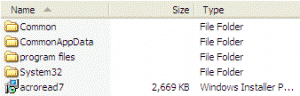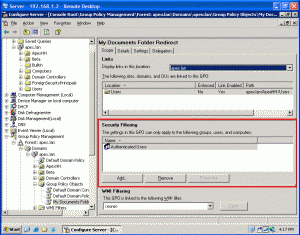Content Type
Profiles
Forums
Events
Everything posted by InTheWayBoy
-
I have a quick question...or at least I think it will be quick. I want to install things like Adobe Acrobat, Java, and .Net Framework using Group Policy. I've always been using RyanVM's wonderful switchless installers. Now, to deploy via Group Policy the install source needs to be MSI. I've unzipped the installers and found that all of them are basically an MSI installer along with a bunch of files in various directories. From the extracted directory I've ran the MSI installer and it installs fine. So my question is this: Will I run into any problems deploying a package when it has most of the files outside of the MSI installer? All the installs I've done so far have been with programs that have all the necessary files inside the MSI installer, so it's just a single file. I'm a little concerned that having the source files outside of the MSI installer that I might run into path issues or something? I don't have the time to test this out until the weekend, so I was hoping to get some feedback from any of you all before I tackle that. And just to be safe, here's a screenshot of the files: Thanx in advance!
-
I think the real question here is how much do you want to spend? Sure between the two there are some differences that make you choose one over the other...but no one seems to have talked about price. Granted, I didn't read all the pages, but all I see back and forth is technical data. If you are flying legal eagle, then no one would shell out $500 for an OS just to run games. If you do, then you have too much money and need to send me some Of course, I go back one page and see a couple other people talking about price concerns...so nevermind.
-
Well then your answer is you can't...that expand.exe is the only thing that will work with XP setup. You can't just change it to whatever you want. You could try replacing the expand.exe with something else (Like the 7zip expander), but you won't get very far with that. M$ like to make things work their way and only their way...this is a good example.
-
I think robocopy will handle the files, along with the file permissions...as for the groups, I can't say I can help you there. http://www.google.com/search?client=opera&...=utf-8&oe=utf-8 The first few links are all good to check out...good luck!
-
Well, what kinda file are you looking to open up? I think I see where you are going, but I can't see the reason to open a file IN the command window. Am I missing something? The 'call' command is used to access/open a file from within a batch file...you can use it to open another batch file, or open a file. But, if you were to call an xls (Excel) file, it won't open in the command window it will open in the default program...Excel in this case.
-

BIOS / Hyper threading questions - Newbie
InTheWayBoy replied to Jennifer A Kay's topic in Windows XP
The BIOS is accessed right when you turn your computer on. They are the lowest level of settings you can configure. If you see Windows booting up, then you've missed your chance. If it's an HP or Dell, usually it's 'F2'...if it's a standard PC then it's normally the 'Del' key. Reply back with make and model of your computer and I'm sure we can figure it out. -
Well I think your problem might be you are compressing the files with 7zip, but M$ doesn't use 7zip. They have their own compression scheme...unless 7zip has an option to emulate that. I've never really used 7zip all that much other than for SFX, so I don't know if it does...but I doubt it. I have run into an issue before where the expand.exe file was causing me grief...ended up downloading a newer version and that fixed all. But, I have to say I haven't run into an issue with that in quite some time.
-

You cannot create any file by name "con",Why?
InTheWayBoy replied to Vampire_god's topic in Windows XP
Warez hackers use those a lot when they take over an FTP server...allows them to hide their files a little longer. -
Try this: http://dosbox.sourceforge.net
-
Yes, it is right...yes, there is a way around it, but it's illegal. M$ limits the number of concurrent connections to 10 on all OS's...except their server class OS's. The idea is that if you have more than 10 people trying to share a printer or files, then you should be using their more expensive server class OS. As I mentioned, you can have 20, 30, even 100 computers all mapped to a single winxp computer sharing a printer or files...and all will work until you hit that magic number 10. So if out of your 20 users only half are printing at any given time then you won't have a problem. If all 20 tried to print at the same time, then your 'server' would reject anything past 10. As for the way around it...well, there have been posts here dealing with it, and there is a ton of links outside of the forum. As I understand it there is no real down-side to the hack, but just know M$ doesn't approve of it. In fact, one of the two stickies in this forum discusses the way around this...I'll let you figure out which one And just to back all that up: http://support.microsoft.com/?scid=kb;en-us;314882 http://support.microsoft.com/kb/122920/EN-US/ Straight from the horses mouth...enjoy!
-
10 That's 10 concurrently...you can have 20 machines, but it will stop serving to any clients after it hits 10.
-
I'm a moron...I was so sleepy when I wrote this I didn't see that you said you wanted a LOGOUT script...my mistake. In that case, I don't know what to tell you...I'm sure there is someone who can help you with that.
-
You should still be able to impliment some kinda login script...it just wouldn't be through GPEDIT.MSC. Basically, you would just make your login script and then insert it into your systems startup process. This can be done via a shortcut in your startup dir (%USERPROFILE%\Start Menu\Programs\Startup) or by a registry entry (HKLM\Software\Microsoft\Windows\Current Version\Run). I use a simple, yet effective program called Startup Control Panel...it's an application that allows you to easily manage your startup processes. With it you can see all the areas that are involved with Windows startup. You can also add items with the program. You would basically just point it to your script and that should be it. As for the script itself, given what you want a simple batch files would be enough, or you could use VBScript, AutoIt, or Kix to accomplish it.
-
In regards to downloading the full IE6 install: http://www.petri.co.il/download_the_full_ie_package.htm
-
Hmmm...interesting. I've never had to troubleshoot GPO, so I'm at a loss of words.
-
Check out the picture: So where is says Authenticated Users you would remove that and enter in the computers/users you want it to apply to.
-
If you can, Remote Desktop/Terminal Services is pretty easy and very fast. Also, any VNC flavor is great for this...UltraVNC and TightVNC are two of the more popular ones. And finally, I always like to suggest LogMeIn...it's a free (They have paid versions as well) remote desktop application that allows you to connect over the internet and through a firewall with no settings! It's pretty nice...It's a little picky in some situations, but it's by far the easiest way to remote into a system behind firewalls and such. And it's free!!! The paid versions offer things like file transfer and easy client installation...that's your call.
-
You can use security to target specific computers...make a GPO with the login script and edit the secuirty settings to allow only the computers you want it to run on have read-access. I would think you should remove any other users/computers/groups that you don't want. Just be careful not to remove necessary security settings for the admins and system accounts.
-

The $OEM$ Distribution Folders NOT created
InTheWayBoy replied to GYN's topic in Unattended Windows 2000/XP/2003
Glad to help...most of the issues end up being simple little typos. -
Do you have all your profiles under one directory? Like: C:\Profiles\Username1 C:\Profiles\Username2 etc Cause if so, you should be able to set admin rights on the main folder (Profiles in this example), and apply that to all child folders. It's a check-box somewhere...I think it's under the advanced options of the security tab.
-

Deleted dll files creating problem how recover them new one
InTheWayBoy replied to zillah's topic in Windows 2000/2003/NT4
After reading the link you used, it looks like the ones you deleted are third-party files...so those probably came from a printer driver. You could try removing and reloading the printer driver...but you say you can't so that's a pain. You could try looking at the files in the printer driver and see if they are there...then you could try copying them over and see if everything works out. But above all, this should teach you to backup files before you go mucking around...a better tactic than deleting the files is to rename them first. So instead of ntprint.dll, rename it ntprint.dll.old so that it's not active anymore. But, if you come across a problem (Like this post), then you can just rename it back and all should be well. -
If you've got that much in your temp files then you probably have something causing that...your temp files should never get that big. Maybe some virus or spyware maybe... But either way, almost anything in your temp files is fair game to delete. Just be sure to close and save anything you have open first. You could also look into any of the several temp file cleaners out there. CCleaner and Disk Cleanup are two popular ones. But seriously...26GB...that's a lot
-
I don't think there is any method that will work on all hardware configs. An unattended installation is your best bet...that's what this site/forum is focused on mainly. Gives you the most hardware compatibility in the end...check out the guide: http://unattended.msfn.org/ If you must stick to imaging, then something like Sysprep is what you are looking for. It's a tool that M$ offers to help configure a system for imaging. It resets most of the hardware info, removes the user info, and also removes the CDKey. But don't worry, with a little extra work you can configure those items to your desire. There is an issue of HAL's when using this, or any, imaging. I gave up on trying to make a universal image a long time ago. Different chipset, CPU, or disk controllers can cause a real headache. I've seen some software that says it can make a universal image, but then you gotta pay $$$ so that's no fun
-

Removing Offline Files tab and disabling it.
InTheWayBoy replied to sektor1952's topic in Unattended Windows 2000/XP/2003
I too would like to know what people do here...currently my domain is setup with several GPO's that are supposed to disable Offline Files...yet it's still enabled on quite a few. Any tips on permanently disabling them on the client? Thanx! -
Nice...thanx!