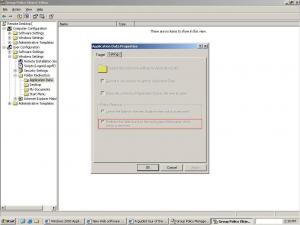Content Type
Profiles
Forums
Events
Everything posted by InTheWayBoy
-
Well what I was getting at is that their suggestion to just use the IIS from 2000 Server would be illegal if you didn't already own that software. The way the word it makes it sound like "Hey, just grab the IIS from 2000 Server and it'll fix everything!", instead of "Hey, you need to go buy the 2000 Server so you can use the IIS."
-

Free VM To Test Unattended!
InTheWayBoy replied to InTheWayBoy's topic in Unattended Windows 2000/XP/2003
Does MSFN archive the attachments? Cause if not I say we just leave it here...it's only 3KB If not, I have a few hosts, and might tap you to host it as well. -

If oeminstall is set to 1, and $OEM$ isnt there, what will h
InTheWayBoy replied to Mikep7779's topic in Windows XP
Probaby nothing...or an error...give it a shot! -
You're not gonna get very fair with the OS...it's VERY limited. I don't even think I've seen a project that uses it in any direct way. For sure you can't boot it up like a normal OS. Most modding I've seen looks to just totally forget it, and runs its own thing. I guess in the end it becomes nothing more than a very simple (Or advanced) BIOS.
-
I've never had to do it, but I think you might need to look into this: Since you've already removed the GPO, I would think you would need to create a new one, let it apply, and then remove it again. Of course, don't forget to make sure that setting is enabled when you do that, or you'll be back to square one. Good luck!
-

Why won't Server 2003 see my External Dard Drives?
InTheWayBoy replied to papajoe's topic in Windows 2000/2003/NT4
Does it have anything next to in device manager? Just like chilifrei64 said, I too have had to manually asign a drive letter for a few external HD's on my Server 2003. I don't know why it doesn't just give it one, but as long as it gets successfully detected by the OS, then all you have to do is give it a drive letter. Now if you have an error associated with the drive in device manager, then you need to figure out why. I had one drive that wouldn't work on this little USB hub I had. It was bus-powered, so I guess the hub didn't give enough juice. Onec I plugged it into a single USB port on the mobo all was well. -
UltraVNC, or any VNC for that matter, is a great free application...you do need to configure firewalls accordingly. Remote Desktop is nice too, but I have never used it over a WAN before...it can be done, but I don't know what ports you need to open. 3389 seems to ring a bell... I've never used CoPilot, but it looks nice other than the fact they charge for it. I use a similar product called LogMeIn, which has several versions. They offer a totally free version which allows you to connect to a remote computer over the internet without adjusting settings. You don't get file transfer with the free one, but if it's just cleanup then you won't miss it.
-
It's a little vague, but I don't think it will work...from the text it sounds like they are just telling you to move up to 2000 Server. We've had several heated discussions about this before, and the cold hard truth is that any non-server class OS has a hard limit of 10 connections. You can get around this a few ways, but most all of them are illegal. Even M$'s recommendation is illegal, in that you must own a valid license for 2000 Server before you can use it's components. This is apparently controlled via tcpip.sys, which can be hacked to allow more...but that's not a suggested fix either. There is a sticky in this forum that should give you more info on the subject...good luck!
-
Glad to help and thanx for the kind words.
-

Files used during text mode setup?
InTheWayBoy replied to -.-PhanTom-.-'s topic in Unattended Windows 2000/XP/2003
This is from the MSFN Multi-Boot DVD Guide: By following that, you should get two folders...one of these contains all the files that are used during text setup mode. I don't think you can edit out the parts you want, but if you can those files should be in the folder. Good luck! -

Free VM To Test Unattended!
InTheWayBoy replied to InTheWayBoy's topic in Unattended Windows 2000/XP/2003
Yeah, a spare machine is the best for ensuring things work right...sometime things work in VMWare but not on a physical machine. However, to quickly test small edits to a UA, VM's are the quickest...ever seen how fast the text mode install loads on a VM? Quick! When you use a program like VMWare, you aren't interfacing with your local system unless you tell it to. Under normal use, the VM looks and acts like it's own computer...all the files are saved to your local system in one or two big files. So if you were to format your VM, it won't do anything to your local system...the file I posted is a blank VM...since it has no files it's only 3KB...as you add more to your VM it will grow accordingly. -
Okay, so I can see this going back and forth for a while...I'll give you this, I see your points in relation to the illegalities of BartPE, but I still disagree that BartPE is WinPE. See, if you download BartPE and WinPE and compare the the files for the programs, then you can see they are different. So to me that is all that is needed...I understand they use the same source files, which makes them similar. And while the finished results do mirror each other, it's not 100% identical, which is another factor that helps seperate the two from each other. And I call them M$ not out of anger or frustration...I'm just acknowledging the fact that they are filthy rich
-
And this could be useful for the project: http://www.911cd.net/forums//index.php?showtopic=13784&hl=
-
Well then we have a debate! BartPE and WinPE are two different applications...totally different code. There is no bartpe.exe in WinPE, and there is no oscdimg.exe in BartPE. They both take common windows files and arrange them specifically to their needs. They both have similar intended outcomes, being a bootable Win32 environment, but they accomplish it in different ways. The options that BartPE provides over WinPE are capable not because they are editing/hacking any source files, but because they include extra programs. PELoader, PENetCFG, NU2Menu, etc are all custom applications made by people who see a problem and can provide a fix. This is much in the same way that all software for a standard Windows OS is developed, so to deem the products included with BartPE as illegal just because of the way they interact with the core functions (Remember, no M$ code is altered) invalidates all other third-party applications. The MiniNT switch is verified, but calling a built-in function hardly seems like a problem. If that's the case, then all the things we do here on MSFN are illegal too! The EULA does reference reverse engineering, but is vague and doesn't spell it out other than saying you can't decompile or disassemble. While I can't verify that the makers of BartPE haven't done this, there is no evidence to show that any M$ code has been decompiled or disassembled to make BartPE. And there doesn't seem to be any specific reference to the 24 hour limit...doesn't impose on the WinXP EULA. It may impose on the WinPE EULA, but since you don't need WinPE then that's a moot point. But I'm not a lawyer, so I'll admit that I could be wrong on the licensing aspects of BartPE. But as a tech, I don't see how anyone could say that BartPE is illegal from a technical point of view. There is no code altering, other than what seems to be universally allowed. Knowing M$ I'm sure they could single BartPE out, but it doesn't look like they care much about it at the moment.
-
You need to setup an Active Directory Domainc Controller. It's what handles all that stuff...check out this site: http://www.visualwin.com/ All the tutorials are great, but you want to focus on the "Active Directory" ones...good luck!
-

Free VM To Test Unattended!
InTheWayBoy replied to InTheWayBoy's topic in Unattended Windows 2000/XP/2003
I just found this: http://www.virtualization.info/2005/10/how...se-livecds.html Looks like the main config file is just a plain text file, so you can edit it with notepad. The link also has a downloadable VM, maybe better than the one I posted. I can't test right now, but looks like that should solve the iso path issue. -

Free VM To Test Unattended!
InTheWayBoy replied to InTheWayBoy's topic in Unattended Windows 2000/XP/2003
Well, that's the problem...someone with a full version of VMWare would have to configure that. At least, I didn't see any config options in VMPlayer. -
To add to the linux suggestion: ClarkConnect It's a neat little distro that turns any old machine into a sweat little network box. The free (Home) version is limited, but it has sendmail, squid, samba, ipchains, apache, etc. It's pretty lean on the system requirements, and you don't even need a monitor as all the config is done via web admin. Probably the easiest way to play around with linux for network tasks.
-

Cant use dvd rw device as general storage device
InTheWayBoy replied to hambone's topic in Windows XP
I don't know how they talk, but when you use a burning application, it seems to go straight to the drive. Since I have zero programming knowledge, I don't know the technical terms, but I would like to think all burners have basic commands they follow, like write, erase, etc. And the burning software uses the same commands. Since upgrading the firmware updates many features (You can even overclock certain models just by using a different firmware update) I would think thats where all the instruction are saved. I know in linux you used to have to use a SCSI emulator to use an IDE CDRW...the software only had support for SCSI. I don't know if that's because people didn't want to switch over, or if it was because the basic commands are based on SCSI language/syntax. I wouldn't be suprized if Vista includes more advanced built-in burning support. The WinXP actually performs well enough if you just need to drop a few files on a disk, but you can't do anything else with it reliably. -
Yes, you'll still need to install drivers...just like any other hardware, if you go to the manufacturers website they usually have the drivers you need.
-
You should have a manufacturer and a model number hopefully. If you post the info, I'm sure one of us can help you out.
-

Cant use dvd rw device as general storage device
InTheWayBoy replied to hambone's topic in Windows XP
Well you've touched on the reason you can't just burn/write with the built in driver. To maintain compatibility all optical devices use a generic driver supplied by M$. It allows you to use any drive in windows in it's most basic form...a reader. To use the more advanced features you need software that knows how to run the device as a writer. If every new CD needed a driver to operate that would be bad...you wouldn't be able to use the drive until you load the special driver for it. But, since most drivers come on a CD, how would you access it? See the Catch 22? Besides, having it this way means you only need to have one piece of software to work a drive. The driver is always the same, and the application usually supports all drives...if it doesn't, there are updates for the software that enable them. -
Nope...for x32 or x64, you'll need a driver disk. If you haven't already erased the original install, just go to device manager and check what it says there.
-
They work fine for me...
-

Free VM To Test Unattended!
InTheWayBoy replied to InTheWayBoy's topic in Unattended Windows 2000/XP/2003
The test VM I attatched is setup with a 4GB VHD, but it's blank. I could make a bigger one if need be, for those really big installs (DVD). And you don't need to have the VM on a seperate drive/partition, unless you are looking to optimize for speed.