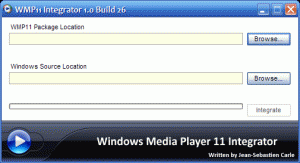Content Type
Profiles
Forums
Events
Everything posted by jcarle
-
You can use my WMP11 Integrator on a fresh source of Windows XP before you nLite it.
-
These have both an AGP 8x slot and a PCI-E x16 slot and are from two different companies that I trust. ASUS P5VD1-X ASUS P5VDC-X Foxconn 915G7AD-8KS Foxconn 915P7AD-8EKRS Foxconn 915P7AD-8KS Foxconn 915PL7AE-S
-
I'm still banned... still accessing via slow proxies...
-
Repost.
-
A lot of developers will run Server as a workstation OS for the simple aspect that when you're programming, you can test out your code live in front of you in a real environment before throwing it out onto a production server. I myself have done it very often.
-
Interestingly enough, I was not banned until a few hours ago. It seems that I'm not the only one who this is happening to...
-
Can someone explain to me why I'm IP banned again? This time I managed to find a web proxy that would allow posting... I don't understand, I've never been IP banned before and now, this is the second time within a week. New DoS protection or something? (Could someone please unban me? If you don't have my current IP from previous connections, then just e-mail me. Thanks.)
-
Well, I'll give you that. But the rest?
-

New Utility: Windows Media Player 11 Integrator
jcarle replied to bledd's topic in jcarle's Utilities
Best way to do it is by integrating WMP11 into a fresh source first, then using nLite to integrate the RyanVM packs (any and/or all). I personally made an XP by using the WMP11 integrator, then used nLite 1.2.1 to integrate the RyanVM Post-SP2 Hotfixes Pack, RyanVM DirectX 9.0c Update, RyanVM WGA Hotfix, RogueSpear .NET All-In-One Add-On, and the official IE 7 hotfix, customized the options for unattended, then made a bootable ISO. Worked beautifully. nLite seems to do a better job at integrating the RyanVM packs then the actual RyanVM integrator. Also, since there's no official support for WMP11 anywhere, I find it best to use the WMP11 integrator first on a clean XP source. -
I will need to investigate this further... can anyone else who uses authenticated proxy confirm this?
-
Definitely NOT Exhibit C!!!! Also, in Exhibit B make sure the contacts are not loose. Exhibit C will work fine, just use wire nuts and electrical tape. ... this is NOT car wiring, this is high speed, sensitive, data signals. Exhibit C will cause data loss, packet re-transmits, it's not shielded and there's added resistance in the connection. Exhibit B is the prefered choice in a desperate situation, but the best option is to rewire using a full length, uncut, uninterrupted cable.
-
Silent switches can be found here.
-
Based on the information provided by tap52384, I've create a small utility to easily integrate WMP11 into a windows source. The utility requires the .NET framework 2.0 to run and has only, so far, been tested on Windows XP English. Please let me know if you have problems and I'll try to work them out. Feedback on success and failures, especially in other languages and operating systems, would be greatly appreciated. You can download the utility on the WUD homepage.
-
You'd need to look at using a tool like nLite for that.
-
What UL are you using?
-
It's an interesting proposition. Any one else interested by this idea?
-
At the moment, they would have to be installed manually.
-
The blue and black slots are coordinated because that's how the dual channel works. If you put two matching DIMMs into the two blue slots (or two black slots) they'll work together in dual channel mode increasing it's performance. You can put the 1GB DIMM in any slot, but I would recommend unless you plan on adding more ram later, that you either get 2 x 1GB or 2 x 512MB so that you continue the dual channel trend you have already. Putting a single DIMM will mean that your first pair will work in dual channel and your 1GB DIMM won't. We're not talking about life or death performance differences but hell, what's the point of upgrading if it's not for better performance?
-
i have windows xp media center edition 2005 oem original 2 cd's i can help a little , can i install media center edition 2005 on my pc and then update the windows via windows updates service and then save the history of updates installed , and send the list to you ?? because i did not find list of MCE2005 updates in windows updates catalogue then somebody can make the ULs , because i don't have the experience to make it Are you sure that the actual XP updates are different for MCE? It was my understanding that MCE was a component that's just added to XP?
-
We just need someone who can make the ULs for it.
-
Do people USE the program before they post?
-
Well, using the now available command line parameters, it's fairly easy to set up a shortcut to WUD that would do exactly just that, download only the new updates but I'm going to work out something a little more useful for the user interface. Setting up the icon is very easy, just point to the WUD executable, choose the UL filename of the list you want to check and create a download folder. In the shortcut target, you'd put something like: "C:\Program Files\Windows Updates Downloader\WUD.exe" -automated "windows-xp-x86-enu.ul" "D:\UPDATES" C Just make sure the Start in folder points to the working directory where the update list is: "C:\Program Files\Windows Updates Downloader"
-
Because you love a challenge or else you never would have do as much as you have with nLite.
-
You must have version 1.2 Final or newer for integration of IE 7 to work and Direct Hotfix Integration must be checked.