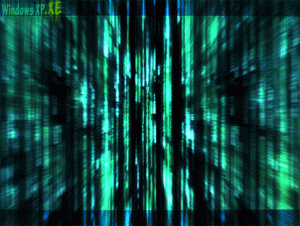Content Type
Profiles
Forums
Events
Everything posted by xb00t
-
Now it's ok. P.S. There are 2 lines like that one.
-
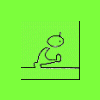
Which Firefox Warning Looks Better?
xb00t replied to sven's topic in Web Development (HTML, Java, PHP, ASP, XML, etc.)
I vote for the 2nd one. -
The last few lines of the cmd _ replaced real setup by a fake one, copied presetup.cmd... _ txtsetup.sif file updated... _ DriverPack MassStorage NOT slipstreamed! Could Not Find D:\XPCD\txtsetup.oem Press any key to continue . . . I did everything as it is said in the intro.html, I did not include the DP MassStorage drivers, I do have the latest version (and xp sp2) but still I get this dumb error (I am using method 2, methon 1 is not an option). I read all the stickies, searched trough the forum but nothing like that came out. Any help will be appriciated.
-
Are there any pre-made html frames that we can use? Anyone want to share. P.S. I am back biatchez.
-
What Visaul Effects? Menu Shadows and stuff? If so I'm stopping those
-
MCT isn't that for a batch file? How do I use sleep.exe in Xplode? I tryed it a couple of ways but nothing happend
-
didn't work for Bill Gates, well maybe for $47 billion worth Well I am no greedy Gates soo... $46.9 billion will suffice
-
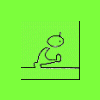
Editing WINNTBBU.DLL For Dummies
xb00t replied to b0r3d's topic in Setup Billboard Screens for Windows
How can I make them go away? Can I make them transperant (with that purple color)? If i make them 1x1 pixels will the installation strech them? Anyone tryed? -
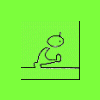
$OEM$\$1\Drivers --folders and what to put wh
xb00t replied to Heiro's topic in Unattended Windows 2000/XP/2003
I don't want to open a new topic so I'll ask here: 1. Can I skip any of the folders? 2. If I set a path in winnt.sif to search a driver in my folder will he continue searching in windows default drivers if the driver is not found in my folder? 3. Shouldn't all chipset drivers be found atomaticly by windows? How do I determine my type of chipset? -
This is what i did: I made 2 copies of this image + one copy of the original setup screen and aligned them like so with the following blending options - - matrix2 (Hard Light) - matrix1 (Color Dodge) - original_screen (Normal) This should do the trick for you
-
-
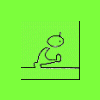
Editing WINNTBBU.DLL For Dummies
xb00t replied to b0r3d's topic in Setup Billboard Screens for Windows
I have a question - if I delete some bmps from the DLL (the logos for example) will this interfier with the installation? Will I have a blank space where the lgoo is has to be? -
Cheers for that!!!
-
Sounds too compicated to me... I'll stick with my first plan for now:D But when I become a uA-Guru I'll make things veeeery complicated that noone will be able to understand them, than I will patent my uA and make millions of copies and make user buy it only b/c they are affraid to make uACDs themselves... muhahhahahhaha!!! ... did I say that out loud
-
prathapml, I learned your post also. Why do you run Xplode twice? Are you installing different things or are you just making sure everything getss installed properly?
-
Famer, I know them all by heart.
-
xolox, I've decided to do it another way. Have a look at my post. Thank you all for the support. Now let's read some comics and off to bed...
-
I'm not wasting a whole CD... VMWare So everything else is correct?
-
That wasn't intentional. I'm using Xplode... will edit!
-
Ok I think I got it - 1. At setup (cmdlines), I create my user accounts, import my registry edits. 2. At first boot I install my applications and import my registry edits again using [GuiRunOnce] from winnt.sif with the line: "%Systemdrive%\Install\XPlode.exe"(assuming that I have my XPlode.exe in "%Systemdrive%\Install\" and I am using the default XPlode.xml) 2a. Restart PC (in my XPlode.xml I have banner's script that restarts my PC) 3. At second boot I do the cleanup in RunOnceEx.cmd using: REG ADD %KEY%\080 /VE /D "Importing Registry Tweaks" /f REG ADD %KEY%\080 /V 1 /D "REGEDIT /S %systemdrive%\apps\regtweaks.reg" /f REG ADD %KEY%\085 /VE /D "Cleaning Up and Rebooting" /f REG ADD %KEY%\085 /V 1 /D "%systemdrive%\apps\cleanup.cmd" /f(assuming that I have regtweaks.reg and cleanup.cmd in there representive folders) 4. I go to the fridge and get me the coldest possible beer there is(I'll slipstream it as 0. also ) P.S. One question - Does this mean they will be both executed at the 1st boot?
-
Lets see if I got this right... 1. At setup (cmdlines), I create my user accounts, import my registry edits. 2. At first boot (RunOnce), I install my applications and import my registry edits again. 3. Remove RunOnce using: [-HKEY_LOCAL_MACHINE\Software\Microsoft\Windows\CurrentVersion\RunOnce] 3a. Reboot from xplode using: <item display='Shutdown'> <execute display='Initiating Shutdown' program='shutdown' arguments='-r -t 90 -c "Finishing Windows Installation and Rebooting"' nowait='true'/> </item> 4. At second boot (Run), I cleanup my installation and import my registry edits once more to make sure they get applied. And I can do 2, 3, 3a and 4 with xplode, right? If I put the cleaning up and the 3rd regtweak in the Run key will this make it execute every time Windows starts?
-
benners, if I use your xplode script to reboot what happens next? I mean - what will Windows run? Wll the LogOn screen show? Or will RunOnceEx be executed again? And if so want that make my apps be instaled again and again reboot and so on to infinity? How do I tell from xplode from the 2nd boot to just cleanup and not install my apps again? I dont know how to separate the installation of the apps and the cleaning up if they are both in RunOnceEx and must be executed at different points (1st boot and 2nd boot). I feel like a total neandertal...
-
When does the 2nd boot occur? Does this mean have to restart manually and then cleanup and run the regtweaks again? What do you mean by "cleanup my installation"? Do you delete your $OEM$ copied folder from the HDD?
-
If I have my HKCU and my HKLM in the same .reg and installed them from CMDLINE.TXT they will be applyed for all the users, righ? If I create user accounts from CMDLINES.TXT all my users will have the same apps I installed from GUIRunONce/RunONceEX, right? P.S. Thank you for bearing with me...
-
I'm talking about the way you install your apps/regtweaks/settings during the XP installation. I must have read a hundret posts about this and all were different and none of them explained "why?". Please tell me which methods are the best (flawless) to install - my apps - the regtweaks - accounts and win settings P.S. Please give an explanation WHY do you use it like so. Did you enconter any problems in the past with any other ways of order? Thank you...