
schwups
Content Type
Profiles
Forums
Events
Posts posted by schwups
-
-
Thank you so much for all of your work. First start failed with error messages. "Rundll32 has caused an error in Kernel32.dll" ... "KernelEx.dll cannot start". All page faults are in Kernel32 at 0177:bff6bb07, e.g.
RUNDLL32 caused an invalid page fault in
module KERNEL32.DLL at 0177:bff6bb07.
Registers:
EAX=00000000 CS=0177 EIP=bff6bb07 EFLGS=00000246
EBX=00000480 SS=017f ESP=0063f6a4 EBP=0063f6b4
ECX=ffffffff DS=017f ESI=7d01c510 FS=229f
EDX=819c9de8 ES=017f EDI=00000094 GS=0000
Bytes at CS:EIP:
ff 76 04 e8 8a 87 ff ff 5e c2 04 00 56 8b 74 24Stack dump:
00000480 7d00b736 7d01c510 ffffffff 0063f6cc 7d00b67c 00000482 00000177 bff6a444 000819cb 0063f6ec 7d00aa2e 00000482 00000000 bff6a501 819ba000I will figure out what causes the problem. (My MSVCRT.dll usually is version 7.00.9981.0.)
Does the KEXVista.dll file have to be registered? Should I replace my apphelp.dll 5.1 with version 5.2?
0 -
Hallo MSwin98forever, I don't know, if you are still interested. We really attempted to help you, but we can't look into your system.
On 10/31/2021 at 6:42 PM, zzzmod said:Try copying firefox to a directory that does not contain cyrillic letters.
Did that make a difference?
"requires a newer version of windows", "This program run on windows 2000 or later", "associated with missing component KERNEL32.DLL:VerSetConditionMask", ... mean that the program isn't set to WinXPSP2 or in the case of Opera not set to Win 2000. Does the setting remain on WinXPSP2 or switches it back to default? And make sure that "Don't use these settings in child processes" isn't checked. Try to set XUL.dll to WinXPSP2. Also try to check override settings of individual modules.

 0
0 -
It is probably the end of my possibilities without the ConditionVariables:
Compatibility with early 54.0a1 central - It doesn't call the ConditionVariables.
user_pref("browser.tabs.remote.autostart.2", false);
53.0.3 with Xul.dll of Aurora 53
0 -
If 31 doesn't run then 49 and higher will not run.
0 -
I think that was the corresponding instruction: "The correct solution is to move "KERNEL32.IsProcessorFeaturePresent=none" to [WIN95.names] and remove all other references."
 Am I getting old?
0
Am I getting old?
0 -
Thanks for clarifying, it's some years ago. I almost forgot. The old core.ini of 4.5.2 don't have those lines.
Core.ini 20i: I don't have the marked lines in my ini file.
Try delete these lines.
BASE.names.98]
GDI32.GetCharABCWidthsI=none
GDI32.GetRandomRgn=std
GDI32.GetTextMetricsA=std
GDI32.GetWorldTransform=std
GDI32.ModifyWorldTransform=std
GDI32.SetGraphicsMode=std
GDI32.SetMapMode=std
KERNEL32.CreateIoCompletionPort=std
KERNEL32.FlsAlloc=none
KERNEL32.GetVersion=std
KERNEL32.IsProcessorFeaturePresent=none
KERNEL32.VerSetConditionMask=none
KERNEL32.VerifyVersionInfoA=none
KERNEL32.VerifyVersionInfoW=none
NTDLL.LdrUnloadDll=none
NTDLL.RtlVerifyVersionInfo=none
SHELL32.SHParseDisplayName=none[BASE.names.Me]
GDI32.GetCharABCWidthsI=none
GDI32.GetRandomRgn=std
GDI32.GetTextMetricsA=std
GDI32.GetWorldTransform=std
GDI32.ModifyWorldTransform=std
GDI32.SetGraphicsMode=std
GDI32.SetMapMode=std
KERNEL32.CreateIoCompletionPort=std
KERNEL32.FlsAlloc=none
KERNEL32.GetVersion=std
KERNEL32.IsProcessorFeaturePresent=none
KERNEL32.VerSetConditionMask=none
KERNEL32.VerifyVersionInfoA=none
KERNEL32.VerifyVersionInfoW=none
NTDLL.LdrUnloadDll=none
NTDLL.RtlVerifyVersionInfo=none
SECUR32.DecryptMessage=std
SECUR32.EncryptMessage=std
SHELL32.SHParseDisplayName=none
USER32.AllowSetForegroundWindow=std
USER32.LockSetForegroundWindow=std
USER32.GetMouseMovePointsEx=std.
.
.
--- Windows NT ---
[NT40]
inherit=BASE
desc=Windows NT 4.0 SP6a[NT40.names]
GDI32.GetRandomRgn=kexbases.0
GDI32.GetTextMetricsA=kexbases.0
GDI32.GetWorldTransform=kexbases.0
GDI32.ModifyWorldTransform=kexbases.0
GDI32.SetGraphicsMode=kexbases.0
GDI32.SetMapMode=kexbases.0
GDI32.SetWorldTransform=kexbases.1
KERNEL32.CreateIoCompletionPort=kexbases.0
KERNEL32.IsProcessorFeaturePresent=kexbases.0
KERNEL32.GetVersion=kexbases.3
KERNEL32.GetVersionExA=kexbases.4
KERNEL32.GetVersionExW=kexbases.4
NTDLL.RtlGetVersion=kexbases.40 -
Hmm, 4.5.2 already supports IsProcessorFeaturePresent. Opera should even start with KernelEx default mode! 2kSP4 avoids some issues. What happens, if you rename this profile folder? Try to run Firefox 9.0.1. Check, if there are running strange processes in the background. I suppose you have sufficient resources.
0 -
Sorry, make sure that KernelEx 4.5.2 (2011-11-14) works!!!
0 -
Install 4.5.2. You see the KernelEx files in the KernelEx folder.
CORE.INI
KernelEx.dll
kexbasen.dll
kexbases.dll
kexCOM.dll
License.txt
msimg32.dll
pdh.dll
psapi.dll
Release Notes.txt
sheet.dll
Uninstall.exe
userenv.dll
uxtheme.dll
verify.exe
VKrnlEx.vxd
wtsapi32.dllI hope I catched them all.
Back it up (copy the folder). Then test functionalty with e.g. Opera 11.64 (Win2000SP4 mode). Only when that works go the next step:
Replace the eight named KernelEx files:
https://msfn.org/board/topic/181424-firefox-24-52-for-me-and-98/?do=findComment&comment=1181947
Please use these files. I recommend to replace psapi and uxtheme, too. But these aren't required to run Firefox 31.
Then test with improved Firefox 31.8 (XPSP2 mode).
Only when that works go the next step and add Kext.
0 -
[BASE]
contents=std,kexbasen,kexbases
Kstub824
desc=Base enhancements (api fixes + extensions)That is the unmodified text of the original core.ini file. I never deleted Kstub824 from the next line. It has no function here. I think it is a placeholder or something to switch easy between 823 and the not released version 824 for jumper or simply a remnant.
0 -
Yes, it is important to always use the same name for Kstub823 - Kstub823 or Kexstubs or stubs - and not different names, that doesn't work. But std,kexbasen,kexbases,kstub823 or contents=Kstub823,std,kexbasen,kexbases does not matter in this case. There is no need to overwrite any definitions. I said MSwin98forever contents=Kstub823,std,kexbasen,kexbases before. This is the order I use.
0 -
1 hour ago, MSwin98forever said:
Hmm.. I reinstall KernelEx and copy this files without 3party installer, and errors are same, and now error is "mscvr120.dll requires new windows", what a heck is this?
I haven't tested the files from sendfile.su/1624653. Files may be corrupted. I always used the original files from sourceforge.net and topics KernelEx 4.5 Core Updates (4.5.2016.17) and Kext: DIY KernelEx extensions.
0 -
The registry entries of LZDLL.reg must definitely be removed . API-MS-Win.reg entries shouldn't harm your system.
0 -
Now look at the Help page on the KernelEx Wiki. Do you have the correct unicows.dll version in your system folder?
Ok, now I saw your upload. I recommend to reinstall KernelEx. It seems you chose the third party installer for the core updates (24). This installer isn't tested here! It installs incompatible reg files of version 18! And delete exact these registry entries of LZDLL.reg and API-MS-Win.reg before you install KernelEx again.
0 -
Please check, if Opera 12.02 or 11.64 (Win2000SP4) run to verify 4.5.2. That's not needed, if you can run Firefox 31 or 35.
0 -
Did you run KernelEx\verify.exe?
0 -
Does Firefox 31 or 35 run on your machine?
9 minutes ago, MSwin98forever said:This error was fixed when I set "XPSP2" in registry
Why don't you easy set XPSP2 on the KernelEx Tab of the Firefox.exe file?
11 minutes ago, MSwin98forever said:KERNEL32.DLL:IsProcessorFeaturePresent.
KernelEx supports IsProcessorFeaturePresent. So I think there is something wrong with your KernelEx installation.
0 -
KERNEL32.DLL:VerSetConditionMask: This happens, if the exe isn't set Win2000SP4 or higher. KernelEX supports VerSetConditionMask. Make sure that the Firefox.exe and the portable exe are set to XPSP2 or XPSP3.
0 -
Which are broken? You must be logged in on this forum.
0 -
6 hours ago, MSwin98forever said:
Hello everywhone! Is it possible to describe in more detail the Firefox 52.9.0 launch instruction on Windows 98? I did not understand what to do for this, what files where to copy? Where to take Kernelex?
Hallo MSwin98forever, everything important is summarised with links to the associated posts on the first page. Sure, it isn't that easy. It is more to do than to run a single setup. I recommend to proceed step by step, run the improved Firefox 31.8 for 98/ME, then try to get 45.9 running and finally 52.9 to keep error possibilities lower. Please read topics "KernelEx 4.5 Core Updates (4.5.2016.17)" and "Kext: DIY KernelEx extensions".
1. Install KernelEX 4.5.2 (see Requirements Firefox 24 - 35 - only one Setup - reboot required)
Then install the core updates (see Requirements Firefox 24 - 35 / download the files and replace files by the new core files ( Folder Windows/KernelEx). You can't replace used/loaded files on the running win98. There are different possibilities to do this: 1. Boot the machine from a live CD (DVD/usb stick) 2. Or possibly you have other operation systems on the HDD (Dual Boot). 3. Easiest method - Boot into safe mode (F8) and replace the files. 4. Boot DOS and copy the files into the KernelEx folder.)
2. For Firefox 42 - 48 you need the mentioned system dll files and the KernelEx Extension Kext (ini and dll). Paste both Kext files into the KernelEx folder. Add Kstub823 to the Core.ini:
[BASE]
contents=Kstub823,std,kexbases,kexbasen
Restart required.
3. Firefox 49 -52: See the corresponding requirements and note the updated Kext ini file. Merge the reg file into the registry, paste UCRTBASE.DLL 10.0.14393.33 of Firefox 52.9 or version 10.0.14393.795 into the system folder and correct the dependentlibs.list.
Have fun doing handicrafts.
I'm running Firefox 53. The Xul.dll of Mozilla Aurora (53.0a2) is compatible with my system. New issue: It's not possible to open a file via menu (File>Open). But I can install e.g. PlainOldFavorites by drag and drop. SHCreateItemFromParsingName (stubbed/kexbases)?
And I can't set a download folder (options/General - Downloads). Possible is to set a folder via prefs.js.
"Always ask you where to save files" doesn't work.
0 -
I guess that's it. But I'm not sure - it is ten years ago.
0 -
On 10/21/2021 at 9:59 PM, Mr.Scienceman2000 said:
Anyone knows where I can find language packs for Firefox 2 and seamonkey? As much as I like retrozillas they are english by default. There used to be language packs on Mozilla site but then they desired pull plugs and all went away. I tried look with wayback machine with no luck.
I am looking finnish language pack.
https://ftp.mozilla.org/pub/firefox/releases/2.0.0.20/win32/xpi/fi.xpi
1 -
Now I had tried Invidious on my weakest computer (Pentium 4c (SSE2),VIA PT880Ultra, 2GB, NV GF5900XT). It works, with K-Meleon76, RT's Firefox 45.9.33 (with added lav filters), MyPal and Centaury, but not with Firefox 52 or 35 (no compatible source was found for this media). Invidious doesn't seem to support VP9. Retrospect: I must disable hardware acceleration to run youtube videos when using GF5900XT.
I had tried Workarounds for Firefox 52 from msfn/board/XP to support AVC1 some weeks ago. These attempts failed with crashes on browser start here on ME. Furthermore I noticed Invidious is optimised for 16:9. I have an overlap due to the player with 4:3 fullscreen.
0 -
WinFAQ:
http://www.winfaq.de/faq_html/Content/tip0000/onlinefaq.php?h=tip0048.htm
HKEY_LOCAL_MACHINE\ System\ CurrentControlSet\ Control\ Session Manager
den Eintrag "BootExecute" und ändern Sie die Einstellung
BootExecute REG_MULTI_SZ Autocheck Autochk* nur beim Absturz (after incorrect shutdown/crash)BootExecute REG_MULTI_SZ Autocheck Autochk /P * immer (always)
Beim Ausführen von CHKDSK wartet Windows eine gewisse Zeit, auch das kann unter diesem Schlüssel verändert werden
AutoChkTimeOut REG_DWORD 0 bis 259200 (Sekunden ) Standard ist 10 SekundenShutdown delay of 4 seconds: Should avoid ScanDisk, if it happened on every start.
[HKEY_LOCAL_MACHINE\SOFTWARE\Microsoft\Windows\CurrentVersion]
"CacheWriteDelay"=dword:00000fa0The Program RegistrySystemWizard makes it with a few clicks only.
2


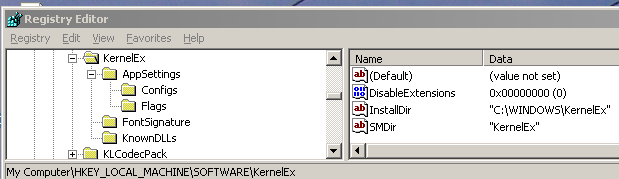
KernelEx 2022 (Kex22) Test Versions (4.22.26.2)
in Windows 9x Member Projects
Posted
First I removed all not essential files of the KernelEx folder, also Kstub824. After I replaced Kexbases by version 24 I'm able to run ME. Then I reinserted the other files taken out before. KernelEx basically works, but isn't very functional with this configuration. I was able to start OpenOffice3.2 and Opera 12.02. All Firefox versions I tried didn't start, even 9.0.1. Kexvista is listed in Ktree without registration.