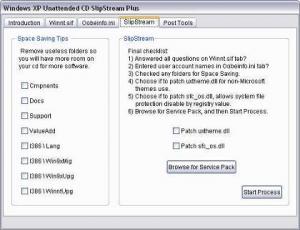Content Type
Profiles
Forums
Events
Everything posted by MHz
-
Found it. OemSkipWelcome = 0
-

Windows XP Unattended CD SlipStream Plus
MHz replied to MHz's topic in Unattended Windows 2000/XP/2003
@maxXPsoft Yes indeed, looks good. Looks like your asserting some effort into your project. Keeps the mind going. Keep up the good work. -

cmdlines.txt did not execute during setup?
MHz replied to Mekrel's topic in Unattended Windows 2000/XP/2003
Do you have $OEM$ folder and I386 folder in the root of your cd? -

Windows XP Unattended CD SlipStream Plus
MHz replied to MHz's topic in Unattended Windows 2000/XP/2003
This program can help you with the procedures as laid out in the MSFN unattended CD guide. It can setup your unattended answer file, slipstream service pack 2 into your windows xp cd, remove unnecessary folders, create cmdlines.txt, runonceex.cmd, useraccounts.cmd, regtweak.reg etc. as in the guide. I do not think, the plus in the title is what you think it is. I am not sure about slipstreaming dancers? Download it. Have a look at it, and judge for yourself. -

CDROM found as new Hardware during UA
MHz replied to durex's topic in Unattended Windows 2000/XP/2003
The drivers are in windows. Are you installing some kind of packet writing software, or other similar, which maybe affecting your drivers? -
Full Unattended should be stopping at the users setup screen. Cannot see any clues of yet, of what is causing this. Dotnet framework is a separate item. Some programs, such as Visual Studio 2002 for example, do not want to install, if a higher version of Dotnet is found on the system. The choice is for the end-user. Also, these are default values, and can be removed.
-
UnattendSwitch Specifies whether Setup skips Windows Welcome or Mini-Setup when preinstalling Windows XP Home Edition or Windows XP Professional using the CD boot method. Syntax UnattendSwitch = Yes | No Values Yes Instructs Setup to skip Windows Welcome. No Instructs Setup not to skip Windows Welcome. Default Value No Example UnattendSwitch = Yes Comments Use UnattendSwitch only when you perform an unattended Setup with Winnt.exe, Winnt.sif, and the CD boot method. This entry is not necessary if you use Winnt32.exe to run Setup. Note UnattendSwitch is not the same as the UnattendedInstall entry in the [Data] section of the answer file. UnattendSwitch controls Windows Welcome; UnattendedInstall does not. Ref Manager from Deployment,cab
-
Your surely not gaming with Microsoft drivers? That would depend on your display driver used. ATI, nVidia or any other that may exist. Here, found just in regedit with regmon. Windows Registry Editor Version 5.00 [HKEY_LOCAL_MACHINE\SOFTWARE\Microsoft\DirectDraw] "ForceRefreshRate"=dword:0000004b That's 75 for refresh.
-
Don't forget DXDiag as well. You can change the minimum refresh on the last tab of it.
-

Windows XP Unattended CD SlipStream Plus
MHz replied to MHz's topic in Unattended Windows 2000/XP/2003
v1.2 released. Check the 1st post for download. Changes made are in the 2nd post. Enjoy. -

Windows XP Unattended CD SlipStream Plus
MHz replied to MHz's topic in Unattended Windows 2000/XP/2003
Glad you like. -

Windows XP Unattended CD SlipStream Plus
MHz replied to MHz's topic in Unattended Windows 2000/XP/2003
Nothing that I created or designed is in any way is reflected upon nLite. This program is no replacement for nLite, if you want features like component removal etc, please use nLite. I do not use nLite, as I use manual methods of creating an Unattended CD. This program results in a similar method as the Unattended Guide at MSFN. I created it to try and help others, to get through some of the process without error. -

Windows XP Unattended CD SlipStream Plus
MHz replied to MHz's topic in Unattended Windows 2000/XP/2003
V1.1 release out. fixed basic theme support. Let me know of any other issues. -

kTool (just another software selector)
MHz replied to kenedy's topic in Unattended Windows 2000/XP/2003
My CD searching function if it helps you, Kenedy. FindCD() While $cddrive = "" MsgBox(16, "Warning", "Please insert CD into a drive now") Sleep(2000) FindCD() Wend Func FindCD() $drvs = DriveGetDrive("CDROM") If Not @error Then For $i = 1 To $drvs[0] If DriveStatus($drvs[$i] & "\") = "READY" Then If FileExists($drvs[$i] & "\WIN51") Then $cddrive = $drvs[$i] EndIf EndIf Next EndIf EndFunc ;==>FindCD Thats what I use in my RunOnceEx, to find a CDRom with the win51 file in it. You could also turn it into a variable? If it is at all useful for you? -

Windows XP Unattended CD SlipStream Plus
MHz replied to MHz's topic in Unattended Windows 2000/XP/2003
Help guide released for v1.3. Enjoy. Guide.cab -
Before, need a clean slate to work with.
-

Windows XP Unattended CD SlipStream Plus
MHz replied to MHz's topic in Unattended Windows 2000/XP/2003
-

Windows XP Unattended CD SlipStream Plus
MHz replied to MHz's topic in Unattended Windows 2000/XP/2003
History: (Tools.cab below) Issues: Fixed: (v1.1) Fixed Classic & Microsoft theme support. (v1.2) All Editfields disable now when checkboxs are unchecked.( Problem with just one, cosmetic issue only ) Tooltips added. Just hover the mouse over a text labels to receive a tooltip. (Improvement) Selecting Repartition, unchecks Autopartition and Filesystem in Winnt.sif options. (Others not required when Repartition is selected) (v1.3) - ( Release of the Oobe Version ) Added Oobeinfo.ini for User Account Creation. (Improvement) Bug solved enabling full theme support. (Improvement) Added Expand for decompressing single files. (Improvement) Added CabArc on Post Tool Tab. Requires CabArc.exe.(Improvement) Release of help guide. (Improvement) UserAccounts.cmd and Autologon.reg are obsolete now. (Not required) Uxtheme.dll and SFC_OS.dll patching. (Improvement) Release of Tool.cab (CDImage, ModifyPE, Patch and CabArc) Tools.cab -
I have created a program that should help some newbie's enter into the unattend cd arena. While it will not do it all. No program can cater for that. This should help to some cause. But anyone's opinion's on improvement are welcome. This is based for an unattended, user account made, runonceex with regtweaks etc. Example files are generated. It will help as far as I think some will need without going overboard. Give it a try and please give me some feedback. Update to v1.3 03/12/2004 Get the Tools and guide as well on this page!!! Tools.cab Guide.cab Windows_XP_Unattended_CD_SlipStream_Plus_v1.3.cab
-
Found a commandline patch program here. Have not thoroughly tested it to give an opinion, but give it a try.
-

can people spot where im going wrong
MHz replied to robbie2's topic in Unattended Windows 2000/XP/2003
@ECHO OFF TITLE Post Install Setup ECHO Starting DirectX 9 Install... START /WAIT "DIRECTX\DX90_REDIST.EXE" /Q ECHO Importing Registry Files... REGEDIT /S "REG_FILES\time.reg" ECHO Starting Windows Media Player Install... Install /WAIT "WMP\MP10Setup.exe /Q:A /C:"setup_wm.exe /Q:A /R:N" ECHO Starting Internet Explorer 6 Install... START /WAIT "IE\ie6setup.exe" /C:"IE6WZD /S:""#e"" /Q:A /R:N" ECHO Starting Winrar 3 Install... START /WAIT "wrar340corp.exe" /S ECHO Installing Office 2003 Professional ECHO Please wait.. START /WAIT "Office2003\setup.exe TRANSFORMS=auto.MST /qb-" ECHO "Installing VLC Media Player" ECHO Please wait... START /WAIT "VLC\vlc-0.8.0-win32.exe" /S I think this should work. You should not need anything between start and /wait. Call regedit without start /wait. You should not need .\ when working to relative address. Though some programs insist on it. cmd.exe shouldn't. -
you could also be able to run it from cmdlines.txt. This should be a simple method to run it. [Command] Ktool.exe Just a suggestion?
-
You can get autoit3 and create a script. Insert: Waitwait("Your window title", "") Winclose("Your window title") Compile this into an executable and run it instead of taskkill.
-

Specify drive to install WINXP to?
MHz replied to perfection's topic in Unattended Windows 2000/XP/2003
The Reference file is part of the Deployment tools.cab. Go to Unattended CD Guide to find out more. -
Patchwise is my favorite. No silent mode though. Also Tola's Patch here. And PMaker here?. All w32 proggies.