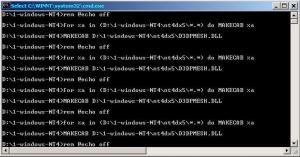Content Type
Profiles
Forums
Events
Everything posted by fdv
-
I am slowly assembling the assorted files that fdv used, largely to assemble a fairly straight-forward fix pack with little addin, based on workstation. Thank God. I really didn't want to do that myself. I presume you'll at least make the UPDATE.INF publicly available? That's a task I really was NOT looking forward to.
-
I routinely run NT 4 for testing purposes in a Virtual Machine (which happens to be dual core and I specify two processors, though really, that's totally irrelevant). The reason I am posting though is to give you a great NT resource, Bearwindows' site; he's an MSFN'er but rarely posts here. That'll help you get started off on the right foot.
-
Quick question, let's take (for example) Windows2000-KB908506-x86-ENU.EXE If you expand it, it has a file in it, WINSRV.DLL, that appears twice -- once in the hotfix and again in a UNIPROC subfolder. Now in this case, they happen to be identical, so who knows why Microsoft did this, but when HFSLIP runs, how does it determine which file to use?
-
For the first time in over a year, I have created a new fileset here. It's amazing the things you can learn from doing something like creating an NT 4 SP 7. (Which is totally slipstreamed, BTW, and working 100%, but I still have to create a separate Service Pack.) Changes include: - Added APPWIZ.CPL (Add/Remove Programs) from NT4. - New reg entries allow for use of the Mozilla ActiveX control for HTML display (see note below) - NT4ICONS.DLL - make use of it! - Reorganized TXTSETUP and LAYOUT to be one long list of files (let's be real, this is the x86 architechture we're installing on -- no one's using Alpha) - Provided a new, gutted WININET.DLL to eliminate a shutdown error resulting from a Win2k Hotfix with a new SHELL32 in it - Deleted lists of files from SYSSETUP that used to be kept for NT 3.1 compatability (yeah, there really was an NT 3.1) - Agent is installed separately via AGTINST.INF in SYSSETUP just like the Defragger now so you can comment it out - More Registry entries deleted and a few more obsolete DLLs removed I like my women over 40, but my Windows under 40, and the bottom line is that this comes in at 39Mb commit, the Holy Grail. HAHAHA!!! (NT4 SP7 is 23Mb, BTW). Also, I am announcing the start on a Win2k Server fileset so that Core 2 Quad users can still use a lean OS. Mozilla ActiveX Control: this stupid DLL has not been created and offered for download in several years. There is a version that works with Firefox, but I'd like one based on the current 2.x.x.x trunk, so I have grabbed Visual Studio Express and intend to compile one myself as I finish up some projects at work.
-
Thanks for the links, Nate! The topic of this post is getting NT to say "Service Pack 7" on bootup. Wow, what a hassle. here's how to do it. In Windows NT, i.e. while you are running it: 1. copy DEFAULT and SYSTEM from the ISO or CD-ROM drive to your desktop and set their properties to NOT be read-only 2. load REGEDT32.EXE 3. While a registry branch is selected, go to File and Load Hive 4. Load the DEFAULT file you copied 5. This is a default registry that loads at installation. Make any changes you need to. 6. Save the changes by going to File and export, then close hive. 7. Load the SYSTEM file you copied 8. Go to ControlSet001\Control\Windows 9. Create a new key, called CSDVersion 10. Give it a hex value of 07 (for Service Pack 7). Wow, what a pain. Anyway, you can make changes to NT registry settings here by loading these hives, changing them, exporting them, then unloading the hives, then taking these exported files and putting them into i386, replacing the originals (rename the originals to back them up).
-
It's mentioned in the other thread, but I want to point out that users can avail themselves of no-load capability by using semicolons in TXTSETUP.SIF. For example, if you want to eliminate the Compaq array driver from loading: [Hal.Load] ;sgiborg_mp = halborg.dll Careful, you might find that one day you'll install XP on some older, spare machine and you might run into a problem. (Okay, okay, maybe not!) As for pre-expanding your files and renaming them back to ending an underscore, that will (if you do enough large files) cause a HUGE installation speed-up, I find. I encourage everyone to mess with their TXTSETUP files and make note of the result(s). Just be careful with your originals - make copies. This is my favorite method for integrating (as opposed to removing) things like drivers though it can be a hassle.
-
AgiHammerklau Hoped for a multilanguage set. Too much work, but I do invite others to create non-EN language sets which I will gladly host on my site and give full credits. I should also add that I was no longer able to copy files over a LAN connection. Did you find the reason for it ? I never did, no... I don't really use nLite except for XP because of all of the tweak options it gives. It's a great program, I would never slam it but I didn't have time to investigate. I think it's to be expected when you click to remove just about every single component in Windows 2000, something's going to go wrong -- it's just interesting to me that using nLite to remove everything in 2000, and using my fileset, only have about 1 meg of commit difference between them (in nLite's favor). Objection, yer honor ! I meant faster as in 'no need to read instructions' LOL but yes, it's for the folks who don't want to mess with INFs, etc. I am behind the times, I didn't know DX9 was able to be integrated with nLite! How did you solve the "pianoproblem" Hmmm, I am racking my brain trying to figure out what you're referring to... I can't recall... I'll edit this if I remember but this isn't jogging any memory... Arie fdv, does commenting out all lines in TXTSETUP.INF in regards to updating from Windows NT 3.1 speed up a part of the setup process of Windows XP for example? I don't think you'd notice any real difference. The issue for me is having a useless directory filled with junk. Don't expect a speed increase. One of the ways that you can increase installation speed is to make the same edits to LAYOUT as you do to TXTSETUP in terms of leaving files out. LAYOUT copies files from CD to hard drive into two temp folders. TXTSETUP then copies them from these two temp folders to their final places on the hard drive, creating the final Windows layout. (Then setup deletes the temp folders). nLite deletes files from TXTSETUP. Which works 100%. But if nLite were to edit LAYOUT, the files would not get copied from CD to temporary directories in the first place. That makes installation faster if you're removing a lot from XP. A lot of people say "b-b-but you can't edit LAYOUT!!" And of course, they're wrong and pay no attention since all you have to do is open LAYOUT.INF and delete every single "_X" (leaving the commas) in the list of files (just use replace in Notepad for example to replace ",_X," with ",,". The _X means "check this file's size, and if the size doesn't match, stop setup. If the _X isn't in any file entries, Windows doesn't check it's size. (Nuhi knows all of this but it's his choice not to implement it since it would probably introduce unnecessary bugs and be a hassle to add it). Under the [sourceDisksFiles] section there are two files which have ,5, in their line: setup16.inf and stdole.tlb. Can these files be safely commented out for Windows XP for example? Does this speed up a part of the setup process? Again, these will not speed up setup. You'd need to delete about a third of the files in XP to notice a real speed difference in setup. But yes, you can delete setup16.inf and stdole.tlb from TXTSETUP and LAYOUT.
-
About /system (not system32) files Open TXTSETUP.INF Find [Files.UpgradeWin31] Look at the files listed See the ones ending in comma five? Now look at the directory list at the top at [WinntDirectories] 5 = system Every file that TXTSETUP and LAYOUT list with a ,5, in it, you can comment out. For example: setup16.inf = 1,,,,,,,5,3,2,setup.inf turns to: ; setup16.inf = 1,,,,,,,5,3,2,setup.inf (note the semicolon) without any harm done. In fact, I have deleted everything under [Files.UpgradeWin31] because I have never installed on top of NT 3.1. Now, open up SYSSETUP.INF (after expanding it) and go to [Files.NoWin31.System32ToSystem]. All those files listed? Same deal. You can comment those out, too. Also, tain, I had a look at what your friend wrote... in some respects, I think he might be confused. Windows doesn't need to know that an L2 is shared between cores. If you think about the function of an L2 cache, why would it? No version of Windows gets "told" by the processor the L2 configuration, and no version of Windows has any use for "knowing" the configuration. Windows cannot "run threads" in a manner fundamentally differently based on the configuration of L2 -- L2 is the waiting room before instructions are executed by the processor. L2's just cache RAM, and it's the size of it that the OS needs to know and 2003 autodetects. Windows 2000 and XP can be set manually (Google search). Also, Hyperthreading has nothing to do with the Core 2 Duo and Quad chips (maybe he knows this). The Core 2 chips have dropped Hyperthreading support. Windows 2003 runs better because it makes the box run "smarter?" So, running Fax Services is running smarter? Running IE Dlls at all times is running smarter? The only thing this holds true for is Active Directory. Have your friend uncompress and load SYSSETUP.INF and look under [infs.Always]. If all of those INFs make 2003 run "smarter," then I'm a n00b and a monkey's uncle. 2003 is bogged down because it's bogged down, and if he doesn't believe it, he needs to expand and have a look inside some of those INF files listed under [infs.Always]. What he says about execution quanta happens to be correct. Bottom line -- 2000 Server will see 4 processors on a Core 2 Quad, and it's my aim to take advantage of that once I get a finalized fileset.
-
Hey fellows! Changes are indeed coming for my fileset. Nothing too major, but for example: 1. All of those files in your SYSTEM (not system32) directory? They can be deleted. I didn't know this until recently when I was experimenting with NT 4. In fact this directory doesn't even need to exist. 2. NT 4's uninstaller works so the MSHTML dependent one I delete in Win2k doesn't need to be replaced by a freeware uninstaller. 3. The Mozilla ActiveX control can now be (better) used for HTML system stuff, a reader named Mike gave me a tip on some reg keys and a binary from the ReactOS project to use. nLite versus the FDV fileset I ran a memory comparison between my fileset and an nLite install with all of the options checked. nLite came in at 1 mb less memory than my fileset. Pretty good, actually. I should also add that I was no longer able to copy files over a LAN connection. That's kind of fatal right there. But in the end, nLite is for people who want it done fast and want it done without DX9 integration. It boils down to using one or the other. Me, I prefer being able to copy files across the LAN. I do get complaints now and then from people -- people who don't visit MSFN and usually are IT Nazi types -- who tell me that my fileset is interesting but it takes too much out. When I try to pin these types of guys down, they NEVER say anything specific. It's just "too much" missing. One guy was bothered by the fact that without IE, the Disk Administration snap-in under Computer Management doesn't work. (I didn't even know people still used that). I suggested Paragon Hard Disk Manager or Partition Magic. So there are guys out there you just can't win over. I bought a Core 2 Duo for use at work, and wow, Windows 2000 runs without being bogged down at all. It's not that it's really faster, per se, more like it just doesn't slow down with, for example, MS Access, Word, Dreamweaver, and Photoshop all running, plus two virtual PC's running under VMWare. This slows my P42000 at home down to a crawl. Anyway, Win2k can only handle two processors, and sure enough it sees a Core 2 Duo as two. But I got to thinking that Win2k Server can see four processors... and I am thinking about a Core 2 Quad for myself. So I am working on a Windows 2000 Server fileset for removing IE. (First I am finishing up Winnt 4 SP7).
-
INTLFIXSR should be left out. It's a floating point error fix for Pentium I's (not a typo -- Pentium One). When I ran with it installed, it slowed the OS down and eventually caused a crash. softex are BIOS files for specific hardware. Ditch them. IIS 4.2 as far as I saw was never released standalone. It might have installed with some other product you wouldn't expect, like maybe a Terminal Server update or something. Since IIS 4.x was riddled with problems, I'd leave it out.
-
I saw asiekierka's thread but if you look at the downloads... it's a huge kludge. What many miss is that a number of hotfixes: 1. replace files in SP6a because they have the same name, but they should NOT replace those files, and 2. there are new files in hotfixes, and they are easy to put into the correct directory if you add a new file location in TXTSETUP, and 3. there is garbage in the OS that is obsolete and needs to be taken out, whether DLLs or registry entries. Ultimately what I would create is something with compressed files that you just drag and drop into your i386 dirtectory, with my own Registry INF files that create what's needed and omit what's obsolete. Nateklomp, did you examine my IEXPLORE.INF? (Are you one of the ones I emailed?) I am making use of Run, RunOnce, and RunOnceEx which is actually dependent on iernonce.dll, and the AD-enabled shell32.dll and explorer.exe. It appears Run is the best bet to make the MMC run. Which I gather is not necessary, since it's only for a defragger I use anyway (anyone know of a free defragger for NT4?) And the AD-enabled shell32 creates compatability problems with the before-and-after comparison software Tomcat76 suggested, as well as a few other programs I don't recall. IE6, yes, it can be integrated. But since TommyP is the Black Belt of IE6 integration I'll leave it to him. I can throw the DLLs in place and add some reg entries, but as he explained to me, it's not so simple -- a LOT of things have to take place at JUST the exact right time for IE to actually work. So, I'll leave that to him. He is currently evaluating certain possibilities in this area as he has the same curiosity the rest of us do on this project -- that is, we probably won't actually run the OS but it's an intellectual challenge As for files in #9, that's a Post SP6a Rollup, #11 is just what I had left over from like 25 hotfixes. I will list them in a future post (I am not at home right now to pipe the dir contrents to a text file). I think I have Gurglemeyer's real email address from some years ago, so I will try emailing him to ask about providing one big SP for NT and the issues surrounding that. Given what I know now, that would probably be pretty easy to do. Right now, Bearwindows does make a slipstreamer, but only for SP6a, not post hotfixes. The possibility of an HFSLIP for NT4 has been discussed (obviously, if I'm posting in this forum) but so far no decision has been made since the options of feasibility and whether or not it's worth it (as opposed to a big file that you drag and drop the contents into i386) have not been decided. In completely other news, I am working on an FDV fileset for Windows 2000 Server. I use a Core II Duo at work with Win2000, and it sees two processors, and it runs FAST. Windows 2000 would see four processors in a Quad Core, but only the Server version can see more than two processors... and if I'm gonna continue to use Windows, it sure ain't gonna be XP or Vista (all the compatibility problems of ReactOS, and four hundred times the size!!). Oh yeah, and with a contributor's help, I perfected the whole "use the Mozilla ActiveX control instead of IE" thing, which I will unveil shortly. BTW anyone used ReactOS recently? I tried .36 the other day. Dodgy, but impressive considering what they're doing without any help from Microsoft. Hey, anyone wanna collaborate on a fully patched OS/2?? (KIDDING!)
-
Thanks to all participating. I thought that I would add some NT4 trivia, randomly, in no particular order. The Magnificent Seven can skip this they already know it. I tried at TommyP's request to use HFSLIP to see what happens. Many extraction errors occur. If NT installs without EXPLORER.EXE, it still works and shows a desktop, but you cannot move any of the objects. Anything (anything AT ALL) in the SYSTEM directory of an NT-based OS is USELESS. It's all a holdover from Windows NT 3.51! Windows NT4, Windows 2000, Windows XP, it doesn't matter, if it's in C:\WINNT\SYSTEM, it can be deleted. (Does Nuhi know this?) In TXTSETUP.SIF, again in any NT-based OS, all of the files under the x86 files can be added to main the main copy files section (you have to arrange commas) if you wanted to. All files under the other architectures like alpha, ppc, or ia64 can be deleted. To repeat myself in case anyone missed it, if you do a global replace in both TXTSETUP.SIF and LAYOUT.INF of ",_x," to ",," (deleting the _x between the commas -- don't just delete the _x in the whole doc!) then no files will be checked for sizes specified in LAYOUT and no errors will result (yes, LAYOUT really can be modified). I used almost no Type 2 hotfixes. They seem to create compatibility issues with a lot of software. Remember that trick of editing SETUPP.INI in Windows 2000? Guess what? FAT32: NT cannot install onto it, but it CAN boot from it. Considering you'd have to format the drive after installing onto FAT16, this is clearly more trouble than it's worth unless you need to dual boot, and really, who does? It's 2008. I use the Winternals driver, but there are other drivers at http://ashedel.chat.ru/fat32/ Alter not only makes a SATA driver for NT, he makes a better USB stack than Woodhead. A VMWare Virtual PC video driver is available in the VMWare Tools, so you can work at a higher resolution. Just wait until NT 4 is running and install the VMware tools. It shows up as a CD to NT. Explore the CD and you will find a folder with the NT Video driver in it. If you're really clever, you can copy this and integrate it into NT so it's always available to you. Keeping small? Running on old hardware? NT "just sitting there" will take about 24 megs of RAM. The lowest Windows 2000 amount of RAM used I have seen was 42 megs, IIRC. Bearwindows told me that he ran a stripped down version in 6mb. I still have to ask him how he did that. Speaking of low memory overhead, the world's smallest browser is OffByOne. Don't forget that NT generally needs some way to browse the 'net to download stuff. The Microsoft Management Console (MMC) is available for Windows NT. I integrate it, because here is a defragger called O&O Defrag Free that requires the MMC. But is the MMC used for anything else? Anyone know? The RegOnceEx key is NOT compatible with NT 4 unless you have installed "Internet Explorer with Desktop Update." Microsoft says you have to install IE4 to get this as it is not available in any other version of IE. As usual, they are lying. You have to start the install and go to the TEMP directory and modify the iesetup.cif file (see here) The real details of RegOnce stuff is not documented, but TommyP has a wealth of knowledge developed during his creating HFSLIP. He's explained how DLL registration works but the rules are different for NT 4. At TommyP's mention I looked at Gosh's site but this didn't help as it implied you only need one DLL, iernonce.dll and a few registry keys in place for it to work. When IE Desktop Update is installed, RunOnceEx works. When JUST iernonce.dll is put into system32 and the Active Desktop key is added per Gosh's suggestion, it doesn't. That leaves me with having to reverse engineer what's going on in order to add RunOnceEx functionality without having to destroy the OS (considering also the IE4SHLNT.CAB, thanks Nate). Lastly, I am thinking of the Gurgelmeyer Unofficial Service Pack 5 and the Unofficial Windows 98 Service Pack here... does anyone know the legality of those projects? I could easily create a SP7 for NT but how would I distribute it without problems?
-
!! This is perfect! Thanks jaclaz! I'll have to get his attention and get him to visit MSFN more often.
-
Happens to me too. NT 4 technically does not support RunOnceEx. 3 years later... maybe this 'bump' of sorts will get someone more knowledgeable to the topic
-
Hello, I am working on a fully up to date NT4 here (for the curious, yes, I did it, it is 100% working, I just have to document how I did it), and I have added FAT32 support using a Winternals FAT32 driver I purchased in 1999. I cannot legally redistribute the read/write version, however. Question 1. This page says you can boot NT using this driver (see "Problem 6" where he says "If FAT32.SYS driver set to boot mode start it is possible to BOOT from FAT32 partition in NT4.") How does one 'set' the driver to something? Any ideas? Right now I am about to enter it in TXTSETUP and try loading it at boot time, adding it under [sourceDisksFiles] (fat32.sys = 1,,,,,,,4,1,0) and here as well: [DiskDrivers.Load] atdisk = atdisk.sys abiosdsk = abiosdsk.sys fat = fastfat.sys ntfs = ntfs.sys [b]fat32 = fat32.sys[/b] Edit: this does not work for a new install; I will be checking on installing on FAT and converting it ot FAT32 and seeing if it still boots. Just so we know. The main question. I was Googling around and found mention of two file replacements, FASTFAT.SYS and FS_REC.SYS. I downloaded the file from chat.ru. There is no license with it... Is it GPL? I dunno. I can swap out the NT files and get it working, I am sure. But I'd like more details. The author is obviously Russian, and when I search for more detail, I get Russian forums. Where I am sure they have working solutions that I can't get to! Question 2. Anyone read Russian and want to try this or this in order to supply some detail?
-
Thanks, Wise; this is awesome... just perfect. You can advertise it as working in 2000 too BTW. EDIT: aw, crud. It works, but Windows NT4 cannot extract the files. So the problem is with NT4's EXPAND which probably can be replaced with 2000's. Oddly, when files are compressed in 2000 with the 2000 native MAKECAB, NT4 seems to do fine.
-
Thought I'd throw in an update. I gotta revise this process I wrote about a little... some things I missed earlier, like for example, a hotfix that contains a BROWSER.DLL should not overwrite the existing BROWSER.DLL. The actual update to the Computer Browser Service, BROWSER, is called "BROWSER2.DLL." Yeah, it's little stuff like that that makes no sense that you just have to know otherwise NT will have problems. I also was seeing new files that I couldn't figure out where to put... so I just added a new directory for them in TXTSETUP and LAYOUT: 27 = system32\netmon\parsers ; new directory for post SP6a NT Server files The additions I made to TXTSETUP and LAYOUT were: atalk.dll = 1,,,,,,,27,0,0 ; system32\netmon\parsers from q299444 bone.dll = 1,,,,,,,27,0,0 ; system32\netmon\parsers from q299444 ipx.dll = 1,,,,,,,27,0,0 ; system32\netmon\parsers from q299444 ncp.dll = 1,,,,,,,27,0,0 ; system32\netmon\parsers from q299444 netbios.dll = 1,,,,,,,27,0,0 ; system32\netmon\parsers from q299444 ppp.dll = 1,,,,,,,27,0,0 ; system32\netmon\parsers from q299444 smb.dll = 1,,,,,,,27,0,0 ; system32\netmon\parsers from q299444 SNMP.dll = 1,,,,,,,27,0,0 ; system32\netmon\parsers from q299444 tcpip.dll = 1,,,,,,,27,0,0 ; system32\netmon\parsers from q299444 Trail.dll = 1,,,,,,,27,0,0 ; system32\netmon\parsers from q299444 VINES.dll = 1,,,,,,,27,0,0 ; system32\netmon\parsers from q299444 browr.dll = 1,,,,,,,27,0,0,browser.dll ; system32\netmon\parsers from q299444 I have no idea what turns this service on, or if a DLL calls it, or some new service. No real clue, but all the files are there. Oh by the way I will make a fileset available to assist everyone on this project so you don't have to edit your TXTSETUP and LAYOUT files too badly. Random note: there is a file in Server called NT40.PDF that isn't really a Portable Document File. It's something else, and you should open it and look inside. Also, note files in the Service Pack that say LanManWorkstation versus LanManServer, etc. More notes as they come to mind... forget trying to get "ask-for-them" hotfixes from Microsoft now. They are gone, I confirmed this with Microsoft. Maybe there are some left but the guy I talked to on the phone told me that a few years after NT4 left extended support, they don't have these hotfixes available anymore. Sure, maybe they have them on a gold CD in a locked case in a cave below Microsoft, but there's no way to get them now. There are some hotfixes you don't actually want!! I made a beta of my NT4 SP7 for three, uh, "prominent users" here that had the VERY latest publicly available fixes that I know of... and ya know what? A bunch of software that worked with just SP6a, didn't work with the files from these certain hotfixes! These were all Type 2's, so if you do this process and you find a Type 2 that replaces an existing file in i386, don't use it! So, I went back and made fixes. BTW to those three guys, I will update you soon. The whole mess that started this really as most people have read are the registry edits that SP6a adds. The Post SP6a hotfixes also add some, which I have taken care of. But I am overhauling the SP6a registry work, because a lot of it is digital certificate stuff for Internet Explorer that's obsolete. Can anyone confirm that NT's 128 bit-ness (aka "the strong encryption files") only apply to IE and nothing else? It's what I seem to be discovering, but I want to make sure. I was playing with Win98, the 98lite'd version, earlier in the week. Wow, what a royal, royal pain in the a** using 98 is... I had forgotten that even with IE gone and the Win95 shell in place, it's still a disk drive hog. I did a total slipstream of 98 too, BTW, by extracting and editing files. I remember even on old hardware, I had to copy all of the install files from CD to a partition on C:\ because on first reboot, Win98 fails to recognize the CD Rom drive because it didn't load real-mode drivers, and it hasn't installed the VXD yet... Issues like these that make me think that a suggestion of TommyP's, to make NT4 a slimmed down OS, might be a good idea in terms of running an old OS because IMO it's probably better than 98. I mean, sure, there is no USB support, and I have yet to figure out how to add it... things like that... and of course Direct X on NT only goes up to 5. If anyone wants to figure out how to test the DX7 files from Windows 2000 on NT4, please be my guest! It's beyond what I feel like doing. By the way, Axcel216's list at http://www.mdgx.com/wnt4.htm, linked above, is a really good resource. It's what I used way back to get the fixes I need, and I recommend it highly. More later, I gotta get back to testing.
-
ctpoon, thanks, but the program only loops forever, and does the same file over and over, and never actually produces any output. No idea why. Xperos eXPander - Google search, MSFN search produce no results jcarles Compression bin - relies on framework (but I gotta install framework anyway eventually I suppose). ctpoon, BTW, does your name mean you are fond of ladies in Connecticut?
-
-
Cabpack makes CAB files. I need to run makecab on every file in a directory to make the files go from FILE1.EXE FILE2.EXE to FILE1.EX_ FILE2.EX_
-
Hey TP and TC, I found a little file to makecab everything in a folder in some other subforum but it didn't work, and was an abandoned topic. Since HFSLIP has this functionality, would either of you fellows mind terribly posting a file to just do one thing -- makecab every single file in a folder? (Except the utility itself of course, and stopping when all files are done, instead of continuing forever to makecab the files already done once). It would've helped me during my NT4 odyssey, but truth is I was working so slowly anyway I didn't even think of it
-
If you really want to cut down overhead, compile your own MAME without the chipsets that run the big games you won't play. In other words, if you're playing DigDug and related 8086 games, you don't need a MAME with the Motorola 68000 core built in. I compiled one a while back that runs only a few I'm interested in... due to GPL restrictions (as I understand them) I can't offer it for download to anyone without publishing the source I used, and I don't have the source. I believe I am allowed to give it out individually however. So, e-mail me if you want to try out this MAME compile of mine.
-
NTSwitch is a bit like Fight Club. "You don't talk about NTSwitch." Anyway, without even needing to be clever, you can turn NT4 into Terminal Server using hotfixes. But you can bet I'm not gonna say how... I am still going through the list of hotfixes and making the INF file still. Will announce progress here. Can't believe I'm doing this. attached pic: Terminal Server! (Hey, how'd he do that?!)
-

integrate sata driver into my win xp install CD
fdv replied to greendesert's topic in Device Drivers
I do not use nLite for this, so I follow this thread http://www.msfn.org/board/Add_slipstream_S...wor_t77999.html