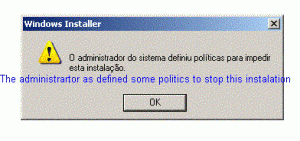rootfixxxer
MemberContent Type
Profiles
Forums
Events
Everything posted by rootfixxxer
-
WHen and where i do that? If i rename the netuser, what wappens? THe user can make changes and they'll be lost? Or the user can't make changes?
-
Hello How to restore a user account to the defaults after reboot or after logout? I think it's possible, because i allready see some computers with windows xp doinng this... I need this to clean up every change that the user made when was logged in! Thanks
-
Solved here! For me this thread can be closed
-
How can i add permissions to a normal user to add\modify values in the registry? It's possible? Btw when a user account it's created like this NET USER name /ADD, what permissions the user have? Thanks
-
Doesn't work... Knowing the User Name, it's possible to add the reg tweak to that user without entering the user's account?
-
The point it's for all the users, so the HKCU doesn't help me... I'll try the HKLM...
-
Like i said before i know how to do that in the control panel! What i need it's a reg tweak or a command to do this without using the windows gui! Thanks anyway
-
How can i disable the command prompt for all users using the registry? I know how to do this in the control panel, but i want that the command prompt be disable by default. And by the way there«s any way to prevent users to run the taskkill?
-
Create file and delete file
rootfixxxer replied to rootfixxxer's topic in Programming (C++, Delphi, VB/VBS, CMD/batch, etc.)
Let's say that in my programs folder i have my program and under my program folder i have a folder named "Folder1". The administrator will put in that folder the file, and then the user (normal account created with net user User /add command), will read the file and after read it'll delete the file? How can i achieve this? I'm talking about commands or with some reg tweak. Thanks -
Create file and delete file
rootfixxxer replied to rootfixxxer's topic in Programming (C++, Delphi, VB/VBS, CMD/batch, etc.)
How can i assign a user to be the owner by code (commands)? -
Disabling Taskkill and Remove Administrative Password
rootfixxxer replied to rootfixxxer's topic in Windows XP
Sure, but how i do that with commands or with a reg tweak? -
Hello I'm coding a program that after the user enter in the windows (Xp 32 bits), using the administrator account, the program removes the password... I need that this is achieved by code (NET USER ?!?)!? It's possible? Or i have to send a MSGBOX to the user to remove manually the password in the control panel? Other thing, is block the access to the Taskkill.exe to some users, i know the account name, it's possible?! Thanks
-
i try to search by explode and i can't find anything.... what's the Xplode Method!??! Link??!? thks!!
-
Hello there! AFter long time using the Batch file i decided to use RunoNceEx... But there's a problem... (isn't really a problem ) My list is to big and i can't see everything... the last 6 lines i can't see them!! There's any way to see the list in 2 columns?!?! Thks!
-
i have one problem... after installing everything with the runonce method and del the folders i have some of them that can't be deleted... and after the reboot i have to manualy del them! i want to know if in the first runonce in the end of the file can i make a new one?!?! exemple start.cmd after the reboot when the windows starts it run the new one that del the folders, and run some patches to my programs that needed that the pc reboots! i hope that this can be donne some how....
-
someone!?!? please
-
Sorry about the topic in the first tests it works but now it doesn't... i have to clean the HD... now the NAV 2004 pro is strange.. i can't open, but in the task manager the processs are runing...
-
.. after finished my Xp Unattended Cd w SP1.... When i run the batch file (GUIRunONcce)... when it trys to install alcohol 120% trial.... U get this message... This happens in the batch and then in final win when i tested.... My Regtweaks are loaded after this.... and the alcohol is the 3rd program that the batch file installs... Before this only have the CMDLINEX.TXT that makes my autologon (the group is Adminstratores), SVCPaCk.inf with all updates (all critical and some others recommended) . then i chane the BOOT.ini to my OEMkrnl.exe the other 3 updates that aren't supported by the SVCpack then i install the Scanner Drivers (silent) and some DVDRAM drivers (silent) then the software alphabetical (.NET Frameworks, adobe acrobat 6, adobe photoshop 7, ad-aware...)... what i'm doing wrong?!?!?!? thks
-
i have a blue screen where i can choose and format the disk!! what's the file that have those texts... to customize .... if anyone knows... i found the Usetup.exe that have similar texts but after editing the strings remain the same...
-
Need a few final registry tweaks
rootfixxxer replied to CrimsonKain's topic in Unattended Windows 2000/XP/2003
i think this ll help u: -
how can i put the notepad in the send to Menu?!?? i'm talking with regedit keys!! 2. and how do i deactivate in the regedit the option that IE has that, when the images are to big, it "shrink" them and then put a button in the bottom right corner to view them in the real size!!?!?! thks
-
Completed XP Setup Screens
rootfixxxer replied to Aaron's topic in Setup Billboard Screens for Windows
thks MCT where's the link: http://www.msfn.org/board/index.php?showto...WINNTBBU++Color if anyone needs... -
i have some questions... to activate the msgina.dl in the regkey the sfc_os.dll must be patched?!? the same for the logonui.exe?!? and to use the Ntsokrnl.exe with the bootcfg thing the uxtheme.dll file is only for the themes and wallpapers?!? or it protects some other features????Soo to get everything to work just need to copy to cd the files patched (UXtheme and Sfc_os)???? And after that i put the regkey i hope that some can give me some help... by the way what's the reg key that disable this: when i applie one type of view it apllies to every folder. thks in advance.
-
how can i go trought this
rootfixxxer replied to rootfixxxer's topic in Unattended Windows 2000/XP/2003
No! CloneCD (simple program to bakup CDs) it installs himself and then it installs a Virtual Drive to test the images of the cds... then i get this screen!