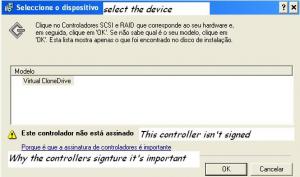rootfixxxer
MemberContent Type
Profiles
Forums
Events
Everything posted by rootfixxxer
-
i try to install the cloneCD i use some tool that i get her in the forums to do the silent install, but in the end i get this....
-
that is not showned in the desktop!!! i put this key no my regestry but: and i found this one.... what's wrong??!?!?
-
UXTHEME.DLL hack for XP SP2 Final
rootfixxxer replied to Denney's topic in Unattended Windows 2000/XP/2003
the file is "okay"... my theme only not aplied the wallpaper.... but the theme is there!!! thnks anyway!! -
UXTHEME.DLL hack for XP SP2 Final
rootfixxxer replied to Denney's topic in Unattended Windows 2000/XP/2003
i'm talking about the SP1... i get it from my CD ... -
UXTHEME.DLL hack for XP SP2 Final
rootfixxxer replied to Denney's topic in Unattended Windows 2000/XP/2003
just a simple question?!!? i have patched my uxtheme.dll sp1 with the file ModifyPE 0.81 downloaded from the unattended.... how ever i think that the file remains equal... (i said this because i can't made my theme work... ) soo with resource hacker or resource tuner can i see if the file is patched?!? if it's possible, at what that i must look???? thks -
thks for the link very usefull info there
-
thks for all i'll try this later at home!!!
-
everything runs silent but in the end it ask me where i have connected the remote controler.... someone knows how i can get trought this (without the taskill... ) by the way if it's necessary the port its COM1
-
regedit yes this should do the trick!! just have to put it in the beginnig of the batch file ... yes it's after the gui setup... when the win start for the first time...
-
is mine jrzycrim but if i make taskill it just doesn't install the Virtual Cd Drive.... and i need it!!
-
let me see i create the autologn file with my account... accounts.cmd... with a reg file associated! i have sure that when i run the Guirunonce i 'm logged in with my profile created and not the administrator.... but all the apps i install runs in the guirunonce... so i just have to add something in the end of my start .cmd (that's the name of the batch file ) something like this: RD /Q /S %allusersprofile%\Desktop (removes the dir and all subdir) RD /Q /S %allusersprofile%\Start Menu RD /Q /S c:\docs_settings\Defualt user\Application Data\Microsoft\Internet Explorer\Quick Launch RD /Q /S %userprofile%\Desktop (removes the dir and all subdir) RD /Q /S %userprofile%\Start Menu ... about the winrar it should work... in the options when creating the archive just have to select to decompress in c:\documents and setings and select to overwrite by the way whats the diference between the default user and the account name that is logged in?!!?
-
but i have that in my Winnt.sif! it's when i run the batch file when it trys to install the virtual cd drive....
-
controlers or something like that.... waht can i do to bypass this when i'm installing the clonecd?!!? i get a VBscript somewhere in the forum, but when the setup tries to install the Virtual Drive the windows says that isn't digital signed.... some help.... and that stops my installation of the apps.... i just need to click yes... but it stops...
-
i have a question?!!?? %userprofile% is what?? my account name or defualt user??? jrzycrim the method that u use is excelent.... just del all links in the desktop,quick launch and start menu... then extract one file with all links that really matter... the compressed file can be made with the winrar (Sfx file wih the default path set ex: C:\documents and settings...) and then with /s make a silent "copy"....?????
-
thanks for the tool!!!???
-
i didn't understood something about InstalShields
rootfixxxer replied to Adiel's topic in Unattended Windows 2000/XP/2003
first if u have only one file u have to extract to some folder.... if u have some files then u don't need to do nothing.... just install with the Setup.exe -R after the install is complete just go to the WIn folder and u 'll find a file like setup.iss just copy or cut to your directory of installation. to run silent now just do setup.exe -s and it's done -
soory abou my english.... i install all extra software with one batch file .... guirunone (start.cmd) and then i get the shortcuts in start menu!!! but i don't need them all.... i want to delete some... i think the best way maybe is RD /S /Q %systemdrive%\docs_set\start_meu\progrmas\FOLDERTODEL1 RD /S /Q %systemdrive%\docs_set\start_meu\progrmas\FOLDERTODEL2 ... thks anyway...
-
Changing C:\Documents and Settings
rootfixxxer replied to lostindvd's topic in Unattended Windows 2000/XP/2003
u can do that in the Winnt.sif file!! by adding this: [GuiUnattended] ProfilesDir="C:\Documents and Settings\" more info in http://unattended.msfn.org/xp/reference.htm -
what's the best way to delete some shortcuts and the respective folder from the start menu?!? i'have localized all folders that i want to be deleted this folders are installed when i install the software.... there are folders in the All users and in my account name!! if i do like i think that i have to do ... like this: cd c:\Documents and settings\all users\start menu\programs RD /s /q FOLDER1 RD /s /q FolDER2 .... if exists what is the documents and settings "shortcut" - (%systemdrive% lik this) thks
-
thanks i found it in the regedit....
-
when the windows starts and finsihes!??!? or replace them by another ones(the default ones)???? how can i do this???
-
now i got it.... resolved
-
i want to change the boot loading screen... and i have to pick up the NTOSkrnl.exe (after extracting from ntoskrnl.ex_) to create a Boot loading to put in my Unattended CD... The only problem is that i can't see the the files that i extract from the NTOskrnl.exe, they're all black... I read somewhere to see the pictures (and edit) in the paintshoppro there is a palette (something like PAL...) that whe activate and make the picture visible.... My only problem is that i don't know how to make the pictures visible in Photoshop...... By the way i'm using teh ver. 7!!!
-
What's the regedit key...
rootfixxxer replied to rootfixxxer's topic in Unattended Windows 2000/XP/2003
thks Alanoll for the reg trick!! now it's everything okay... ... i hope -
How to edit the files extracted by Resource Hacker or Resource Tweaker from Ntoskrnl.exe, in the adobe photoshop !?!!??! i read somehere how to in the paint shop pro but i don't know how to do it in adobe photoshop!?!? can someone give me an hand?!??!