Content Type
Profiles
Forums
Events
Posts posted by Comos
-
-
Hi everyone,
For some time I noticed, that when pluging a USB HDD mostly NTFS formatted, that my system partly locks up.Then Im unable to close any aplication, switch between apl is possible, task manager doesn't work, system tray is not accesible.
All what I can do is hard reset.When I restart the system with the USB drive already plugged in then in most cases it's okay.Sometimes this issue happends when I tried to access a folder on that drive, however the filesystem is okay.
Doesn't matter if the drive has a external PSU or if is it powered from the USB.The machine is Lenovo ThinkPad W500.
Any idea?
0 -
No, I guess it's deeper. RLoew reminded me it's necessary to patch Win 9x/ME for it to be able to tackle 4 kiB sectors...
But do give it a last try: start Paragon 1st, then plug in the USB HDD. If that also fails, then a non-free patch is required.
The Paragon's NTFS has a driver that is started everytime when you boot OS.It is not needed to start the main application evetytime.This is tested with my 1TB WD My Passport Portable.However when pluging the 3T drive, I can see the drive in the system, If I try to access the drive it prompts invalid media or something like this.
So in the first case I opened the main Paragon NTFS aplication, the system freezed during the drive detection.The second try I did when first opening the main aplication,connnect the drive, nothing happened even during the drive refresh.After when I closed the manin apl. and opened it again, the system reset itself hard.
Then I give up
 0
0 -
Today I plug it on my Win98SE, but I wasn't able to see any content of the drive.When I start the Paragon NTFS, the system once freezed and during my second try it commit to reset.
So maybe a cluster size issue under this tool?
0 -
Yes, of course!
And it may even work as a plain FAT-32 drive, too, if I'm not mistaken (but do not test this idea for the time being, please).

Why, it may even work on 9x/ME, with some luck...

Although Paragon NTFS for Win98 would be required for accessing NTFS, of course.
Or Ext2 could be used... there're IFSs for XP and for 9x/ME to use Ext2...
Under Win98SE I can test it.The Paragon's NTFS I have there.
0 -
Thanks, Comos, you do rock!
It's actually really 4 kiB sectored, as per the links you gave!!!
Now I've seen the evidence. there no doubt about it!
So, it seems we have the following: the (SATA) HDD is really 4 kiB sectored, but fakes 512 byte sectors, then the enclosure controller takes those fake 512 byte sectors and creates fake 4 kiB sectors, as described in the links you gave or (ain't there always an "or"?) the (SATA) HDD is really 4 kiB sectored, but fakes 512 byte sectors to everybody but to the enclosure controller (because it knows the secret handshake)... and, in either case, the USB interface presents 4 kiB sectors to Win XP (which is happy to accept them... I think this is undocumented behaviour)!

Somebody on that forum mentioned, when you will take out the drive from the enclousure and connect it directly on the sata cable,you won't be able to read anything, it would be raw data.But anyway if I count right it would be possible to upgrade this enclousure up to 16TB HDD drive when such drives are available.
0 -
message to Den (Dencorso)
The light has been kindled !

It sure does!!!

BTW, since you're the 1st to get it, for the time being, *do* *not* reformat nor repartition it.
I'd sure like to look at its first 8kiB, starting from LBA0. Would you kindly get a copy of that with an hexeditor, zip and attach the resulting binary image? TIA.

Sure
 0
0 -
How is it formated (exfat, NTFS) if there is only one partition ?
One partition, NTFS
0 -
(Info added July, 2019): This solution also works for 10TB WD EasyStore external USB disks.
(Info added in Oct, 2018): Problem solved by (who else?) @Comos, of course!!!
The newer GPT formatted WD My Book and My Passport external USB disks can be reformatted by using the WD Quick Formatter, http://download.wdc.com/misc/WD_Quick_Formatter_Win_1_2_0_10.zip.
Then they become visible to XP (and report 4KiB sectors, too)!!!Hi everyone,
as I started a discussion about an issue when running a 3TB HDD on WinXP 32bit in a USB 3.5" drive enclousure, link:
today ,I can confirm, that a external USB HDD from WD, currently 3TB My Book Essential does have full capacity support on Win XP 32bit. (maybe in Win Y2K also)
Today I have bought it and have 3TB in full armor

Seems that the additional WD HW logic takes care of the rest and the related links were speaking the truth:
http://community.wdc.com/t5/External-Drives-for-PC/Exceeding-2Tb-limit-questions/td-p/234694
message to @dencorso:
The light has been kindled !
 0
0 -
WIN95 RTM
WIN95 OSR1
WIN95 OSR2
WIN95 OSR2.1
WIN95 OSR2.5
I have no clue and no desire to spend time loading all the different versions to find out as this would be an exercise in futility. Besides, the issue not the "missing functions which are irrelevant to the OS in question based on WinAMP code that obviously check for the OS in question and acts accordingly".But don't CreateEventA or GlobalUnlock exist also on Win95?Function Dependencies ONLY MATTER when a given Not-OS Program is installed and "fails". Check out KernelEX project, OK? There is ALWAYS a "limit" to what an OS can do for a Program that is normally NOT supported by the OS, even for the KernelEX Project!
Im aware about the KernelEX Project, great work !
0 -
submix8c, thanks for DDO link. I'm not comfortable with the idea of DDOs. Maybe if there were a generic one that could be loaded from AUTOEXEC.BAT or CONFIG.SYS, rather than MBR. But even then it's somewhat worrying.
More specifics on the mobo and HDD: mobo rev 1.10. But the differences are likely in things CPU voltage support, etc., rather than anything pertinent here. HDD-wise, the only extra info there is is the non-documented suffix of the model (stuff like -00JJD0), which I could check if you're interested.
128GB/137GB is the BIOS limit.Appears that a 32/64GB limit exists (maybe 120gb)?
I used the external HDD. It's not used for booting, and it's on a controller card.Have you actually used the External HDD on it? IOW, does it HAVE a "controller" in the enclosure (which BYPASSES the BIOS)?But rloew brought up a good point. Some write actions can be done before Windows booting completes, and those might use BIOS functions. Even if the OS partition fits within the BIOS detected size, I actually do have an additional software partition that doesn't. If only the BIOS treated the HDD as 128GB, or even 10-20GB, that'd be enough, but 8GB is very borderline.
Too bad there's no 128GB clamp jumper on the drive. I might solve the problem by doing more HDD rotations than I anticipated. :-/
For a boot drive?!Then I disabled the detection on that IDE channel completely and windows during bootup detect the drive (<137GB) and I was able to use it.Nope, not for a boot drive.
0 -
Listing for Winamp?
Some programs "detect" what OS and call functions for that OS only. IOW, the SAME Program will run on multiple OS. Just because a "function" is missing doesn't mean that it will be used. You need only check when a Program actually FAILS to determine what's "missing".
"Seems to work fine"... right? Then you have no problem...
Yes it does work.I was only curious why , when example the same program have on Win98SE all functions okay, where is the huge difference.
0 -
Hi everyone,
for some time I used a Total Commander plugin called File Info for checking the DLL's if they are missing or what is wrong.
When I check also the system DLL's I have a warning,that there are some functions missing of not succesfully loaded although that program or OS WIN95OSR2 seems to work fine.
Any idea how to peek why it is not loaded or where's the problem exactly?
0 -
In the past when I was running Siemens-Nixdorf i486/100 & Win95OSR2 I had similar issue with the BIOS HDD size limitation.Then I disabled the detection on that IDE channel completely and windows during bootup detect the drive (<137GB) and I was able to use it.
0 -
Ouch!
According to Rev.3.0 MoBo manual that's the best you'll get - Voltage 2.1v / 6x75mhz=450mhz.

Sad... I dumped 2 Tyan S1590's recently for recycle. If I'd still had them, I would have gladly given you one (gratis).
The official MoBo manual doesn't tell all the secrets.I tested all combinations and the lowest volatge I can get is 2.0V.
To get 450Mhz is fine for me,but not with less CPU power that I had before,which disappoints me.
I have a revision v2.3, the board I have fixed with newer and stronger FET's to handle newer CPU's.Interesting is, that there are other types like TX97-E which supports also 83Mhz FSB, look similar like T97-X but on T97-X that FSB combination doesn't work.
Dunno why Asus didn't impletent it to the T97-X which seemed was the last in their series with Triton II chipset.
0 -
Did you visit Jan Steunebrink's Getting the AMD K6-2+ / K6-III+ to work on your Super Socket 7 board page?
Sure, I had a long chat with Jan about the patching and had a last custom patch installed.
0 -
Hi everyone,
for a longer time I run a GF4 MX440 PCI on my Win95OSR2 with drivers 41.09.I would like to upgrade, but which driver version to choose?
I red somewhere, that in some later versions were bugs.
Anyone have experience with these?
0 -
http://www.cpu-world.com/CPUs/K6-III/index.html
Have you tried clocking at 5.5x (the lower)?
Hmmm. according to the above, you might have a K6-IIIE+ (different FSB) @4x100. And you didn't mention whether the K6-III was 66 or 100 FSB.
Bus speed matters. IMHO it's better to go a higher FSB than a higher multiplier (which depends on the CPU and the MoBo abilities). IOW, choosing a "slower" CPU that uses a higher FSB MIGHT run faster - or even an "equivalent" speed (as you might have).
I have tried once only to test if the mobo will bootup with K6-III+, then I set it to 6.0x.The previous K6-III was AMD-K6-III/400AFR.Now the AMD K6-IIIE+ 400 - K6-III+/400ATZ.
Seems you are right about the FSB as I checked both CPU's.On both the 75Mhz remained in my setup.
0 -
One way to reverse the execution order without deleting anything would be like this. Assume this exists ...
[HKEY_LOCAL_MACHINE\Software\Microsoft\Windows\CurrentVersion\Run]
"1"="Calc.exe"
"2"="Notepad.exe"
... and then we run ...
[HKEY_LOCAL_MACHINE\Software\Microsoft\Windows\CurrentVersion\Run]
"1"="Notepad.exe"
"2"="Calc.exe"
We have reversed the order of execution of the programs even though all we really did was rewrite the values within "1" and "2". Those two slots still lie in the same position within the registry, "1" is before "2", but only what is in those fields is what was changed.
A better illustration. Assume the RUN key is empty and we just reserve several sequential locations ...
[HKEY_LOCAL_MACHINE\Software\Microsoft\Windows\CurrentVersion\Run]
"This will run 1st"=""
"This will run 2nd"=""
"This will run 3rd"=""
"This will run 4th"=""
Even though the data fields are empty (value not set), these sequential slots exist and will be enumerated and executed in order (but nothing will happen). Now we just place whatever we like in them ...
[HKEY_LOCAL_MACHINE\Software\Microsoft\Windows\CurrentVersion\Run]
"This will run 1st"="Calc.exe"
"This will run 2nd"="Notepad.exe"
"This will run 3rd"="Mspaint.exe"
"This will run 4th"="Wordpad.exe"
All we did was punch-in some data into the reserved (empty) locations without changing the structure. And we can 're-arrange' the values at anytime, again without actually tampering with the order of the physical 'slots' in the registry structures ...
[HKEY_LOCAL_MACHINE\Software\Microsoft\Windows\CurrentVersion\Run]
"This will run 1st"="Mspaint.exe"
"This will run 2nd"="Wordpad.exe"
"This will run 3rd"="Notepad.exe"
"This will run 4th"="Calc.exe"
Although we are just playing with mere bytes in size here, on a larger scale this can be very advantageous because deleting things in the registry will inevitably cause 'holes' to be created necessitating a quasi-defrag later. The holes can add up and (potentially be a problem on Win9x because of the limitations of large registries in certain circumstances. On Win9x I always used RegCompact and there is NTRegOpt available for NT systems (although it's need is certainly debatable ).
EDIT: typo
I had also the idea to just empty the key and correct the order, but that would be a mess when searching for something.Since I can't rename the values I rather delete it all and then modify it like your example 1,2,3,4 and so on.
0 -
Hi everyone,
this thread is a little bit retro, but I can't figure out where is the problem.
I recently run my older PC with ASUS TX-97-X which has patched BIOS to support AMD K6 CPU's.
Most of the time I run a K6-III 400 clocked @ 412Mhz (5.5x75).Somehow this one didn't run stable at 450.Half year ago I got a few AMD K6-III+ 400.
When I install this CPU, I clocked it to 450 (6x75), runs stable, but when tested quickly in MPXPLAY, the CPU load is about 2-3% higher then I had with K6-III which was clocked even lower !
The tools that runs under DOS to get max from this CPU I run all the time, but what could be the problem? The stepping of the CPU or the PowerNow! feature is throttling the performance?
0 -
That OOLAUNCHER look nice but only for XP.So for my Win9x I'll do the execution order the oldschool way then, export, delete entry, modify order in the reg file and import again.
Thanks for the help guys !
0 -
Thanks for the tip, very usefull info ! It is as I expected, exucuted in alphabetic order.
0 -
Hi everyone,
just one to ask, what is the execution order in registry setting HKLM\SOFTWARE\Microsoft\Windows\CurrentVersion\Run ?
Is it exactly as it is listed in registry , that means alphabeticly sorted? I was dealing with curious thing that my QuickLaunch 95 tool under Win95OSR2 causes the Explorer.exe to crash after bootup.
I created in the registry new text variable and moved QuickLaunch95 execution at the end of the list and it worked fine now.
Mateus
0 -
4 kiB sectors! That makes sense! Then again, if that works for WD, there should be a way of getting it to work for any HDD, whatever the manufacturer. You've just kindled a light of hope!

In this case the limitation should be max 16T HDD. Gotta buy that stuff from WD and test it
 0
0 -
Only exeption is to WD Mybook Essential,which has logic to trick the OS about the real drive's geometry.
Elaborate, please. I went to WD's site and couldn't find anything about it (then again, it can be just a trivial case of bad Google-Fu, of course).

Hi Den,
sure I will elaborate
 I need to solve this bul*****, that I didn't expect with WinXP 32bit, because Im outta space for my stuff
I need to solve this bul*****, that I didn't expect with WinXP 32bit, because Im outta space for my stuff 
I haven't tested it on a good old Win9x yet how it is recognized.
Here are some links,that I was digging into:
http://community.wdc.com/t5/External-Drives-for-PC/Exceeding-2Tb-limit-questions/td-p/234694
0


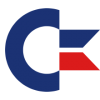
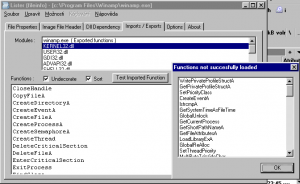
[Solved] Accidental system lockup when plugging a USB HDD
in Windows XP
Posted
This happens mostly with my 1TB WD and 3TB WD HDD on NTFS but also when I plug other that had NTFS and more than 500GB size as I tested.All of them had one big partition.I have also one 320GB & 500GB drive on FAT32 and these are okay.