Content Type
Profiles
Forums
Events
Posts posted by Comos
-
-
After a while I came back to play it again, since I had a idea to use the non allocated memory as a ramdisk and put the pagefile there.
However I can't still move the damn pagefile, it still looks that it's stuck on C: and on auto.
If I list what WMIC see it's stiil on C:
wmic pagefile list /format:list
AllocatedBaseSize=3029
CurrentUsage=331
Description=C:\pagefile.sys
InstallDate=20230305102952.562500+060
Name=C:\pagefile.sys
PeakUsage=369
Status=
TempPageFile=wmic pagefileset list /format:list
Description='pagefile.sys' @ E:\
InitialSize=2
MaximumSize=4597
Name=E:\pagefile.sys
SettingID=pagefile.sys @ E:
This setting is also visible in registry.I have tried to boot from miniXP, deleteted manually the pagefile, but after reboot, it's still creating it on C:Im starting to get insane

0 -
45 minutes ago, jaclaz said:
@Comos
Then that is likely the issue.
The Hitachi microdrive filter is (was) specifically made at the time for CF cards/Microdrives and only "flipped" the "removable" bit, as Andalu suggested, the DiskMod is a newer (and more complete/more featured) filter driver that can "flip" *something else* and make the (queer) drive suitable to host the pagefile.
jaclaz
I have the diskmod files stored in my archive aswell, however originally written for Win7 32bit, did somebody tested it succesfully on WinXP 32bit?
0 -
On 12/11/2022 at 4:24 PM, jaclaz said:
Can you explain?
Maybe that is the issue ("wrong" type of device).
jaclaz
In my Lenovo W500 I have spare miniPCIex slot, which is normally used to the extra Wifi module or TurboCache memory module, however it's not a regular miniPCIex where you can plug mSATA,, it has a different pinout, where it also has USB2.0 lines.
So I get a miniPCIex card with 2 uSD slots which has a onboard ALCOR bridge chip.I had to patch the BIOS for whitelisting..Normally when it get's detected, installed, it's a regular removable USB,to make a fixed drive out of it I have used a Hitachi driver.
Now it behaves like a disk ,altough you can remove it via systray like example my USB3.0/mSATA disks,that I use.Probably that you can still remove it, XP refuse to create a pagefile there.
0 -
On 12/11/2022 at 3:46 PM, George King said:
Why not use PAE patcher to allow all 8GB?
There are issues with certain drivers/programs that prone unstable as experienced, so not going that way atm.
0 -
On 12/5/2022 at 7:30 AM, MikeyV said:
Is the drive on a different input than C? If the drive needs drivers to be visible by windows windows may not have access to it when it tries to write it on bootup. It was an issue i had with ramdrive. 8 out of 10 bootups would work properly but sometimes it wouldnt load the dlls quick enough and then reverted back to C.
The drive is on D: , where I want to put the pagefile.In reality it's a miniPCI to uSD which I have converted to fixed drive.Could be, that the drivers are not loaded fast enough, so it sticks to C:
0 -
On 12/5/2022 at 6:19 AM, reboot12 said:
I used to have a dilemma with a pagefile. When I had 1GB of RAM, I set 320MB. Now when I have 4GB or 8GB RAM, I turn off the pagefile completely.
I have 8 GB of RAM, however less than half is available to XP since is 32bit as usual.I would let the pagefile small as possible atleast for creatng the dumps.
My case is whatever change I made to my settings it looks like it's stuck on automatic.
0 -
On 11/27/2022 at 6:20 PM, RainyShadow said:
After changing the setting for the C: drive, make sure to click the "Set" button.
Also, it won't hurt to leave a small pagefile in C:, i have mine fixed to 128MB, while there is a big pagefile on another drive.
Move it to the very end of the partition (Defraggler does it easily) in another OS.
I have made a smaller one on C: and a bigger one on D:, but no effect after reboot.I'll try to boot to miniXP, delete it manually and restart, how it will be created again.
0 -
Hi,
I recently added a second drive to move the pagefile there,however every setting that I try, the pagefile remains on C: , even if I change the pagefile size on C:, after reboot the size remain the same.
When I check the registry settings, there it's set how it suppose to be, but seems Windows is doing whatever it wants.
Did somebody experienced something similar?
0 -
On 11/24/2022 at 7:54 PM, SamirD said:
I've used 2TB FAT32s with win98se and it works although it takes quite a bit of time to read the fat and set up the drive access.
BTW had you the luck to try a bigger HDD than 14TB with the WD Formatter?
 Im thinking now to get a 16TB WD drive...hope it will work.
0
Im thinking now to get a 16TB WD drive...hope it will work.
0 -
On 9/23/2022 at 4:26 PM, loblo said:
Sorry to bump such an old post, I never read this topic before and just wanted to say that I have been using, since years now and without any problem, many 2TB drives formated as a single primary partition to the full drive size in FAT32 and plugged in USB docking stations on Windows ME without any patch to the OS.
I have myself never tried the max 2TB FAT32 limit on my Win98SE, only 500GB, so hard to say what could be a difference compared to Win98SE. Sadly RLoew won't tell us more.
0 -
I figured it out.Two packages are only needed, the wmfdist11.exe and wmpappcompat.exe from the WMP11 installer.Then just update the driver and works as expected.
1 -
Over the years I found some time to dig in my tuned Win95OSR2.1 system and due to some programs want to update the two mentioned DLL's.I have digged a IE5.5 installer, where I found Advapi32.dll version 4.71.0118.0 and Comctl32.dll version 5.81 (5.50.4807.2300)
Does somebody recall please, if there was any newer version of these DLL's? If not, were they also availabe as a standalone update or they just came only with IE5.5? Wasn't there any resource leak with this Comctl32 version? I had also a version 5.00.0910.1306 in my archive which said to have no resource leak with the classic shell,but dunno with this one.
0 -
3 hours ago, seahorser said:
Unpack wmp11 with 7zip and run wmfdist11.exe
The mtppk12.exe (Media Transfer Protocol Porting Kit) and Microsoft MTP Device Driver 1.0.0.0 for XP cab are bs in my case.Thanks.
I have tried the MTP Device Driver 1.0.0.0 cab file before, extracted and when I wanted to update the driver it didn't finished because something was missing in the inf as the error message said.
When I check the driver details with my phone attached, I see two drivers used. WPDUSB.SYS and WUDFRD.SYS. the WPDUSB.SYS is version 5.2.5721.5145 (WMP_11.061018-2006) which looks definitely from the WMP11 package and the WUDFRD.SYS version is 6.1.7600.16385 (win7_rtm.090713-1255).
0 -
22 minutes ago, SamirD said:
I wouldn't assume that since the Red Pro is a closer cousin to the HGST/WD enterprise drives like the 10TB one that I tried that did not work.
The WD formatter is doing more than just creating and aligning the partition as these drives while are 4kn report 512e unless changed by the WD formatter (or by other means for drives that are removed from their enclosure aka 'shucking'). But formatting outside of the enclosure has its issues as I'm working on helping a friend with several drives that are reporting as 'locked' after a 4kn format gone wrong.
The ultimate confirmation of this would be to format a drive to 4kn inside the easystore enclosure and then remove the drive and connect directly and see if the drive is still 4kn. My hunch is that it would not be and would instead report 512e (as it normally would).
I forgot to add, yes WD Formatter does a bit more,it sends probably a SCSI over USB command to the controller to switch to the 512e.Not sure if the drive is permanently switched or the controller does that automatically during power up all the time.
However when I played with my 2TB WD My Book almost 10 years ago I made a hex dump of the boot sector and it was 4Kn,so that proved that the drive itself was 4Kn.You can check the post, it's still here.
0 -
14 minutes ago, SamirD said:
The controller is only translating from what I can tell because the 'format' is very quick for such a large size drive. And it's important to note that not all drives will format to 4kn. The HGST 10TB I was almost sure would work, but it didn't. And I was thinking the 6TB black wouldn't because that's basically an enterprise drive too, but it did. And ime this is more a function of the drive versus the easystore or the controller, so I think if you got a 16TB drive and paired it with your 14TB enclosure it would work fine, but may not work 4kn because of the drive, not the enclosure/controller. Yep, I'll try the 18TB with WD formatter and see what it shows and can do. I don't expect it to work though as the drive is a bit of an oddball--an enterprise drive that is out of market but still covered under US warranty. It's this drive for those that are curious:
Currently my 14TB WD Red Plus works fine with a 14TB Easystore enclousure so I assmue the 16TB WD Red Pro should aswell.The Easystore enclousure does not have encryption like the My Book has and My Book works only with supplied drives which have a differnt FW due to the encryption.Example an enclousure from a 14TB My Book didn't work with the 14TB WD Red Plus.The WD formatter is just creating/aligning the partition + quick format.All these WD drives support Advanced Format,so they are 4kn, but the controller is behaving 512e for the OS.A principle is shown in the AF White Paper, figure 2:
https://documents.westerndigital.com/content/dam/doc-library/en_us/assets/public/western-digital/collateral/white-paper/white-paper-advanced-format.pdf0 -
29 minutes ago, SamirD said:
I think the enclosures cover multiple sizes since after 2TB, the next logical limit is 16TB. I'm going to try it with a 18TB drive I recently obtained, but I don't know what the original drive was in any of the enclosures I got from others. I know mine that I bought and reformatted 4kn are 14TB easystore. The 8TB and 6TB were also easystore enclosures and the 8TB is a Red and the 6TB is a black. The 18TB I'm going to try is also going to be an easystore enclosure and this drive is a WD/HGST datacenter drive, which last time when I tried a 10TB HGST version of this drive, it would not change to 4kn. It will be interesting to see if the 18TB will allow me to use 4kn and if so, to make 2x MBR partitions to use the whole space or if it will simply be limited to 16TB. Either way I'll hopefully remember to post my results here.

I guess that the 18TB will get limited to 16TB,The WDD formatter normally just creates & formats one partition.I need again to migrate my stuff from a 6TB to a new probably a 16TB WD Red Pro, but have only the controller from a 14TB EasyStore,so if it will cover all sizes then it will be good, however I can't verify that right now.It would be a good idea,if you are able to test the 14TB controller on the 18TB drive and what you see in the WD Formatter.
0 -
Hi,
does somebody please remember, if the Win XP WDP (Windows Portable Devices) driver package for MTP (Media Transfer Protocol) was available also as a standalone KB package or included with some MPP update?
I have WinXP SP3 on my two laptops (T43 and W500), where on the W500 is complete with all updates and the T43 has not all of them.When I connect my Samsung Android phone to my W500 it's correctly recognized as portable device and Im able to access Phone and Card as a mass storage fine.However if I connect the phone to my T43 it's recognized like somekind of a scanner and I can only see the Phone as a mass storage device,but can't copy anything out of it due to permissions.
So I assume that on the T43 it's running some stock WDP driver.
0 -
On 9/18/2021 at 5:47 PM, SamirD said:
Sorry for the delayed reply! Never saw the post notification via email until now. :(
I put the drive in an easystore enclosure that I obtained from someone that didn't need it. Ironically, since this post, I have successfully formatted both an 8TB WD Red and a 6TB WD Black to 4kn and are using them with a large mbr partition. Both drives also mount perfectly when connected to my WD nas. :)
Sry for a late reply too :) I don't get any email notifications, just today I saw it when I logged in.
Easystore enclousure does work fine.Im not sure if the onboard flash fw coveres all sizes upd to 16TB automatically or it's updated with every released hdd size.
Do you recall from which hdd size the enclousure come from?
0 -
11 hours ago, SamirD said:
Interesting. At one point (not sure if I documented it here in this thread) I attempted to format a 10TB HGST enterprise drive to xp mode (aka 4kn) and was given a message that the drive was not supported. Interesting you were able to get a regular red drive to format, although those are more much similar to the easystore drives than the HGST that I tried.
Which controller you have used? If the model is not shown in the WD Formatter ,you won't be able to reformat it to XP mode at all.
0 -
8 hours ago, Dixel said:
Hi , I do not know if you care about the warranty . If you don't , you may just detach WinBonds' chip pins 7 and 8 from the board , it is located near the USB . The first pin is marked by a dot . So the number eight is right across . This will allow to bypass the uplink directly to the controller. This is intended for people with at least some skills , I'm sure you have them , but I'm not responsible for any damage . I did that with mine and it worked . It now shows as generic storage device with the right amount of capacity , I can format it and if I remove the HDD from the enclosure and plug into sata of my PC - all info is there . Though you will loose some "power saving" features and the drive will not stop spinning if you click safely remove. Don't worry , it will safely park itself (retract).
I got used empty enclousures for the testing, doing this with brand new drives would be quite expensive.The whole intention is completely different than simply removing the SPI Flash chip and making a bare USB-SATA bridge out of it.
0 -
8 hours ago, dencorso said:
Let me understand clearly what you're reporting:
You 1st tried to reformat (using the WD formatter and having selected XP mode) a WD My Book 14TB and failed.
Then, you bought a 14TB WD Easystore (or a WD Elements?).
Then you tried to reformat your newly bought WD Easystore (or Elements?) 14TB, and had success, because the FW inside those models isn't encripted, as oposed to the novel My Books, which have it encrypted.
Is that right?Correct. WD Easystore/Elemenrs have no encryption, no SED drives and probably running identical FW in the SPI Flash.
0 -
Im back with a results from a small research that I made meantime.
First test a made with a WD My Book 14TB encousure including controller and my WD 14TB RED.Attempt to incialize it in the disk management resulted,that the disk is not responding.
The WD formatter does not show any disk model, just empty column,however you can proceed with selecting the XP mode, but further formatting makes the application to crash.
Further investigation in conjuction with a WD information on their webside regarding the external drives,the result is that all drives in WD My Book are SED (just a regular disk with a special FW) and works in conjuction FW which is stored in the SPI flash on the enclousure's controller.Based on the WD info I checked that the WD Easystore and WD Elements don't run any encryption at all.So my assumption was that the FW stored in these must contain only the indentification string and probably the LBA size of attached disk and maybe a disk model.Today the enclousure came,so I run second test.Under disk management the disk was inicialized okay, so far good.The WD formatter is able to see the disk in full size and formatting in XP mode finished succesfully, viola 14TB under MBR!
I need to get a spare WD Easystore/Elements 14TB controller, that I can read out the SPI flash and decode the content,bcoz on this one I need to migrate stuff right now, but as we can see it's not locked to a disk model, not sure about the LBA size since it was a straight fit now (WD RED 14TB & enclousure from a 14TB Easystore).Since you can upgrade the FW in the controller (via the WD FW Updater), it might be handy to code a simple utility, that you can detect the LBA size of your connected disk and write it to the SPI flash, the easy way.
more to come, stay tuned.
0 -
22 hours ago, SamirD said:
The 14TB should work great.
 7x FAT32 2TB partitions under MBR would be quite sweet and afaik, the record so far.
7x FAT32 2TB partitions under MBR would be quite sweet and afaik, the record so far. 
Why should I'll be running 7x2TB partitions, when now I run a single MBR NTFS partition (4TB, 6TB) and I believe I'll do the same to the 14TB one?
0 -
On 11/12/2020 at 2:55 PM, dencorso said:
Well, while trying to do a condensed version of the main points in this vast subject (not all of them present in this thread alone), I realize I lost sight of the main post of my last two posts, which is: "There's a new, untested, generation of My Passport, which now has reached 5GB as their biggest USB external drive offer... so, does the old good WD format tool work with this generation, too?"
Although we know older WD My Books and Easystore drives exist in sizes bigger than 5GB, on which the old good WD format tool is known-for-a-fact to work, they're both physically bigger than the My Passports, which are much more portable, so a usable 5GB My Passport ought to be good news to the XP community. In fact, were it not the fact that Brazilian currency lost half its purchasing power since our current president's inauguration, and that Covid-19 ate about half the income of the least affected brazilians (all others lost more than that), I'd already have bought one 5GB My Passport, tested it myself and reported, but that's beyond me at the moment. [The last time I looked, São Paulo City, where I live, has already had 13128 people deceased due to Covid-19, more than most countries in the world will have till the end of this current pandemic. ].
].
As for the Paragon drive working with internal 4kiB drives, that's a welcome fact I had failed to notice, so thanks for the head's up!
I can confirm, that on a 6TB WD My Book the WD Formatter does work, I have bought that one 6 years ago and now I need an upgrade.I'll keep the WD Red as a backup and next month I'll buy the 14TB My Book and try, I'll keep you updated :)
1


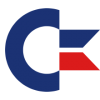
Cannot move the pagefile to another drive
in Windows XP
Posted
Finally managed that.What a obstruction.
Disable the pagefile completely on all drives
reboot
Then I was able to delete the old one on C: directly in windows in TCMD
define the new one on E:
reboot again
and there it is....finally on my ramdrive.....