Content Type
Profiles
Forums
Events
Posts posted by Comos
-
-
What version of EXPLORER.EXE are you using? The 95-Shell version (4.00.95x) or the version installed by the Desktop Update (4.72.3612.17xx)?
The links to the text file instructions at Dr Hoiby's website are a bit deranged and unclear.
 (For example, the link supposedly for 95A instructions goes to instructions for 98FE EXPLORER v4.72.3110.1)
(For example, the link supposedly for 95A instructions goes to instructions for 98FE EXPLORER v4.72.3110.1)If you tell us what version you're using, we can sort it out. I started a text file containing specific instructions for each version during my slipstream project but I'm not sure where it is at the moment.

The windows itself is updated to 4.00.950B (USB support included).The Explorer.exe is also 4.00.950B as I remember,but I will take a look again for a case.
0 -
Hi everyove,
does anybody remember for which offset to take a look for in Explorer.exe to patch it for 256 color tray icons? Dr. Hoiby did a lot of patches for most of the Windows versions, but I would like to patch it on my Win95OSR2 Czech version and for this one I can't find anything.
Thanks for help
Comos
0 -
Hi everyone,
does anybody know please,how to get the CD-text working under Win95OSR2 when playin a CD in Winamp / stock CD player or during riping example in CDex.Under my Win98SE it is working from the basis.
Where is the difference? In the OSR2 CD driver?
Thanks for advice
Cheers
0 -
DeepBurner seems to start OK in my 95 OSR2 virtual machine, with shlwapi.dll version 5.50.4943.400 from IE 5.5. Maybe you need to update IE or install the shell update included with IE4.
With newer SHLWAPI.DLL I have succeed,but then there was problem of missing module in USER32.DLL
0 -
ImgBurn should normally run in Windows 95 according to its website (and it's the best of all burners IMO btw).
.
IMGBurn I use also,but mainly for burning or creating images.
0 -
Hi everyone,
does anybody have experience with running the last verison of DeepBurner under Win95? During the installation,they claim,that it is designed for Win95, 98,but when I try to start it,then it prompts that there are missing some modules in SHLWAPI.DLL
After when I used newer SHLWAPI from Win98SE it reports also that also in USER32.DLL some modules are missing...so bad luck :-/
Are there also other buring programs for Win9x that can handle newer DVD burners?
0 -
@Comos:
Do you have NSW2003 or 2005? If so, can you run NDD32 without getting a BSOD?
SCANDSKW and DEFRAG should work OK with a 320 GB HDD... do they?
Patched Scandisk and Defrag is workin fine. NSW I don't have, sorry!
0 -
Handy little FAT32 tool
2) I do not use 500GB FAT32 partitions. dencorso suggests 250GB FAT32 as max. partition size, I am even more cautious and use only 192GB.
More than 2 years I use USB Toshiba 320GB drive which was originally formatted to FAT32 from the factory,till now no problem at all and 3 years a WD250RE whole in FAT32 and also no problem :-) Both also workin on Win98SE ,seems there is no issue with partition size greater than 250GB ... :-)
0 -
Seems that I have found that problem.According to USBman's tips I have to disable the IRQ sharing for that PCI slot.So I will try that ...
 0
0 -
Does anyone have the SH95UPD files please? It is not possible to download it from the hosted site.....

It's surprising but there doesn't seem to be a copy at MDGx's site.
You should try the author's e-mail address, given at (see 2010/12/07 blog entry) :
http://ysai187.blogs.linkbucks.com/
Joe.
Done...hope I will get the answer soon.Maybe it would be a good idea to save those files also here.
0 -
The Orangeware drivers are distributed with a lot of USB devices and are available on many vendor websites but are not generally referred to by the "orangeware" name. For me, version 2.3 has worked the best. YMMV
The driver package contains the following files:
ousb2hub.sys
ousbehci.sys
ousb2.inf
The only problem I've had with USB was accessing parts of my external hard drive in pure DOS. It turned out that the problem wasn't USB related at all, but was due to the way GParted partitioned the drive. Another member helped me straighten that out. I can't comment on how it works with USB drives > 137GB as mine is an old 80GB. The USB card also worked well when I installed it for a short time in a Compaq P866/815E . The Compaqs built in USB worked very poorly with my external and flash drives, constant errors. By using the USB card, I was able to install and update directly from the external drive. Depending on the USB card and the requirements of the external drive, you might run into problems with a card that doesn't deliver sufficient power. A USB hub with its own power supply will fix that. I added one just so the USB ports would be in easy reach. NUSB identified it easily and whatever I plug into it works fine. The only problem it creates is with the Acronis rescue CD, which won't recognize devices plugged into it.
The Orangeware drivers themselves shouldn't cause problems. Even so, if you make a full system backup first, there's no risk in working with both sets of drivers. At a minimum, make a registry backup first. Another app that helps with the issues caused by modifying and updating is Inctrl5. It's an install monitor that takes system snapshots of the registry and file system before and after the install or test, then shows all the changes in your choice of formats, which can be saved. If a full list of the drive contents is created when the system is built and Inctrl5 is used for every install and update afterwards, it enables you to account for every file on your system and where it came from.
I can confirm,that the USB drive over 137GB works with my Win98SE ,I have only installed the >137GB patch and NUSB (in that time there were not the lates) and it works with my USB Toshiba 320GB drive.I had to use USB hub with PSU,the power from one port was not enough.I also tried my WD 1Tera and also workin fine through NTFS for Win98 from Paragon.
0 -
USB cards with the NEC chipset do work on both 98FE and SE. I've had one in my old HP for years. Unless your USB hardware came with drivers for 98, you will need NUSB, which is available for both 98FE and 98SE. On my PC, I also had to install the Orangeware drivers after NUSB in order to get 2.0 speeds from the card. They also work on both FE and SE. On FE, the drivers had to be installed manually as the CD claimed that they weren't compatible. So far, every USB device I've plugged into it has worked properly on both 98 systems. The 2 built in USB ports also work but are limited to 1.1 speed.
I've never tried a combo card so I can't comment on whether one will work with 98 or not.
That combo card is like normal two cards installed in the system but only 2-1, nothing special.NUSB I have installed latest, maybe this problem is due to some mess in the USB drivers.
0 -
Currently I have a addon card from Vipower,where is USB2.0 and SATA controller.
Hi Tomas, a year and a half ago I bought an eSATA-PATA-USB combo card VIA VT6421A, which came with drivers for Win98. I never got it to work with my Asus P5PE-VM motherboard under Win98. It's lying in a box somewhere now. How about getting just a USB 2.0 card, no combo card?
My Asus P5PE-VM motherboard has just 3 PCI slots, that's why I tried a combo PCI card initially. Eventually I'll be getting a PCI adapter for laptop PCCards. There are good laptop PCCards for USB 2.0, eSATA etc.
That combo card with VIA VT6421A I have also,when I wanted to add another disk,but later I bought a Promise UltraTX133 which is workin perfecty.I can get a standalone USB2.0 card ,what I have seen in the stores there are two types with the NEC and VIA chipset.
I'll try that NEC one and see what will happen....That combo card was a solution for me with faster USB and to add another disks atleast in SATA.
What were your symptoms,that was not able to get it to work?
0 -
HI everyone,
does anybody have experience with running a USB2.0 (NEC chipset) on Win98SE? Currently I have a addon card from Vipower,where is USB2.0 and SATA controller.
I installed it without problems,when the Win starts, tested,workin OKay,but suddenly after reboot the windows gets stuck during booting (not freezed,the CTRL+ALT+DEL still works).
So under safe mode I removed the drivers for USB2.0 card and then the system boots up normaly.There were no conflicts ,nothing.I tried to use the stock drivers on Vipower CD and also the drivers from our unofficial service pack for Win98SE ,but the result was the same.
Any ideas? Maybe to disable the onboard USB 1.0 in BIOS?
Tomas
0 -
Does anyone have the SH95UPD files please? It is not possible to download it from the hosted site.....
 0
0 -
... don't know if this will be of any help. I switched over to KMPlayer for DVDs, avi files and such. The last version listed to work with all 9x versions was KMPlayer 2.9.3.1428 ... I am using a newer version with KernelEx installed ... still "experimenting" with everything but seems to be OK so far. Anyway, KMPlayer 2.9.3.1428 might be worth looking at.
KMPlayer 2.9.3.1428
Filename: kmp.exe
File size: 13.47MB (14,122,018 bytes)
Requirements: Windows (All Versions)
Languages: en-US
License: Freeware
Date added: May 7, 2008
http://www.filehippo.com/download_kmplayer/tech/4120/
The KMPlayer is a versatile media player which can cover various types of container format such as VCD, DVD, AVI, MKV, Ogg Theora, OGM, 3GP, MPEG-1/2/4, WMV, RealMedia, and QuickTime among others. It handles a wide range of subtitles and allows you to capture audio, video, and screenshots in many ways.
The player provides both internal and external filters with a fully controlled environment in terms of connections to other splitters, decoders, audio/video transform filters and renderers without grappling with the DirectShow merit system. Internal filters are not registered to user's system to keep it from being messed up with system filters.
In December 2008 KMPlayer was bought by Pandora.tv, and continues to be made available as freeware.
... maybe not exactly what you are inquiring about.
KMPlayer I used on my laptop,but I dunno why but it was crashing on small videoclips.So I uninstall it and now I use SPlayer and all is okay.I'll try this version of KM,hope after installation will not consume plenty of space
 0
0 -
...but it's not workin on Win95OSR due to missing exports...**** !
Wish there will be KernellEx ported to Win95OSR...
Once again, not sure if it will help you or not, but take a look at this. I'm not familiar with this project, but I think it may be the closest thing to what you're looking for.
Thanks for the link.This is what I was looking for a looong time

....hmm seems that the links for the files (@ Mediafire) are not working anymore or what. Can not download ..... :-/
0 -
Hi Everyone,
is there any DVD player,that still work on Win95OSR2 and uses hardware decoding for MPEG2?
Hardware decoding of MPEG2 by the DVD player itself, implies a video output directly from the DVD player. Do such (internal) players exist? If so, look for some sort of connector at the back of the player, find out its details, then check for a video card that has an input for whatever type of signal this may be (fibre optic???). Anyway, I've not heard of DVD players having such a capability.
Joe.
I don't meant a pure DVD Player but a software DVD Player.Some players like PowerDVD, WinDVD, MP classic, MPlayer support it.Most of them run through DXVA...then you can reduce some CPU load.In Mplayer,the Vidix option can be used directly for nVidia chips...but it's not workin on Win95OSR due to missing exports...**** !
Wish there will be KernellEx ported to Win95OSR
Tomas
0 -
...I tried PowedDVD 3...
I'm not sure if it will help you or not, but according to this page PowerDVD XP (PowerDVD 4) will run on Windows 95. Power DVD 5 lists Windows 98 as a requirement, but I don't know if it really doesn't work or whether they just didn't want to support it.

Okay,thanks.I will try the newer ones if I can get it to work
0 -
Hi Everyone,
is there any DVD player,that still work on Win95OSR2 and uses hardware decoding for MPEG2?
GFX card that I use is GF4 MX440,that according to the specs supports the hardware decoding,but how to utilize it under Win?
I tried PowedDVD 3,that is working ,but when I turn on hardware acceleration,then it shows up an internal error.Maybe it's too old to handle GF4.
When using software decoding, the AMD K6@400 handels it,but it's not smooth enough.
Thanks for advice
0 -
It would be nice also to have a port of Kernel Ex on Win 95OSR2 ... I use both OS, but Win95OSR2 more
 0
0 -
Hello,
Im using Winamp v5.35 for a longer time without problems,but one day suddenly it started to do strange things.When I closed the program I was not able to run him again or the Win98SE will hang during shutdown.With my Northon crashguard installed,I have discovered,that when on program close a service DDE server stops responding.Normally, when Winamp is running this is not visible in Norton Crashguard, but only on program close.I must terminate this process to be able to run Winamp again or shutdown the PC.The same thing happends on applications with Nullsoft installer.I have reinstalled the Win98SE,but only by running the installer and copy all stuff (drivers..etc) again,but the problem still occurs.Reinstalling Winamp won't help,so it might be somethin in the registry,but what? Any idea?
0 -
When I tried the older ones (30.30 I think),then the card was working,but in the nVidia's control center,the card was not recognized correctly (only the videochips core codename was shown).But I haven't test those games and applications with these drivers.
0 -
Sorry, a misstype.The drivers are 41.09.They were the last,that I was able to install in Win95.In the newer ones,the installer kick me off.
0


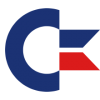
Explorer Patch (256 color TrayIcons) under Win95OSR2
in Windows 9x/ME
Posted
Checked, it's 4.00.950 version