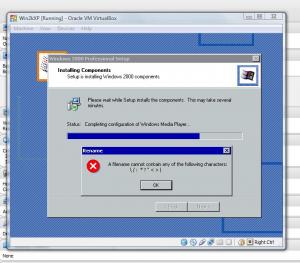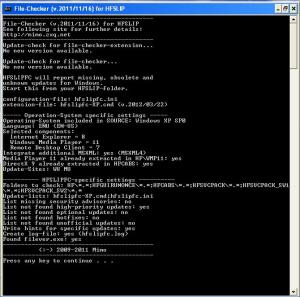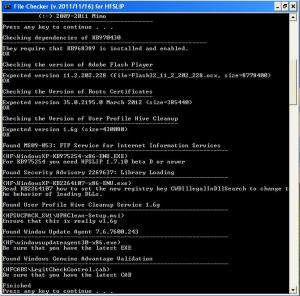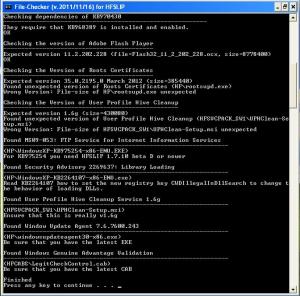Content Type
Profiles
Forums
Events
Everything posted by My2GirlsDad
-
I'm happy to report that I was able to use the System Restore operation successfully with Oracle VirtualBox 6.0.4
-
Thank you for the new version MimO! The update function doesn't work because your old website is used in your script. Just thought you'd like to know. M2GD
-
For all who are interested again: Comodo issued their new version 6.1.276867.2813 today. From their website: Version 6.1.276867.2813 28 April / 2013 Fixes Firewall slows down internet connection under some conditions Memory leak when firewall blocks the packets Antivirus does not detect some packed samples Windows XP boots very slowly Blank message boxes appear during program updates I just installed it on XP SP3 system and it booted right up as normal. M2GD
-
Would you please quote the info about the issue here? TIA. For dencorso and others who are interested, this is from Comodo Forum, "From what I see on the forum you are not alone who face this type of behavior. Best wait the next update that will be out next week. Again is a small update that will fix the network issue, but who knows, you should try it. If you experience the same issue, return to 6.0." "I too observed the same problem on 3 XP machines. None of them have any other Secuirty or Virtualisation suites installed. Uninstallers/registry cleaners did not help. Besides, reverting back to 6.0.2708 completely eliminates the problem. For now, I suggest to all those who are facing this problem to uninstall CIS6.1, install 6.0 and disable "automatic program updates", wait for a fixed build..." M2GD
-
Right you are jaclaz! The latest version of CIS v6.1 has an issue with XP. See the post at the Comodo Forum here. Their recommendation is to reinstall v6.0 in XP. Hope this helps. M2GD
-
Thanks for the update MimO!!!!!
-

Unofficial SP 5.2 for Microsoft Windows 2000 (WIP)
My2GirlsDad replied to tomasz86's topic in Hotstream
tomasaz, I been trying to test your new versions of UURollups. I continue to have an issue with v10 when slipstreaming with HFSLIP. The issue is with WMP9 and the error below. I only have the following in HF nothing in the other folders (HFCABS, HFSVCPACK, HFSVCPACK_SW1, and HFSVCPACK_SW2): MPSetup.exe w2ksp51.exe Windows2000-UpdateRollup2-x86-ENU.exe Windows2000-UURollup-v10e-d20130312-x86-ENU.exe I can hit ok and setup finishes and WMP9 is installed. I run unattended installs so would like it error free. I have no issues with v11 as that installs fine. It only happens with v10. Any thoughts? Appreciate your help. M2GD -

Unofficial SP 5.2 for Microsoft Windows 2000 (WIP)
My2GirlsDad replied to tomasz86's topic in Hotstream
If you still need to see log file for .net I have one I can send you. I just tested your newest versions of .net framework and UURollup-v11 with no issues and everything is in English. Thank you. A final question. What is the difference between your hfslip-1.7.10_beta_J_v10_modified_by_tomasz86 and Mimo's hfslip-1.7.10_beta_J_v11? Which one is the correct one to use? As always I appreciate all the help you give me. M2GD -

Unofficial SP 5.2 for Microsoft Windows 2000 (WIP)
My2GirlsDad replied to tomasz86's topic in Hotstream
I'm sorry tomasz86 I missed that one. Going to get it right now. Thanks as always. M2GD -

Unofficial SP 5.2 for Microsoft Windows 2000 (WIP)
My2GirlsDad replied to tomasz86's topic in Hotstream
Hi tomasz86, Thanks for the updated HFSLIP package as I had some old updates that needed new versions and some that needed to be deleted. I just installed it with no apparent issues. I was wondering if you had any plans to update your .net package with the newest updates from January or have you shelved that for now? If so, I totally understand, I'm just inquiring. As always I appreciate all the work you put into this project. Regards, M2GD -

Unofficial SP 5.2 for Microsoft Windows 2000 (WIP)
My2GirlsDad replied to tomasz86's topic in Hotstream
Thanks, tomasz, I just slipstreamed it with no issues. Appreciate all the time and work you put into this. M2GD -

Unofficial SP 5.2 for Microsoft Windows 2000 (WIP)
My2GirlsDad replied to tomasz86's topic in Hotstream
tomasz, Thanks for the new version of the UURollup and all your determination to make it work correctly. I was able to slipstream it without incident. I ran the .NET Framework installer and it passed the Net Verify tool also. Is it possible to slipstream it or do we need to wait until SP5.2? My2GirlsDad -
Same with Vista !!!!!
-

Unofficial SP 5.2 for Microsoft Windows 2000 (WIP)
My2GirlsDad replied to tomasz86's topic in Hotstream
Which folder is the daily versions of UURollup go into when slipstreaming with HFSLIP now that it's a 7z file? Does it still go in HF? My2GirlsDad -

Unofficial SP 5.2 for Microsoft Windows 2000 (WIP)
My2GirlsDad replied to tomasz86's topic in Hotstream
But it still shows under A guide to a fully updated Windows 2000 Complete method (easy) section on your website(which by the way looks great!!!!). It is also included in the HFDownloader.txt (URL list). So should it be included or not? Just wondering.. M2GD -

HFSLIP does not register UiAutomationCore.dll (in KB2564958)
My2GirlsDad replied to Explorer09's topic in HFSLIP
Mimo, I can't find the new HFSLIP on your page. Did you forget to upload it? Thank you. M2GD -

Unofficial SP 5.2 for Microsoft Windows 2000 (WIP)
My2GirlsDad replied to tomasz86's topic in Hotstream
Tomasz, Great Job!!! I just downloaded your installer and it worked like a charm. No issues installing or uninstalling. Passed the verification tool with no errors or issues. Appreciate your finding the earlier problems and making the corrections. Your one step closer on the long road to USP5.2. Keep up the good work. I know you have alot on your plate. Thank you!!! M2GD -

Unofficial SP 5.2 for Microsoft Windows 2000 (WIP)
My2GirlsDad replied to tomasz86's topic in Hotstream
I'm happy to help in testing. I appreciate all your work in this. M2GD -
-
I think that this is very mysterious!!! It's not a problen to reset the errorlevel but why didn't I have this wrong message? Why does this script behaviours different on our PCs? Could it be caused by differents OS's? I'm running the FC on Win XP SP3! Mimo, Not to belabor this point but what "wrong" roots update did you use? I'm running FC on WinXPSP3 also. Just curious if I can find a reason to your querry. M2GD
-
I'm sorry, but I think I need more info. I've done the folloing:- Get my HFSLIP-folder absolutely correct - file-checker says all is OK. - Than I copied an older rootsupd.exe to HF ==> The message from the file-checker is correctly!!! Nothing with UPHC... Where's the difference? Hmmm.... MimO, I believe I've found the problem here. In the File-Checker where you check file size for Flash, Roots, and UphClean if they are not correct you set errorlevel to 1 and display the error message. In my case Roots is wrong so errorlevel is set to 1. When UPHC comes the errorlevel is already 1 so it "thinks" it wrong (even tho it's correct!) and displays message. If you reset the errorlevel to 0 (which is default i.e. correct), after an error, then UPHC will display "ok" because it's correct. What do you think? M2GD P.S.: The updater works great now. Thanks for the fix.
-
MimO, Thanks for the new version of the file checker, HFSLIP, and SWFLASH.CAB. For some reason the update function did not update. I've provided a screenshot below. Hi! could you tell me in which version of the file-checker you found that bug? In the current version I checked the code - found nothing. I tested it with a wrong rootsupd.exe - no error (I checked console-output and log-file). It happened on the previous version of the file checker and on the current version also. Screenshot using old or wrong version of rootsupd.exe: Screenshot using Current version of rootsupd.exe: M2GD
-
Mimo, Just wanted to point out when you have the wrong Update for Root Certificates file, the file checker says that UPHClean-Setup is wrong even though it's the correct one. M2GD
-
Parseus, ----------------------------------------------------------- Running HFSLIPFC v.2011/11/16 at Tue 02/21/2012 19:47:07.78 ----------------------------------------------------------- unknown: HF\IE6.0sp1-KB834158-v2-Windows2000-x86-ENU.exe unknown: HF\Windows2000-UU-KB831375-v2-x86-ENU.exe unknown: HF\Windows2000-UU-KB884872-v2-x86-ENU.exe These updates were added by acus on January 21st. See here. Please add them to your file checker. My2GirlsDad
-
MimO, Just found a typo on the new file checker. KB2639417 still showing as missing even though it's replaced. Thanks for all you do. My2GirlsDad