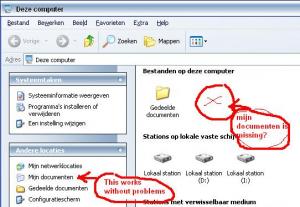Content Type
Profiles
Forums
Events
Everything posted by Solid as a rock
-
that is right... http://www.vmware.com/support/ws5/doc/ws_install_silent.html
-
whehee.... nevermind...
-
This is a app, and this topic have to be placed in application install. and when you entering there, you will see there is another thread called microsoft antispyware, take a look there
-

Program descriptions popup to fast...
Solid as a rock replied to Solid as a rock's topic in Windows Post-Install Wizard (WPI)
you means you arent be able to create the popupshowdelay adjustable? last solution is the change of the field to a small button or a small place where you can hovered over to get a popup. i hope you will implent it to a next version. -

Program descriptions popup to fast...
Solid as a rock replied to Solid as a rock's topic in Windows Post-Install Wizard (WPI)
do you have found a solution for the fast popups? also how to enable the options button again? in the manual is described how to disable the option, but not how to enable it again.... -
That is exactly what i have... only difference is the space between personal and =. are you sure there are spaces? edit: when exporting my own keys, i notice the personal is a hexvalue (and no spaces).... [HKEY_CURRENT_USER\Software\Microsoft\Windows\CurrentVersion\Explorer\User Shell Folders] "Favorites"="D:\\Mijn documenten\\Favorieten" "Personal"=hex(2):44,00,3a,00,5c,00,4d,00,69,00,6a,00,6e,00,20,00,64,00,6f,00,\ 63,00,75,00,6d,00,65,00,6e,00,74,00,65,00,6e,00,00,00 "My Pictures"="D:\\Mijn documenten\\Mijn afbeeldingen" "My Music"="D:\\Mijn documenten\\Mijn muziek"
-
ok, i will give it a try (yes again)... EDIT: it works fine now. so no need to make a admin install anymore. thank you
-

Silent install Norton Partition Magic 8.05
Solid as a rock replied to FeTT!'s topic in Application Installs
Yes, it helped me. thanks! -
ok, i will give it a try (again)...
-
i get a error,cant find the vmware-workstation-5.5.0-18007.exe /s /v i think your " is placed on the wrong place...
-
i use this: [HKEY_CURRENT_USER\Software\Microsoft\Windows\CurrentVersion\Explorer\User Shell Folders] "Favorites"="D:\\Mijn documenten\\Favorieten" "Personal"="D:\\Mijn documenten" "My Pictures"="D:\\Mijn documenten\\Mijn afbeeldingen" "My Music"="D:\\Mijn documenten\\Mijn muziek" But after doing this, the icon of "Mijn Documenten" in my computer is dissappeared (that is the only problem i have). My shared documents still appears. all other links to "Mijn documenten" are still working... When restore all tweaks to C, everything works fine.
-
yes
-
ahhh... no need to get the msi with /a extracting... i will give your path a try, thanks
-

Microsoft Windows AntiSpyware Beta 1.0.701
Solid as a rock replied to tarquel's topic in Application Installs
i have give the topicstarter his packet a try and dont come across the error 101. i use WPI to install my programs. maybe is this a important difference? (now i am using boardbabe way, works fine too, dont see any wizard and it is running immediality (i have to recheck it again but i dont have time right now)) -

who have experience with VMWare ?
Solid as a rock replied to Solid as a rock's topic in Application Installs
i am not sure why i need DT to mount the disk, you means i have a cdburner free to burn from and to? i dont use bridged network, because otherwise i dont have internet on VMWare. i use the second option. (give vmware the host IP or like that). how to log on a share in VMWare? i have give the shared documents a try but i dont see the files in VMWare shared documents... do they means other shared folders? if so, where ? i now understand it is the VMtools which need to be installed. but i have another question, how to create a networkshare? -
Hi, i am trying for a long time to copy something from and to vmware to my pc(while vmware is running ofcourse) sometimes it works and i dont know how i have do it, sometimes i couldnt copy/paste, what i am doing wrong? i now use 5.5. also sometimes 5.5 automatically grab the mousecursor when entering the field, sometimes it dont work. i also dont understand when it works and when not. i hope someone could enlighten me?
-

Microsoft Windows AntiSpyware Beta 1.0.701
Solid as a rock replied to tarquel's topic in Application Installs
have you try boardbabe way to install it? i believe with her way you dont see the wizard... -
i know this isnt the right place to ask it, but do one of you both know the switch to not reboot? my vmware 5.5 reboots after install during unattended setup, in the past i used the same switches with vmware 5.0 and works always fine...
-

Microsoft Windows AntiSpyware Beta 1.0.701
Solid as a rock replied to tarquel's topic in Application Installs
ahh... you dont use the exe which topicstarter have created... are there difference between your and his packet?i have give his exe a try and i see i have to click at the icon at desktop to get it working, but my problem is i cleanup my whole desktop so no .lnk will stay. do your way also need to click on a icon to get it working? edit: do i need more than the msi, do i need the 3 ini files and a bmp file? thanks for your fast reply btw -

Microsoft Windows AntiSpyware Beta 1.0.701
Solid as a rock replied to tarquel's topic in Application Installs
so did i need your code or not? i am a bit confusing now. could someone post the whole commandline for me to not run into problems? -
I'm not using WPI, so I guess you are right. I just wanted a nice theme during a "normal" RunOnceEx eand while searching I found this thread (and didn't read all of it:wacko:). I use cmdlines.txt to execute a vbs file that sets all the registry entries, and wheb RunOnceEx is executed it's fully "themed", but that's at firstboot. i am not sure if i do understand you right, when you talking about firstboot, do you see for example the startbutton in the left corner? if no, why dont you use my way which is much easier? add the regtweaks to cmdlines.txt, no need for vbs scripts, if yes, why dont you use winnt.sif? again no need for vbs scripts...