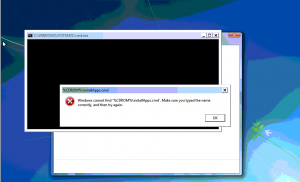ZileXa
MemberContent Type
Profiles
Forums
Events
Everything posted by ZileXa
-
New to 7 unattended (and kinda perfectionist)
ZileXa replied to evlo's topic in Unattended Windows 7/Server 2008R2
Ok I am moving forward in tiny steps Using my latest autounattend.xml I am not getting the Windows Setup error anymore, this time I get the error from the batch file, see screenshot attached. autounattend.xml -
Windows 7 setup via USB stick keeps looping
ZileXa replied to ZileXa's topic in Unattended Windows 7/Server 2008R2
Since the original Windows ISO does show the message "press a key..." it might be very simple: extract the bootsector from the ISO and put it on the USB stick, overwriting the existing bootsector.. just an idea.. -
New to 7 unattended (and kinda perfectionist)
ZileXa replied to evlo's topic in Unattended Windows 7/Server 2008R2
OK so setuperr.log shows [setupugc] hit an error [hr = ...] while running [%systemdrive\installApps.cmd] In another log it clearly states it found the RunSynchronous command, but hits an error while running the mentioned file. When I check the C: drive, I see there is not InstallApps.cmd! So the error makes sense I assume the $OEM$\$1 folder has not been copied to the hard drive yet... So I'm back to where I was yesterday, testing out Evlo's code: <component name="Microsoft-Windows-Deployment" processorArchitecture="amd64" publicKeyToken="31bf3856ad364e35" language="neutral" versionScope="nonSxS" xmlns:wcm="http://schemas.microsoft.com/WMIConfig/2002/State" xmlns:xsi="http://www.w3.org/2001/XMLSchema-instance"> <RunSynchronous> <RunSynchronousCommand wcm:action="add"> <Order>1</Order> <Path>cmd /c for %%i in (C D E F G H I J K L M N O P Q R S T U V W X Y Z) do if exist %%i:\installApps.cmd set CDDRIVE=%%i:\</Path> </RunSynchronousCommand> <RunSynchronousCommand wcm:action="add"> <Order>2</Order> <Path>%CDDRIVE%\installApps.cmd</Path> </RunSynchronousCommand> </RunSynchronous> </component> without the "=" the command would be incorrect. Let's see how it goes. Result: the first command ends without error but I do see in the setupact.log file: [SETUPUGC.EXE] Finished executing [cmd /c for %%i in (C D E F G H I J K L M N O P Q R S T U V W X Y Z) do if exist %%i:\installApps.cmd set CDDRIVE=%%i:\] synchronously [SETUPUGC.EXE] Process returned with exit code 0x1 [SETUPUGC.EXE] Hit an error (hr = 0x80070002) wile running [%CDDRIVE%\installApps.cmd] [0x090009 PANTHR CBlackboard::Close: C:\windows\panther\commandexec\commandexec. [SETUPUGC.EXE] SetupUGC returning with exit code [4] So the first command finishes without error, but returns exit code 0x1. Since this is not "0" I suppose something goes wrong. I can imagine setting a local variable is not working via SetupUGC. The second command gives an error since the file cannot be found. Since $OEM$ folder isn't copied to the harddrive yet, this makes it quite difficult to simply run a batch file. EDIT again: (Maybe I should be continuing this in the Ask your Seven xml ? here topic) --> After reading some more, I now understand I've been doing stuff wrong. Instead of using the Path variable to run a command I should be using the Commandline variable. Also, MaxXPSoft post #102 shows me the command to set the variable differs from the command you would use inside a cmd file. So now I'm going to test this: <component name="Microsoft-Windows-Deployment" processorArchitecture="amd64" publicKeyToken="31bf3856ad364e35" language="neutral" versionScope="nonSxS" xmlns:wcm="http://schemas.microsoft.com/WMIConfig/2002/State" xmlns:xsi="http://www.w3.org/2001/XMLSchema-instance"> <RunSynchronous> <RunSynchronousCommand wcm:action="add"> <Order>1</Order> <Description>Set CDROM Variable</Description> <CommandLine>cmd /C FOR %%a IN (c: d: e: f: g: h: i: j: k: l: m: n: o: p: q: r: s: t: u: v: w: x: y: z:) DO IF EXIST %%a\Sources\Install.wim SET CDROM=%%a</CommandLine> </RunSynchronousCommand> <RunSynchronousCommand wcm:action="add"> <Order>2</Order> <Description>Install Applications</Description> <CommandLine>cmd /C start /Wait %CDROM%\installApps.cmd<CommandLine> </RunSynchronousCommand> </RunSynchronous> </component> All the drive letters now have ":" In post #102 it says <CommandLine>cmd /C start /Wait %CDROM%:\Office2010\Office14.exe</CommandLine> but I don't think ":" should be there so I removed in in my code above. EDIT again: <CommandLine> is not a child element of RunSynchronousCommand according to the Microsoft Library! Now setup hangs at Completing installation... although the three dots are still moving. But its been like this over an hour. Opening cmd and notepad to open the logfiles is taking ages, going very slow. But I couldn't find an error. Going to test with <Path> instead of <CommandLine>. I feel like I am learning new stuff but not moving forward with this, any help is much appreciated. -
Windows 7 setup via USB stick keeps looping
ZileXa replied to ZileXa's topic in Unattended Windows 7/Server 2008R2
Yes I also have the option to hit one the Function keys during BIOS boot to select a boot device, independent of what the order normally is. But these things differ per motherboard so I would just like to have the option "Press a key..." back. using an alternative bootmanager for the usbstick compatible with x64 is the way to go for me. -
New to 7 unattended (and kinda perfectionist)
ZileXa replied to evlo's topic in Unattended Windows 7/Server 2008R2
Wow that would be extremely timesaving... even editing the autounattended.xml! Thanks! I've narrowed down the issue, if I remove the component I added, everything goes fine. So perhaps setup cannot find the batch file, I will use your method to figure it out. I'm currently bumping into other time consuming issues but thats just how it goes, trial and error. EDIT: you are also using an USB drive. do you go into BIOS after first reboot to disable boot from USB or just pull out the stick during the reboots? Otherwise the pc will boot from USB again. I don't understand why Microsoft didn't add a "press a button to start setup.." to the boot sector. It's not very unattended now.. So that will be the final thing to create once I'm done. -
Windows 7 setup via USB stick keeps looping
ZileXa replied to ZileXa's topic in Unattended Windows 7/Server 2008R2
OK so it has nothing to do with removed components. It happens even with an unmodified Win7 ISO using MS Windows USB Tool. Can't imagine nobody complains about this because you will have to stay by your pc and pull out the stick (and put it back again) during the two reboots (or disable USB boot in the BIOS after the first reboot). Are most ppl still using dvds? -
RT Seven Lite - RC build 1.7.0 and Beta build 2.6.0
ZileXa replied to bensam56's topic in Unattended Windows 7/Server 2008R2
I have Windows 7 x64 SP1 English. I used RT7Lite 2.6.0 and created a USB stick at the end. But I think I removed 1 component that should never be removed because when the USB stick is inserted the PC will directly boot from USB. No "press a button to start setup" or something similar. This causes Windows Setup to always start from the beginning, thus creates a loop. I'm trying to figure out wich component or setting could have caused this. Ideas appreciated! Never mind! This also happens with an unmodified image using Windows USB creation Tool so it is not a RT Lite issue. Completely different issue: After using RT7Lite 2.6.0 on my Win7 x64 SP1 English MSDN ISO, I install it on a x64 machine. Installation goes fine but afterwards Internet Explorer is not working because iexplore is missing.Also, I cannot install RT7Lite! I get an error: "RT Lite x64 cannot be installed on systems with .Net Framework version lower than 3.5". But I did not remove iexplore or .net! So it seems RT Lite is removing components I did not select for removal.. Lastsession.inf -
Avira Setup Creator - for Avira Antivir Personal v10
ZileXa replied to cyberyeye's topic in Application Installs
I did it on XP SP3 but it works now so it's cool! -
New to 7 unattended (and kinda perfectionist)
ZileXa replied to evlo's topic in Unattended Windows 7/Server 2008R2
Uhm, "CD there" means you can access the commandline and change dir during Windows Setup after the error message? -
Avira Setup Creator - for Avira Antivir Personal v10
ZileXa replied to cyberyeye's topic in Application Installs
I'm using XP so I can't say for sure, Avira Antivir 10 PE use this build: 9.0.30729.4148, i don't know if this is include with Seven or... not. Thanks ! I like "Oleg" 7z module a lot too, he's doing a really great work on these module ! Config.txt file is create automatically by ASC (when you start ASC the file is create in the Antivir language to build in ASC) and then config.txt is add in the setup generated by ASC at the final step (avira.exe final executable). (sourcecode in autoit (au3 format) is freely provided in ../Src sub-directory) For your bug, i think that you have put Asc, in a directory containing, one or more, space character, eg: C:\Bla bla bla\ASC 1220\Asc.exe Try to put Asc.exe in a directory containing NO space, eg: c:\Blabla\Asc\Asc.exe (this is explain in the Faq) This should resolve you're problem, at least I hope so ! Ok to be absolutely sure I extracted the contents of the ASC download to C:\ASC1220 and ran the installer... same result. but after I rebooted my laptop and tried it again without redownloading everything it worked perfectly! -
New to 7 unattended (and kinda perfectionist)
ZileXa replied to evlo's topic in Unattended Windows 7/Server 2008R2
Thanks for the tip. I validated both xml files from my previous post and for both I get 6 identical validation messages. How weird is that Maybe it's too late for me, need some sleep! -
Wow weird, it seems to work succesfully for me with SP1 using method 5. But I am missing Internet Explorer! the iexplore.exe file is missing. I did not select it to be removed. Maybe other programs wont work either. Just to be sure I will start over again with an untouched ISO..
-
New to 7 unattended (and kinda perfectionist)
ZileXa replied to evlo's topic in Unattended Windows 7/Server 2008R2
Thanks! that line is strange, but when I use the original Autounattend.xml file, there is no error. And it also contains an empty component :S See the attached file... with that autounattend.xml everything goes fine! But if I add this simple component: <component name="Microsoft-Windows-Deployment" processorArchitecture="amd64" publicKeyToken="31bf3856ad364e35" language="neutral" versionScope="nonSxS" xmlns:wcm="http://schemas.microsoft.com/WMIConfig/2002/State" xmlns:xsi="http://www.w3.org/2001/XMLSchema-instance"> <RunSynchronous> <RunSynchronousCommand wcm:action="add"> <Order>10</Order> <Path>%systemdrive%\InstallApps.cmd</Path> </RunSynchronousCommand> </RunSynchronous> </component> I get the error message again.. weird! Autounattend (original - successful).xml Autounattend (extra component - error).xml -
I'm also interested in installing AIMP3 silently. From what I remember, AIMP2 could just be extracted to a folder, no installation necessary. But it would be nice to associate AIMP3 with common files silently and add a shortcut silently. For file association you can use the latest Regshot easily. For shortcut creation I'm sure there must be an easy way to to that. Will get back with results later..
-
Avira Setup Creator - for Avira Antivir Personal v10
ZileXa replied to cyberyeye's topic in Application Installs
Haha ok you've made your point. ASC is running now Btw, since I am going to install it on Win7 x64, visual c++ runtime should already be installed right? So a light setup would be enough unless I would install on XP. EDIT: hmm, you are using the modified 7z sfx module from Oleg_Sch? Good choice. But it seems you forgot to add the config.txt file? I cannot find it in the ASC package and when I run the created Avira.exe I get an error about the sfx configuration file could not be found. -
New to 7 unattended (and kinda perfectionist)
ZileXa replied to evlo's topic in Unattended Windows 7/Server 2008R2
Thanks, I remember reading that somewhere. So at least the HKCU tweaks should be applied via the synchronous command. unfortunately I am getting an error during Windows setup using the autounattend.xml file from my previous post: Windows could not parse or process the unattend answer file for pass [specialize]. The settings specified in the answer file cannot be applied. The error was detected while processing settings for component [Microsoft-Windows-Deployment]. Would be nice if it would just say wich line caused the error.. -
After doing RT7lite and Vlite, I create an USB stick with my windows on it using RT7lite. Unfortunately, after setup reboots the pc (after copying files etc) it boots from USB drive again! so setup wil never reach first logon unless I unplug the usb stick at the right moment. Since I did not read similar stories I hope someone has an idea whats causing this...
-
New to 7 unattended (and kinda perfectionist)
ZileXa replied to evlo's topic in Unattended Windows 7/Server 2008R2
OK well I finished creating my InstallApps.cmd and tweaks.reg so I am going to test this method now and otherwise I'll switch to Setupcomplete.cmd method. -
Avira Setup Creator - for Avira Antivir Personal v10
ZileXa replied to cyberyeye's topic in Application Installs
What if I just want to install Avira as it is, without using the creator to update or whatever. What is the silent switch? -
New to 7 unattended (and kinda perfectionist)
ZileXa replied to evlo's topic in Unattended Windows 7/Server 2008R2
Sorry for reviving an old topic, I hope evlo is still around somewhere because I like the way he installs stuff... if I understand it correctly: - Add a command to autounattend.xml that wil run a batchfile BEFORE user creation and contains all the commands to install your apps. - Both the batchfile and the apps can be stored on the Win7 disc or usb stick, no need to copy these files to harddrive first. - For applying regtweaks, simply add a command to the batch file wich will execute your regtweaks.reg file. So this is a part of my autounattend.xml (full file attached), I only added the third <component, the first two were already there: <settings pass="specialize"> <component name="Microsoft-Windows-Shell-Setup" processorArchitecture="amd64" publicKeyToken="31bf3856ad364e35" language="neutral" versionScope="NonSxS" xmlns:wcm="http://schemas.microsoft.com/WMIConfig/2002/State" xmlns:xsi="http://www.w3.org/2001/XMLSchema-instance" /> <component name="Microsoft-Windows-Security-Licensing-SLC-UX" processorArchitecture="amd64" publicKeyToken="31bf3856ad364e35" language="neutral" versionScope="NonSxS" xmlns:wcm="http://schemas.microsoft.com/WMIConfig/2002/State" xmlns:xsi="http://www.w3.org/2001/XMLSchema-instance"> <SkipAutoActivation>true</SkipAutoActivation> </component> <component name="Microsoft-Windows-Deployment" processorArchitecture="amd64" publicKeyToken="31bf3856ad364e35" language="neutral" versionScope="nonSxS" xmlns:wcm="http://schemas.microsoft.com/WMIConfig/2002/State" xmlns:xsi="http://www.w3.org/2001/XMLSchema-instance"> <RunSynchronous> <RunSynchronousCommand wcm:action="add"> <Order>10</Order> <Path>cmd /c "FOR %%i IN (D E F G H I J K L M N O P Q R S T U V W X Y Z) DO IF EXIST %%i:\installation.media SETX installationMedium %%i: -m"</Path> </RunSynchronousCommand> <RunSynchronousCommand wcm:action="add"> <Order>20</Order> <Path>%installationMedium%\InstallApps.cmd</Path> </RunSynchronousCommand> </RunSynchronous> </component> </settings> </unattend> And in my InstallApps.cmd file I also start by setting a local variable for InstallationMedium and then all the commands to run office setup, firefox, 7zip etc. etc. Ending with the command to run my regtweaks file. I hope this works! Installing apps and add regtweaks only once and they will apply for all users created in the future without having to run these tweaks seperately for every user (that would be via Firstlogoncommands). Going to test this. autounattend.xml -
I just use a dedicated USB stick for my ua windows 7+apps. So all the apps will be on the stick in an APPS folder. I'm going to test runonce and setupcomplete. Unfortunately my harddisk containing all my important stuff isnt working anymore so I have to figure out a way to save that data before I continue this project. EDIT: The most important thing for me is to apply regtweaks during install that will apply for all users created in the future...
-
From what I've read about this method, it's exactly what I do not want... What if I do exactly what you say, install stuff like Firefox, Office, java, Flash, Photoshop and whatever. Now 2 weeks later I would like to replace Firefox in my uA_Win7 setupdvd with the newest Firefox 4 final. I would have to capture a new image right? I want to be able to just replace the FF4 beta installer with the FF4 final installer. Done, finished, nothing extras. Not even modify the batch file or xml that executes the installers or whatever since all I have to do is make sure the setup filename is still the same. This is the way I could do it for winXP and I'm looking for a similar method for Win7. Without having to create a personalized image to capture everytime I want to update my Win7 setup DVD.
-
if you want to skip reading, go to post #39 were the current subject of this topic starts. From 2004 till 2007 or so, I've been very active on the whole unattended thing, slimming down XP while maintaining all consumer related functionality. Installing lots of apps automatically, creating silent installers, autoit stuff. I wanted a disc that was easily updated (for example, just copy the latest firefoxsetup.exe to the InstallApps folder). Now I am going to switch to Win7, I want to do the same. I do not want to create a WIM image first!! Because I want to be able to just drop new version of installers (Office, Firefox, Java etc) in a folder in the root of the win7setup disc and burn that to a dvd or USB to have a new version of my Win7_uA. With XP it was simple, create a RunOnceEx.cmd file with all the paths to the installers with silent commands to add to the registry. Call a cleanup.cmd file and a regtweaks.reg file. They will all be executed when RunOnceEx is executed, by using a special command you could run RunOnceEx at the same time the cmd file was executed wich was called early setup stage T13, before firstlogon. You could even add reboots. This was soo easy! all settings and apps would be applied for all future created users. Also, I want to add a few regtweaks to the registry before users are created, the most important regtweak is the one that has the location of the C:\Users folder, with a regtweak I want to change this to D:\ (thats also one reason why this tweak should be applied before users are created). After searching I've learned about Setupcomplete.cmd but lots of people report issues about not all commands being executed. Google is full of bad stories about this method. Then there is Synchronous commands at Firstlogon. But I want my apps and regtweaks to be installed/applied for all users, also the ones created in the future. So this won't work. Anyone willing to share their thoughts?