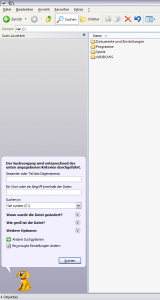Content Type
Profiles
Forums
Events
Everything posted by an3k
-
Hi agency, welcome!i'm a pro and got a number of answers for you The easiest way is to place them in C:\XPCD\$OEM$\$$\Fonts\ while C:\XPCD\ is your so called "Local Source" directory, the other path is C:\XPCD\I386\ ($OEM$ is NOT inside the I386 directory like some howtos advising).I guess you don't have one of the very new original Windows XP Home (or Professional) Setup-CDs with SP3 integrated, so first use this howto for creating a Local Source directory, then second download the Service Pack 3 NIP (Network Installation Package, means this is the Redistributable Setup which does not download files from the internet while installing), then third, read this howto for Slipstreaming the Latest Service Pack but use the file you have downloaded in second, the howto is just not updated ), fourth, use this for Creating a Basic Unattended Setup. You also should read the ref.chm file you can find in this downloadable package. Fifth and last, read this howto for Burning the Bootable Unattended Setup CD. You can test this CD directly on your computer but the cd will reinstall windows. Instead you could use VirtualPC 2007. The virtual PC will run as software on your computer and you can test your unattended Setup CD without killing your productive computer . Registry Tweaks and own research. RegMon is a nice tool for research Good Luck! an3k
-
I don't know how much you modified on your unattended cd but i would start from scratch. get your original setup cd, copy content to hdd, remove useless directories and slipstream SP3 into it. Then try again. If possible, do not specify any language or input locale in your answer file, so you have to select the locales you want while in setup. if you do, you also have to change UnattendMode to DefaultHide.
-
can you post your answer file (WINNT.SIF or unattended.txt) please but remove passwords and product key before posting
-
if you have more than 100 updates, SP3 is NOT installed or slipstreamed correctly! When did you download the SP3? The early versions didn't install 100% correctly, perhaps downloading it again will help.
-

Silent .NET Maker (latest update: 20080603)
an3k replied to Tomcat76's topic in Application Installs
i have done a new fresh installation of my 2nd pc, attached is what i've ssen in control panel > software. -
I didn't used the original link but was it about [url="http://www.microsoft.com/technet/prodtechnol/windows2000serv/reskit/regentry/29932.mspx"]this[/url]? btw. the link goes to the windows 2000 server registry resource. read the entry carefully - i didn't found any information that this is not working in windows 2000 server, did you? hell, wo wrote that piece of software? can we give him a call?
-
Ok, this thread is old but in here is so extremely much confusion - i have to fix that Ok, first! Microsoft changed the intention of the Windows Component Wizard or Manager or however its called on your OS I experienced this myself! First i was just annoyed about the Windows Messenger (the one with the IE Plugin). Then i thought about building an unattended Setup CD where i use following in my answer file (WINNT.SIF or unattended.txt): [Components] msmsgs = Off This is the correct short name for Windows Messenger! How do i know? Run the setupmgr.exe (you find it in deploy.cab which is in SUPPORT directory on XP CD), create an anwer file only with Windows Messenger disabled and - after the Wizard is finished - check the created answer file. The changed intention of WCW is, that it doesn't install or uninstall software anymore for sure, often it just adds or removes the shotcuts to that application. After i read very carefully the information text regarding Windows Messenger in the WCW i got my proof. Now you know too But msmsgs is the Windows Messenger but only useable for the shortcuts. I really don't know if the howto from WinsuperSite's Windows XP Tips is working but cause of this we're coming to next point Second! If you want to completely remove Windows Messenger do a Start > Run and enter the following (one line): %SYSTEMROOT%\system32\rundll32.exe advpack.dll,LaunchINFSection %SYSTEMROOT%\INF\msmsgs.inf,BLC.Remove,5 Everyone of you have his personal "Windows Messenger Uninstall Commandline" saved on your computer (if you didn't removed/uninstalled Windows Messenger already). It's in the Registry at COMING SOON
-
I have a MS Win XP Prof Version 2002 with SP2. I slipstreamed SP3 into it. It's a german version. If i install windows (fully unattended or fully attended) i can choose Turkish F and Turkish Q. I don't know if SP3 adds this but i dont guess so. I do not install any other software to be able to choose between both input locales (especially no MUI !!!). If you have the English version it is possible, that localized versions contain more files than non-localized ones and this could cause your problem (its an idea, dunno that for real )
-
I can't really help, have a X48 board which comes with a ICH9R (RAID+AHCI support by default). I use the same driver package for my unattended setup and everything works fine - but i have a divverent northbridge which supports ahci by default. Try the following: 1) download the 32-bit Floppy Configuration Utility for Intel® Matrix Storage Manager, open the zip file and extract it to c:\tempdrv 2) open your device manager and open the properties for your controller. on the details tab you can get the VEN- and DEV-IDs we need. Your VEN-ID should be VEN_8086. 3) open iaAHCI.inf with notepad, press Ctrl+H, enter in the first field "DEV_2821" and in the second your own DEV-ID (e.g. DEV_3445), then click on "Replace all". Press Ctrl+S and then Alt+F4. 4) install the new driver using the device manager (update/install driver) If this does not help, begin from scratch again but at step 3) enter "DEV_2922" instead of "DEV_2821" into the first field. If this does not help too, try if the driver is working for your device: 1) do the steps above except 4) but now with "DEV_2821" again 2) open TXTSETUP.OEM with notepad, press Ctrl+H, enter in the first field "DEV_2821" and in the second your own DEV-ID (e.g. DEV_3445), then click on "Replace all". Press Ctrl+S and then Alt+F4. 3) copy the files iaStor.sys, iaAHCI.inf, iaahci.cat, TXTSETUP.OEM to a floppy. 4) boot from a windows setup cd, press F6 at the beginning and insert the floppy. continue the setup until you are asked to select a partition on which you want to install windows. at this point you can eject your setup cd and reboot your pc (reboot-switch is advised instead of ctrl+alt+del). if you have sucessfully arrived the "select partition" thingy, you can reboot your pc, the driver is working then. If not, try steps above but now with "DEV_2922". DEV_2821 is Intel ICH8R/DH/DO DEV_2922 is Intel ICH9R/DH/DO what is DEV_2923 ?? attached i've the latest modified drivers (replaced DEV_2821 with DEV_2923). DEV_2923_driver.zip
-

Silent .NET Maker (latest update: 20080603)
an3k replied to Tomcat76's topic in Application Installs
I've downloaded Microsoft .NET Framework 3.5 Service Pack 1 - Redistributable Package from http://www.microsoft.com/downloads/details...d7#Instructions The redistributable package is NOT linked in download center and cannot be found by searching. Its ONLY linked from the page i posted above. In the Section "Instructions" you'll find the download link for the redistributable package called ".NET Framework 3.5 Service Pack 1 (Full Package)". You don't have to change the language since this package includes everything up to .NET 3.5 SP1 including all languages. You dont have to download the Microsoft .NET Framework 3.5 Service Pack 1 - Language Pack. This is already included in the Microsoft .NET Framework 3.5 Service Pack 1 - Redistributable Package! The Full Package contains every language available for select on the website. To install .NET unattended i used dotnetfx35.exe /quiet /norestart and it works perfectly. after some reboots initiated by my unattended setup everything including NET 2.0, 3.0 and 3.5 is installed, also Microsoft Update recognizes it. Each version uses the latest Service Pack including the Language Pack for each version! After installing on vanilla WinXP SP3 you'll have the following .NET Frameworks installed: .NET Framework 2.0 SP2 .NET Framework 2.0 SP2 - Language Pack .NET Framework 3.0 SP2 .NET Framework 3.0 SP2 - Language Pack .NET Framework 3.5 SP1 .NET Framework 3.5 SP1 - Language Pack My unattended setup cd was a XP SP2 Version 2002 DEU with SP3 slipstreamed, installation priority is wmp11, ie7, .net and then 3rd party applications. Automatic Updates are DISABLED while installing all the software unattended but (somewhere in MS KB or TechNet or somewhere else, link soon) i read about problems installing .net 3.5 sp1 if automatic updates is disabled during setup - but i had no errors - think its a fixed release / old article). EDIT: I recently re-installed my 2nd computer, this time with vanilla XP SP2 Version 2002. after everything was done i installed SP3, after that i installed the Full Package and again, the installation was successfully completed. Microsoft Update and Security Center > Software shows 2.0, 3.0 and 3.5 installed. EDIT 2: I've extracted both, the NETFX35SP1 and NETFX35SP1LangPack. The Langpack is ONLY the Lang Pack but the Full Package is a fixed release with at least all patches but all supporting tools. While browsing TechNet, Knowledge Base, MSDN and Download Center i found some information about the problems with installing / updating .NET - on one of the sites MS told to use the clwireg.exe to repair current installation of .NET so updating to newer .NET version will work. I used that on this computer here (which i have to reinstall asap, did to much testing ) and it didn't worked but installing it attended or unattended on my 2nd computer (each time a fresh installation of windows) works perfectly. On here i have .NETFX 2.0 SP1 + SP1 Lang Pack but not all updates and i didn't saved the installations files (and that is one problem why installer doesn't work). I also read about missing Data Cache of currently installed .NETFX causing the problem too. You could try uninstalling .NETFX and then installing the full package above and if this doesnt work, try installing version step by step. 1) .NETFX 2.0 SP2 2) .NETFX 2.0 SP2 LangPack 3) .NETFX 3.0 SP2 4) .NETFX 3.0 SP2 LangPack 5) .NETFX 3.5 SP1 6) .NETFX 3.5 SP1 LangPack EDIT 3: Updated used dotnetfx35.exe switches. DO NOT USE /norollback OTHERWISE SETUP WILL ABORT OR CRASH -

Anyone having trouble with new update 952069?
an3k replied to anthonyaudi's topic in Unattended Windows 2000/XP/2003
i installed the patch on this system by simply executing the file, no switches. In Control Panel > Software the patch is shown, on Microsoft Update Histoy it isnt listed. however, the files in my system32 are updated. i used the german version. after checking what slipstreaming the patch into xp prof sp3 source i saw that this patch is not really slipstreamed like SP3 get slipstreamed. this patch added some directories (for each main wmp release) in \I386 and uses the SVCPACK directory. perhaps its not correctly developed - like SP3 at the very early hours i'll test my patch slipstreamed unattended cd now. -

Unattended shortcut to optical drive
an3k replied to gospeed's topic in Unattended Windows 2000/XP/2003
Before creating the link, read the value in HKLM\Software\Microsoft\Windows\CurrentVersion\Setup\SourcePath and use it to create your link. This works only if you install windows from CD, installing custom applications from network share doesn't affect this. -

Anyone having trouble with new update 952069?
an3k replied to anthonyaudi's topic in Unattended Windows 2000/XP/2003
how do you know that it perhaps doesn't take the update after installation? if you tried to install the patch manually on your (with this patch slipstreamed) windows installation, the patch always says "installation was successful" but if you already have the updates files, no files/registry hives are changed by the patch. -
Hi all, i know, this is old but i forgot about that too and perhaps here are ppl not knowing that Microsoft gives us all one free product key for Windows XP Professional, Windows XP Professional x64 and Windows XP Tablet PC Edition. Its not against the law posting the product keys here, but it could have someone to work (domain owners will know what i mean ) so i post only the link to MS TechNet Library and everyone is happy - at least i hope everyone is. Click -->> HERE <<-- () I already tried the XP Prof product key on my 2nd computer and the setup accepted it. For sure, you cannot activate the installation using the Product Keys specified by Microsoft on TechNet, but this is one way to keep legal. Perhaps you have installed Virtual Server 2005 or Virtual PC 2007 on your Windows XP. If you now want to test your unattended setup and use the same product key as you used for your main windows installation (on which Virtual Server/PC is running), you are violating the EULA and laws in different countries - but don't be scared, nobody knows, nobody judges To stay legal you can use the Technet Product Keys. Cheers P.S. Windows 2000 Registry Reference, old but most of the informations are still work in XP.
-
I solved this issue by using a different way. instead of allowing anonymous read access without username/password request i establish a network connection to the share by using the net use command: net use T: \\computername\share password /user:computername\username Examples: net use T: \\DATA\VirtualCDDB somepass /user:DATA\VCDClient net use T: \\DATA\VirtualCDDB somepass /user:VCDClient net use T: \\DATA\VirtualCDDB * /user:DATA\VCDClient The first example creates a network drive with the letter T: and connects it to \\DATA\VirtualCDDB using the User VCDClient on the remote servers. The second example does the same but uses the local User VCDClient. This is useless if local Users doesn't exist on remote servers cause this means no read/write access The third example the same as the first one but asks for the password. And if you want to delete the connection (completely remove it after use): net user T: /delete If you have files open or other active connections (like viewing the content of the root directory of the share) will ask you if you really want to close the connection - i know, there was a way to automatically answer those questions in a batch file - does someone know how? thanks!
-
If you move from x86 (32 Bit) to x64 (64 Bit aka. AMD64, EM64T) you have to reinstall any software including windows, you also have to search for 64 Bit drivers for your hardware. a formatting is advised. Today there are not very much pros for x64 on desktop/workstation. You can use more ram which increases system speed but if you run 32 Bit applications (and you will, * !!) system speeds slows down. all in all, using x64 on desktop / workstation is useless today. * = Every software you currently use is 32 Bit, perhaps some are still 16 Bit. For some you'll find the 64 Bit releases (IE7, perhaps WMP11, Acrobat Reader and a handful more) for free (not cracked! ). Some other like Office, Photoshop and such are also available but not for free, you have to buy them (yes, you might already have a license, but only for the 32 bit version!). If you use the 32 Bit releases instead, you can run them (like you 16 Bit applications on 32 Bit Windows XP) but then no x64 "feature" is used by this application. No speed boost, more a speed downturn. The usability of x64 systems rises and falls with the amount of availability and spreading of x64 software. thats all This article is more about the differences between AMD and Intel 64 and explains a bit about x64: http://en.wikipedia.org/wiki/Intel_64 The second one is about 64 bit in general with a comparison (pros and cons) of 32 bit and 64 bit: http://en.wikipedia.org/wiki/64_bit#32_vs_64_bit
-
I don't need WDS for searching IN files. Even Windows XP SP1 was able to do this. Install / Activate the Indexing Service and change to Advanced Search Options, then in the first line you enter filenames or wildcards (*.ini,*.inf,*.reg), in the second you enter the word you're searching for. This way you can search in any file which is not compressed (except Zip files), encrypted (except Windows internal encryption) or in any other way not readable with e.g. notepad. EDIT: I like the dog too and since 1680x1050 he's always waiting for me He's still there with advanced search options enabled!
-
In a batch file (.bat or .cmd) the variables need two %%, in the command line (for testing) the variables only accept one %
-
I'll upload a benchmark next two days. I'm currently testing with a windows xp unattended setup and thus i've to reinstall the pc very often. zapping between the bios settings isn't a problem Motherboard: Asus Rampage Formula (Intel X48 / Intel ICH9R) Harddisk: Seagate Barracuda 7200.11 500GB sATA2 ST3500320AS (PDF) Regarding this topic, Intel has nice informations about AHCI at http://www.intel.com/technology/serialata/ahci.htm including specifications. Benchmark will be done with HD-Tach.
-
Hi all, here is what i have: DATA is running Windows 2000 Prof. SP4+Updates+Drivers (well, the drivers are some years old, no newer were released, old but stable system C: is on HDD0 D: is on RAID5 array E: is CDROM WORK is running Windows XP Prof. SP3+Updates+Drivers (checked yesterday) C: is HDD0 D: is CDROM User Administrator and an3k (DATA: Group "Main Users", WORK: Group "Administrators") exist on both computers with same passwords, except an3k on WORK. This User has no password specified! On WORK i disabled the "Easy Network Share" (sorry, german is my native lang) to meet the settings running on DATA (User specifies share and security settings). On DATA i want to share the conent of D:\RIS, Full Access for User an3k and Group Administrators. Read-Only Access for anonymous users without username/password popup. Everything is fine, except that the username/password window shows up. I already enabled the Guest account on DATA and WORK but still get the popup.
-

txtsetup.inf, SourcedisksFiles, SourceDisksNames
an3k replied to m0gely's topic in Unattended Windows 2000/XP/2003
thanks derniwi! i've updated my posting. -

HOWTO integrate raid drivers into txtsetup.sif
an3k replied to an3k's topic in Unattended Windows 2000/XP/2003
case-sensitive is correct but the files don't have to be UPPERCASE! You just have to specifiy the exact filename in the TXTSETUP.SIF / DOSNET.inf Thats why im always using lowercase -

Problem with driver directory (integration)
an3k replied to ponghy's topic in Unattended Windows 2000/XP/2003
follow my guide i linked in my previous post. if you finished it do these steps: 1) open TXTSETUP.SIF 2) go to [sourceDisksNames.x86] 3) directly below that header add following two lines 300 = %cdname%,%cdtagfilei%,,\i386\my\drivers 301 = %spcdname%,%spcdtagfilei%,,\i386\my\drivers,1instead of \my\drivers use the path you would like to have in the \i386 directory 4) go to [sourceDisksFiles] 5) change the entries for your custom files from idecoi.dll = 1,,,,,,,300,0,0 nvata.cat = 1,,,,,,,300,0,0 nvatabus.inf = 1,,,,,,,300,0,0 nvatabus.sys = 1,,,,,,,300,0,0 nvatabus.sys = 100,,,,,,,4,0,0,,1,4 nvcoi.dll = 1,,,,,,,300,0,0 nvraid.cat = 1,,,,,,,300,0,0 nvraid.inf = 1,,,,,,,300,0,0 nvraid.sys = 1,,,,,,,300,0,0 nvraid.sys = 100,,,,,,,4,0,0,,1,4 nvraidco.dll = 1,,,,,,,300,0,0 to idecoi.dll = 300,,,,,,,300,0,0 nvata.cat = 300,,,,,,,300,0,0 nvatabus.inf = 300,,,,,,,300,0,0 nvatabus.sys = 300,,,,,,,300,0,0 nvatabus.sys = 301,,,,,,,4,0,0,,1,4 nvcoi.dll = 300,,,,,,,300,0,0 nvraid.cat = 300,,,,,,,300,0,0 nvraid.inf = 300,,,,,,,300,0,0 nvraid.sys = 300,,,,,,,300,0,0 nvraid.sys = 301,,,,,,,4,0,0,,1,4 nvraidco.dll = 300,,,,,,,300,0,0 6) open DOSNET.inf 7) go to [Directories] 8) directly below that header add following line d8 = \I386\my\drivers 9) go to [Files] 10) change the entries for your custom files from d1,nvatabus.sys d1,nvraid.sys to d8,nvatabus.sys d8,nvraid.sys I don't tested it but this should work. Be sure that the path in step 8) is the same specified in step 3) -

Problem with driver directory (integration)
an3k replied to ponghy's topic in Unattended Windows 2000/XP/2003
take a look at http://www.msfn.org/board/HOWTO-integrate-...et-t119748.html