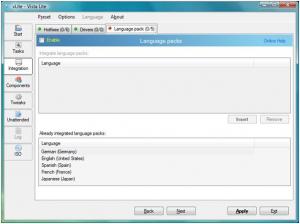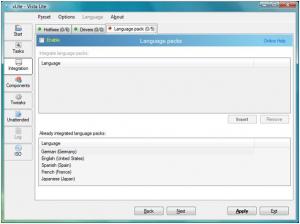alvinkhorfire
MemberContent Type
Profiles
Forums
Events
Everything posted by alvinkhorfire
-
[Guide] Win7/Server SP1 - Removal With Vlite and RT Lite
alvinkhorfire replied to aviv00's topic in vLite
aviv00 Thank you for your explanation. Yes, I realize that there are lists of safe-to-remove components for both vLite and RT 7 Lite respectively. It is just that you choose to use both of them together to slim down Windows 7. I was wondering whether removing certain components via RT 7 Lite may prevent the Windows image to be successfully slimmed down by vLite. Do you consider this factor in your config file, WIN_INSTALL.rar? It is okay, aviv00. Don't worry about this matter. Perhaps, I was thinking way too much. Nevertheless, thank you very much for sharing your config file. -
[Guide] Win7/Server SP1 - Removal With Vlite and RT Lite
alvinkhorfire replied to aviv00's topic in vLite
For this method to work, are there any components of Windows 7 that we should not remove using RT 7 Lite and vLite respectively? -
myselfidem Thanks for the explanation. What if I do not want to customize my Windows image yet? At home tab, I click "setting" button. There, I can only load up pre-created preset file. Somehow, I cannot save a new preset file even if I click "save as" button. I want to create my own preset file which will be compared with other's file. Do you mean that I have to customize my Windows image before I can create the preset file? Using vLite, I can create preset file even without applying any customization to my Windows image. I hope that this feature can be introduced in the next release of RT 7 Lite. Sorry for saying this. All the while, I have been using vLite. My hope is that using RT 7 Lite will provide me far more options to play with.
-
Yes, I know that the developers of RT Seven Lite have come a long way in developing this tool and it still needs significant amount of feedback to make it a complete replacement of vLite. I am sure that all of us appreciate their work. Then again, if such dependencies are not sorted thoroughly, we cannot remove a lot of components off Windows 7 without breaking its function. I guess that all of us agree removing just languages and drivers is not sufficient. I am really hopeful that in the near future, we can somehow safely remove many components.
-
What do * and ^ mean respectively? Thanks for the explanation.
-
I tried that command in cmd in order to integrate all the unsigned drivers, but it fails to do so. The following is from cmd: Then again, I have no problem using DISM to remove packages and to integrate hotfixes, thus DISM itself should not be corrupt. Another option is to use Mr Jinje's DISM Tool™ to integrate drivers. I can only use it to integrate signed drivers. Hence, is there a way to modify the DISM tool so that it can integrate unsigned drivers as well?
-
Unattended Font Removal?
alvinkhorfire replied to alvinkhorfire's topic in Unattended Windows 7/Server 2008R2
Tripredacus Thank you for your suggestion. Yes, could you teach me how to remove the font from the source, such as using what kind of software? Thanks again. -
Is there a way to create a reg file or batch file (or any other file) that can execute unattended removal of selected fonts during Windows 7 installation? The better method is to remove it during the preparation of Windows image, but I am not sure how. If it is not possible, can I create such file that will automate removal of selected fonts after Windows 7 has been installed? Thank you for your advice.
-
From my understanding, it is not possible to do so. I remembered that some users here use WAIK to remove the fonts. It would be very much helpful if anyone can post a guide of using WAIK to remove WAIK. Presently, I just manually remove the fonts from the Font folder. Thus, although there are only about 40 fonts remaining in the folder, Windows and Microsoft Office remain fully functional as ever. Of course, it would be great if we can post a list of fonts that can be safely removed from Microsoft. I can post my list here if there is any need.
-
I had installed vlited Windows Vista Home Premium SP1 a long time ago. and the system, including Internet Explorer 7, works fine. Now that I want to install Internet Explorer 8 on it, can I just install on it? Or, do I have to remake another vlited Windows Vista with Internet Explorer 8 integrated, format the computer, reinstall the entire system? By the way, did anyone encounter any problem when running Internet Explorer 8 in vlited Windows Vista? Thank you for the advise.
-
So, you use gimagex (inside WAIK) to open install.wim, right? Can you tell me how to remove the fonts by this method? What are the fonts you removed? Thanks for your help.
-
Pardon my ignorance, could anyone please tell me that in general, which of the chipset is better, Intel or Nvidia's nForce chipset? What is their difference in terms of performance? And, their price? I thought that Intel processors have run best with an Intel chipset, but I could be wrong. Sorry, I do not know much about it due to my limited computer knowledge. Any opinion will be greatly appreciated.
-
Thanks. guys for the advises. May I know why is the network explorer needed? I can still access the internet. Is the event log needed for superfetch? As for Office, I only need Word, Excel and Powerpoint. I believe that MDAC and Jet are not needed for the installation of Word, Excel and Powerpoint, am I right?
-
I followed the guide at www.msfn.org/board/Guide-VLite-12-RC-Compo-t121545.html to vlite my Windows Vista home Premium. Installation of vLite windows went fine. But, I cannot install Microsoft Office, Adobe Reader and NVIDIA PhysX v8.09.04 (my graphic card). Here are the error reports: Microsoft Office 2007: Error 1935. An error occurred during the installation of assembly component {97581AF1-0E47-DC99-A01F-C8B3B9A1E18E}. HRESULT: 0x80070422 Adobe Reader 10.0.12.36 : Error 1935. An error occurred during the installation of assembly component {98CB24AD-52FB-DB5F-A01F-C8B3B9A1E18E}. HRESULT: 0x80070422 NVIDIA PhysX v8.09.04 Error 1935. An error occurred during the installation of assembly "Microsoft. VC80.CRT.processorArchitecture-"x86", version="8.050727.762",type="win32",publicKeyToken="1fc8b3b9a1e18e3b"'.Please refer to help and Support for more information. So, what went wrong, guys? These problems did not arise if I choose the original Windows installation. I did searched the error 1935 at Google and the primary advise is to install .Net framework 2.0. But, that did not solve the problem as I tried to upgrade it but a message appear telling that .NET is integrated to system and cannot be upgraded. If possible, a few edit on vLite preset would solve the problem and I would not want to install .Net framework after Windows installation. Please advise. Last_Session.ini
-
Thanks, MagicAndre1981. Is there any unneccesary post-SP1 updates that will increase the file size although we have removed the component in vLite other than KB955020?
-
mara- Oops, my mistake. Sorry. It would be great that nLite could support extreme switch to allow us to remove much more components.
-
Randomness Can you share your preset? It does not matter that it comes from the earlier version of vLite. Anyone else who has created iso with file size of about 600 Mb or less, if you could share your preset as well, that would be very helpful.
-
I remember that in nLite, we can remove several Windows fonts. So, I hope that in future version of vLite, we can remove the Windows fonts except the crucial fonts like Segoe Ui, Arial, Times New Roman and Verdana. You know, with Windows Vista containing a lot of fonts, reducing them should improve the performance.
-
Is it possible not use WAIK to remove the language pack? It is very difficult for me to download WAIK with my very slow internet connection. As you can see in the screenshot, the language pack (other than English) is integrated and I can't remove it. The installation file is from the only setup disk originally from my computer manufacturer.
-
Removing Languages from Vista
alvinkhorfire replied to flamandu's topic in Unattended Windows Vista/Server 2008
Is it possible not to use WAIK to remove the language pack? It is difficult for me to download WAIK with my very slow internet connection. I've tried, but unable to remove...the languages stays on "already integrated language packs", and it's grayed...can't remove them...is there any way, with vlite or waik? I am facing the same problem. -
Do you remove System Restore, Windows Update, Aero Glass and Internet Explorer as well? My installation only slims down to 966 MB after I follow your guide.
-
At the latest version of nLite, it does not support the -extreme preset, right?
-
After booting from USB key to install Windows, can I delete all the Windows file in the USB key so that I can use it for storage purposes?