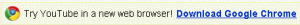Multibooter
Member-
Posts
1,073 -
Joined
-
Last visited
-
Donations
0.00 USD
Content Type
Profiles
Forums
Events
Everything posted by Multibooter
-
Message From YouTube About IE 6 Browser [Solved]
Multibooter replied to Monroe's topic in Windows 9x/ME
It depends on the length of the recession, if it lasts 5 more years I could imagine the possibility of Chapter 11 for MS. This might give the next push to innovate, with companies not wanting to depend on the technology of a hypothetically troubled company. The current recession started with a big surprise, Bear Stearns, and might end with another big surprise, MS. And that might not be bad: with the decline of the near-monopolist IBM in the 80s a new cycle of economic expansion started, which ended with the dot-com bubble. -
Message From YouTube About IE 6 Browser [Solved]
Multibooter replied to Monroe's topic in Windows 9x/ME
good article. "the situation is, it's surprisingly difficult to get enterprises to upgrade. Many companies have old software... " Microsoft may just have trouble selling their new products. I personally don't need new bells and whistles. The whole thing of a new browser being pushed reminds me of a conversation I had 30 years ago in a bar with an IBM salesman. "And then I had to sell this EDP guy a new computer, I needed a new Mercedes". -
How to archive old floppies for access under Win98
Multibooter replied to Multibooter's topic in Windows 9x/ME
Not in my case, I have had the problem with the 720kB floppies on another near-identical laptop also. I beg to disagree. It is a 720bK media specific problem, see my hypothesis below Thanks, you got the solution to the problem: The manufacturers probably made 1440kB floppies out of the good/1st choice batches, and the 720kB floppies were made from the not-so-good/2nd choice quality, as they do with CPUs today.I tested the eight 720kB floppies which I had recovered from the trash bin: . 3 of them had bad sectors when I formatted them with the very sensitive FMT program (in the Disk Copy Plus package) on a 720kB-only drive, 5 were Ok . these remaining five floppies I reformatted under DOS 6.22 with DOS Format on a 720/1440kB floppy drive: 3 had bad sectors, 2 were ok . these two remaining floppies I reformatted under Win98 with Windows Format on a 720/1440kB floppy drive: one had bad sectors, one was Ok . this lone "good" 720kB floppy I put back into the trash, because it had bad sectors several days ago and I don't want to risk data loss or a hung computer when using it I tested it: the Mule has NO stability problems under Win98 when downloading and moving files at the same time, from a taped 1440=720kB floppy disk, or when formatting such a taped floppy. When using a normal 720kB floppy instead, the mule freezes. The freezing problem of the mule was most likely caused by the poor quality of 720kB media in general. BTW the mule is a great tool for identifying causes of system instability under Win98. The question is: For how long will revived defective floppies stay fine? WinDupe v1.02, for example, can format bad floppies, even those which DiskDupe or VGACopy could not format, with it you can manually force as often as you like to reformat a bad/weak sector. But this is not a wise thing to do: it's better to throw out any potentially bad floppies, before data is lost or time is wasted with recovery efforts.My currently preferred floppy formatting program is FMT v2.6 by Chang Ping Lee (in the DCP package). It does the opposite: it identifies weak floppies during the formatting, so that they can be discarded in time. "Conventionally, a cluster is marked as bad cluster if the formatting program fails to access after three tries. FMT, however, adopts a more strict policy to ensure that your valuable data won't be saved on places which are bad or about to turn bad. FMT will try three times too. The difference is that if FMT fails to access a sector in the first try it will mark the sector bad and tell you how many tries has failed." http://www.programmersheaven.com/download/.../8/ZipView.aspx -
How to archive old floppies for access under Win98
Multibooter replied to Multibooter's topic in Windows 9x/ME
Hi jaclaz, thanks for the tip about taping the left hole of the 1.44MB floppies. The 1.44MB floppies taped in this way format fine as 720kb with Win98 format, no need to format in a DOS window or under DOS. I like your comment in the link above "I do have some three or four boxes of them [720kb floppies] (used), like vintage wine, to be used only on special occasions...." - and I have been throwing 50% of them into the trash. But my experience with the 720 kB floppies - after archiving them and then reformatting them for re-use - has been that about 50% of them re-formated with bad sectors on my 720/1140 kB floppy drive. I looked into my trash, the discarded weak 720kB floppies were 3M, IBM, Fuji Film, Verbatim DataLife and unmarked floppies with original software, so the problem of the 720kB floppies cannot be due to the brand. I was able to read/archive all the data on them, but when I reformatted the 720kB floppies on my old Inspiron 7500 laptop, which can read AND write to 720 and 1440kb floppy disk, 50% of them had bad sectors. Just try it yourself. Many more recent 3.5" floppy drives canNOT read 720kB floppies anymore, esp. external USB floppy drives. I have several external USB Buslink 3.5" floppy drives, they can read 720kB floppies, but the cannot write/format 720kB floppies. Although the internal 3.5" floppy drive of my Inspiron 7500 can read/write/format 720 and 1440 kB floppies, it has serious issues with 720kB floppies: The system hangs very of often when I move (not when I copy) stuff from 720kB floppies to the HDD. There is one repeatable error: when I have eMule running and start to move files from a 720kB floppy to the HDD, the system freezes. I will check whether taped 1440kB floppies seen by Windows as 720kB floppies also cause the mule to freeze. Addendum: I created with WinImage a disk image from the same bad floppy mentioned above, encountering a lot of read errors, but WinImage - in contrast to DCF - could create the disk image without the use of physical force. So WinImage is better suited for recovering unreadable bad floppy disks than DCF, on a Win98 machine. I liked the 'Ignore' selection of WinImage when it encounters a bad track. The bad floppy mentioned was recovered fine by WinImage, even if it was made to ignore the last 3 bad tracks. I also have 4 old 3.5" HP floppy disks to be archived, but they are single-sided, with an Auto Shutter (you can 'pinch' at the left corner of the floppy to release/re-attach the metal slider; the floppy has no write-protect hole). They are most likely from a 1985 HP-150 "Touch-screen", which I never liked. http://hpmuseum.net/exhibit.php?swc=5 "The main problem at the time was that IBM machines did not use or recognise 3.5 inch floppy discs. Data files created on the 150 could be read by IBM PCs after the file had been stored to 5.25 inch floppy disc." Anadisk shows SS-DD, 256 bytes sector size, but when trying to copy, Anadisk stops reading when it comes to the blank tracks at the end; TeleDisk gives up on track 0. Any ideas on how to archive/read/convert this floppy? -
How to archive old floppies for access under Win98
Multibooter replied to Multibooter's topic in Windows 9x/ME
1) Archiving: Using DCF to recover unreadable bad floppy disks I had some really bad disks among my floppy disks to be archived, Windows Explorer under Win98 would stop file-copying with the message: "Cannot copy xxx. The system cannot read from the specified device." I just recovered a particularly recalcitrant bad floppy disk with DCF v5.3 in a full-size DOS window under Win98. When DCF displayed the error message "Diskette bad CRC read error" I clicked on Retry, up to 20 times. When that didn't work I ejected the bad floppy disk, hit it, bent it, put it for 5 minutes into the freezer, and then back into the floppy drive, where DCF would continue with the bad track. After such physical force DCF would read another couple of tracks, and then the bad floppy had to get its treatment again. During the recovery process the bad floppy got physically stuck in the floppy drive, and I could only remove the bad floppy disk by inserting a knife into the floppy drive. The metal slider of the bad floppy disk became quite bent in the process, but at least I could take it out of the floppy drive. I then broke off the bent metal slider of the bad floppy disk, the metal slider is not needed for reading the bad floppy, works fine without it. After about 1 hour I had created with DCF a perfect floppy disk image. I repeated reading the bad floppy with DCF on another computer, with the same procedure. DCF got stuck at the same tracks, which showed that the read errors were not caused by a dirty floppy disk drive. The image files of the bad floppy, created on the 2 computers by DCF, were identical and good. The data was perfectly recovered. 2) 720kB floppies are often very bad media Of about 1000 old floppies in the process of being archived (the 3.5" floppies are 10-18 years old, the 5.25" floppies 15-27 years), the 720kB 3.5" floppies were really bad media. If anybody still has stuff on 720kB 3.5" floppies he should immediately archive them with a 720kB-only floppy drive. Newer floppy drives, which can read 1440 and 720 kB floppies, are made for narrower tracks and could NOT read maybe 30% of my good 720kB floppy disks. After archiving, I threw out about 50% of my 720kB floppies disks because they formatted with bad sectors on a 1440/720kB floppy drive, even if they formatted fine on an old 720kB-only drive. When re-using (reading or writing) a 720kB floppy disk in a 1440/720kB floppy drive, it should be formatted on a 1440/720 kb floppy drive, not on a 720kb-only floppy drive (different track width). BTW, WinXP Explorer cannot format 720kB floppies anymore, although 720kB floppies are read Ok under WinXP. My old 5.25" floppy disks (many 25 years old, both CP/M and DOS) gave me NO problems archiving. These old 5.25" floppies seem to be of archival quality, even el-cheapo no-name single-sided, double-density floppies which were formatted as double-sided, double-density floppies. I archived my 360kB 5.25" floppies with an old max-360kb floppy drive, not with a floppy drive which can handle 360kB and 1.2MB 5.25" floppy disks. The 5.25" floppy disks got their unjustified reputation as being unreliable media possibly because people used 360kB floppies, originally formatted in a 360kb-only drive, in a 360kB/1.2MB floppy drive. -
How to archive old floppies for access under Win98
Multibooter replied to Multibooter's topic in Windows 9x/ME
I actually found 2 original COPY II PC disks (v5.00 and v5.01) among the floppy disks to be archived I checked my InfoSel notes, I had bought them for $2 in California 11 years ago. I had tried them out at that time on my then-new Win95 laptop (Gateway Solo, 120 MHz, built-in 3.5" 1.44MB floppy drive), but I couldn't get it to work properly on the laptop, I got the message: divide overflow, with a /M parameter it worked, but not to my satisfaction, and I stayed with DCF. BTW, the download page for Copy II PC has a link to http://retro.icequake.net/dob/files/cp2pc/cp2pc500.zip The downloadable file cp2pc500.zip, however, is a poor archival copy of the original floppy disk: it doesn't contain the 2 hidden files ibmbio.com and ibmdos.com which are on the original floppy disk, with the same file creation date of 25-Apr-88 as the other copyiipc files. My original disk of v5.01 does not contain any hidden files, only v5.00 has hidden files. This is a prime example of why I make backup copies with DCF: I don't have to think of all those nifty things software makers were doing to floppy disks. For the past 13 years I have never installed software from my original floppy disks, only from a DCF backup floppy, because often the original floppy is modified during installation (e.g. older versions of System Commander). BTW, the docu of DCF states that it can also duplicate Macintosh HD floppies on a PC. -
How to archive old floppies for access under Win98
Multibooter replied to Multibooter's topic in Windows 9x/ME
I was referring to a software-only tool. I never owned a Central Point Board, but it has the reputation of being the best tool (software+hardware combo) for some floppies.As one response to the U.S. trade embargo 30 years ago the Iranian authorities had stopped giving copyright-protection to U.S. software in Iran and many respectable stores there sell floppies, CDs, and DVDs. DVDs are said to go currently for about a dollar a piece. About 15 years ago the floppies were reproduced in the stores there from DCF images, the customers just had to wait a little until the floppies were written. The prices charged were the cost of the floppies plus a minimal amount for the reproducing labor. DCF was the standard tool for copying floppy disks in Iran, the stores must have had their reasons, and millions of floppies must have been reproduced there with DCF over the years. Probably no other floppy archiver has passed such an extensive field test. Yes, an excellent tool for converting to different media types, I have added WinImage as an essential tool to the Toolbox above. About 5 years ago I had tried to convert my Spellbinder files, but then I gave up. I had tried WordPort, it had Spellbinder listed among its word processors, but it couldn't handle Spellbinder format properly, the text after a highlighted/underlined text was swallowed.I also had downloaded FileMerlin, but I don't find any notes regarding it, I'll have to give it another try. Thanks for the link with the online conversion. Any idea on how to archive dateless files under Win98, without the archiving software adding dates? Thanks again. -
Message From YouTube About IE 6 Browser [Solved]
Multibooter replied to Monroe's topic in Windows 9x/ME
My main browsers are Opera 9 and Firefox 2, and I try to stay away from Internet Explorer for security reasons. I use IE 6.0 on my laptop and IE 5.5 on my desktop only if a site doesn't display right in Opera or Firefox.I would program a website from the oldest browser up, not from the newest browser down. If you made IE 5.5 your lowest common denominator, you possibly would have less browser compatibility problems. But the extent of backward compatibility depends on the features essential to your website. I disagree. The selection of the articles and their ranking/location on the page (headline, top, middle, or bottom) is the content of the drudgereport. When the drudgereport has 4 links for a topic it means the topic is red hot and a crisis is coming up (e.g. some time ago with Iran); when the number of links drops to 1 or 2 it means a situation (as seen by people with inside knowledge) is calming down. -
Message From YouTube About IE 6 Browser [Solved]
Multibooter replied to Monroe's topic in Windows 9x/ME
www.drudgereport.com isn't investing much in good looks. It depends on the audience. "An ounze of image is worth a pound of performance" applies very often. I personally am more interested in content. My favorite news site for the past 12 months has been Xinhua http://www.chinaview.cn/world/index.htm because of the content; it does look much nicer than www.drudgereport.com but I never mention to my wife how nice a website looks, only that something interesting was on such-and-such a website. But this is just one man's opinion, and I personally have not gone to the news sites you mentioned, in the last couple of years, except if linked from www.drudgereport.com The only other news sites I visit every day are http://www.elpais.com/global/ , http://www.nzz.ch/ and http://www.bloomberg.com/index.html?Intro=intro3 I fully agree with you. A bestseller novel is not necessarily good literature, it just makes good money for the publisher and the author. But websites are an investment, and traffic is probably the most important objective of most owners of a website who employ a website programmer. Yes, nice to to have. If a website looks good in an old browser, it probably also looks good in a new browser. Maybe by initially programming a website for an outdated browser like IE 5.5, even if it accounts for 0% traffic, you stay away from incompatible new features and may save yourself a lot of headaches. But somehow state-of-the-art bells and whistles are the pride of an up-to-date website programmer. -
I am currently archiving my old floppy disks, maybe a 1000. My objective is, if possible, to preserve my old floppy disks on an external USB hard disk drive, preferrably as disk images. These archived floppies should then be accessible under Windows 98. I also want to be able to recreate the archived floppies under Win98 from archive, onto modern-day 1.44MB floppy disks. Example: I have a bootable 360kB 5.25" floppy, which boots into DOS 5.0. I want to archive this floppy on a USB hard disk. Then I want to be able to re-create a similar floppy from archive, but on modern media (1.44MB 3.5"), so that I can boot from a re-created floppy disk into DOS 5.0 on my Inspiron 7500 laptop. Other Example: I have a 5.25" CP/M floppy disk (HP-125 format) which I want to archive on the USB HDD. The floppy disk contains old letters and correspondence created with Spellbinder, an old word processor. I want to be able to archive this old floppy on the USB HDD and then be able to access the word-processing files on it under Win98. I have the following floppy disks to be archived: 5.25" CP/M 2.2, HP-125 Format (DS:DD:48); here some more info on CP/M: http://en.wikipedia.org/wiki/CP/M 5.25" 360kB MS-DOS format 5.25" 1.2MB MS-DOS format 3.5" 720 kB 3.5" 1.44MB Potentially problematic floppies, which I don't have: - 8" floppies - DOS floppies formatted in non-standard ways with software like FDFormat or VGA Copy - floppies with tough copy-protection - Commodore, Atari, etc floppies Toolbox: A. DOS tools for file-copying - xxcopy16.exe (for copying files from DOS floppies). Always use xxcopy16 with the parameter "/V2", otherwise, if the floppy to be copied has a data CRC error, xxcopy16 wil skip over it and you will not know that a copied file is bad. - 22Disk (for copying files from CP/M floppies) B. Tools for creating/restoring image files from floppies - DCF v5.3A (to create .dcf image files of DOS floppies, under DOS/DOS window) - WinImage v8.1 (to restore .dcf image files onto 3.5 inch 1.44MB floppies, WinImage can reformat images of 5.25" to 3.5") - TeleDisk v2.23 to create and restore .td0 image files of: . CP/M floppies . DOS floppies with formats which DCF cannot write from an image file (e.g. 180kB and 320kB 5.25" floppies) . non-standard DOS floppies (e.g. a self-constructed boot floppy for DOS 2.1 on 3.5" media instead of on 5.25" media) C. Hardware required - an old 3.5" 720kB-only floppy drive (some 720kB floppies cannot be read in 720/1440kB drives; also for restoring floppy disk images to 720kB media ) - an old 5.25" 360kB-maximum floppy drive (for 360 kB DOS floppies); required for reliable .td0 images of CP/M floppies with TeleDisk - a Zip/Jaz drive for transferring archived files out of the old computer, via the parallel port I used a Jaz SCSI drive + a Jaz Traveller cable to connect the Jaz SCSI to the parallel port of the old T3100/20. I have been actually using 2 SCSI Jaz drives for the data transfer between the 2 computers, one connected to each of the computers. In this way I only have to eject the Jaz disk and insert it into the other Jaz drive to transfer data. D. Other tools - Uniform v1.07 (is an alternative to 22Disk; also useful for checking that the file-copying by 22Disk under a specific CP/M format is Ok) - FMT 2.6 from Disk Copy Plus (to reformat archived floppies, identifying weak floppies) - FDFormat (to reformat archived floppies, in special formats, e.g. single-sided quad density) BUT: if you format a floppy in a non-standard way with FDFormat, you may not be able to create a floppy disk image from it, for archiving with DCF. Details 1 ) Uniform v1.07 for IBM PC Uniform v1.07 can read, write and format 90 different CP/M formats under MS-DOS (96 different CP/M formats, incl.Osborne 1, if your floppy disk controller supports single density for 5 inch drives) 2) DCF v5.3, the best software there is for copying floppy disks/creating images of floppy disks. It runs under DOS 2 and higher, under Win9x and WinXP. WinImage can handle created .dcf files fine under Windows. If you install WinImage v7.0a first, associate in v7.0a .dcf with WinImage, then install WinImage v8.1 on top ((without uninstalling v7.0), WinImage v8.1 can then read and handle .dcf files, just by double-clicking on the .dcf file under Win98. 3) WinImage v8.1 is the best software for reading and manipulating floppy disk images under Win98. Besides having a GUI for accessing DCF files, it can convert floppy disks from one media type to another media type (e.g. it can convert a 360kB-5.25" DOS 3.3 boot floppy disk/floppy disk image to a 1.44MB-3.5" boot floppy disk/floppy disk image, from which my Inspiron laptop with a 1.44MB floppy drive can actually boot). The instructions are a little hidden: double-click on the .dcf image file -> Image -> Change Format -> select target format (usually 1.44MB) (the displayed image size 1440 kB is displayed on the status line on the bottom left) -> OK, then -> Disk -> Format and Write Disk 4) Spellbinder v5.4 for IBM-PC MS-DOS (for editing Spellbinder files under MS-DOS, which were originally created on the CP/M version of Spellbinder). It works in a Win98 DOS-window, but each word-processing file has built-in printer-specific formatting; when I print on the Inspiron laptop to the attached laserprinter, formatting is really bad, a lot of blank pages, some pages with a few truncated words. The formatting was set for an HP-IB printer (CP/M), then for an Epson FX (FX-80, also FX-120?) dot matrix printer (MS-DOS). Spellbinder in a Win98 DOS-window prints directly to LPT1, like Notepad. Could it be that because of the conversion of Spellbinder word-processing files John Bintz, the President of Spellbinder/Lexisoft, Inc., "bought a motor-home drove off into the sunset" http://www.old-computers.com/forum/forum_posts.asp?TID=2085 ? http://www.cfhs-alumni.org/Class%2054/Misc...s/Biography.htm I have over 1000 old word-processing files created by Spellbinder. 4) an old Toshiba T3100/20 laptop (Toshiba MS-DOS 5.0, 80286 CPU) with an internal 720kB 3.5" floppy drive http://www.old-computers.com/MUSEUM/doc.asp?c=917 5) an external 360kB 5.25" floppy drive, which can be connected to the parallel port of the T3100 6) an external 1.2MB 5.25" floppy drive, which can be connected to the parallel port of the T3100 7) a Dell Inspiron 7500 laptop (of the year 2000) with Win98/XP, with an internal 3.5" floppy drive which can read, write and format 720kB and 1.44MB floppy disks Currently unsolved problems: 1) Dateless files: CP/M files do not have dates. How can I create a .rar or a .zip file of dateless files under Win98, which then extract again under Win98 as dateless files? WinRAR v3.42 under Win98 assigns in the compressed .rar file the modification date "1/5/85 2:02 am" to originally dateless files, WinZip 9.0 SR-1 assigns the current date. The problem of the dateless files is probably just cosmetic, since Uniform v1.07, when it writes back the archived files onto a CP/M floppy disk, just drops the file dates. 2) Uniform v1.07 under DOS can make a directory listing of, but not read CP/M files with filenames which contain characters illegal under MS-DOS (e.g. the file "CP+.COM" on a CP/M floppy cannot be read by Uniform v1.07 because it contains a "+" sign in the file name). Uniform v1.07 displays the error message: "A bad character was found in a CP/M filename; some files may not be accessible"; the Uniform user manual suggests "You probably have to perform the renaming function on a CP/M machine". 3) I have many word processing files created by Spellbinder under CP/M and MS-DOS. I want to convert the documents created by Spellbinder under CP/M and under MS-DOS to .doc or .txt format, for easy access under Win98. http://www.old-computers.com/museum/descri...spellbinder.htm http://books.google.com/books?id=UjtSJTvcI...der&f=false I have tried WordPort v9.0, Filtrix v3.54, ConvertPerfect v2.0 for DOS (by Novell), WordPerfect v6.0 for DOS, Professional Write v3.1 for DOS, FrameMaker v5.11, Lotus WordPro 96, Ventura Publisher 4.1 for Windows, PCTools for Windows 2.0 (contains the Central Point File Viewer v2.0, by Mastersoft), but none of them could properly read/convert Spellbinder files. Any ideas?
-
Sveikas Fredledingue, good idea for a desktop, but hard to do with a laptop. I have been entering most of my notes into InfoSelect, since 1991. I had the problem of never finding my hand-written notes. My installation notes, e.g. for operating systems, I print out under InfoSelect before proceeding with the installion. InfoSelect 3 (of 1995) works fine under Win9x and WinXP, it's my most-used application, it's portable (no installation needed, just file-copy). In usually less than 20 seconds (the time it takes to think of and enter a good search string) I can find all notes of interest in my pile of notes accumulated during the last 18 years.
-
Message From YouTube About IE 6 Browser [Solved]
Multibooter replied to Monroe's topic in Windows 9x/ME
Maybe it's better not to program a website with so many good-looking features. Keep it simple. Adding fancy features to a website means a lot of self-inflicted pain.The ultimate measure of the quality of a website is not how it looks, but how much traffic it gets. The ugly-looking www.drudgereport.com uses rather simple webcode and is one of the best websites there is: VISITS TO DRUDGE 8/09/09 017,089,163 IN PAST 24 HOURS 673,202,344 IN PAST 31 DAYS 8,189,949,260 IN PAST YEAR How many extra visitors will you get on your website by adding a fancy feature? Also, adding fancy features may decrease traffic by increasing browser incompatibility and thereby excluding older people who use older browsers. Fancy features should be used at sites specifically targeted at young audiences and at people who want to use the latest gadgets ("early innovators"). I prefer sites which display fine in Internet Explorer 5.5. -
Thanks for your tip, submix8c. I have to check into IEradicator, there were some comments that IEradicator makes Win98 more stable. If IEradicator does actually increase system stability, it should also increase eMule uptime under Win98. On my dedicated eMule laptop (Win98), I don't need Internet Explorer at all, and not having Internet Explorer may possibly make eMule less vulnerable to unruly downloaders and other unwelcome visitors. IEradicator may turn out to be a useful eMule add-on.
-
On my old laptops I do most file copying/deleting/renaming under Win98SE with Beyond Compare. Maybe using Beyond Compare v2.5.3 (of 14-Jul-2008, last version for Win9x) instead of Windows Explorer is a workaround. But I wouldn't trust a computer which cannot copy properly.I suspect that some hardware gone bad is the cause of your copying problem (memory? motherboard? bad cables?) For most of my hardware (desktops, laptops, etc.) I have identical or near-identical duplicates/spares, so that I can find out easily whether a problem is caused by hardware or software.
-
Last Versions of Software for Windows 98SE
Multibooter replied to galahs's topic in Pinned Topics regarding 9x/ME
On the other hand: I am using as main media player VideoLAN v0.8.6i under Win98SE, without KernelEx 4.0 Final. Any chance of getting v1.0 to work without KernelEx? Would a replacement of the files of v0.8.6i by the files of VideoLAN v1.0 work, without installation? -
Last Versions of Software for Windows 98SE
Multibooter replied to galahs's topic in Pinned Topics regarding 9x/ME
Which DLL??? Is VideoLAN v1.0 stable under Win98SE? At http://www.videolan.org/vlc/download-windows.html#win98 they still refer to v0.8.6 as latest release for Win9x -
On my Inspiron 7500 laptops I have unfortunately installed IE 6 and one cannot go back to v5.5. On these Win98SE systems with IE6 I have turned off Active Desktop with MS TweakUI v1.33.I try to stay away from anything by MS which is not necessary, like Active Desktop. I don't like spyware and who knows for sure where spyware has NOT been built in, even in Win98SE of 1999. I am using on these laptops IE v6.00.2600.0000 of August 2001, and use only very few MS updates released after Sept.11, 2001. When choosing among 2 types of vulnerability, I readily accept vulnerability to malware by hackers rather than vulnerability to potential spyware by MS or Big Brother from the U.S. MS and Big Brother have destroyed the reputation of U.S. software. That's why Kaspersky anti-virus software from Russia is the most popular anti-virus software. When it comes to security, Americans and Europeans trust the Russians more.
-
IE v5.01 and v5.01 SP2 can be found at http://browsers.evolt.org/?ie/win32I too would recommend IE v5.5, but SP1. I am using it on my dual-core desktop under Win98SE, it does not have the problem of sluggish file deletes, it supports 128-bit encryption for WPA, but it cannot display .mht web archives (Opera 9 can). If I remember right, SP1 does not yet have all that Active Desktop stuff, in any case there was a reason that I chose v5.5 SP1 over v5.5. v5.5 SP1 is probably the safest choice for Win9x if you don't use IE as your main browser, only as a system upgrade. It can be downloaded from http://browsers.evolt.org/download.php?/ie...sp1/ie55sp1.exe or http://download.oldapps.com/Internet_Explorer/ie55sp1.exe
-
Message From YouTube About IE 6 Browser [Solved]
Multibooter replied to Monroe's topic in Windows 9x/ME
This warning is not at the YouTube front page anymore. Instead they have posted an advertisement for Google Chrome:"Try YouTube in a new web browser! Download Google Chrome" Maybe the message about IE6 was just intended to make people download Google Chrome. -
The corrected links is http://www.avast.com/eng/system-requirements-avast-home.html
-
The mule. It involves not installing those software components which are incompatible with Win9x. For example, the InstallShield installer of v10 does not work under Win95a, so a file-copy of the install-to of v10 created under Win98SE, together with the registry entries produced by installing v9 under Win95a, works fine under Win95a. Yes and no, .docx can be copied+pasted into Wordpad, then saved there as .rtf or as .doc with .rtf features. Some formatting (but not the content) is lost in the copying and paste process, such as the indents and numbering of paragraphs. I have attached the .rtf file with results from saving the copied+pasted MS Word 2007 High Level Test .docx testfile mentioned in my previous posting. Maybe the attached file can help in deciding whether it's worth while getting v10 of Dec2007 to work under Win9x.When the .docx testfile is printed under Win98SE with "Quick Print" (a feature of Quick View Plus 10), the numbering and indentation of the (hardcopy) printed paragraphs is Ok, no formatting seems to be lost. When you choose in Quick Print "Acrobat Distiller" (of Acrobat 5) as printer, a .pdf file is created from the .docx with correct numbering and indentation of the paragraphs, attached as "High_Level_Test.pdf" PS: Somehow the filename of the uploaded file "High level test file.rtf" was changed by the upload-process into "High_level_test_file.rtx", but the file is ok, it is identical to my original upload.
-
Quick View Plus v10 can be installed after some fiddling under Win98SE and works fine under Win98SE (displays, copies, pastes and prints) with docx, Open Office, MS Office (Word, Excel, PowerPoint for Windows) thru 2007, MS Project 2003, EBCDIC and many other recent file formats. Tested for 3 months, no problems, fully Win98SE compatible. Quick View Plus v10 can also be installed under Win95a with a little more fiddling: Install v9 under Win95, then replace the install-to of v9 with the install-to of v10 created under Win98SE. Quick View Plus v10 works fine under Win95a/98SE with the docx testfile for MS Word 2007 High Level Test https://trac.library.oregonstate.edu/projec...vel%20Test.docx Quick View Plus v10 can also display PDF files up to format 1.6 (Acrobat 7), although the display isn't pretty and it doesn't have JPEG2000-JBIG Decoder suport. An essential tool for Win9x.
-
Yes. I had to weigh priorities, because Tiny v2.0.15 has a nice handling of peer networks, which Tiny v2.0.14 does not have. My feeling is that it's very difficult to defend against a trojan customized especially to your machine. Maybe one could fake that one is running WinXP or Vista and then hope that this customized trojan won't work under Win98.http://browserspy.dk/os.php is a good site to show what is easily seen of one's computer. Which are the best tools to pretend to be running a different operating system? Yes. "security through obscurity" is based on an economic argument which may not always hold: Criminals want to make money and going after a 0.1% of the potential market is not a money-making proposition. Governments are restricted by budgets: Spending big money on devoping something like a "Bundestrojaner" which covers only 0.1% of potential targets would need a special reason. Maybe some governments spend money to penetrate Arabic Windows operating systems; but Arabic Windows 98 is seriously flawed and hardly anybody still uses it, so it doesn't look like there is a ready source of budget funds for targeting Win98 under that category.One could stay away from popular applications. Removing which unneeded functionality from Win98 would make Win98 safer against customized trojans? Active desktop, webckeck.dll? Any suggestions? Is there a general faking tool which could pretend to have a range of popular (WinXP) applications installed, so that potential trojans fall into such a honeypot and crash Win98?
-
The dedicated laptop also serves as a print server computer, with the lid usually closed. It's up 24 hours a day. Since I use near-identical laptops, the only work to get another dedicated computer going is to clone a HDD, no additional support is required. Yes. I now remember that at least on 10 different occasions the mule requested to send email messages, then the firewall came up and then Win98 was frozen. I guess this botnet stuff didn't work so well under Win98 Good safe practicce.
-
Tiny Personal Firewall v2.0.14 (I prefer this v2.0.14 to the last version) can be downloaded with Firefox from http://web.archive.org/web/20011227140728/...PF_Build_14.exe Somehow FlashGet v1.65 couldn't download it today.BTW, there was another benefit of dumping ZoneAlarm v5.5: I have to run Norton Disk Doctor much less now. When shutting down with the power-off button, i.e. when Win98 was hung, ZoneAlarm caused damage to the file system, which NDD detected with the msg: "The following files have allocation errors: \windows\Internet Logs\tvDebug.log". Very often there were also lots of lost clusters.