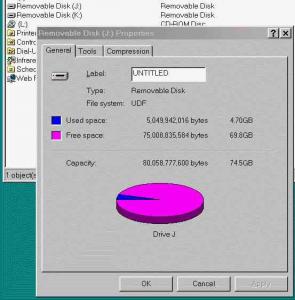Multibooter
Member-
Posts
1,099 -
Joined
-
Last visited
-
Days Won
2 -
Donations
0.00 USD
Content Type
Profiles
Forums
Events
Everything posted by Multibooter
-
How can I make a Local Disk appear as Removable?
Multibooter replied to Multibooter's topic in Windows XP
Hi jaclaz,1) I am not sure how to install rdummy.sys on an already installed WinXP. - I booted into WinXP with a UDF-formatted USB HDD connected (displayed as "Local disk"), - copied rdummy.sys to \WinXP\system32\drivers\, - made a .reg file from the code in posting #418, http://www.msfn.org/board/boot-install-usb...4-page-398.html - ran the .reg file. But upon rebooting into WinXP the USB HDD is still displayed as a "Local disk". Any suggestions? 2) If I could make the "Local Disk" appear as type "CD Drive" in My Computer under WinXP, FixUDF! will possibly swallow the USB HDD. Is there any way to make a "Local Disk" appear as a "CD Drive" in My Computer? In this way a LOT of other old/abandoned UDF/DVD-RAM software might possibly work with UDF-formatted HDDs (The revision UDF v2.01 was released on 15-Mar-2000, so it's an old standard, the current release is 2.60. "For next releases of UDF, changes are discussed in relation to using UDF on very large hard disk media, and using UDF on holographic storage media.") http://en.wikipedia.org/wiki/Universal_Disk_Format 3) An old product description of FixUDF! stated that it works with HDDs and removable drives, but this info has been deleted from newer product descriptions of the same product. The modification date of the last version of FixUDF! v2.0.0 I have seen is 12-Dec-2001. Windows XP was first released on 25-Oct-2001. Could it be that FixUDF! only works on HDDs with the initial release of WinXP, not with later SPs? I have been using SP2 Pro. Could it be that the msg "Unable to lock the disk. Scan aborted" is caused by something in the SPs? -
How can I make a Local Disk appear as Removable?
Multibooter replied to Multibooter's topic in Windows XP
Thanks dencorso, thanks jaclaz, it looks quite involved. I was just trying to find a quick way to get some old software to work perhaps.Specifically, I am currently trying to get 2 old programs, FixDVD! and FixUDF!, to diagnose and repair UDF-formatted non-CD/DVD media (floppies, zip disks, jaz disks, LS-120 disks, HDDs, SDHC & CF cards) using various interfaces under Win98SE and WinXP (ATAPI, SCSI, parallel port, PCMCIA, Firewire, USB and eSATA). FixDVD! and FixUDF! are comparable to Chkdsk under FAT. Up to now I have only been able to make FixDVD! and FixUDF! diagnose and repair UDF-formatted Jaz and zip disks. These are removable media, so I speculated that by making other UDF-formatted media appear removable, FixDVD! and FixUDF! might swallow them. When I attempt to diagnose under Win98 or WinXP UDF-formatted HDDs or UDF-formatted SDHC cards, FixDVD! and FixUDF! terminate with the message "Unable to lock the disk. Scan aborted". BTW, I had gotten the same message when trying to diagnose a DVD-RAM disk in a USB DVD-drive. These 2 old disk utilities require direct disk access, like chkdsk, but running them with parameters in a Win98 DOS window between LOCK ... UNLOCK commands didn't help. If you have any ideas about how to chkdsk UDF-formatted HDDs, or about UDF-formatted mass storage devices in general, please post them at http://www.msfn.org/board/udf-formatted-ha...98-t139363.html I myself will eventually add more articles there. A little OT, it looks like the sluggish-file-delete problem under Win98-cum-IE6 http://www.msfn.org/board/98-FE-98-SP1-98-...fix-t84451.html does not occur (or occurs in a much less severe form) when deleting e.g. 6000 files from my UDF-formatted HDD. -
The Hitachi Filter Driver can make a specific device appear as "Local Disk" instead of "Removable Disk" in My Computer. I need to do the reverse: Make a a "Local Disk" (ATAPI, SCSI, Firewire, USB, SATA/eSATA) appear as a "Removable Disk" under WinXP. Here an example: How can I make the internal HDD appear as a Removable Disk in My Computer? Could one change some parameters in Cfadisk.inf to make the Hitachi Filter Driver work the other way around? Under Win98 it is quite easy: Device Manager -> Disk drives -> right-click on specific drive -> Properties -> Settings tab -> select "Removable". Any ideas on how to change the disk type under WinXP?
-
Hi Dave, Another thought about your non-functional audio: maybe you can run Driver Cleaner v1.5, remove all vestiges of your audio driver, and then re-install your audio driver.
-
UDF-formatted hard disk drives under Windows 98
Multibooter replied to Multibooter's topic in Windows 9x/ME
(left free for an index of postings) -
UDF is known as a file system for DVDs. But very few people know that hard disk drives can also be formatted as UDF. A UDF- formatted HDD can be read by Windows 98 and Windows XP without any special drivers, Windows Explorer seems to work fine with it. A special file system driver by SAI allows to read and write UDF-formatted HDDs under Win98 and WinXP. The UDF file system allows theoretically very large file sizes, and it is not Microsoft, but open. A UDF-formatted HDD can be set from read-write to read-only by turning off the special file system driver. I have attached 3 screenshots of the properties sheet of a UDF-formatted 80 GB HDD, under Win98 and WinXP. Under Win98 the UDF-formatted HDD has 2 drive letter (one is not accessible) when the special file system driver is active, but only 1 drive letter when the MS read-only driver is active. Under WinXP a UDF-formatted HDD has always a single drive letter, regardless of the driver. SAI refers in their documentation to CDs and DVDs, not to HDDs. UDF-formatted HDDs seem to be uncharted territory under Win98. There are very few software tools for UDF-formatted HDDs. Acronis Disk Director Suite 10.0, for example, displays "File system error: Invalid format", Norton Disk Doctor displays "Unable to read from drive J:" and ScanDisk "cannot check this drive because there is no disk in it, it is not formatted or a disk utility has locked it". Are there tools to handle UDF-formatted HDDs? Are there any horror stories about them? Does anybody have any experience with them? What are the benefits or disadvantages of a UDF-formatted HDD vs NTFS or FAT32? Could there be any special uses? Win98 Explorer has a major problem with file deletes when IE6 is installed - but maybe there is no such problem on a UDF-formatted HDD? Maybe some bugs of Win98 occur only on FAT/FAT32 partitions, but not on a UDF-formatted HDD? I seem to come across multiple-drive-letter problems quite regularly, do they occur also with a UDF-formatted HDD, which can have only one partition? Can USB sticks and SDHC card be formatted as UDF and be read and written to under Win98? Any ideas and suggestions about UDF-formatted HDDs are welcome.
-
How to change my computer langauge back?
Multibooter replied to Ludwig Von Cookie Koopa's topic in Windows 9x/ME
You probably have a major system corruption, not just a language problem. Your installation of Spanish Office 2002 probably replaced a couple of 100 English DLLs with Spanish DLLs. I suspect that other software which looks for shared English DLLs is impacted also and may not function properly. In Office you probably have a Spanish spell checker now, to check your Spanish spelling. How does Internet Explorer appear? I have never done what you did, so my help can only be very limited.The easiest and only clean solution is to restore \Windows\ , \Program Files\ and \Office\ to as they were before you installed Spanish Office 2002. If you don't have such a backup, maybe uninstalling Spanish Office 2002 and then installing the corresponding English Office 2002 version might undo most of the damage. You should make a complete system backup before any further fiddling. To clearly identify what has changed by your installation of Spanish Office on top of English Win98 one would have to repeat your installation, with the same installation options, make backups before and after the installation, then compare the 2 registries and make a binary compare of all files in \Program Files\ and \Windows\ before and after. -
That's also my main use use of NTFS partitions. About 4 years ago I was thinking about creating a UDF partition on my internal HDD for files >4GB, but then I put that on a back burner.UDF is supported by Win98 http://support.microsoft.com/kb/218617 [msconfig -> Advanced] and allows huge file sizes, one internet page mentions 128TB, wikipedia http://en.wikipedia.org/wiki/Comparison_of_file_systems mentions "unknown". UDF is an open standard http://homepage.mac.com/wenguangwang/myhome/udf.html . At that time I had briefly installed WriteDVD! v5.06, to format a HDD as UDF. I was also looking for Disk Drive TuneUp V3 but could not find it. Here another link: http://www.raymond.cc/forum/software/11617...a-recorder.html FixDVD!/FixUDF! for Win98/ME/NT/2000/XP still seems to be sold via Digital River http://www.softarch.com/EN/Product/FixDVDUDFWin.html My concern 4 years ago was the scarcity of utilities supporting HDDs formatted as UDF. Perhaps there is also a way to format SDHC cards or USB sticks as UDF and a way to read and write big files on such UDF-formatted device under Win98.
-
I don't think that you have been off-topic, this is just what may happen when you install nusb: You find one can of worms after another, with more cans of worms hidden inside other cans, like a Russian Matryoshka doll , until your system is more or less clean. The cans of worms deep inside contain unsolvable multiple drive letter problems.Your nusb problems just got seriously compounded by a lack of backups.
-
Make sure that you have all your BIOS settings fully documented on a piece of paper, so that you can manually reset them to where they were.Another idea may be to install a fresh rudimentary 2nd Win98 opsys on a different partition, and then see whether you can get the sound card to work on the clean fresh Win98. I have used Driver Magician http://www.drivermagician.com/ (old v3.28 is good enough for me), not Driver Magic. Driver Magician was helpful in identifying drivers on my system during my installation of the HP2605dn Color LaserJet under Win98. After installing the HP driver, the category "Universal Serial Bus controllers" in Device Manager was renamed to "HPP EWS", probably because some people at Hewlett Packard thought that the only purpose of USB is to connect HP printers. nusb works fine nevertheless, the screenshot shows a 1TB USB HDD used under nusb as "USB Mass Storage Device". I have added also a screenshot of DriverMagician. nusb is not in the list of drivers of Driver Magician, Driver Magician does not regard nusb to be a driver, although MS drivers installed by nusb are indicated ("USB Mass Storage Device" and "SMSC USB Floppy", both dated 11-16-2007, in the 3rd screen shot). The SCSI controller drivers shown in screenshot 4 may (or may not) cause corruption on my system because they were not removed before installing nusb; the VAX347S SCSI controller is something of the Alcohol software. I have installed nusb after (= on top of) ASPI Layer v4.60.1021 and after the HP2605dn printer, which also has a built-in USB hub/USB Composite Device and a Win98 driver for USB Printing Support.
-
@dencorsoHow about removing the audio controller in Device Manager -> "Sound, video and game controllers", then rebooting to make sure that a yellow question mark appears in Device Manager, then going with a program like Driver Magician online and have the system checked for missing drivers? Also, a driver inventory as created by a program like Driver Magician might give another clue.
-
Yes. I have installed nusb on my old Inspiron laptop, but not yet on my dual-core desktop, for the reason dencorso just indicated: My dual-core desktop, in contrast to Dave's computer, has an ICH-5 (Intel 865G on an Asus P5PE-VM motherboard). It requires a special Intel edition of the OrangeWare driver (v1.1.0.2 of 1-Apr-2003) for the ICH-5 USB 2.0 controller.Maximus Decim has urged removing all USB 2.0 controllers, but I don't know whether nusb is able to handle ICH-5 on Intel 865G. Installing nusb on my old laptop, without uninstalling the OrangeWare driver v2.4.1 before, was also a test of whether nusb would run Ok on top of a pre-existing OrangeWare driver. Eventually I plan to install nusb also on my desktop with more recent hardware, on top of the special Intel edition of the OrangeWare driver for the ICH-5.
-
Hi herbalist, as I was saying to Dave in posting #2: On my old Inspiron laptop I have trouble copying between 2 attached USB multipartition 1TB HDDs. I can copy/move little amounts of data Ok between the 2 USB HDDs, but copying/moving maybe > 50MB of data causes sometimes a frozen system and minor repairable disk corruption on the partition of the target HDD, when moving files then also sometimes on the source HDD. The same happens under WinXP and when copying/moving files with Beyond Compare instead of with Win98Se/WinXP Explorer. Maybe because of the old PhoenixBIOS 4.0 Release 6.0 of 1998, but there was also once a similar problem on my desktop with a more recent BIOS.My workaround is not to transfer data directly between 2 USB mass storage devices (even between a USB DVD-Drive and a USB HDD!), but indirectly via the internal HDD. I try to avoid as much as possible to have two 1TB USB HDDs connected at the same time,
-
Yes. nusb must be installed upon a clean base. This may take a little while.I went against the recommendation of Maximus Decim and have not removed the USB 2.0 controllers before installing nusb. Removing the USB 2.0 controllers would also have meant uninstalling the driver and setup for my HP2605dn color-duplex USB network printer, which was just as complicated to install as nusb. I am using Orangeware v2.4.1 for all USB 2.0 PCCards and USB 2.0 hubs. I am not aware of any problems caused by continuing with the existing USB 2.0 controllers. If you want to use nusb for some devices and manufacturer-provided drivers for other USB 2.0 mass storage devices (incl. USB HDD, USB DVD drives, USB HDD docking stations), you have to: 1) uninstall all manufacturer-provided USB 2.0 mass storage drivers (check Add/Remove) 2) install nusb on a clean base 3) de-activate nusb 4) re-install the manufacturer-provided driver 5) detect the new device with the manufacturer-provided driver on ALL USB connectors 6) activate nusb again Each manufacturer-provided driver may add its own safely-remove icon to the system tray. The safely-remove icon of nusb is really amazing, it even works with a SCSI Jaz-drive connected to an Adaptec 1460 SCSI PCMCIA card: after safely removing the SCSI Jaz drive via the nusb icon, I can pull the Adaptec SCSI PCMCIA card, to which the SCSI Jaz drive is connected, out of the laptop, and everything continues to work fine, even ScanDisk! This means that before installing nusb you may have to uninstall also old SCSI stuff ... About 2 months ago, after I had test-installed Iosys98.exe plus Q277628.exe together, which shouldn't be done, a single Jaz drive appeared with SEVEN drive letters and icons in My Computer, maybe because I hadn't uninstalled the drivers for my SCSI PCCards/PCMCIA Cards, or some other SCSI devices, before installing nusb. Before I installed nusb, I installed Driver Magician. By having Driver Magician back up all drivers (incl.MS), I got a list of the drivers installed on my system, to make sure I didn't forget to remove something before installing nusb. During the house-cleaning before installing nusb, I removed old Netscape Communicator 4.80, which was quite a task. BTW, the instability problem of Adobe Acrobat 5.0 on my system disappeared after removing Netscape. Looking back at the amount of time I spent preparing a clean base for installing nusb, I might just as well have created another opsys selection in my boot menu and installed a 2nd, fresh new Win98 opsys, with nusb installed from the start, in addition to the original Win98 opsys with manufacturer-provided drivers.
-
Try to connect an external 5V power supply to your multicard reader. Possibly when a 2nd drive mounts, the current used is > 500mA on a single USB port. Multi-card readers work on my old laptop only with an external power supply. If you cannot connect a power supply to your multi-card reader, try to use the multi-card reader via an external USB hub with its own power supply.Make sure the power supply plugs have the correct polarity, otherwise you may damage your hardware. My favorite card-reader is a MSI multi-card reader. The only problem it has is when I power up my old Inspiron laptop with the card-reader connected, the MSI card-reader will not get a drive letter, even if the nusb safely-remove icon displays a Disk drive, without a drive letter. When I connect the MSI multi-card reader after Win98 or WinXP is up, it is recognized fine. This MSI multi-card reader works fine when connected at power-on to a new Asus Eee 1000HE, so possibly only old computers may have a power supply issue, but not new computers. Some multi-card readers work only with 1 card inserted at a time, and stop working when 2 or more cards are inserted at the same time, regardless of the power supply. Other multi-card readers work fine with multiple cards at the same time, but not with an SDHC card and a micro-SDHC card inserted at the same time. The product description page of my favorite card reader has changed, it's now here. I don't know whether the chip inside is still the same, those card readers I bought a year ago had a red LED, this one here has a blue LED, but the card readers have the same product number. BTW, MSI has marked in red letters on that page that there is a Win98SE driver for this card reader
-
The experimenting related to manufacturer-provided drivers and how to obtain a clean base upon which to install nusb.After nusb was installed on a clean base, I had no problems whatsoever to install under nusb a hama/Easy Line multi-card reader 00055745, which has a built-in USB hub and cards inserted into the multi-card reader appear as several drives in My Computer. A 16GB SDHC card is currently attached directly to it (I just tested it: adding a SmartMedia card in it at the same time is also Ok), plus 3 different single-card readers with 3x16GB SDHC cards are attached to the built-in USB ports, making the whole device similar to a 4x16=64GB SSD drive. Works fine both under nusb and on another computer with manufacturer-provided drivers. This multi-card reader is a special-purpose device, for daily use a single-card reader is much preferrable, or a multi-card reader which displays only 1 drive in My Computer, but they don't put this info on the packaging when you buy a multi-card reader.
-
There is another unofficial VID PID data base for PCI at http://www.pcidatabase.com/ which sometimes may give additional info. The file dokusb.inf installed with the Win98 driver of the Kingston DataTraveller 2.0, for example, contains a VID "08ec" which is in neither database. @Dave Try to get a simple USB stick or a single-card reader. Many multi-card readers add another dimension of possible complications, they are like several card readers plus a USB hub. One weakness of nusb is that it does not have multi-state icons in My Computer to indicate which drive displayed in My Computer actually contains the card inserted in a multi-card reader. Furthermore, the safely-remove icon of nusb in the system tray may also list 4 or 5 different devices for a multi-card reader, so that one has to repeat the safely-remove procedure 3 or 4 times before unplugging the multi-card reader, which takes just as long as a reboot. The multi-card reader MSI StarReader mini II, which displays only 1 card in My Computer, is still my preferred USB card reader http://www.msfn.org/board/sdhc-micro-sdhc-...98-t123109.html, but I don't know whether it is still available.
-
usb.if is a "Text - 7-Bit-File", as indicated by QuickView Plus. With QuickView Plus (v8 should do, but v10 rocks) installed under Win98: right-click on usb.if -> Quick View Plus -> content of usb.if displays fine -> select the displayed text -> copy -> paste into TextPad (or Notepad or WordPad) -> save converted fileOr just as easily: right-click on usb.inf -> select Quick Print from the context menu -> set Printer to Acrobat PDF Writer -> Ok -> enter file name in window "Save PDF File As" (usb.pdf) -> Save, and you get the attached usb.pdf. BTW, QuickView Plus v10 under Win98 converts in the same way and just as easily .docx etc files of Office 2007.
-
Good idea. On this page the same USB stick VID=13FE and PID=1D21 is mentioned, under Linux, with the final comment: "Thanks for you help, but life it too short for strange USB problems." In my earlier posting #47
-
Yes, hex 13FE is decimal 5118, and "5118" in the official USB VID list indicates "Phison Electronics Corp.". This official list can be downloaded as usb.if Maybe ChipGenius did not have the combination of VID + PID in its data base, only the VID for Phison. Maybe companies using a chip in their final product can get a special PID from the chip manufacturer. hama, for example, does not manufacture chips, but has for some products their own VID [VID, not PID!], maybe because they modified the firmware for a chip with some added features, which then requires a special driver.With the VID/PID displayed by ChipGenius I looked in google for "vid 13FE usb", to find other companies making USB sticks using the same chip, I came across Kingston Technology and takeMS. The Kingston Win98 driver can be downloaded here, the actual download location is here. I just test-installed this driver, so that I can look at the VID/PID list in the installed dokusb.inf There was no VID listed for Phison, so this driver probably won't work for Dave's stick, even if he adds a line with the VID/PID of his stick to the .inf file I have found with this trial-and-error-method, at the websites of competing device-assemblers, good drivers for SDHC card readers which came with no Win98 driver or with a Win98 driver for a different chip. Apparently chip manufacturers provide drivers to the device-assemblers, and each device-assembler fills in the blanks in the .inf file with their own VID and PID, and that's then the driver of xyz device assembler. It is unfortunatate that manufacturers of chips used in USB mass storage devices don't provide a download page with drivers for their chips. For example, to download a genesys driver one has to go to hama and download from the hama website a driver for a specific device which contains a genesys chip. Chip makers just sell their chips, customer service is provided, or not provided, by the device-assemblers or importers.
-
Dave, I just restored all 7 backup files rb000.cab thru rb006.cab on my system, Win98 (with nusb installed) came up fine with each set of of backup files.Maybe some hardware on your computer is failing, e.g. memory. The registry appears to be read into memory Ok, but it is not written correctly back onto your HDD. What error message is produced by scanreg.exe when you try to restore a backup which won't restore? Do you use the parameter Optimize=1 in scanreg.ini? Do you use the WinME version of scanreg? I have Scanregw.exe v4.10.1998 on my system. More info about scanreg: mdgx
-
After your problem is solved, maybe you should go over the entries in Add/Remove under Win98, maybe some software like IomegaWare should be uninstalled before installing nusb.
-
After a good backup including the install-to directories, I would get rid of this Iomega USB-related driver and also uninstall any Iomega-related software. IomegaWare had caused me a lot of headaches. Iomega made good hardware, but about drivers and software I am not so sure. Iomega stuff may have caused hidden problems on my Win98 system, but by far not as serious and obvious as Nero's InCD Reader, which thanks God has a clean separate uninstaller. After I got rid of iomega's "1-Step Backup and Restore" and "The Works", my system was MUCH crisper. In any case the installation of nusb probably requires the prior removal of all Iomega USB drivers.BTW, I just found in my old installation notes about Iomega backup software that during installation the component "Recovery Disk Creation" may be selected. Maybe you created such a zip disk and it contains a more recent backup of your registry.
-
Have you installed Hard Disk Low Level Format Tool under Win2k? It installs, but doesn't work under Win98.
-
I was asking myself a similar question. I therefore just tried Hard Disk Low Level Format Tool on a 16GB SDHC card under WinXP, it took about 20-30 minutes to clear the SDHC card. When finished, WindowsXP Properties showed: Free 0 bytes, Used 0 bytes, File system: RAW.I then used Panasonic SDFormatter on the 16GB SDHC card for a full format under WinXP, which took about 10-15 minutes; afterwards Windows Properties displayed file system: FAT32, Used space: 32.768 bytes, Free Space: 16.127.066.112 bytes. BTW, I just came across this old note, from a year ago when I was experimenting with SDHC cards: "the Panasonic SDFormatter does NOT see the SDHC card inserted in the card reader (single & multi-partition) if the card reader has been set by Hitachi Filter Driver v3.20 to fixed". It might be interesting to know whether Panasonic SDFormatter sees Dave 's 2-partition stick, but again SDHC cards and USB stick are 2 different beasts.