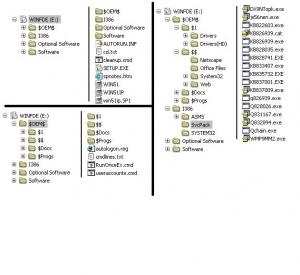Content Type
Profiles
Forums
Events
Everything posted by crck3rz
-

Runonce Ex - Problem Install
crck3rz replied to MAVERICKS CHOICE's topic in Unattended Windows 2000/XP/2003
Shouldn't the OEM directory be labelled $OEM$ for it to work -

Runonce Ex - Problem Install
crck3rz replied to MAVERICKS CHOICE's topic in Unattended Windows 2000/XP/2003
Please see attached file image for better understanding Along side the I386 folder I have a Software Folder and the $OEM$ folder. In the root there is a file called CD.txt to allow RunOnceEx to run from CD. I also placed a file here called cleanup.cmd which also runs from the cd Inside the Software folder is all my software, reg tweaks, registry entries(software registration). Inside the $OEM$ folder is the files RunOnceEX.cmd, useraccount.cmd, Autologon.reg, and cmdlines.txt. This is where the folders $$, $1, $Progs, $Docs exist. Inside $1 folder are the drivers for all my hardware Inside $$ Folder Any files for the System32 folder such as DIVX, XVID, AC3 codecs. $Docs and $Progs don't need to explain much, its just where i place MIRC and Overnet file sharing software. SVCPACK folder is placed inside the I386 folder with all my updates and outlined below. SVCPACK.INF is placed inside the I386 folder -----------------CUT-------------- [setupData] CatalogSubDir="\I386\SvcPack" [ProductCatalogsToInstall] KB826939.cat [setupHotfixesToRun] js56nen.exe /Q:A /R:N KB822603.exe /U /Q /O /N /Z KB826939.exe /U /Q /O /N /Z KB828035.exe /U /Q /O /N /Z KB828741.EXE /U /Q /O /N /Z KB833407.exe /U /Q /O /N /Z KB835732.EXE /U /Q /O /N /Z KB837001.EXE /U /Q /O /N /Z KB837009.exe /Q:A /R:N q826939.exe /q /n /z Q831167.exe /Q:A /R:N Q832894.exe /Q:A /R:N WMP9MM2.exe Q828026.exe /U /Q /O /N /Z Qchain.exe DX9NTopk.exe ------------------END--------------- My RunOnceEX.cmd is made as follows: cmdow @ /HID @echo off IF EXIST D:\CD.txt set CDROM=D: IF EXIST E:\CD.txt set CDROM=E: IF EXIST F:\CD.txt set CDROM=F: IF EXIST G:\CD.txt set CDROM=G: IF EXIST H:\CD.txt set CDROM=H: IF EXIST I:\CD.txt set CDROM=I: IF EXIST J:\CD.txt set CDROM=J: SET KEY=HKLM\SOFTWARE\Microsoft\Windows\CurrentVersion\RunOnceEx REG ADD %KEY% /V TITLE /D "Installing Applications" /f REG ADD %KEY%\005 /VE /D "Adobe Reader 6" /f REG ADD %KEY%\005 /V 1 /D "%CDROM%\software\acrobat\ar6.msi /qn" /f REG ADD %KEY%\010 /VE /D "WinRAR 3.3" /f REG ADD %KEY%\010 /V 1 /D "%CDROM%\software\wrar.exe /s" /f REG ADD %KEY%\015 /VE /D "Netscape Navigator" /f REG ADD %KEY%\015 /V 1 /D "%CDROM%\software\ns702base.exe -ms -ira -ispf" /f REG ADD %KEY%\020 /VE /D "Gspot Codec Utility" /f REG ADD %KEY%\020 /V 1 /D "%CDROM%\software\gspot.exe /S" /f REG ADD %KEY%\025 /VE /D "Forte Agent Newsreader" /f REG ADD %KEY%\025 /V 1 /D "%CDROM%\software\forte.exe /s" /f REG ADD %KEY%\030 /VE /D "Nero Ultra 6.3" /f REG ADD %KEY%\030 /V 1 /D "%CDROM%\software\nero63.exe /silent /noreboot /no_ui /sn= /write_sn" /f REG ADD %KEY%\035 /VE /D "MSN Messenger 6.2" /f REG ADD %KEY%\035 /V 1 /D "%CDROM%\software\msn.msi /QB" /f REG ADD %KEY%\040 /VE /D "Winamp 5.3" /f REG ADD %KEY%\040 /V 1 /D "%CDROM%\software\winamp.exe /S" /f REG ADD %KEY%\040 /V 2 /D "pskill winamp" /f REG ADD %KEY%\045 /VE /D "PowerDVD and PowerVCR" /f REG ADD %KEY%\045 /V 1 /D "%CDROM%\software\powerdvd\Setup.exe -s %CDROM%\software\PowerDVD\setup.iss /S" /f REG ADD %KEY%\045 /V 2 /D "%CDROM%\software\powervcr\Setup.exe -s %CDROM%\software\Powervcr\setup.iss /S" /f REG ADD %KEY%\050 /VE /D "Norton Anti-Virus 2003" /f REG ADD %KEY%\050 /V 1 /D "%CDROM%\software\nsw2003\Setup.exe /qb REBOOT=ReallySuppress" /f REG ADD %KEY%\055 /VE /D "AutoRoute 2004 Professional" /f REG ADD %KEY%\055 /V 1 /D "%CDROM%\software\autorte\MSMap\data.msi /qb" /f REG ADD %KEY%\060 /VE /D "Paint Shop Professional 8" /f REG ADD %KEY%\060 /V 1 /D "%CDROM%\software\psp\psp.msi /qn" /f REG ADD %KEY%\065 /VE /D "Real Player Gold" /f REG ADD %KEY%\065 /V 1 /D "%CDROM%\software\real.exe -s" /f REG ADD %KEY%\070 /VE /D "Microsoft Office 2003 with Frontpage" /f REG ADD %KEY%\070 /V 1 /D "%CDROM%\software\office\setup.exe TRANSFORMS=Unattend.MST /qb-" /f REG ADD %KEY%\070 /V 2 /D "%CDROM%\software\frontpage\setup.exe TRANSFORMS=Unattend.MST /qb-" /f REG ADD %KEY%\075 /VE /D "Audio ToolKit" /f REG ADD %KEY%\075 /V 1 /D "%CDROM%\software\amm.exe /SILENT /SP-" /f REG ADD %KEY%\080 /VE /D "AnyDVD and CloneDVD" /f REG ADD %KEY%\080 /V 1 /D "%CDROM%\software\starter.exe anydvd.exe" /f REG ADD %KEY%\080 /V 2 /D "%CDROM%\software\start.exe clone.exe" /f REG ADD %KEY%\090 /VE /D "UltraISo Utility" /f REG ADD %KEY%\090 /V 1 /D "%CDROM%\software\iso.exe /VERYSILENT" /f REG ADD %KEY%\090 /V 2 /D "%CDROM%\software\ultraiso.exe" /f REG ADD %KEY%\091 /VE /D "Microsoft VM Java and Update" /f REG ADD %KEY%\091 /V 1 /D "%CDROM%\software\jone.exe /Q:A /R:N" /f REG ADD %KEY%\091 /V 2 /D "%CDROM%\software\jtwo.exe /Q:A /R:N" /f REG ADD %KEY%\095 /VE /D "Sygate Firewall Professional" /f REG ADD %KEY%\095 /V 1 /D "%CDROM%\software\firewall.exe /QB Reboot=Supress" /f REG ADD %KEY%\095 /V 2 /D "REGEDIT /S %CDROM%\software\registers.reg" /f REG ADD %KEY%\100 /VE /D "Updating Registry" /f REG ADD %KEY%\100 /V 1 /D "regsvr32.exe %systemroot%\system32\divxdec.ax /s" /f REG ADD %KEY%\100 /V 2 /D "regsvr32.exe %systemroot%\system32\ac3filter.ax /s" /f REG ADD %KEY%\100 /V 3 /D "regsvr32.exe %systemroot%\system32\xvid.ax /s" /f REG ADD %KEY%\100 /V 4 /D "REGEDIT /S %CDROM%\Software\tweaks.reg" /f REG ADD %KEY%\105 /VE /D "Cleaning Up and Rebooting" /f REG ADD %KEY%\105 /V 1 /D "%CDROM%\cleanup.cmd" /f EXIT That is it. the cd as been working for the past month, however has since changed to suit my own personal needs. The Unattended cd's i have created have been done so by following the unattended xp cd site found on MSFN homepage. Any comments greatly appreciated, always room for improvement -
System Properties tells you if service pack 1 is installed Add & Remove Programs in control panel will tell you what other patches are installed look carefully some are easy to miss hope this helps
-
thanks for the link just a shame the login page doesn't work
-
can anyone tell me how to make the above. I build pc's and install essential software, drivers, updates. Nothing changes between machine's all the hardware is the same with the exception the odd machine may have different graphics or cd writer. I thought about ghosting but want to see if there are any other ideas. Must point out each XP PID and will be supplied in cd case/wallet will be different, simply put i want to make restore cd's like most retailers do thanx
-
I had been following the PDF guide and decided to put Longhorn on my dvd. Copied 'sources' and the noticed I needed to rename a folder named 'Boot' to 'CDSH'.... ...when did this folder get created? I can only find the one mention of it in the guide and that is the stage where you have to rename it. Could someone please explain what I appear to be missing Many Thanx
-
I am the owner of the following CD writer: Artec WRR-52Z Just recently I have been getting errors when burning CD-r’s Mechanism Control Task Error followed by Fixation Error. Although Nero says that burning failed, if I put the disc in a different Drive, I find that everything is there that should be. I have tried the drive in another computer but still get the same error Not that I thought it would make any difference but the CD writer was used on Windows 98, Windows XP, and Xandros Desktop 2.0 (Linux). It has also been tested on a machine with windows 2003 and still the same error. I have had the errors only on windows. Unfortunately it’s not used as a burner in Linux. I’m not looking to place fault or blame anywhere, all I want to know is what caused this error because I have never seen it before and whether or not the writer is faulty Many Thanx
-
thanx [bM] Crusher, that was exactly what i needed, thanx very much
-
Before i started making unattend cd/dvd i use to use msconfig to disable certain programs that started up everytime i booted. Is there a way to do this on an unattended cd/dvd in the form of a reg hack or something before windows loads up many thanx
-
thanx i was trying the first line of code you gave but was missing the 2nd line of code. Tried both lines, works a treat. Sorry for the 2nd post, thanx for the help
-
ran the program USSF.exe to tell me what silent switches to use on it. It gave: retrieve MSI file from temp folder during install and install with Msiexec /i setup.msi/qb contents of temp folder during install: _ISMSIDEL.INI 0x0407.ini 0x0409.ini 1033.MST intro.bmp isscript.msi MainConcept Mpeg Encoder.msi setup.ini How do i use this switch, I tried what i thought was the obvious but got errors, will be installed using RunOnceEx Many Thanks
-
refer to http://www.msfn.org/board/index.php?showtopic=18767
-

Silent installers for AnyDVD, CloneDVD and CloneCD
crck3rz replied to ZoSTeR's topic in Application Installs
Thanx for the scripts, probably a stupid question, but how are the scripts used in a batch file. I always get errors as in screen dump Any Help much appreciated error1.bmp -
all ready stripped windows down to the bear minimum of 155mb its office 2k3 NAV 2K3 all all the other software that takes up the other 945mb. looks like its dvd thanks
-
hi is there any software that will put 1.1gb onto a 700mb cdr like someone did with the windows xp 5 in 1 cd many thanks