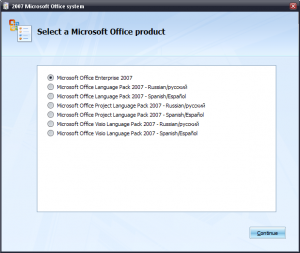Content Type
Profiles
Forums
Events
Everything posted by Marsianin
-

Mars Installer 1.5 - automatic software installation
Marsianin replied to Marsianin's topic in Application Installs
Yeah man, you can run it from where you want. It needs nothing to run, just marsinst.ini which must be with the same location as .exe (if no command line switch used for alternate .ini) It was made for it There are a lot of ways to slipstream it. The easiest one is to put it into $OEM$ folder and run from cmdlines.txt (it will start at T-13 so some progs may not install at this step, like .NET Framework) but much better to put it, for example, to $OEM$\$$\Install\ and run from [GuiRunOnce] at WINNT.SIF directly from HDD (will appear in C:\WINDOWS\Install\marsinst.exe). -
It's not a Vista bug! PowerDVD 7.3 Ultra installs and removes all icons from Start Menu under XP SP2 too but only if was installed from read-only location (tested from HDD too with and without read-only attributes). Also 7.3 has a lot of troubles with registration...
-

Office 2007, Unattended Setup & Fine-tuning
Marsianin replied to prathapml's topic in Microsoft Office
I found the answer I'm starting Office 2007 setup with both .xml and .msp files: setup.exe /adminfile Enterprise.WW\autoinst.msp /config Enterprise.WW\config.xml you know how to create .msp and here is my config.xml <Configuration Product="Enterprise"> <AddLanguage Id="en-us" ShellTransform="Yes" /> <AddLanguage Id="ru-ru" /> </Configuration> Now it installs everything for me without any questions B) -

Mars Installer 1.5 - automatic software installation
Marsianin replied to Marsianin's topic in Application Installs
You can customize main window and tree colors (try to read comments in the included marsinst.ini file) Icons for applications are not supported yet. What else you want to customize? Also you can change all strings (translate to another language). -

Mars Installer 1.5 - automatic software installation
Marsianin replied to Marsianin's topic in Application Installs
Yeah, I'm thinking about it already This planned too. I think you want GUI instead of editing .ini file. I understand and want to implement it but have no time for. But sometime... -
Can someone post the latest 1.6.0 version here or somewhere else? http://hfslip.org/ seems to be offline
-

Mars Installer 1.5 - automatic software installation
Marsianin replied to Marsianin's topic in Application Installs
marsinst.exe is packed with PECompact exe compressor and Kaspersky still so stupid... Use NOD32 instead Also what Kaspersky version you're using? ironside: Thank you for the idea I'm gonna implement it in the next version also with radio items... -
I wrote a lot of NSIS installers and as I think there is no way to do it without modifying .nsi script. And there is no way to extract this script from NSIS compiled exe. I can suggest you to look at my signature. P.S. You can try to ask it at NSIS forum (at winamp.com)
-

Mars Installer 1.5 - automatic software installation
Marsianin replied to Marsianin's topic in Application Installs
Just released new version with Visible=0 bug fixed (sorry for the delay). Download from the same location (look first message). Startup hang up bug fixed when at least one application has Visible=0 flag Added possibility to search for source installation drive if more than one in system (%CDROM%) Not so much, huh Now %CDROM% variable supports for removable storage (like USB flash cards). So use FindCD to find your source CD/Flash. And if some applications has Visible=0 and Default=1 it will not be visible in tree but will be installed. -
You can use Total Commander installation from my website It installs silently with /S switch and has a lot of useful plugins and options. Hope you'll like it.
-

Mars Installer 1.5 - automatic software installation
Marsianin replied to Marsianin's topic in Application Installs
What you mean? -

Mars Installer 1.5 - automatic software installation
Marsianin replied to Marsianin's topic in Application Installs
Oops. It's really a bug. Will fix it ASAP. -

Mars Installer 1.5 - automatic software installation
Marsianin replied to Marsianin's topic in Application Installs
Can you send me your .ini file which freezes program at support[_at_]mars-soft.net Also invisible programs will not be installed. And what you mean by You don't wan to see it but want to install? If yes - in this version it's not possible. You can set Enabled=0 and Default=1 It will be disabled from modifying but will install (like Total Commander on screenshot) -

Office 2007, Unattended Setup & Fine-tuning
Marsianin replied to prathapml's topic in Microsoft Office
I have another two problems with Office 2007 enterprise vl 1. I made .msp and everything works fine except one thing - it always asks me what I want to install (look at attachment). Because I have two MUI. So is there a way to select appropriate product automatically (first one) ? This was a beta of Russian MUI. Now works fine. -

Mars Installer 1.5 - automatic software installation
Marsianin replied to Marsianin's topic in Application Installs
Thanks. It's available from my homepage. Sorry I forgot to give a direct link. Can be downloaded from HERE Just download it and look into the marsinst.ini file. It has a lot of examples and comments. -
Mars Installer 1.5 www.mars-ware.com Automatic software installation system for unattended install. Can be used with automatic unattended Windows installations. Works fine on T-13. Unlimited amount of programs for installation with unlimited commands to run for each program. Supports for sections like office, antiviruses, graphical... with builtin icons for them. Multilanguage support and selected language depended commands. Program is Unicode. Everything can be easily configurated with ini file. Supplied ini comes with a lot of examples and hints. Each program can have description which can be different for each language. Some additional features: - main root folder shortcut - %ROOT% - first CD-ROM in the system shortcut - %CDROM% - system folder shortcuts like %PROGRAMFILES%, %WINDIR%, %STARTMENU%... - each sections can have it's own root folder - even each program can have it's installation folder shortcut - %FOLDER% - 22 builtin icons for sections - the program can reboot after installations or just exit - possibility to prevent from interrupting installation process - main window background and tree colors customizable - debug mode for testing - can write installation log to a text file - each tree node (program) can be checked, disabled or invisible by default - supports for JPG/PNG/BMP wallpapers and locks system while running - runs each installation in hidden window so you will not see anything like cmd console Supplied marsinst.ini file comes in three interface languages: english, russian and spanish. Also minimal.ini file included which contains minimal commands need for work. Program supports some command line options for help run marsinst.exe /? Supports Windows 2000 / XP / 2003 / XP x64 / Vista / 7 / 8 / 10 Download it here
-
You can copy entire language pack CD to the HDD then copy Admin folder from Office 2007 to that MUI you copied from CD and run setup /admin. It will find 'Microsoft Office Language Pack 2007 - language' but pressing OK raises 'Failed to get available product info'. Also you can copy all your MUI folders into the Office 2007 installation (they will not overwrite anything due MUI folders have extension like .es-es or .ru-ru) and then run setup /admin.
-
First of all you sholud integrate IE7 - it's much better (using HFSLIP, nLite can't even make any alive installation package) MUI for IE7 is very huge because it has all available languages inside so easiest way is to unpack MUI archive by installing it onto your working system then extract some files (you can leave only languages you need) and put them into $OEM$. Here is these files you will need (tested and works on my XP SP2 + all updates + IE7 + WMP11 integrated thru HFSLIP): [$OEM$] | *-[$$] | | | *-[Help] | | | | | *-[MUI] | | | | | *-[0419] - russian | | *-[0C0A] - spanish | *-[Inf] | | | | | *-[IEM] | | | | | *-[0419] | | *-[0C0A] | *-[System32] | | | *-[es-es] | *-[ru-ru] *-[$Progs] | *-[Internet Explorer] | *-[es-es] *-[ru-ru] or You can extract IE7 MUI files into one folder (for each language) and use this ie7mui.cmd: @ECHO OFF TITLE MUI for Internet Explorer 7 ECHO. ECHO Copying of MUI files... MD "%SYSTEMDRIVE%\Program Files\Internet Explorer\ru-ru\" MD %SYSTEMROOT%\Help\MUI\419\ MD %SYSTEMROOT%\inf\iem\419\ MD %SYSTEMROOT%\system32\ru-ru\ COPY /Y .\files\hmmapi.dll.mui "%SYSTEMDRIVE%\Program Files\Internet Explorer\ru-ru\" COPY /Y .\files\iedw.exe.mui "%SYSTEMDRIVE%\Program Files\Internet Explorer\ru-ru\" COPY /Y .\files\iexplore.exe.mui "%SYSTEMDRIVE%\Program Files\Internet Explorer\ru-ru\" COPY /Y .\files\*.chm %SYSTEMROOT%\Help\MUI\419\ COPY /Y .\files\*.iem %SYSTEMROOT%\inf\iem\419\ COPY /Y .\files\*.mui %SYSTEMROOT%\system32\ru-ru\ COPY /Y .\files\*.mof %SYSTEMROOT%\system32\ru-ru\ EXIT Nothing else! Now you just need to switch your language in regional options and you will see!
-
This is for russian one (I'm using it, working fine) mui.cmd @Echo Off start /wait ..\MUI\muisetup.exe /i 0419 /d 0409 /r /s start /wait ..\MUI\Updates\WindowsXP-KB841625-x86MUI-RUS.exe /quiet /norestart Should be started from cmdlines.txt and 0419 is russian language to install, 0409 is default language.
-
Yeah, HFSLIP helps! (Sorry, but nLite sucks, never built work distribution with it) Just do these steps: Get clean WinXP SP2 distro Slipstream everything with IE7 and WMP11 with HFSLIP (read manual at HFSLIP Website) Try. Your new installation package shoud work. My one does.
-
I got the same problem only after slipstreaming latest IE7 update: IE7-WindowsXP-KB931768-x86-enu.exe Before everything worked fine. My steps: I got Windows XP SP2 integrated Corporate english. Slipstreamed all PreSP3 updates, IE7 and WMP11 with HFSLIP (nLite is a buggy thing and just killing distros) Everything working fine and installs. Downloaded IE7-WindowsXP-KB931768-x86-enu and slipstreamed with /integrate key. Got lsass.exe error I'm gonna try to slipstream everything with HFSLIP and that last update too. Will come back soon.
-
Is there a difference between XP SP2 updates and XP SP2 Corporate ?
-
When I'm using HFSLIP under x64 version of XP it seems he cannot slipstream IE7 x86 version into x86 WinXP distr. As I can see some small window appears with red icon (like if you start IE7 installation on the wrong platform) then disappears rapidly so I'm unable to read the message. But this happens at the beginnig of HFSLIP work. So HFSLIP shows that everything was ok, but that x86 system installs without IE7. Is there a workaround? I don't want to use HFSLIP under VMWare because my work system is x64.
-
I have the same problem. All missing files (like amdk7, amdk6 etc.) are in driver.cab. I don't know why nLite (1.3.0.4) repacks it when this option is disabled but when it packs driver.cab back it lost about 200 files. What is this? P.S. Tried to integrate updates to WinXP english installation with SP2 integrated.