Content Type
Profiles
Forums
Events
Posts posted by Idontwantspam
-
-
You are a mod, so as long as you approve, it's alright with me.
0 -
Cluberti, So isn't that sort-of against MSFN rule 1, a little bit? Circumvention of whatchamacallit restrictions or whatever? I'm not trying to be mean or picky or anything, I just think this topic is a bit... on the fine line between OK and not OK.
0 -
for #1, make sure they all have an IP address. If the router doesn't have a DHCP router built in, then you need to either get a server set up with DHCP, or else assign IP addresses manually to each computer. If you don't know how, I can tell you.
0 -
OMG!!! VIRUS ALERT!!! I got this from a friend... apparently THOUSANDS of windows machines have this virus now!
If you find a file in C:\WINDOWS\system32 with an icon with a moon and a curved window DELETE IT IMMEDIATELY!! IT IS A VIRUS!! If you open it, it will pretend to either do nothing or to put your computer to sleep but really it is INSTALLING BAD SOFTWARE! It will crash your computer and make it so that your computer falls asleep one second after it awakes! THIS IS A BAD VIRUS! DELETE IT IMMEDIATELY!
Well, actually, I just made that up.
 And thanks to Windows File Protection, they can't delete winlogon.0
And thanks to Windows File Protection, they can't delete winlogon.0 -
Huh?
 I haven't seen this.
I haven't seen this.  Unless maybe it's some kind of advertising... I don't even remember - does MSFN have advertising? Ever since I installed AdBlock Plus, I don't ever see ads any more.0
Unless maybe it's some kind of advertising... I don't even remember - does MSFN have advertising? Ever since I installed AdBlock Plus, I don't ever see ads any more.0 -
Submit to a URL with a query string (a ? after the .html) like this:
onClick="window.location.href='http://servername/folder/' + pname.value + '/index.html?goto'">
Then, on the 404 page...
<body onload="function check_error()">
...
<script type="text/javascript">
function check_error() {
<!--
var a = location.search
if (a == "?goto")
{history.back(1);}
}
// -->
</script>So, if the 404 page is gotten when trying to go to a page from this form, it will bounce back.
Or, use server-side for the 404 page only. It's helpful to have server-side for 404 pages anyway.
0 -
Is your fix legal? Because the EULA specifically says, limit of 10 connections. It seems kind of... fishy.
0 -
- System requirements. Yuk. The computer crawls at 512mb ram.
- UAC. I know, I can turn it off. I'd like to be able to have a "whitelist" of programs to allow. Maybe have each user have a list of allowed programs that don't require a UAC prompt, so that each time I run an MMC snap in, which is quite often, I don't have to wait while the screen goes dim, the system groans and lurches, a UAC box slowly appears, and then click Continue.
- The logon prompt. Bring back the NT style logon prompt!! I know it's not all pretty, but I much prefer the "Classic" logon prompt, where you can select the domain, and then type the username and password. Much more professional; much fewer resources needed. Better. Also, the fast-user-switching setup is lame. If I lock the computer, anyone else can still log on by pressing Switch User. It doesn't secure the computer for you and ONLY you. Yes, I know it can be disabled. Good thing. Also, there's nowhere to type the user name, so an admin can't unlock the computer if someone else is logged on!
- Have during setup an option to install certain components or not. Do you want IE? What about WMP?, etc. Then, they could be installed later.
- Have a "classic" version of explorer. Maybe on the first log-on, the user could choose "Vista" explorer or "Classic" explorer. The classic version could basically be explorer.exe from windows xp, only with the fancy vista icons.
- What's up with the press ALT to get the menus? Just leave them there.
- Start menu.
 Bring back the XP start menu.
Bring back the XP start menu. - Did I mention UAC?
- Why, oh WHY did it take me TEN MINUTED (literally!!) to find the network connections place? Where i could configure the ethernet adapters? Control panel > networking, much around, no, not here, my network places (hard to find...) look for link, no not there... ARRGGH!
- OK, that's all for now. Not to rant or anything, but my initial experiences with Vista have been quite negative.
I think this topic should be stickied.
0 - System requirements. Yuk. The computer crawls at 512mb ram.
-
See this.
There are others. Using the google search isn't always effective for some reason; try going to the XP forum or the NT forum and using the forum search near the bottom of the page.
Good luck!

Oh, and sometimes hundreds of views will be counted for a post, and yet there is no resolution. The thing is, when something has been answered before, people are less likely to answer again. I'm sorry if I drove anyone away, but I think the answer(s) either are here somewhere, or else will be discovered and posted eventually. Just in case you haven't, you may want to read the forum rules, and perhaps introduce yourself. One more thing. Could you, both in this thread and in the future, try to provide as much info as possible? Such as whether you're on a domain, what version of windows (i see your profile says 2003, but it helps to specify since some people use multiple machines), etc. Thanks.
 0
0 -
I swear we've been over this, or are going over this, in the Windows XP forum. How about using the search to find that thread. Thanks.

PS: Welcome to MSFN!
 I hope you enjoy your stay here, and that we can help you and that you can contribute.0
I hope you enjoy your stay here, and that we can help you and that you can contribute.0 -
And use Windows classic theme. Those title bars and such with all the fancy effects use more space.
I use wink and I like it. Plus, it's free!
0 -
Hi,
I have just the OPPOSITE question:
I installed Windows 2003 R2 from nLite customised CD, and it had Auto Logon ENABLED. Since it is Win 2003 server, I would like to remove this autologon feature.
BUT there is no Winlogon enttry in Registry, neither is any user in "control userpasswords2" dialog window checked to logon automatically. Any idea where is it set to logon and how to remove automatic logon?
No winlogon in the registry? I doubt it. If so, you have a lot more problems than just this. Have you looked in that exact spot? Try searching the registry for the string "defaultpassword" or something. That's bizzarre. Oh, but do all users on the machine have passwords?! If there's only one user, and they have no password, it might log on automatically.
I really discourage using autologon unless it's a computer that no-one else has physical access to, and you just can't bear to enter your password every time. But it's a bad idea.
0 -
Replacing NTOSKRNL.EXE won't work unless you're in safe mode, because of Windows File Protection. It just replaces your hacked, unsigned version with an original stored in system32\dllcache. Try it in safe mode.
0 -
Well there's lots of differences between the two formats; you can find out ore about those by searching the web or these forums. But as for the difference between an original and a converted format, I dunno.
0 -
Weird. Well, does it come with some type of 3rd-party video card control panel applet or something? For example, on my laptop, you right-click on the desktop and choose "Graphics Properties" to get the Intel GMA Driver Control Panel, and you can configure stuff like that. It's better than using the windows built-in monitor stuff anyways. Alternatively, connect an external device and then disable it. Then remove the device.
0 -
Why not just start with NTFS?
0 -
Have you tried using a different browser, like Firefox or Opera? Also, if it's a desktop and the wireless card is an external setup like some are, are all the cords properly attached and all good?
0 -

That was hilarious. It's always so weird when you're walking down the street and someone is actually talking into one of those things. You hear the oddest conversations.
0 -
Another vote for AdBlock Plus!
0 -
is it just me or am i the only one who doenst care about this kind of books/movies at all? i know its offtopic but still... harry potter is just a hype in my eyes and running out of fresh ideas..
My opinions:
Harry Potter Books ==

Harry Potter Movies ==

"OMG! HARRY POTTER THIS AND THAT AND I AM SUCH A HARRY POTTER FANBOY LIKE OMG DID YOU HEAR ABOUT THE NEW MOVIE?!??!!?" == :angrym:
All the Harry Potter t-shirts and other crap that's just advertising really ==

So yeah, I agree.
0 -
Gpedit.msc > Click Continue to annoying UAC prompt > Computer Configuration > Windows Settings > Security Settings > Local Policies >Security Options
Find "Interactive Logon: Hide last username". Set it to Enabled. Find "Interactive Logon: Do not require Ctrl-Alt-Del to Logon". Set to disabled. Log off. It's not the same as in earlier (read: better) versions of Windows NT, but it works. Ctrl-Alt-Del, then enter your username and password.
(PS: Sorry for digging up an old topic
 , but a lot of people have asked me that in person lately, and I saw this, so I thought I'd resolve it.)0
, but a lot of people have asked me that in person lately, and I saw this, so I thought I'd resolve it.)0 -
What does the new login screen look like? Does it look like this?

If so, go to User Accounts control panel, click "Change how users log on and off" and make sure that "Use the welcome screen" and "Use Fast User Switching" are checked. See if that helps. Then reboot and see if you log on automatically. If not, then do this:
- Press Start
- Click RUN
- Type "control userpasswords2"
- Uncheck "Users must enter username and password to use this computer"
- Click OK
- Enter your username and password when prompted
- Click OK
- Reboot
You should log in automatically now. Note that I do not recommend logging in automatically, and am of the opinion that everyone should use the Windows 2000 style log-on box, and should have a good password. But you asked, so I'm telling.
0 - Press Start
-
Not sure I understand your question - can you clarify? Are the buttons missing for individual installations, or the buttons for, say, "Add Programs" or "Add or Remove Windows Components" are missing? If the first case, read the above post. Otherwise, there may be some group policy settings screwing things up. I don't remember where exactly in the policy it is, but I'll check at some point. PM me when/if I forget to do so.
0 -
Or, if you want this to be a registry tweak, so you can just double-click a file to change it or to include with an unattended cd, change the Dword value "shutdownwithoutlogon" in "HKLM\SOFTWARE\Microsoft\Windows\CurrentVersion\Policies\System" from 1 to 0.
0



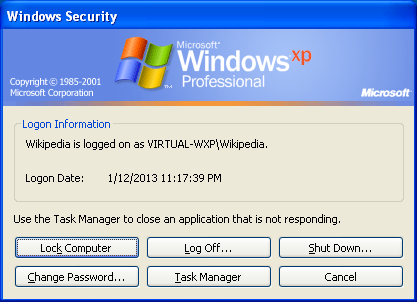
Hide an Account
in Windows XP
Posted · Edited by Idontwantspam
I doubt it. Highly doubt it. Also, it would still appear in lusrmgr.msc. And they could see the reg hack. Why do you want to hide this user? Because it's possible there's other ways to do whatever you're trying to do.
EDIT:
Actually, you could set a group policy to prevent access to Control Userpasswords2 at all. It's in User Config > Administrative templates > Control Panel; Hide specified control panel applets. I think that would work.