Content Type
Profiles
Forums
Events
Posts posted by Idontwantspam
-
-
All their recent codenames come from a resort near there. Whistler (XP and 2K3 code name) is a ski lift or something, as is blackcomb (windows NT 7/vienna/the next windows). Longhorn is a bar near there. Look it up on wikipedia, it explains it better than I.
0 -
Actually, you don't need to log on as the user. You can load their profile from a different admin account.
Open regedit. Open HKEY_USERS. Click File > Load hive. Browse to C:\(not sure where)\USERNAME\ntuser.dat. Specify some name. Then, browse along to <that key>\SOFTWARE\Microsoft\Windows\Current Version\Policies and do what you need to do. When you're done, MAKE SURE to unload the hive (file > unload hive), or else the user won't be able to log on.
Also this should help you.
0 -
nerds rule!!!
Yep.


 0
0 -
Finally! Proof for the argument!

WARNING: Link goes to Uncyclopedia.
 0
0 -
Or go to HKLM\SOFTWARE\Microsoft\WindowsNT\Current Version\winlogon, and create a string value with the name ginaDLL and the value being the new gina file.
0 -
I think they're in the office files themselves. Like, all the ones for word are in winword.exe.
0 -
Google it. Setting up Active Directory isn't very hard. No, using your friend's Windows 2000 Server would not be legal. You need to buy Windows Server yourself. I'd suggest Server 2003 though.
0 -
If you want to shell out a LOT of money, you could but Windows Server 2003. You can (I think) install apps on the server and let users access them remotely, of course you can have docs on the server and access them from other computers. As for logging in to the server, well, by that I think you mean Active Directory. google it. Basially, the account info is stored on the server and other computers log in to the server. You'll need to install active directory on the server, and join all the other computers to the domain. They must be running a professional edition of the OS, i.e. Windows XP Pro or Vista Business or 2000 pro. No XP home. I'm no AD expert, but some of our members are. (cough*cluberti*cough*knows*cough*everything*cough*about*cough*windows*cough*server*cough)
Just so you know, Windows Server will cost you a lot. As in many hundreds of dollars. Any version should work I think except web server, which doesn't support AD.
0 -
Well, if it's an original disk, then it should say right on the disk what it is. As for already installed, open the run dialog and type "winver", then press OK. It should tell you.
0 -
Well, if that's true (and if it is, that's really weird), then you would probably be able to open the registry editor, since it's a microsoft program.
Good luck, I won't be here probably tomorrow to find out, and if I am it'll be my last day, but I'll come and see what ever happened when I get back.
 0
0 -
You say you can open pictures, but wouldn't they open in a program, too? Bizarre. Like, really strange.

So I assume Windows Explorer (what you see files in, where you browse my documents, etc. from) is still working? Also, just out of curiosity, does this happen on all accounts or just one? Have you tried logging on as Administrator (in Safe Mode)? Can you open a command prompt (cmd.exe) or does that open in your favorite program? You might want to contact Adobe, since it may be their fault, but there's probably some crap in their EULA that installing their software means that they're not responsible if it screws up your computer.
0 -
Is that good or bad? I like long vacations!
0 -
Make a new folder. Call it suspicious emails.
Tools > message rules > mail.
Click NEW
Check "Where the from line contains"
Go down to the third white box
Click "contains people" in blue
Highlight everyone in your address box and add them.
In box 2 select "stop processing more rules"
Click OK
Make another rule. Check "For all messages" and for action, send to folder, and select the folder suspicious.
0 -

That's weird. I think that is because the control panel is html-based, so there could be a script error in there somewhere. Try clicking continue.
As for autologon, go to run and type control userpasswords2, and then uncheck "Require username and password to use this computer".
0 -
Can you use the winkey+r to run regedit?
Boot into safe mode and use system restore?
whats winkey+r and regedit?..can you talk me through step by step what to do..Thanks

Yikes!

OK, sorry for my initial reaction.
 By WinKey, we mean the Windows Logo Key that looks like the windows flag, it's near the space bar. Pressing that and the R key at the same time opens the Run dialog. In that box, you would type regedit, then hit OK (or press the Enter key). That opens the registry editor, hopefully. The registry is a database of information stored on your computer. Most programs depend on it in some way, as does the operating system. The registry editor edits the registry, that is, it allows you to change settings in the registry. See the KB article I linked to above. Now, if you can open regedit, you should see several "folders" on the left. These are actually called hives. Don't ask why; I don't know. There should be HKEY_LOCAL_MACHINE, HKEY_CURRENT_USER, etc. You need to open HKEY_CLASSES_ROOT, and using the + and - signs next to each key (sub-folders are called keys), find the entry for *, as SmaugyGrrr said, and also I would suggest, in .exe, since it sounds like Adobe Reader got associated with executable files maybe. Do ALL files open in Adobe reader, or do all programs open in adobe reader?
By WinKey, we mean the Windows Logo Key that looks like the windows flag, it's near the space bar. Pressing that and the R key at the same time opens the Run dialog. In that box, you would type regedit, then hit OK (or press the Enter key). That opens the registry editor, hopefully. The registry is a database of information stored on your computer. Most programs depend on it in some way, as does the operating system. The registry editor edits the registry, that is, it allows you to change settings in the registry. See the KB article I linked to above. Now, if you can open regedit, you should see several "folders" on the left. These are actually called hives. Don't ask why; I don't know. There should be HKEY_LOCAL_MACHINE, HKEY_CURRENT_USER, etc. You need to open HKEY_CLASSES_ROOT, and using the + and - signs next to each key (sub-folders are called keys), find the entry for *, as SmaugyGrrr said, and also I would suggest, in .exe, since it sounds like Adobe Reader got associated with executable files maybe. Do ALL files open in Adobe reader, or do all programs open in adobe reader?As for safe mode, in case you don't know, when booting up, right after the BIOS screen, keep pressing F8 until the start up options menu appears. choose "Safe Mode", then choose "Windows XP Home Edition". This loads Windows without any extra services, etc. and could let you open regedit. Maybe. Or, you can try to use system restore. I've never used it, so someone else will have to tell you how.
Sorry, I won't be here for a while, so I won't be able to answer any more questions until I get back.

Good luck, and welcome to MSFN!

One more thought to the others trying to help. If .vbs files aren't associated with Adobe Reader, then someone could write a VBS script to read his registry, see what's in there for HKEY_CLASSES_ROOT\* and HKEY_CLASSES_ROOT\.exe and then (s)he could tell us what it said, then we could write another vbs to set the registry right. Or use .reg files, but then you can't see what's already there. Just a thought.
0 -
I'm going to be gone for a while, and won't have access to a computer
 . I'll be back in ~1 month.
. I'll be back in ~1 month. Have fun without me! I'll be back!
 0
0 -
I have three machines plus my file server...with a fully functional domain setup. I probably have more GPO's setup than most small companies.

Admit it. One, you're a nerd (that's good though!
 ) and two, that's overkill. Really.
) and two, that's overkill. Really.  0
0 -
Just some funny links I've collected recently.
0 -
I can verify that the procedure outlined above does indeed work. It's now possible to change the domain membership. Now if just there were a way to join XP home to a domain...
EDIT:
It is also possible using a BartPE CD, and that way you don't have to use the recovery console which I personally don't like, and doesn't appear to work when you rename the admin account. You must have a registry tool installed on the PE CD, then you can just go to _REMOTE_SYSTEM\\WPA\\MedCtrUpg the same as in the method above and change IsLegacyMCE to 1. It works fine!
0 -
Well, 1st make sure remote desktop is allowed. Then, make sure that Fat User Switching is on, or, go to
HKLM\SOFTWARE\Microswoft\WindowsNT\Current Version\Winlogon and make sure that AllowMultipleTSSessions is set to 1. Then you should be able to do it.
0 -
Here's a wonderful solution in my opinion for the office thing. Install PDF Creator and set it as the default printer. Then Office will look for it, and find it there locally always there. That way, there's always a printer driver. Better yet, they can all make PDFs now! (Or if you have Acrobat, then you can use that printer instead, but I'll assume you don't. PDF creator is free, last time I checked.)
0 -
I've had that thing with firefox happen before too, does anyone know how to fix it? I'll be typing along, and all of a sudden, I will type ' and it will open a search box. Strange.
As for your problem, have you seen if this happens in Safe Mode or with a fresh installation? What about if you're in the BIOS settings or something, does it happen then?
0 -
If your question is why can't bran log in via remote desktop, that user must be a member of either the Administrators group or the Remote Desktop Users group. Check in lusrmgr.msc. If the problem is that you must disconnect (not log off though...) one user to RDP in as another user, that's expected behavior. You see, in Windows XP, there can only be one active session at once. So, a remote user cannot be logged in at the same time as a local user. In Windows Server, you can have multiple active sessions at once.
0 -
yeah... I sent them an email asking what to do and they said I isn't possible cos' it would block the access to the whole server, not ownly my account
well, thank you all for the help
BULL!

Not what you said
 , what they said.
, what they said. .htaccess files can be placed in any subdirectory and have effect on only that directory. They're either trying to get you to go away, or else thet're not as smart as they think. Even if it's hosted on IIS, it should be possible for them to block a certain IP range for just one directory.
EDIT:
And besides, why should they care if you block anonymous vandals? Though my above statement could be false if your stuff is in the root directory of the server, but I don't think it would be. Can you tell us what your domain name is and who hosts your blog?
0



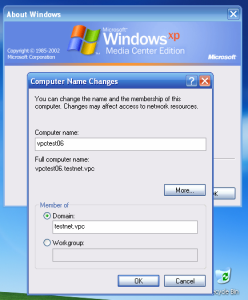
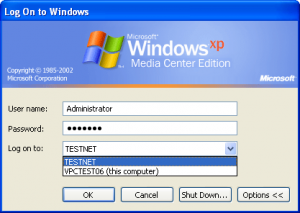
Vacation
in General Discussion
Posted
I'm back! Yay!