Content Type
Profiles
Forums
Events
Everything posted by ner
-
Hi, Could someone help me out i am trying to install Autoroute from a folder location on my hard disk, but it stops one it asks for disk 2 (Run disk). could anyone help me out with that problem
-
Good morning, Yes, i had the same problem some time back, You will need to create a new ghost book disk that loads cd-drivers during loading. If you have ghost 2003 also, use the create boot disk utility and this will create 2 x boot disk. Boot using these new disks and you will be sorted!.. or if you wish, create your image directly to your cd or dvd using ghost. That way you will be able to boot from the first cd with no worries at all. The second i use now, as its easier in the long run.
-
Thanks I have found the program, and you are correct its usy to use, but i do have a queston. Can i run the program from a dvd, without installing it under windows??
-
@htc Thanks for your comments, however i have not used DaemonTools before, could you advise futher?
-
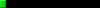
VIRTUAL PC 2004 PROBLEM RUNNING UNATTENDED INSTALL
ner replied to ner's topic in Unattended Windows 2000/XP/2003
Its running from a CD not an image, so maybe its Virtual PC 2204 SP1 is the issue here? -
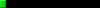
VIRTUAL PC 2004 PROBLEM RUNNING UNATTENDED INSTALL
ner replied to ner's topic in Unattended Windows 2000/XP/2003
Its running from a CD not an image, so maybe its Virtual PC 2204 SP1 is the issue here? -
Hi, I am looking for a way to copy all my cd's to a dvd and install all my programs from one dvd. I have created a root folder and have tried to copy each cd accross to a new folder for each cd, but not all of the files are copied over. Therefore I am looking for a way to copy each cd into a new folder, then when i need to install my prgrams i can run from each folder instead of changing cd after cd.... I would also like to have a autoloading menu... say 1: Office 2003 Disk 1 2: Office 2003 Disk 2 3: Autoroute etc etc.. I have searched the site but can only find info on bootable dvd's i would very much appriciate so help on this.....
-
Good afternoon all!. I am having a problem running my Unattended CD under Ms Virtual PC 2004 SP1, i have set my CD to re-partion and format the destination hard drive. When its run under MS Virtual PC the setup holts and reports that the hard drive may have a problem and can not continue. Any ideas??
-
Thanks for the link, does not really help me out. I will connect the drive direct to the computer, and test and go from there. cheers for yo9ur help...
-
I'll try it connected directly to the computer, thanks anyway,
-
The Drive went very slow, and stopped -installing the program
-
red_house Ah, I do have it connected through a powered USB2 hub, and all looks ok in the Device manager, no yellow exclamation marks shown.
-
Yes its a Sony external DVD Rewriter
-
Thanks red_house for that information, However does anyone know the best way to check a CD/DVD Drive????, as the above link is only applicable to Hard Drives.
-
Could anyone help me out with an error message within Event Loggs The ID is: 7 IO_ERR_BAD_BLOCK Message: device cd-rom1 has a bad block I am using a USB 2 Sony DVD re:Writer?? I am trying to find out is this a windows fault or the DVD Unit??
-
@prathapml Thanks for this info.... I was wondering will this also work for an external USB 2 hard drive? regards
-
@splendid Thanks this looks much easier than playing with the PID numbers, so will running sysprep allow him to put in his OEM key code, as i have a retail version of windows xp? sorry to be thick
-
@prathapml Thanks for the guidance, re this, purhaps you could help me out, what i am trying to do is to create an unattended install cd for windows xp pro, as i have a couple of freinds that what to set up there pc the same as me so i can help then out with issues. But i dont know how to set it up using there licence codes, so i am looking for a way to allow them to enter there own key code. I think the best was is to leave the key code blank, and then they will be prompted, but the problem with this is that i have a retail version and she has a an oem version, so the key code will not work? any ideas?
-
@pthomas Thanks for the link - thats brill and helped, so if i change the PID No as detailed will i have to change the CD name also?
-
@wyattXP thanks for that info, so if i create an unattended install, and leave the product code empty will that then prompt the user to enter her code, and then it contiue installing??
-
Hi All, Could anyone tell me the differnce between the below Window XP Pro CD Versions:- Windows XP Retail Windows XP OEM Windows XP Corporate Are all these cd's the same version of windows, and therefore the only difference is the cd code entered?, or is each CD differnt. as i have been asked to create a Unattended install cd and i want to know if i use say the oem version cd will the end user be able to use the retail cd code ? cheers all
-
I am trying to obtain a tweak to enable Cont-Alt & Del security ***Found it and it works *** add this... ;Enable CTRL_ALT_DEL OPTION [HKEY_LOCAL_MACHINE\SOFTWARE\Microsoft\Windows NT\CurrentVersion\Winlogon] "DisableCAD"=dword:00000000
-
Hi, I am looking to setup users during install, do someone know what the registry tweaks are? Nick *** Found it*** no worries
-
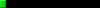
Hotfixes For Windows XP Professional SP1
ner replied to Aaron's topic in Unattended Windows 2000/XP/2003
@AaronXP, cheers thats made my I have moved the cmd for installing the ECHO Installing Q817778 for Advanced Networking pack for Windows XP start /wait %systemdrive%\install\hotfixes\Q817778.EXE /q /n /z to the end of my main.cmd file. and i will try again. not sure if switches are correct???? i have found out my error ref installing the regtwaeks i use:- [COMMANDS] "REGEDIT /S regtweaks.reg" and should of used [COMMANDS] "REGEDIT /S .\regtweaks.reg" cheers Nick -
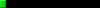
Hotfixes For Windows XP Professional SP1
ner replied to Aaron's topic in Unattended Windows 2000/XP/2003
Hi, I have installed ROLLUP1 Patch (KB826939) from the svcpack.inf using the following switches Q826939.EXE /Q /N /Z /O It looks like the patch installed but the KB826939.log file shows errors, see attached file. The setuperr.log is clear! I have run qfecheck, and it tells me to reinstall KB817778, i install this from cmd file like this ECHO. ECHO Installing Q817778 for Advanced Networking pack for Windows XP start /wait %systemdrive%\install\hotfixes\Q817778.EXE /q /n /z ECHO. ECHO Installing Q817787 for Windows Media Player 8 start /wait %systemdrive%\install\hotfixes\Q817787.EXE /Q:A /R:N ECHO. ECHO Installing Q832483 Security Update for Microsoft Data Access Components start /wait %systemdrive%\install\hotfixes\Q832483.exe /T:%systemdrive%\install\tmp /C:"%systemdrive%\install\tmp\dahotfix.exe /q /n" /Q ECHO. ECHO Installing Movie Maker 2.0 ECHO Please wait... start /wait %systemdrive%\install\MovieMaker\mm20.msi /qn ECHO. ECHO Installing .NET Framework v1.1 ECHO Please wait... start /wait %systemdrive%\install\NetFramework\netfx.msi /qb ECHO. ECHO Installing Microsoft JavaVM - Build 3810 Update Echo Please wait... Start /wait %systemdrive%\install\JavaVM\MSJAVWU_3810update.exe /Q:A /R:N ECHO. should i install below say the others KB826939.log

