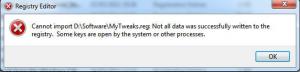coucou
MemberContent Type
Profiles
Forums
Events
Everything posted by coucou
-
Hi myselfidem, Finally I got success fixing the overlap screens, by modifying the SortOrder at the top of config.sys file SortOrder=[1111,'222,'333,'...]; Still I can't explain why v8.1 I haven't overlap screens
-
1) That what I'm using 2) here the files Regards
-
WPI Bug Report Thread
coucou replied to Kelsenellenelvian's topic in Windows Post-Install Wizard (WPI)
Hello, I updated WPI 8.1 to 8.2 it looks more accurate. (I copy from 8.1 to 8.2 config.js; useroptions.js and windowoptions.js). The only problem I've with WPI 8.2 is 2 screens overlaped. In fact my WPI consist of 4 screens of prog to install. When WPI start, everything goes fine. Few minutes later screen 3 and 4 become overlaped and can't check or uncheck any prog to install (see image bellow). I'll appreciate any help -
Bonsoir myselfidem, As promised, I made the tests and here the results. 1) Regarding the messages I got "Activate Windows" during the install after the 1st or second reboot is due to my installed VMWare Workstation, I had to uninstall and RE-install it. In fact the vmware-vmx.exe file in the VMWare Workstation prog is acting as the BIOS for the virtual machine. That file was failed. So after having my virtual machine Win7 activated, I backup it with this TOOL. I got backup success. I made again some modifications inside my unattended Wi7 and RE-install it, I loose the activation. So Itest that same tool for the restore, this time I got "ERROR: Windows activation info backup is not found" altough the backup exists 2) Except the Mouse Pointer tweak (post #171) evrything works just fine 3) I updated WPI 8.1 to 8.2 it looks more accurate. (I copy from 8.1 to 8.2 config.js; useroptions.js and windowoptions.js). The only problem I've with WPI 8.2 is 2 screens overlaped. In fact my WPI consist of 4 screens of prog to install. When WPI start, everything goes fine. Few minutes later screen 3 and 4 become overlaped and can't check or uncheck any prog to install (see image bellow). I'll appreciate if you can help
-
I'll made other tests. As a last resort I'll not install KB890830 I let you know further
-
TNX for the new KB890830 . I will NOT integrate the delta. What I don't understand is I was using that same KB890830 +delta since 9 install without any genuine problem
-
Here ist it
-
Since allways I'm using the default key.Moreover, I've used that unattended Win7 SP1 since 8 tests with no genuine message during the install. All what I modify is <SynchronousCommand in Autounattend.xml, added $OEM$\$$\Setup\Scripts\SetupComplete.cmd and $OEM$\$$\Setup\Scripts\MyTweaks.reg Regarding TaskManager.reg, the following was missed [HKEY_CLASSES_ROOT\Directory\Background\shell\taskmgr\command] @="taskmgr.exe" Regards
-
Test made here the rsult... SetupComplete.cmd is launched first is launched widely befor WPI <SynchronousCommand <order>6</order>. This time almost all registries are implemented except the here bellow Mouse Pointer. I think, I'll add the same cursor registry entries to [HKEY_USERS\.DEFAULT\Software\Microsoft\Windows\CurrentVersion\Control Panel\Cursors I tested setAcl works like a charm setAcl is also launched by SetupComplete.cmd I encountered 2 problems. 1) During the install after the 1st or second reboot I got the messages "Activate Windows" that I cancelled then I got "This copy of Windows is NOT genuine"... I remind you all my install test are on a VMWare Worstation machine. I made many many test installation before, is the first time i get that genuine message. 2) Right clik Desktop, I've "Task Manager" shortcut directing to nowhere. Regards Pointer Inverted Extra Large.reg (3.29K)
-
I'm starting the tests and let you know later tomorrow
-
The question is not fortuitous. In fact, I noticed, that some of the registry tweaks are not applied with the <SynchronousCommand, especially the here bellow attached Mouse Pointer. On the other hand, that registry is applied when it run under WPI. My next test is to run that registry via SetupComplete.cmd. Pointer Inverted Extra Large.reg
-
Hi maxXPsoft and myselfidem, May I ask a stupid question for my culture What difference between launching prog from <SynchronousCommand...<order and $OEM$\$$\Setup\scripts\SetupComplete.cmd? Which is launched first <SynchronousCommand or SetupComplete.cmd? Do SetupComplete.cmd is launched automaticaly (No external command)? Can I use both <SynchronousCommand and SetupComplete.cmd? Regards
-
Here how to remove "All Control Panel Items" [-HKEY_LOCAL_MACHINE\SOFTWARE\Microsoft\Windows\CurrentVersion\Explorer\MyComputer\NameSpace\{21EC2020-3AEA-1069-A2DD-08002B30309D}] Enjoy
-
YES and got success with it
-
I find SetAcl HERE I got success with the bellow cmd setacl.cmd setacl.exe -on "HKCR\CLSID\{26EE0668-A00A-44D7-9371-BEB064C98683}" -ot reg -rec yes -actn setowner -ownr "n:Administrateurs" setacl.exe -on "HKCR\CLSID\{26EE0668-A00A-44D7-9371-BEB064C98683}" -ot reg -rec yes -actn ace -ace "n:Administrateurs;p:full" setacl.exe -on "HKCR\CLSID\{323CA680-C24D-4099-B94D-446DD2D7249E}" -ot reg -rec yes -actn setowner -ownr "n:Administrateurs" setacl.exe -on "HKCR\CLSID\{323CA680-C24D-4099-B94D-446DD2D7249E}" -ot reg -rec yes -actn ace -ace "n:Administrateurs;p:full" As If my system is french i had to type "Administrateurs" instead of "Administrators"
-
TNX allen2 Apparently subinacl doesn't works for Win7 set-acl does. As far I understand, it is a part of Windows PowerShell 2.0. Isn't it? Couldn't fin a download link : Regards
-
TNX for replying. Although I'm Administrator, I've NOT the Full Control Permissions for Administrators Allow checked for the following regs. Test it by yourself and you'll see. (see impost and image HERE) ; Remove Control Panel from the Windows 7 Explorer Navigation Panel [HKEY_CLASSES_ROOT\CLSID\{26EE0668-A00A-44D7-9371-BEB064C98683}\ShellFolder] "Attributes"=dword:a0900004 ;-------------------------------------------------------------------------------- ; Remove Favorites from the Windows 7 Explorer Navigation Panel [HKEY_CLASSES_ROOT\CLSID\{323CA680-C24D-4099-B94D-446DD2D7249E}\ShellFolder] "Attributes"=dword:a9400100 In fact these Tweaks needs a Reboot or Log off to see the changes. But, you get also a return message by the registry editor. without the Full Control Permissions with the Full Control Permissions I confirm that to apply these registries I need the Full Control Permissions for Administrators Allow checked. I'll appreciate if you can help with that Regards
-
Hi myselfidem I find that nircmd.exe from nirsoft can "Run As Administrator" easily... But it not solve the problem. On reflection, I noticed that the problem is NOT (or not only) run elevate. It's the Full Control Permissions for Administrators not cheked Allow. I opened a new topic for that HERE Regards
-
Hello, I'm looking for how to apply automatically the following reg tweaks ; Remove Control Panel from the Windows 7 Explorer Navigation Panel [HKEY_CLASSES_ROOT\CLSID\{26EE0668-A00A-44D7-9371-BEB064C98683}\ShellFolder] "Attributes"=dword:a0900004 ;-------------------------------------------------------------------------------- ; Remove Favorites from the Windows 7 Explorer Navigation Panel [HKEY_CLASSES_ROOT\CLSID\{323CA680-C24D-4099-B94D-446DD2D7249E}\ShellFolder] "Attributes"=dword:a9400100 In fact, to apply these registries, I should have the Full Control Permissions for Administrators Allow checked (see bellow images) Is there any how to do that through command/batch/script file? Regards
-
TNX myselfidem for yr help. 1) This will be added as "order 1" RunOnceEx\001. @echo off SET KEY=HKLM\Software\Microsoft\Windows\CurrentVersion\RunOnceEx REG ADD %KEY%\001 /V 1 /D "REGEDIT /S %systemroot%\Setup\Scripts\Tweaks.reg" /f If other RunOnceEx\001 already exists, it will be replaced? Is there anyhow to automatic increment the last RunOnceEx order number? If no automatic increment , what if I put REG ADD %KEY%\1000 Do it still run? 2) What does mean <RequiresUserInput>false</RequiresUserInput> ? 3) A part of my registries need to be "Run As Administrator". What to modify inside the following batch file? @ECHO OFF ECHO. REGEDIT /S "%systemroot%\Setup\Scripts\MyTweaks.reg" EXITRegards
-
That what I'm doing in SynchronousCommand Order 7 Autounattend.xml via CDVD-Switcher.exe. CDVD-Switcher.exe is an AutoIt script I wrote to enable me passing from the first DVD (Win7) to the next DVD (progs), then it launch WPI. BTW, in my Autounattend.xml, SynchronousCommand Order 6, there is a batch file MyTweaks.bat which launching a MyTweaks.reg (>70 tweaks). I noticed that many tweaks are not applied allthoug they were tested working. Do you think if I launch that MyTweaks.bat file as RunOnce/RunOnceEx all the registries will be applied? [HKEY_LOCAL_MACHINE\SOFTWARE\Microsoft\Windows\CurrentVersion\RunOnceEx\MyTweaks] "MyTweaks"="c:\Windows\Setup\scripts\MyTweaks.bat" Regards
-
Hi Max, Sorry for bothering you again. I noticed that what ever i do, largely the registries inside MyTweaks.reg file (SynchronousCommand in Order6) are not applied. Autounattend.xml post #138 Do you think if I launch that MyTweaks.bat file as RunOnce/RunOnceEx all the registries will be applied? [HKEY_LOCAL_MACHINE\SOFTWARE\Microsoft\Windows\CurrentVersion\RunOnceEx\MyTweaks] "MyTweaks"="c:\Windows\Setup\scripts\MyTweaks.bat" Regards
-
TNX Soyabeaner it's half working Control panel is hiden but All Control Panel Items is NOT. Regards