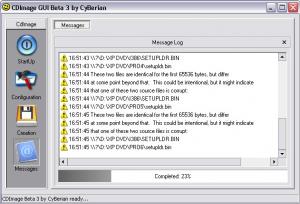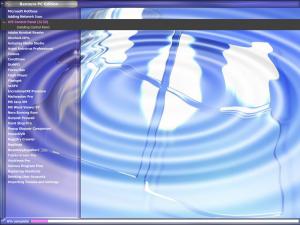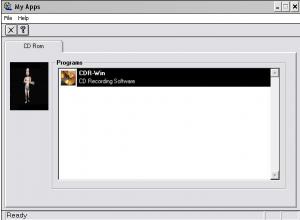benners
MemberContent Type
Profiles
Forums
Events
Everything posted by benners
-
For font file put the name of the font i.e [HKEY_LOCAL_MACHINE\SOFTWARE\Microsoft\Windows NT\CurrentVersion\Fonts] "Arial Bold Italic (TrueType)"="ARIALBI.TTF"
-
I think if you use the -j1 switch to encode Joliet filenames they should be lower case.Mine is cdimage.exe" -l"XP_DVD" -h -j1 -b"D:\XP DVD\boot\loader.bin" -o -m "D:\XP DVD" "C:\Documents and Settings\Benners\My Documents\xp.iso"and this works ok OOOPs, just re-read the first part of your post, you could try the -d switch, this should stop the forcing of lower to upper case
-
@xb00t What I mean by first logon is, after the GUI part of Windows setup has finished the machine logons on for the first time.I have a Radeon 8500 card and enter the code below in my winnt.sif file [Display] AutoConfirm=1 ConfigureAtLogon=0 BitsPerPel=32 Xresolution=1024 YResolution=768 Vrefresh=85The drivers are installed during setup using OemPnPDriversPath=Drivers\002_graphics\ATIThe xplode script is extracted to the systemdrive using the detachedprogram section [GuiUnattended] DetachedProgram="%systemdrive%\drivers\pro3.exe" and finaly run at first logon with this [GuiRunOnce] Command0="%systemroot%\XPlode.exe /xml:#systemdrive#\drivers\bennerspc.xml" as for xplode help there are as far as I know no indepth tutorials, just the help file that comes with the app and posting your problems in the xplode forum should get you the knowledge you need. @visaversa The Windows flag is a background I found on the net and I applied a water ripple effect in Paint Shop Pro with a plugin, the menu bar is a glass effect with eye candy then the whole image is divided into 3 parts like xplode and made to fit to 1024x768 with this <show total='35' after='1' /> <!-- make antialiasing false if you're running GUIinstall mode --> <font face='Tahoma' antialias='true' small='8' large='10' /> <!-- note the position attribute - it is listed in 'x,y' positions. --> <!-- 0..8 still may be used. --> <window width='1024' position='0' fixmain='60' /> <!-- can be standalone or GUIinstall --> <windowmode mode='standalone' /> <colours> <header fore='#FFFFFF' image='#xplode#\images\guihead.png' /> <footer fore='#FFFFFF' image='#xplode#\images\guifoot.png' /> <progress border='#000000' back='#FEFEFE' fore='#FF80FF' fore2='#C00000' /> <main fore='#FFFFFF' current='#FF80FF' description='#FFFFFF' overlay='#404040' image='#xplode#\images\guimain.png' /> </colours> <strings> <!-- main XPlode string --> <title> Benners PC Edition</title> <complete>complete</complete> here is a link to the files, you can always combine them and make the background whole again @MCT Thanks!
-
REG ADD %KEY%\005 /VE /D "Alcohol 120" /f REG ADD %KEY%\005 /V 1 /D "%systemdrive%\Install\alcohol\trial_setup.exe /qn Reboot=Suppress" /f might work, the 2nd and 3rd lines are all on one line
-
-
This is my xplode screen that runs at first logon, it runs fullscreen 1024x768 so I do not see any dialog boxes, i.e Alcohol new hardware etc.
-
MountPointManagerRemoteDatabase
benners replied to benners's topic in Unattended Windows 2000/XP/2003
I edit the sr.inf file so it does not get installed, and indexing service is disabled -
Here is the link just incase, download modem.zip
-
MountPointManagerRemoteDatabase
benners replied to benners's topic in Unattended Windows 2000/XP/2003
Yes they keep returning, something is re-creating the files. -
Does anybody know what creates this file , it is a zero byte file in the system volume information folder. With SP1 I used to turn off the indexing service and System Restore run a cmd file on the next reboot cmdow @ /HID for %%i in (C: D: E: F: G: H: I: J: K: L: M: N: O: P: Q: R: S: T: U: V: W: X: Y: Z:) do if exist "%%i\system volume information" cacls "%%i\system volume information" /e /g benners:f for %%i in (C: D: E: F: G: H: I: J: K: L: M: N: O: P: Q: R: S: T: U: V: W: X: Y: Z:) do if exist "%%i\system volume information" attrib -s -r -h "%%i\system volume information" for %%i in (C: D: E: F: G: H: I: J: K: L: M: N: O: P: Q: R: S: T: U: V: W: X: Y: Z:) do if exist "%%i\system volume information" rd /s /q "%%i\system volume information" exit and the folder were deleted permanately, they are still deleted but return on subsiquent reboots
-
@prathapml I found this option via Numinous' Thread here
-
I have an Acer Aspire 1710 and it has an Agere Systems AC'97 modem, I have the drivers added during an unattended setup using the OemPnPDriversPath=Drivers\001_network\agereI have copied AGRMDwxp.cat AGRMDwxp.inf AGRSM.sys agrsmdel.exe AGRSMMSG.exe to the specified dir and the driver is installed during setup, I don't use the modem so I haven't tested is functionality after install. Another way is to edit the AGSETUP.INI file and remove the ; from ;SilentInstall=Y I uninstalled the driver from the system, ran the setup.exe, windows found the new hardware and installed the driver without any prompts. Hope this is useful
-
In you winnt.sif file use this [Unattended] FactoryMode=yes I use this to bypass the intro.wmv, or you could create your own wmv file and personalize it
-
Reboot=Suppress add the above code to the line after /qn.You may also find this thread useful if you use the virtual drive. I have used this and when the found new hardware dialog pops up, it stays until DaemonScript runs then closes and the install continues.
-
I don't have any quotes in the line and it works for me, nor does it say they are needed in the ref.chm file, have you noticed problems when not using quotes?
-
Remove the " from your drivers path OemPnPDriversPath=Drivers\000_intel_INF
-
@dazkrlauwste Did you ever get your autorun built?
-
There seems to be nothing wrong with your ini file.I copied and pasted into my ini and ran cdshw.com, came up with the Press Enter to boot from DVD....I have attached the folder I used, make sure your has the same layout, could be the modules folder is not correctly placed. CD_Shell.zip
-
Check out Liquidsages' tute here half way down.
-
If your still interested in an Autoplay menu I am currently editing one I have made, here is a link to the help file, if you want to try it, post, and I'll upload the files, probably about 4 meg in total You may get the bug and want to try one yourself .
-
cdshell is written by the same author as bootscriptor to replace it.
-
cmdow @ /HID for %%i in (D: E: F: G: H: I: J: K: L: M: N: O: P: Q: R: S: T: U: V: W: X: Y: Z:) do if exist %%i\win51ip.SP1 set CDROM=%%i %CDROM%\Xplode\XPlode.exe /log:"#SYSTEMDRIVE#\xplode.log" #SOURCEPATH# and #SOURCEDRIVE# can only be used in your xml file or as switches following xplode.exe. The above code expects to find win51ip.SP1 and the xplode directory on the root of the cd, and in the batch file the "for %%i" part should all be on one line.
-
I have only ever really used Autoplay, prior to that I spent £300 on Visual Basic books and software only to realise it cant create standalone exe's should have gone with C++, before that I edited an basic autorun menu that I copied from a PC Pro magazine CD, that is 7 years old, a disclaimer pops up about the use of the free software and then an about box, but it still works on XP, if you want it let me know (63k) zipped up, bit basic and it might only run exe's (Picture Attached) I haven't touched APMS for a while 'cos the menu I made has been fine, maybe now my disc is finished I might have a tinker.
-
I dont know of any that come setup to run from an ini file, but Autoplay can be instructed to read values from ini files then act upon the information.